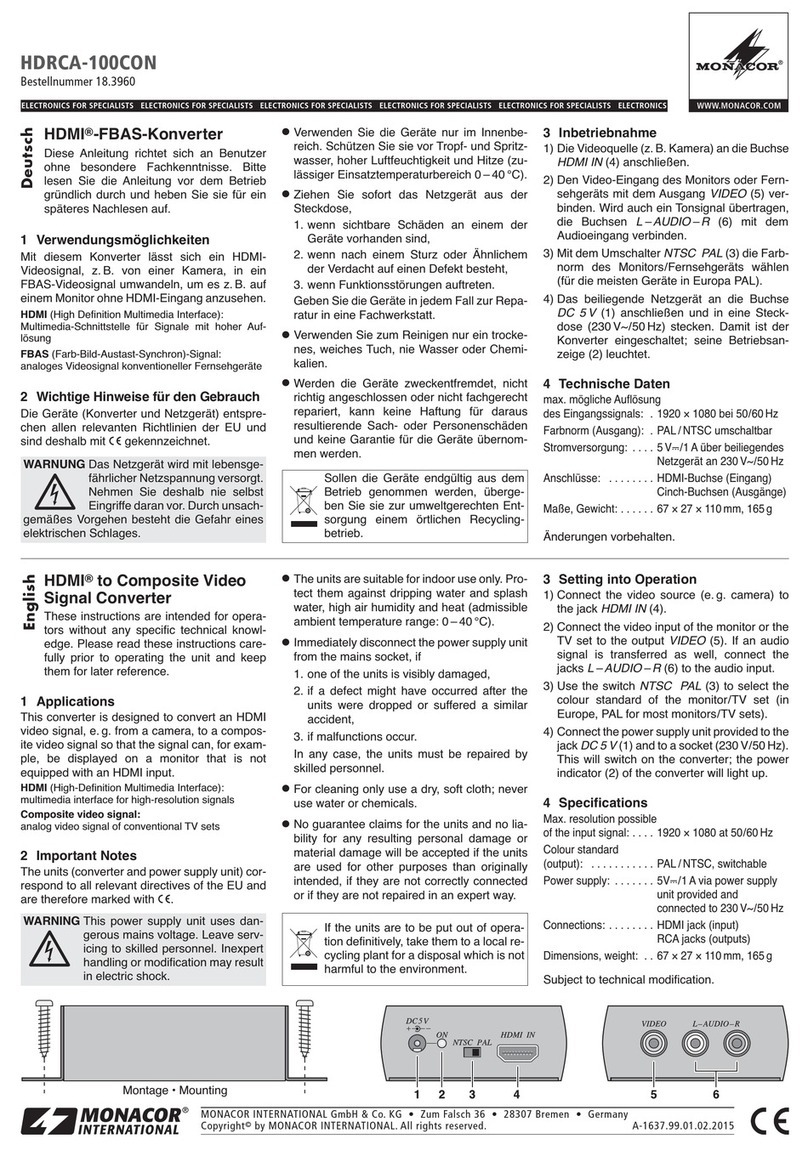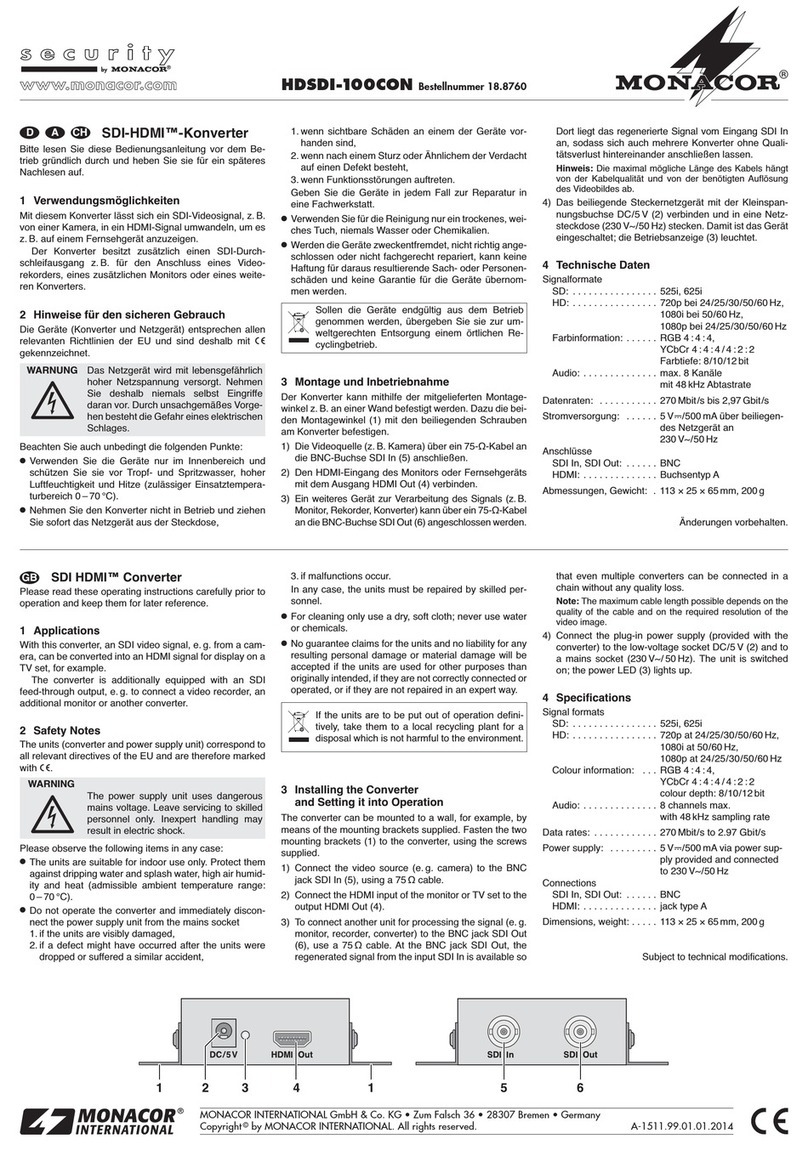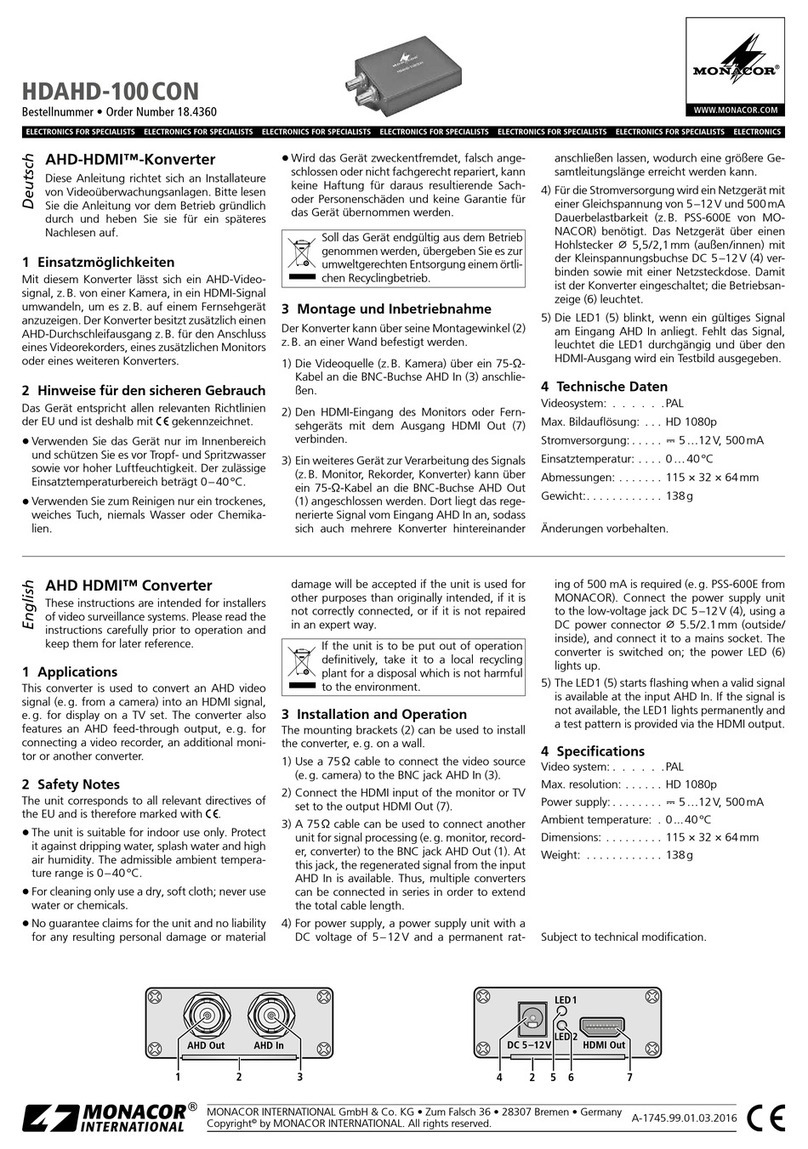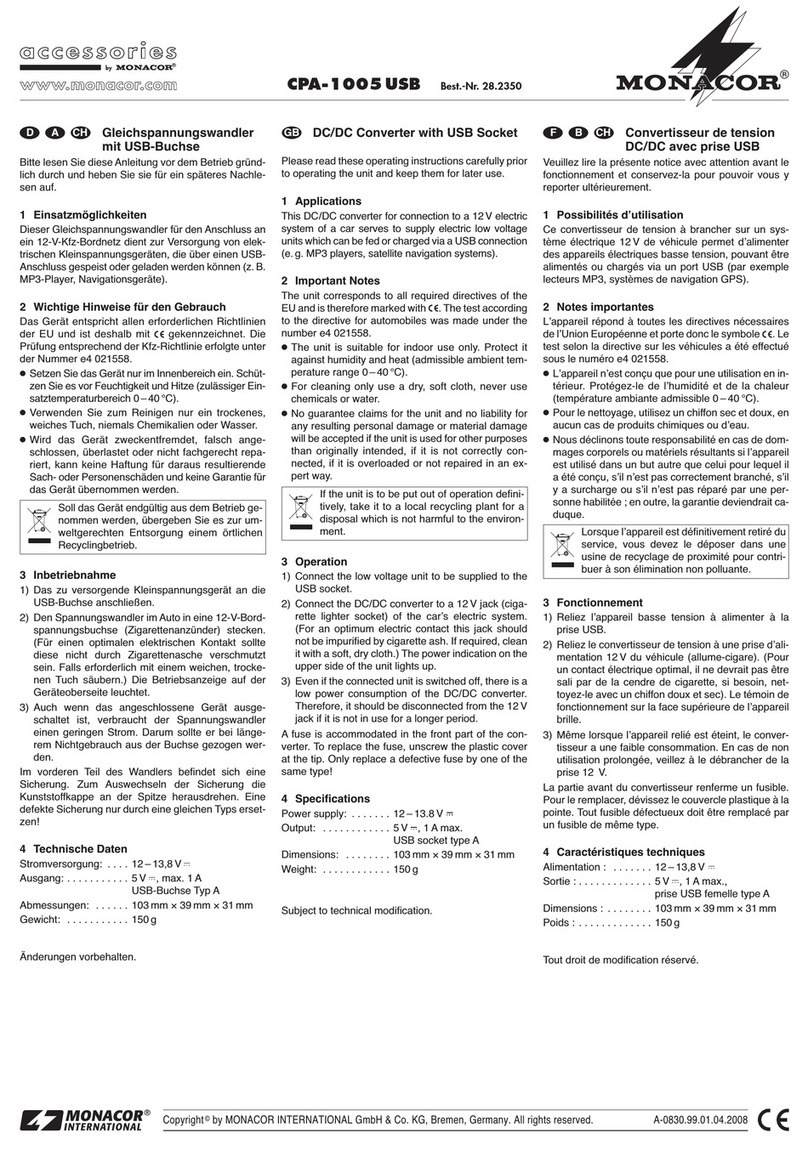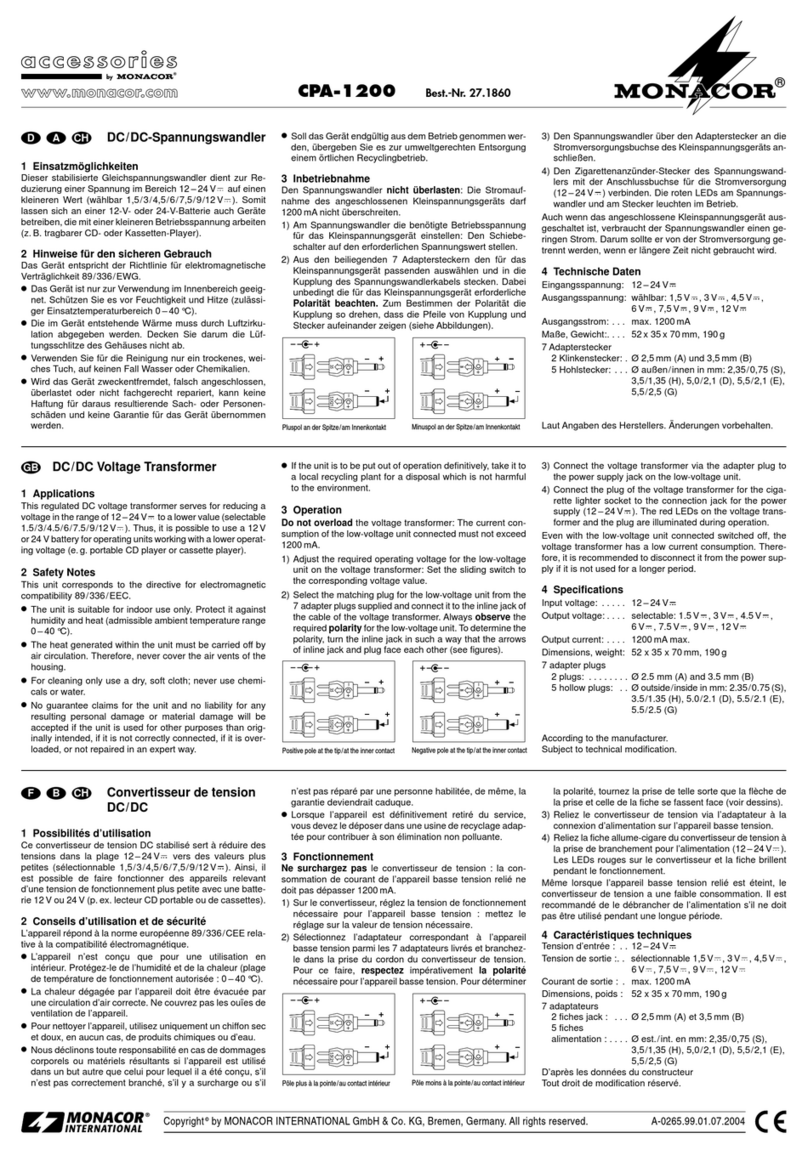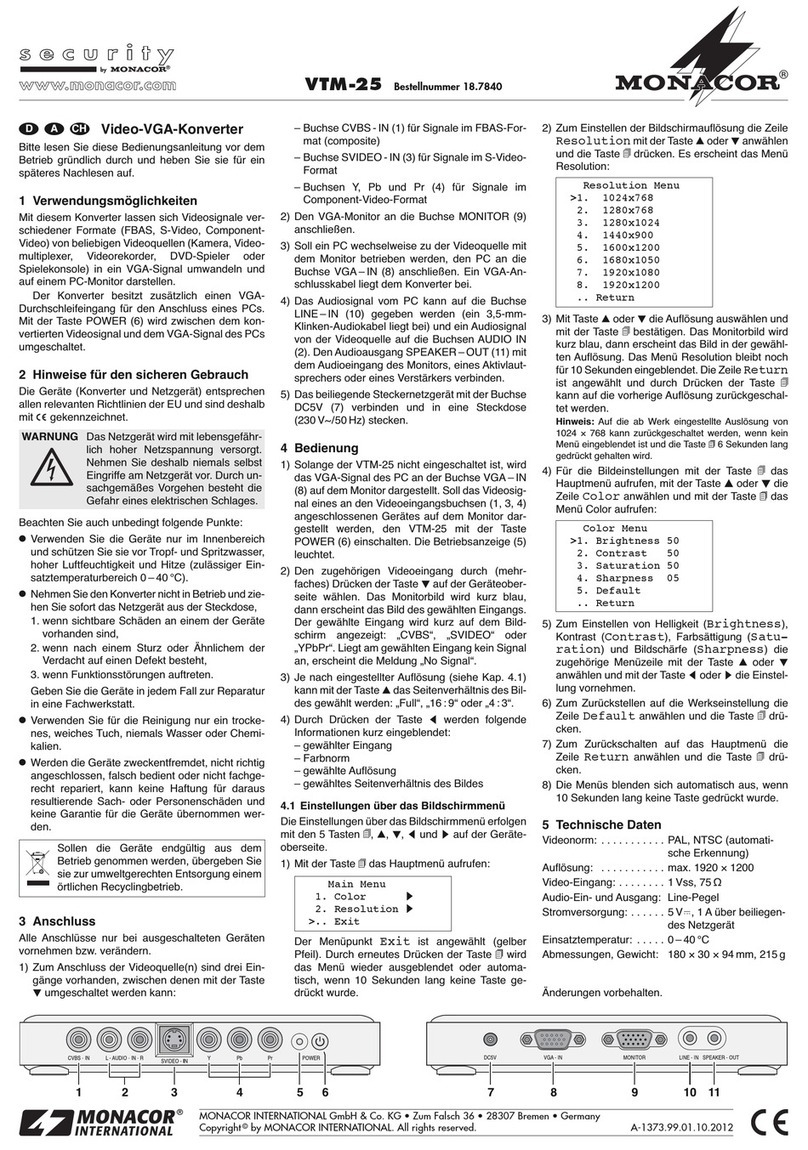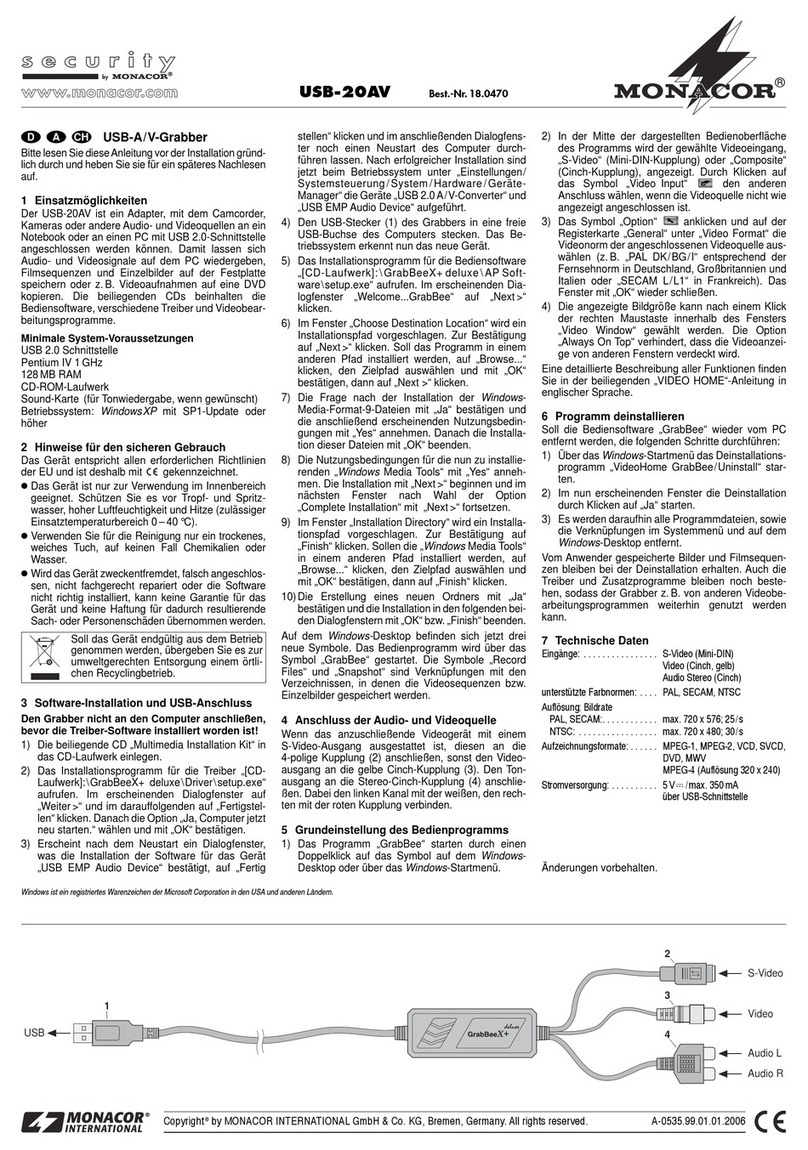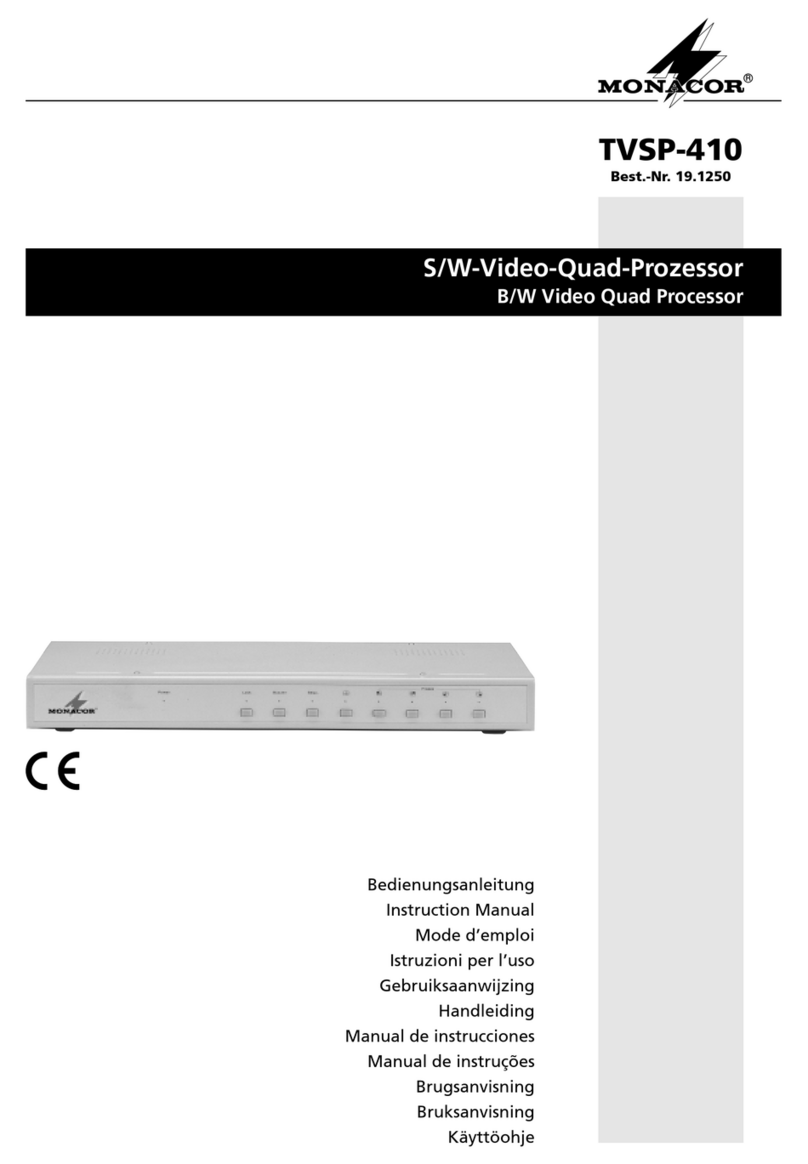0Répartiteur de signal vidéo
1Possibilités d’utilisation
Le répartiteur de signal vidéo TD-204 est utilisé dans
des installations de surveillance vidéo et peut répartir le
signal vidéo d’une caméra de surveillance sur 8 ap-
pareils au plus (p. ex. magnétoscope, moniteur, sélec-
teur de caméras, etc.) ou bien répartir les signaux de
deux caméras sur respectivement 4 appareils au plus.
Toutes les entrées et sorties de signal se font par prises
BNC.
2Conseils de sécurité
Le TD-204 répond à la norme européenne 89/336/CEE
relative à la compatibilité électromagnétique et à la norme
73/23/CEE portant sur les appareils à basse tension.
●L’appareil n’est conçu que pour une utilisation en
intérieur. Protégez-le de l’eau dégouttage et de l’eau
projetée, de l’humidité élevée et de la chaleur
(température d’utilisation admissible 0 –40 °C).
●En aucun cas, ne posez d’objet contenant du liquide
sur l’appareil (un verre à boire par exemple).
Attention!
L’appareil est alimenté par une tension en 230 V~. Ne
touchez jamais l’intérieur de l’appareil car en cas de
mauvaise manipulation vous pourriez subir une
décharge électrique mortelle. En outre, l’ouverture de
l’appareil rend tout droit à la garantie caduque.
●La chaleur dégagée par l’appareil doit être correcte-
ment évacuée par les ouïes de ventilation. En aucun
cas, ces dernières ne doivent être obturées.
●Ne faites rien tomber dans les ouïes de ventilation!
Vous pourriez subir une décharge électrique.
●Ne le faites jamais fonctionner et débranchez-le
immédiatement lorsque:
1. des dommages sur l’appareil ou sur le cordon sec-
teur apparaissent,
2. après une chute ou accident similaire, l’appareil
présente un défaut,
3. des défaillances apparaissent.
Dans tous les cas, les dommages doivent être
réparés par un technicien spécialisé.
●Tout cordon secteur endommagé ne doit être remplacé
que par le fabricant ou un technicien spécialisé, habilité.
●Ne débranchez jamais l’appareil en tirant sur le cor-
don secteur.
●Pour nettoyer l’appareil, utilisez un chiffon sec et sou-
ple, en aucun cas de produits chimiques ou d’eau.
●Nous déclinons toute responsabilité en cas de domma-
ge si l’appareil est utilisé dans un but autre que celui
pour lequel il a été conçu, s’il n’est pas correctement
utilisé ou n’est pas réparé par une personne habilitée.
●Lorsque l’appareil est définitivement retiré du service,
vous devez le déposer dans une usine de recyclage
locale pour une élimination non polluante.
3Mise en service
1) Reliez les sorties vidéo des caméras (ou des autres
sources vidéo) aux prises VIDEO IN (3) et (4): met-
tez le sélecteur (2) sur la position supérieure “2-4”
dans le cas où 2 sources vidéo sont connectées. Le
signal d’entrée de la prise (3) est réparti sur les pri-
ses inférieures de sortie (6) et le signal d’entrée de la
prise (4) sur les prises supérieures (5) – voir schéma.
Si un seul signal vidéo doit être réparti, appliquez-
le à une des prises VIDEO IN et mettez le sélecteur
sur la position inférieure “1-8”; le signal vidéo est
réparti sur les 8 prises de sortie.
2) Reliez les sorties VIDEO OUT (5) et (6) respective-
ment à l’entrée vidéo de l’appareil suivant (p. ex.
moniteur, magnétoscope, etc.).
3) Reliez enfin le cordon secteur (1) à une prise secteur
(230 V~/50 Hz) et allumez l’appareil avec l’interrup-
teur situé sur la face avant.
4Caractéristiques techniques
Entrées: . . . . . . . . . . . . . . 2 x BNC, 1 – 2 Vcc /75 Ω
Sorties:. . . . . . . . . . . . . . . 8 x BNC, 1 – 2 Vcc/75 Ω
Largeur bande vidéo:. . . . 10 MHz, ± 3 dB
Rapport signal/bruit: . . . . > 55 dB
Température ambiante: . . 0 – 40 °C
Alimentation: . . . . . . . . . . 230 V~/50 Hz/6 VA
Dimensions, poids: . . . . . 216 x 44 x 240 mm, 2,5 kg
D’après les données du constructeur.
Tout droit de modification réservé.
Distributore di segnali video
1Possibilità d’impiego
Il distributore di segnali video TD-204 viene impiegato in
impianti di sorveglianza video e può distribuire il segna-
le video di una telecamera su un massimo di otto appa-
recchi (p. es. monitor, videoregistratore, selettore di tele-
camere ecc.) oppure di due telecamere su un massimo
di quattro apparecchi ciascuna. Tutti gli ingressi e tutte
le uscite dei segnali sono con prese BNC.
2Avvertenze di sicurezza
Quest’apparecchio è conforme alle direttive CE 89/336/
CEE sulla compatibilità elettromagnetica e 73/23/CEE
per apparecchi a bassa tensione.
●Far funzionare lo strumento solo all’interno di locali.
Proteggerlo dall’acqua gocciolante e dagli spruzzi
d’acqua, da alta umidità dell’aria e dal calore (tempe-
ratura d’impiego ammessa fra 0 – 40 °C).
●Non poggiare sullo strumento contenitori riempiti di
liquidi, p. es. bicchieri.
●Dev’essere garantita la libera circolazione dell’aria
per dissipare il calore che viene prodotto all’interno
Attenzione!
Quest’apparecchio funziona con tensione di rete di
230 V~. Non intervenire mai al suo interno; la manipo-
lazione scorretta può provocare delle scariche perico-
lose. Inoltre, se l’apparecchio viene aperto, cessa ogni
diritto di garanzia.
dell’apparecchio. Non coprire in nessun modo le fes-
sure d’aerazione.
●Non inserire oggetti nelle fessure d’aerazione! Altri-
menti si potrebbe provocare una scarica elettrica.
●Non mettere in funzione l’apparecchio e staccare su-
bito la spina rete se:
1. l’apparecchio o il cavo rete presentano dei danni
visibili;
2. dopo una caduta o dopo eventi simili sussiste il
sospetto di un difetto;
3. l’apparecchio non funziona correttamente.
Per la riparazione rivolgersi sempre ad un’officina
competente.
●Il cavo rete, se danneggiato, deve essere sostituito
solo dal costruttore o da un laboratorio autorizzato.
●Staccare il cavo rete afferrando la spina, senza tirare
il cavo.
●Per la pulizia usare solo un panno morbido, asciutto;
non impiegare in nessun caso prodotti chimici o
acqua.
●Nel caso d’uso improprio, d’impiego scorretto o di
riparazione non a regola d’arte non si assume nessu-
na responsabilità per eventuali danni.
●Se si desidera eliminare l’apparecchio definitivamen-
te, consegnarlo per lo smaltimento ad un’istituzione
locale per il riciclaggio.
3Messa in funzione
1) Collegare le uscite video delle telecamere (o di altre
sorgenti video) con le prese VIDEO IN (3) e (4). Se
sono collegate due sorgenti video, spostare il com-
mutatore (2) nella posizione superiore “2-4”. Allora il
segnale d’ingresso della presa (3) viene distribuito
sulle prese inferiori d’uscita (6), e quello della presa
(4) sulle prese superiori (5) – vedi illustrazione.
Se si deve distribuire un solo segnale video, por-
tarlo su una delle prese VIDEO IN e spostare il com-
mutatore nella posizione inferiore “1-8”. In questo
caso, il segnale video viene distribuito su tutte e 8 le
prese d’uscita.
2) Collegare le uscite VIDEO OUT (5) e (6) con l’in-
gresso video dell’apparecchio a valle (p. es. monitor,
videoregistratore ecc.).
3) Alla fine inserire la spina del cavo di collegamento (1)
in una presa (230 V~/50 Hz) e accendere il distribu-
tore dei segnali video con l’interruttore di rete sito sul
frontale.
4Dati tecnici
Ingressi: . . . . . . . . . . . . . . 2 x BNC, 1 – 2 Vpp/75 Ω
Uscite: . . . . . . . . . . . . . . . 8 x BNC, 1 – 2 Vpp/75 Ω
Larghezza di
banda video: . . . . . . . . . . 10 MHz, ±3 dB
Rapporto S/R: . . . . . . . . . > 55 dB
Temperatura d’impiego: . . 0 – 40 °C
Alimentazione: . . . . . . . . . 230 V~/50 Hz/6 VA
Dimensioni, peso: . . . . . . 216 x 44 x 240 mm, 2,5 kg
Dati forniti dal produttore.
Con riserva di modifiche tecniche.