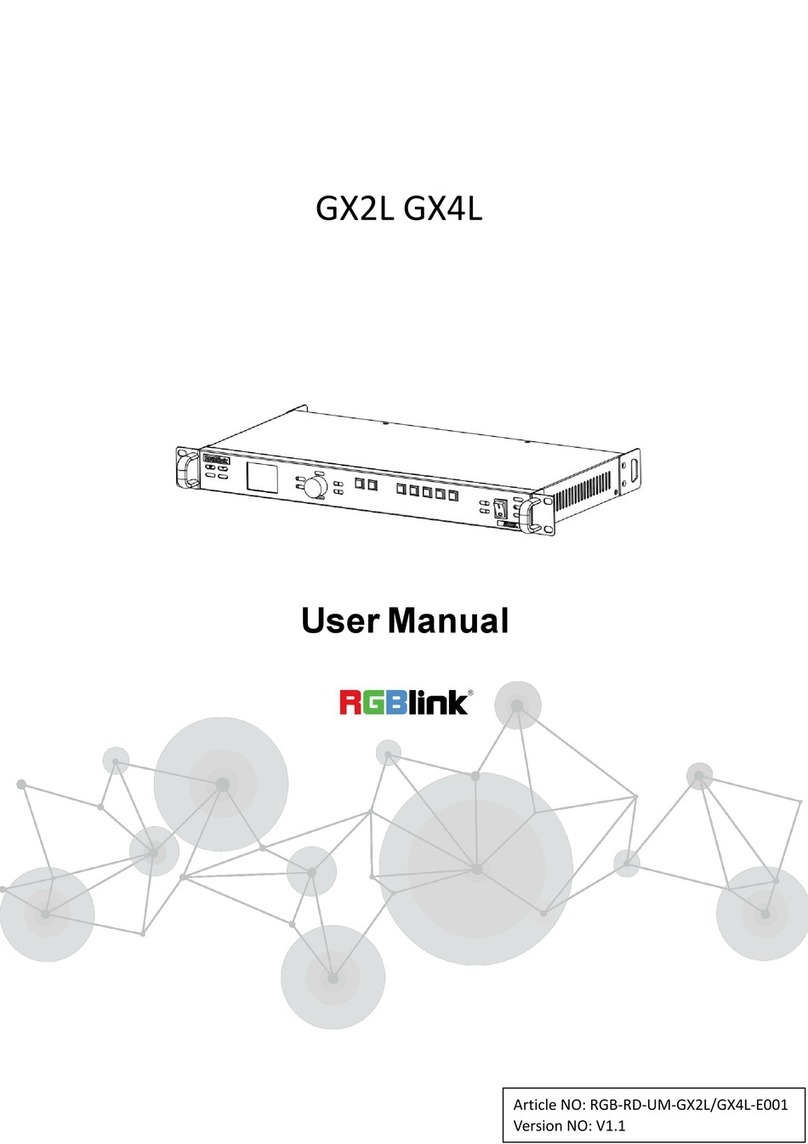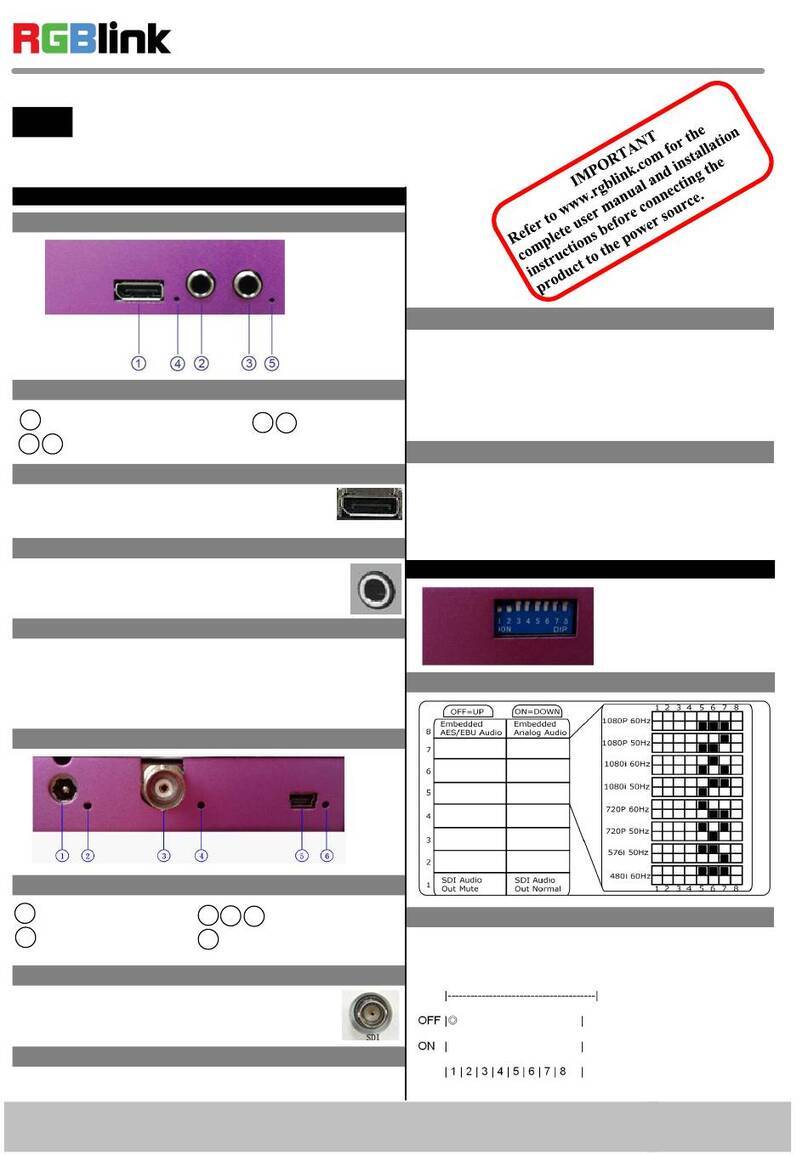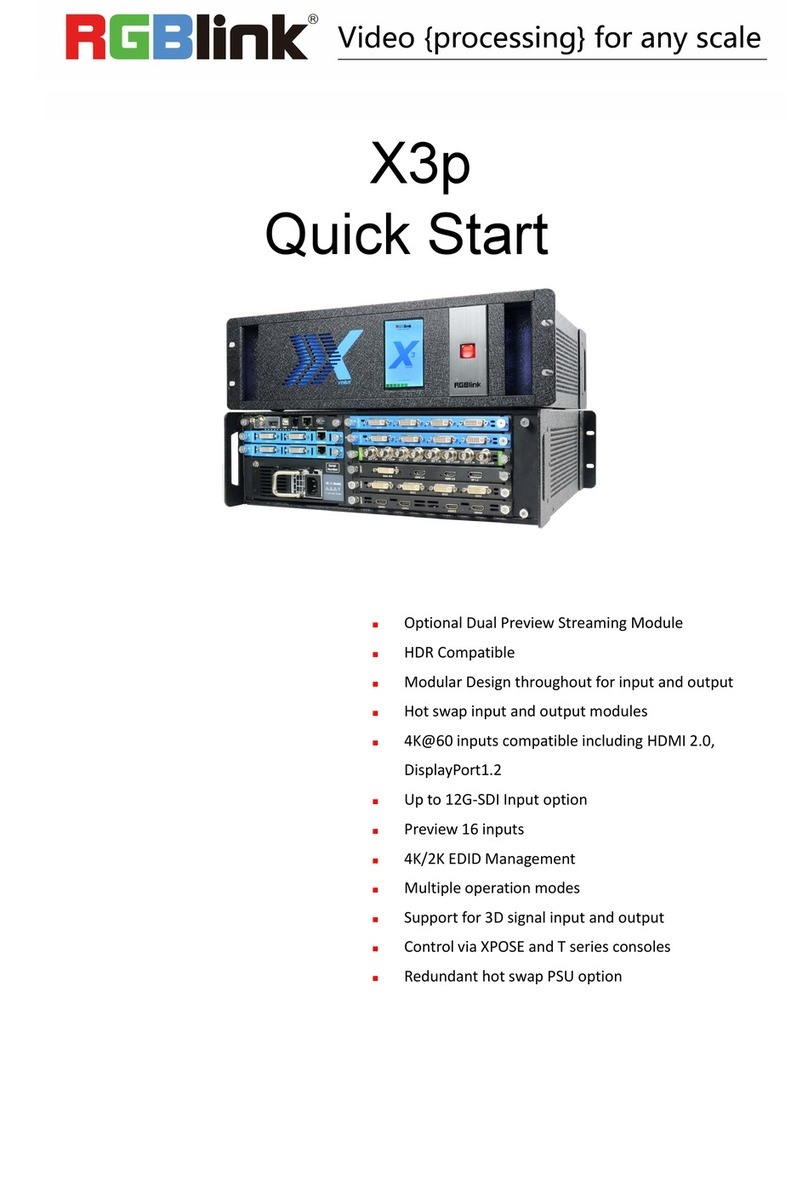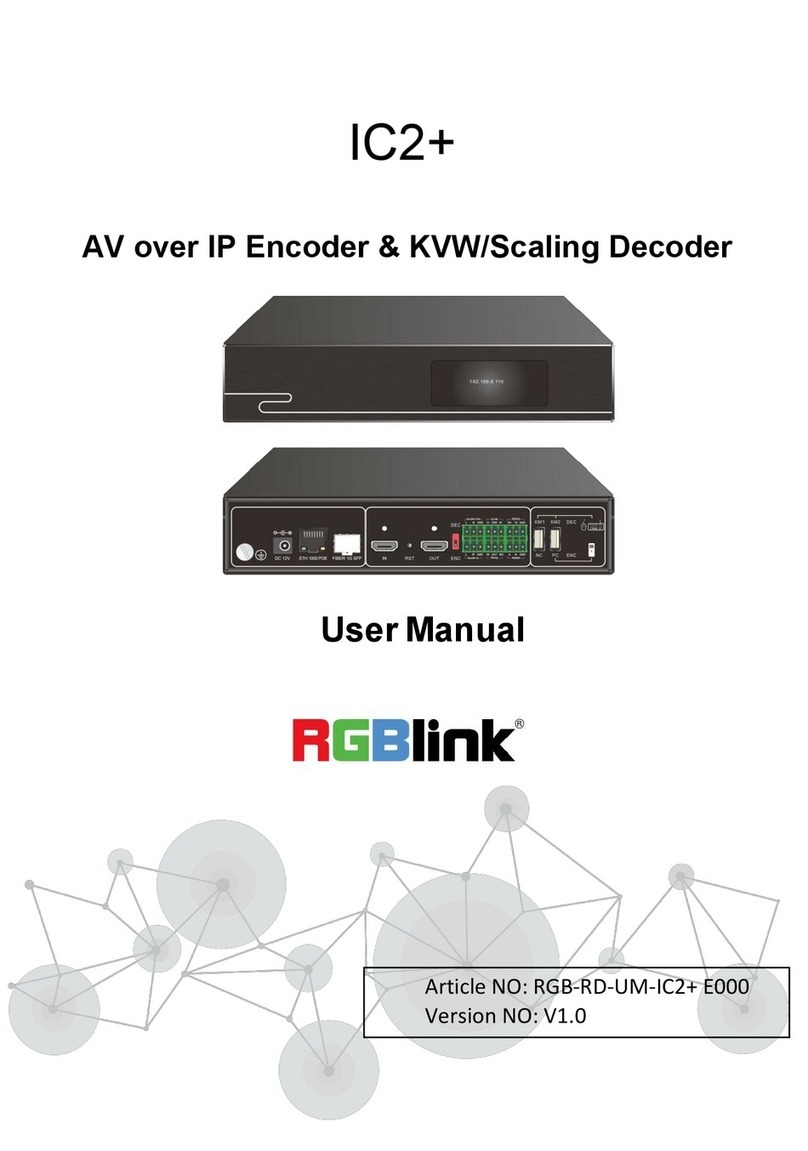CONTENTS
CONTENTS ..................................................................................................................................................... 1
Declarations .................................................................................................................................................. 2
FCC/Warranty ........................................................................................................................................ 2
Operators Safety Summary ................................................................................................................... 3
Installation Safety Summary.................................................................................................................. 3
Chapter 1 Your Product.................................................................................................................................. 5
1.1 In the Box......................................................................................................................................... 5
1.2 Product Overview............................................................................................................................ 6
1.2.1 Interface Instruction............................................................................................................. 7
1.2.2 Dimension ............................................................................................................................ 9
Chapter 2 Installing Your Product................................................................................................................ 10
2.1 Plugging in Signals ......................................................................................................................... 10
2.2 Plugging in Main Power................................................................................................................. 10
2.3 Turning on Your Product ............................................................................................................... 10
Chapter 3 Using Your Product...................................................................................................................... 12
3.1 Understanding the Display ............................................................................................................ 12
3.2 Understanding the Menus............................................................................................................. 14
3.2.1 Test Pattern......................................................................................................................... 14
3.2.2 Output Resolution .............................................................................................................. 15
3.2.3 Signal Quality...................................................................................................................... 16
3.2.4 USB Player .......................................................................................................................... 16
3.3.5 EDID Management ............................................................................................................. 17
3.3.6 Genlock............................................................................................................................... 18
3.3.7 Timer Code......................................................................................................................... 18
3.3.8 Settings............................................................................................................................... 19
Chapter 4 Ordering Codes ........................................................................................................................... 20
4.1 Product .......................................................................................................................................... 20
4.2 Options .......................................................................................................................................... 20
4.2.1 Input Options...................................................................................................................... 20
Chapter 5 Support ..................................................................................................................................... 21
5.1 Contact Us ..................................................................................................................................... 21
Chapter 6 Appendix ..................................................................................................................................... 22
6.1 Specification .................................................................................................................................. 22
6.2 Software Upgrade.......................................................................................................................... 24
6.3 Installing the Battery ..................................................................................................................... 27
6.4 Terms & Definitions ....................................................................................................................... 30
6.5 Revision History............................................................................................................................. 34