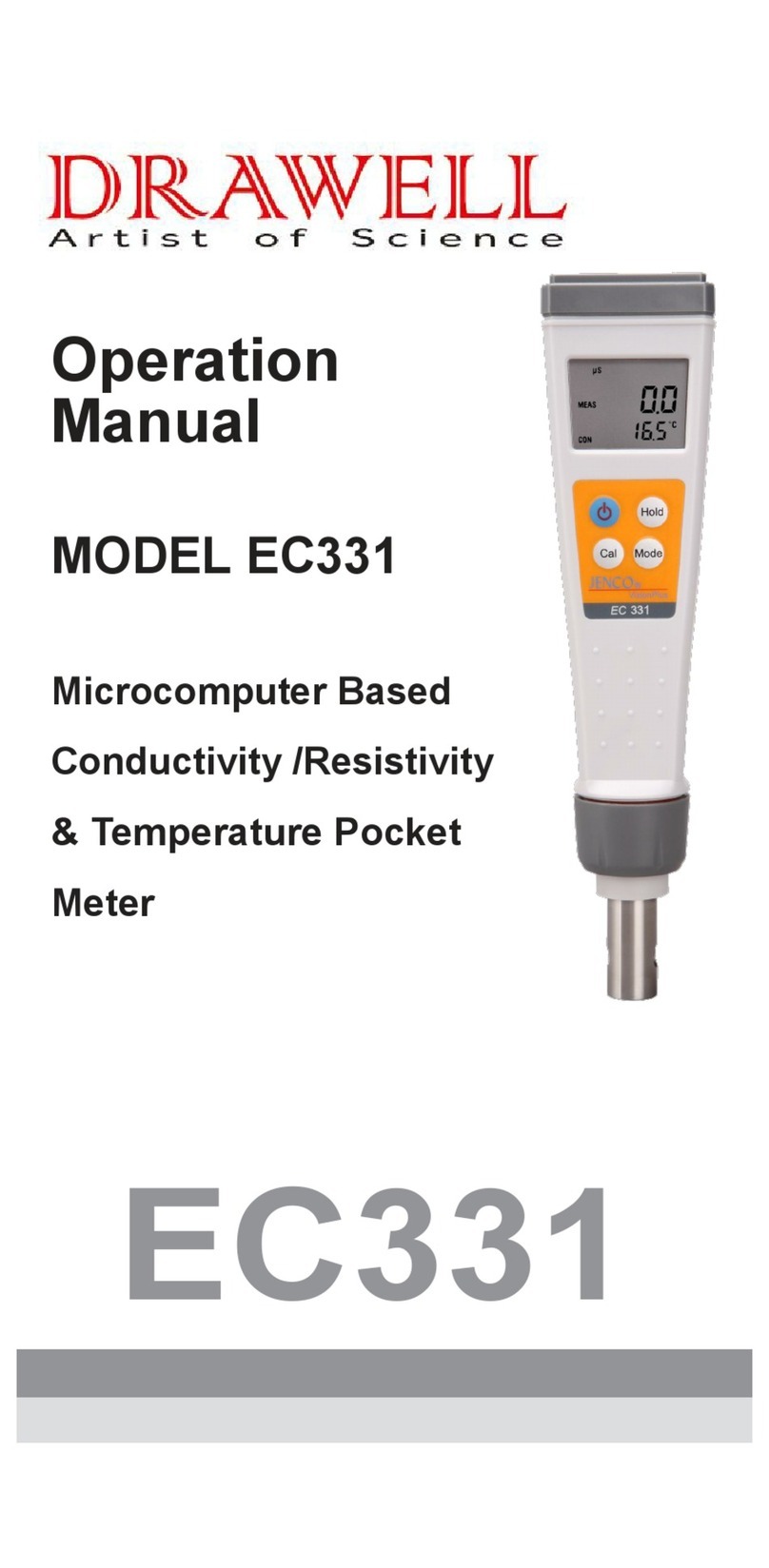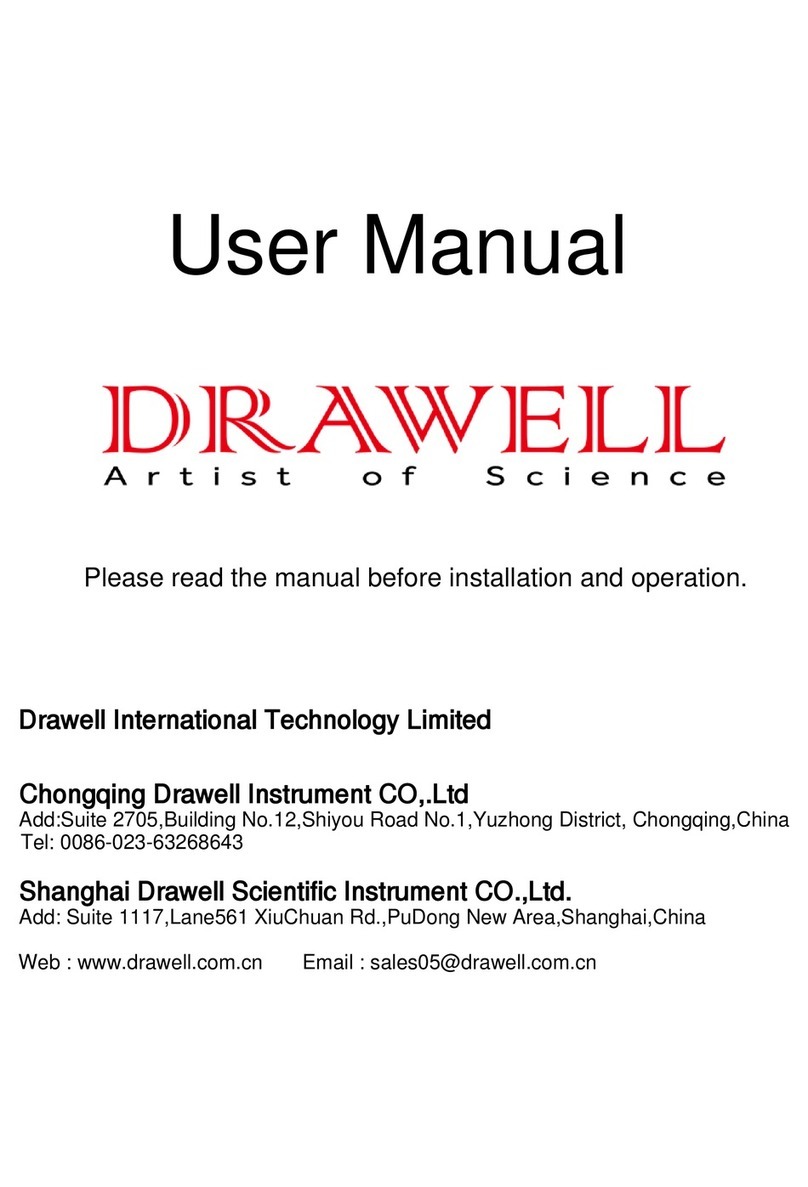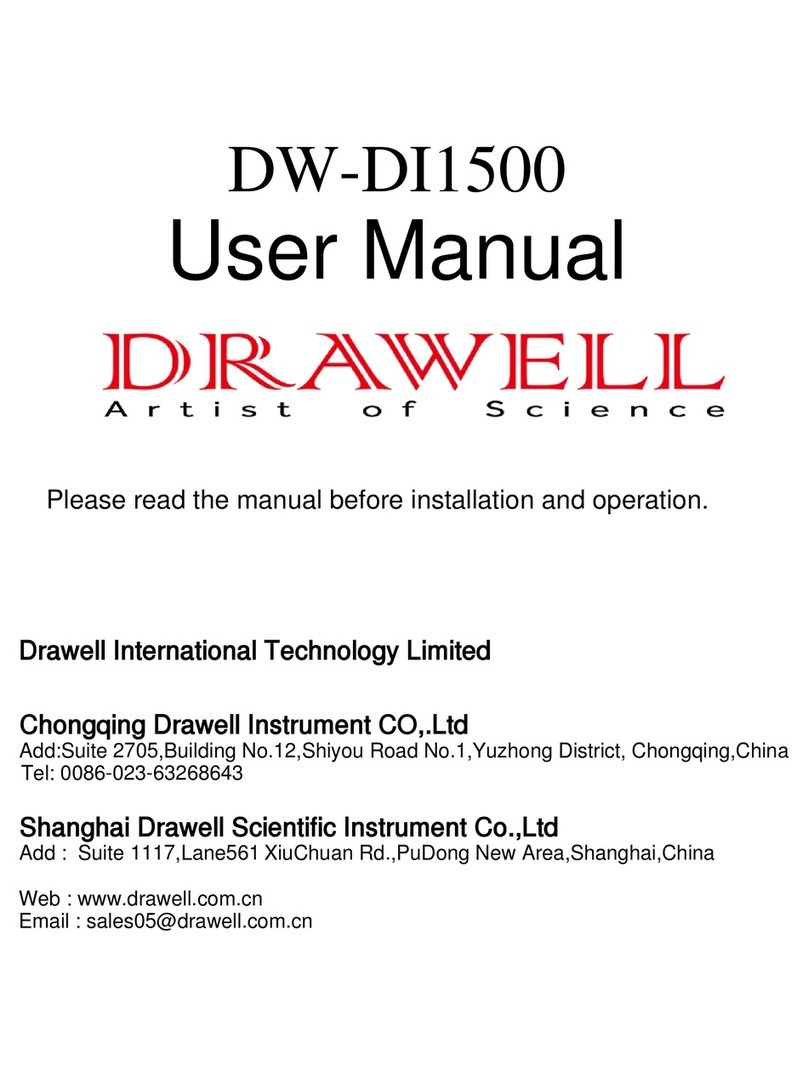1.LOCKED: Interlocking indicator, which will be on during interlocking.
2.WATER: Water level indicator (only for DR Series and DF Series). Under standby condition,
the indicator on means that there is sufficient water in sterilization chamber for sterilization, and
indicator off indicates water shortage and then the system will automatically start for water intake.
At this time, screen A will show and flash "ADD", and the system will come back to standby
condition after water intake completes.
3.LIQUID: The light indicates the current operation mode is liquid mode
4.SOLID: The light indicates the current operation mode is solid mode
5.AGAR: The light indicates the current operation mode is agar melting mode
6.CLOCK: The light indicates the current operation mode is auto startup mode
7.Screen A: Display the set temperature, actual temperature, month and hour. It will display the
year information in time checking and calibration mode, and menu code in administration mode.
8. Screen B:Display the set time, remaining time, minute, date, error information or user program No.
9.*: The light indicates the current unit is *
10.MON: The light indicates the current unit is month
11.HOR: The light indicates the current unit is hour
12.MIN: The light indicates the current unit is minute
13.DAY: The light indicates the current unit is day
14.ST-BY: The light blinking indicates the instrument is in standby status
15.Heating status indicator 1: The light blinks from initial sterilizing temperature until the local
boiling point
16. HEAT: *HEAT* is light and heating status indicator is blinking to indicate that the
instrument is in heating stage or melting stage; if *HEAT* and heating status indicator blink
together, it indicates entering the melt parameters modification status
17.Heating status indicator 2: The light blinks from the local boiling point until the set sterilizing
temperature
18.Sterilizing status indicator: The light blinks in course of sterilizing
19. STER. : *STER.* is light and sterilizing status indicator is blinking to indicate that the
instrument is in sterilizing stage, the temperature of this stage shall be the set sterilizing temperature.
If *STER. * and sterilizing status indicator blink together, it indicates entering the sterilizing
parameters modification status
20. EXHT. : *EXHT* is light, and steam exhaust status indicator is blinking to indicate that the
instrument is in steam exhaust stage. If *EXHT.* and steam exhaust status indicator blink
together, it indicates entering the steam exhaust temperature modification status.Under liquid &
waste modes, the sterilization chamber and articles can be pre-cooled through setting exhaust
temp to avoid liquid boiling over caused by great pressure drop when exhausting
21. Exhaust indicator: The light blinks from the completion of sterilization until the temp is lower
than the cooling lock OPEN temp set by the user and as for the programs with warming or drying,
blinks from the completion of sterilization until the beginning of warming or drying.
22. Cooling status indicator 1: The light blinks from the temperature lower than the cooling lock
OPEN temperature to 40* in program without warming or drying.
23. COMP.: The letter blinking indicates that the running of program is finished
24. Cooling status indicator 2: The light blinks from the completion of warming or drying to 40*
25. DRY: *DRY* is light, and drying/warming status indicator is blinking to indicate that the
instrument is in drying stage. If "DRY" and drying/warming status indicator blink together, it indicates
entering the drying parameters modification status (only for DR Series)
26. Drying/Warming status indicator: The light blinks in course of drying or warming
27. WARM: *WARM* is light, and drying/warming status indicator is blinking to indicate
that the instrument is in warming stage. If *WARM* and drying/warming status indicator
blink together, it indicates entering the warming parameters modification status.
28. DATA: Under standby status, you can press *DATA* button to inquire the detailed
parameters of current program; When setting the parameters of program, press *DATA*
button to cancel the modification and exit, unless the *SET/ENT* button has been pressed
to save the modification before pressing the *DATA* button.
29. UP: Under standby status, you can press *UP* button to enter the immediate next
program, i.e., the current program is U10, press *UP* button, it will enter U11, and display
the detailed parameters of current program; When modifying the parameters of programs, you
can press *UP* button to increase the set value, and press and hold the button to increase
the display value by 10 units until the maximum value
30. SET/ENT: Setting and Entering button, press the *SET/ENT* button at the first time to
enter the program parameters modification status, and press the button again to save the
change. With the start of sterilization program, press *SET/ENT* and then the screen B
will show pressure of current sterilization chamber and screen A will show pressure unit:
*KPa*,*PSI*or*bar ** While another press of *SET/ENT* will come back to
temperature display. The pressure display unit may be set in menu (see details in Chapter
IV: Setting of Administrator).
31. START: Start button is used to start sterilization or melt; For the avoidance of misoperation,
this button has delay response function so it could only work when pressed and held for over
2 seconds.
32. STOP: Stop button is used to stop sterilization or melt; For the avoidance of misoperation,
this button has delay response function so it could only work when pressed and held for over
2 seconds.
33. FUNC: *FUNC* button must work with other buttons, press the *FUNC* button and
*STOP* button together to delete the current program,press the *FUNC* button and
*NEXT* button together to enter the auto startup mode, press the *FUNC* button and
*DATA* button together to enter the administrator menu.
34. DOWN: Under standby status, you can press *DOWN* button to enter the immediate
previous program, i.e., the current program is U10, press *DOWN* button, it will enter
U09, and display the detailed parameters of current program; When modifying the parameters
of programs, you can press *DOWN* button to decrease the set value, and press and hold
the button to decrease the display value by 10 units until the minimum value
35. Next: Enter the next option
36. Cooling fan status indicator: The light indicates the cooling fan is working.
37.FAN: Start/Stop button for cooling fan is used to control the start and stop of fan from the
completion of sterilization stage or drying/warming stage to the temp lower than 40*, while
the cooling fan indicator will be on or off with this switching. The cooling fan may shorten the
waiting time for sterilized articles cooling.
38.OBJECT TEMP: Load temp and chamber temp switch button. When the optional load
thermometer is equipped and set for enabled in administrator menu, this button may be used
for showing the load temp or chamber temp. After the load thermometer is enabled, the load
sensor Should be placed in articles properly, otherwise sterilization program may not run
smoothly.
39.Object temp indicator: When it is on, it means the load thermometer is enabled, and the
indicator off indicates the load thermometer is disabled.