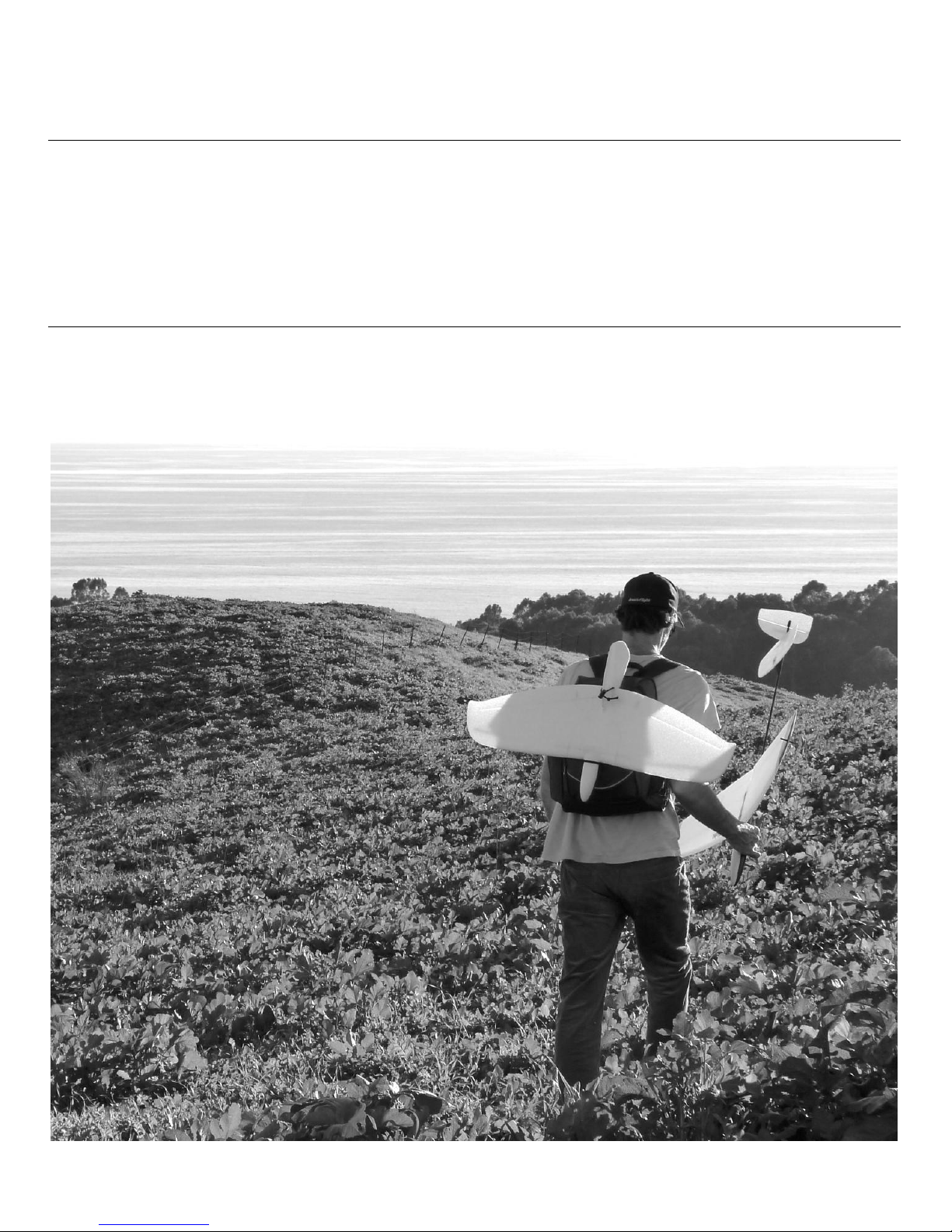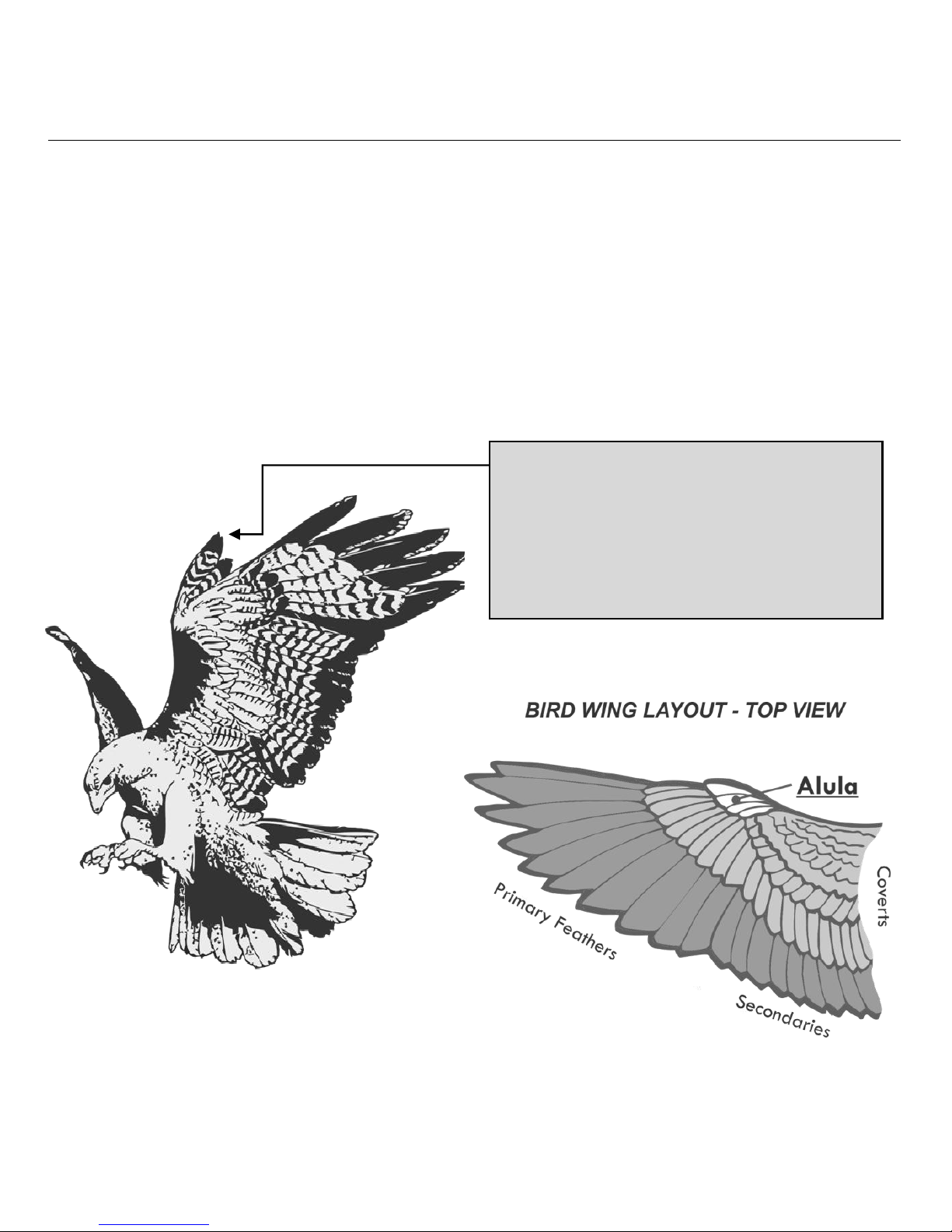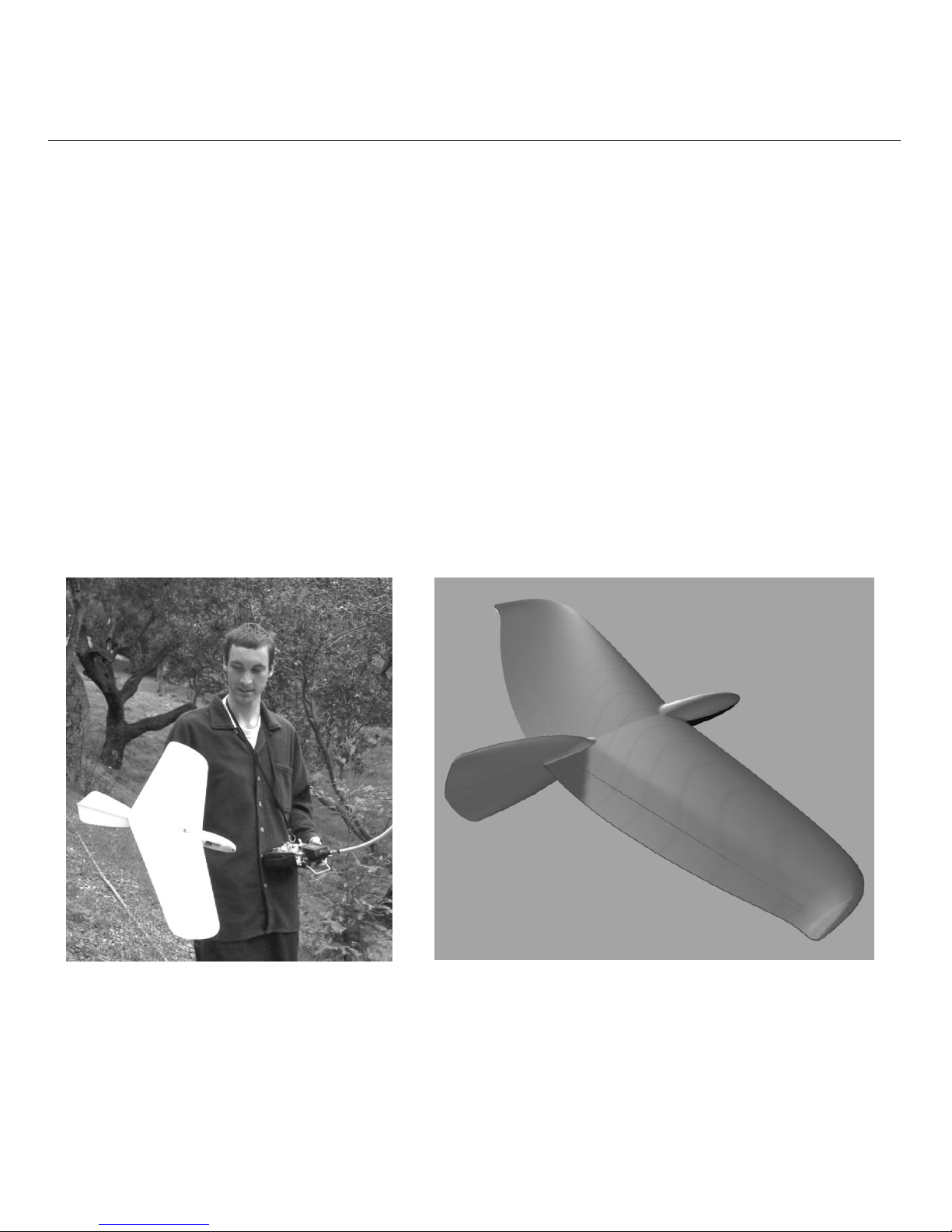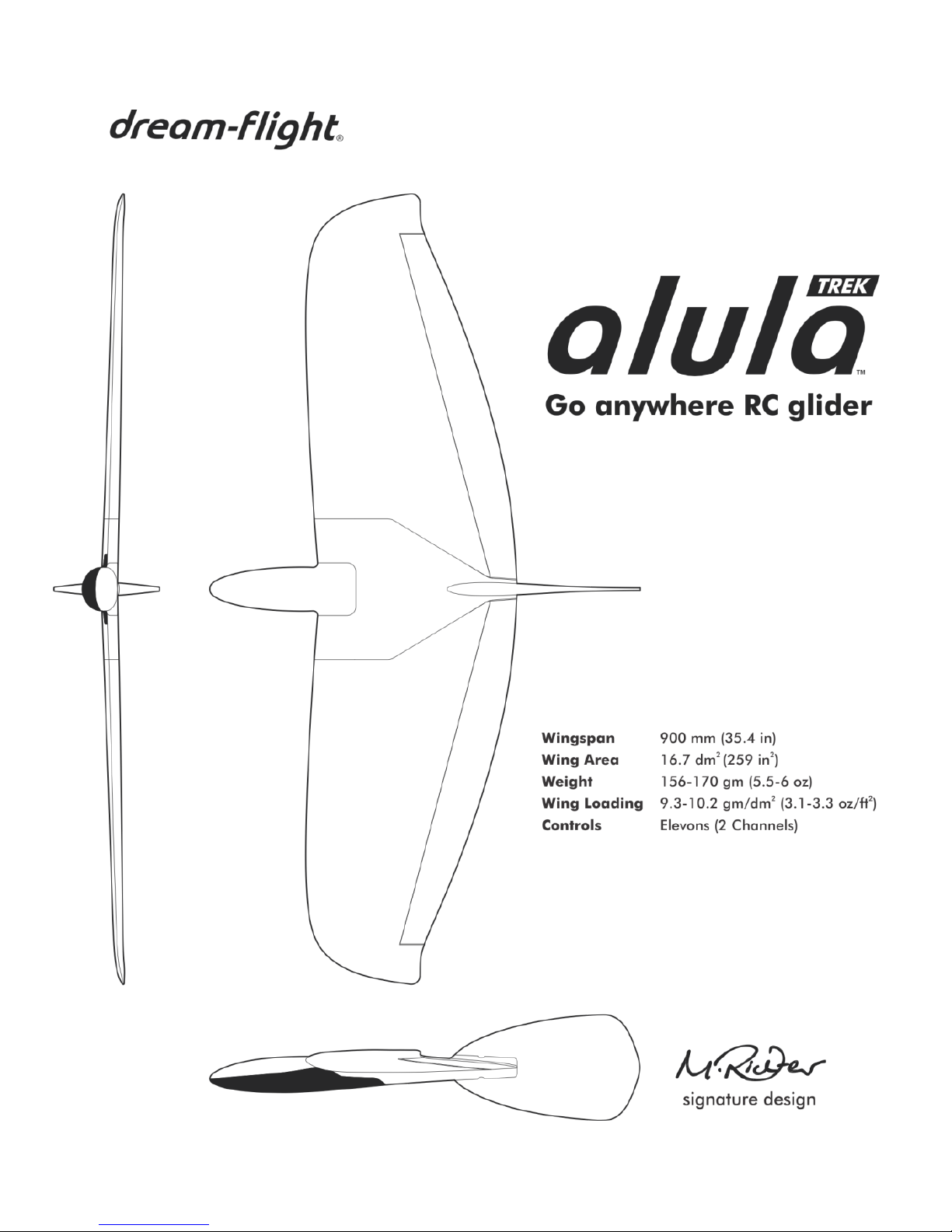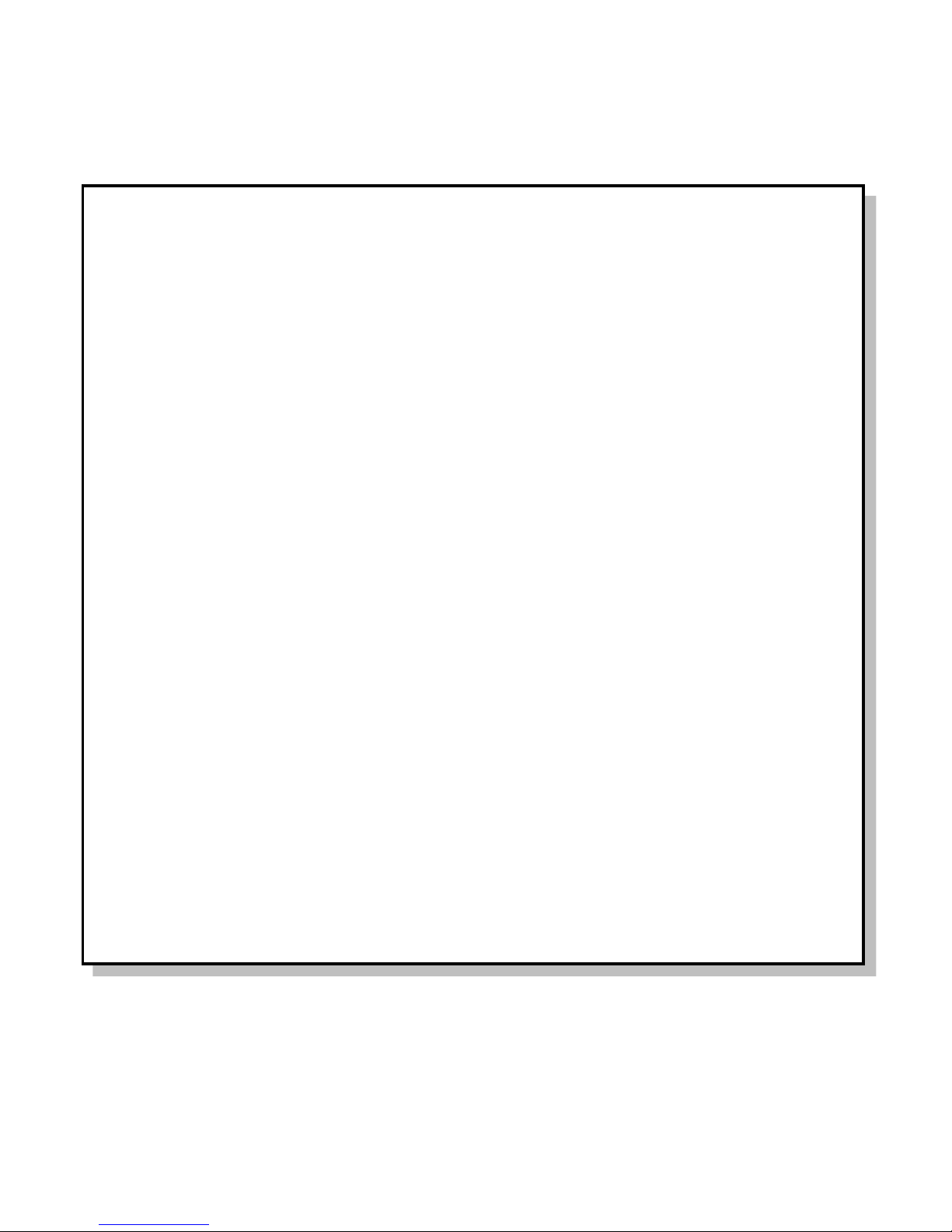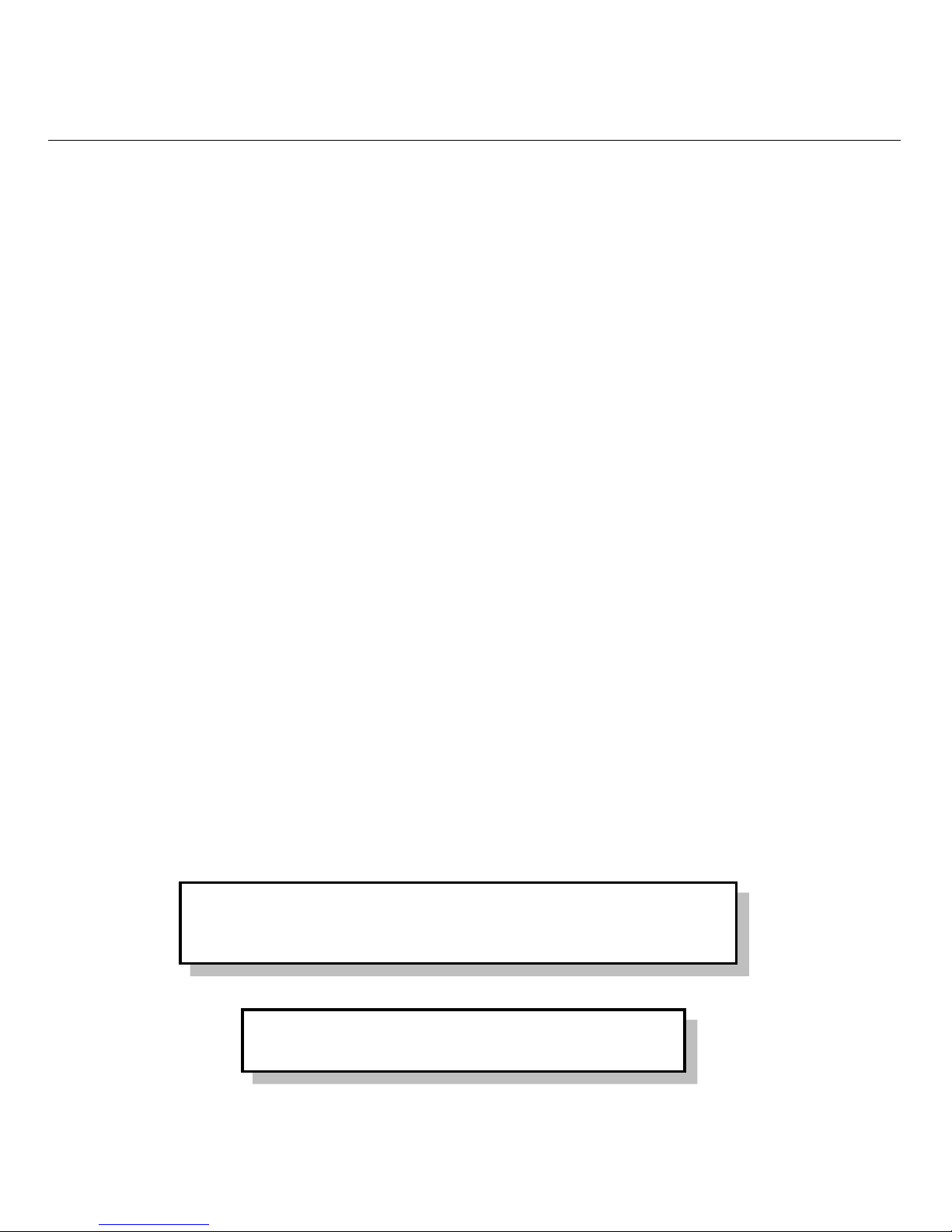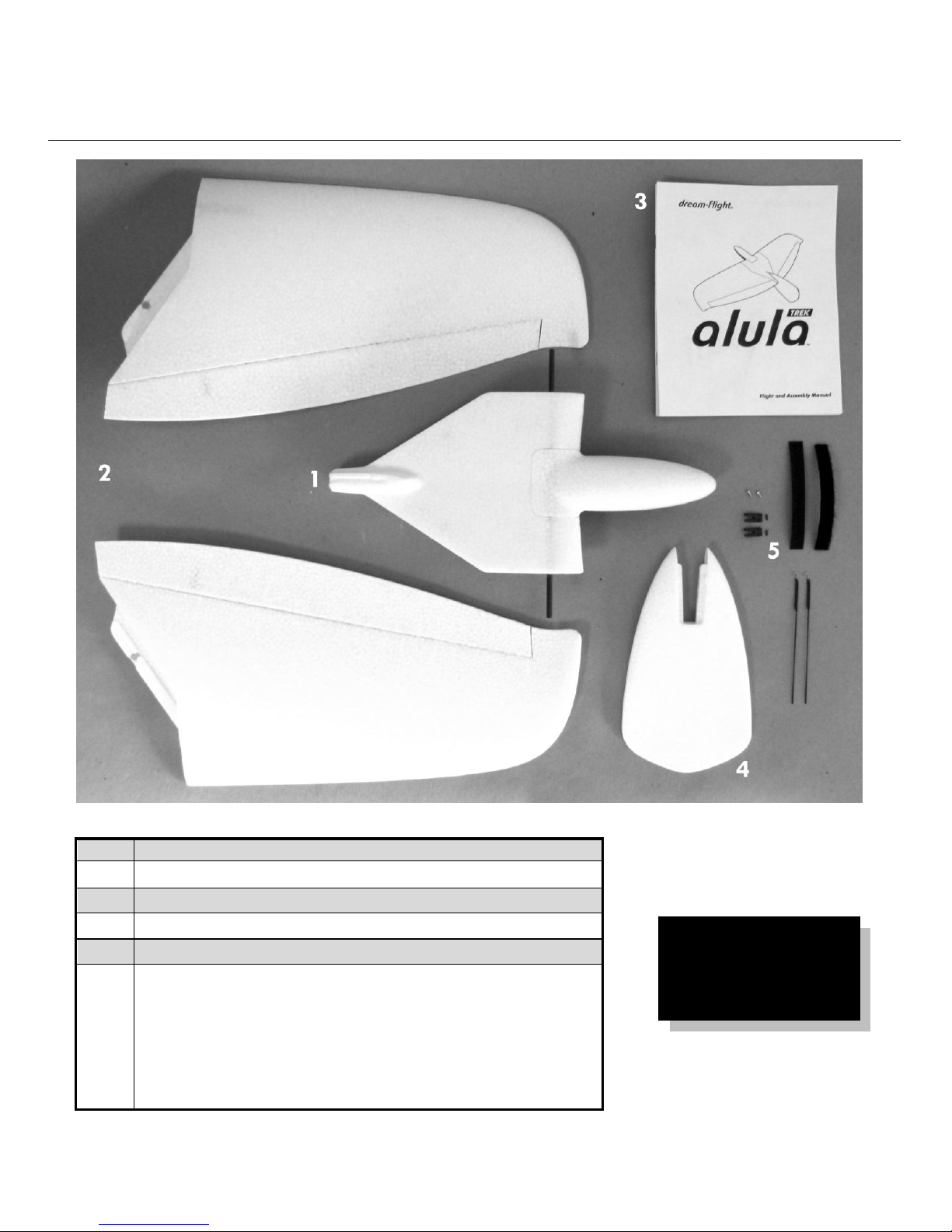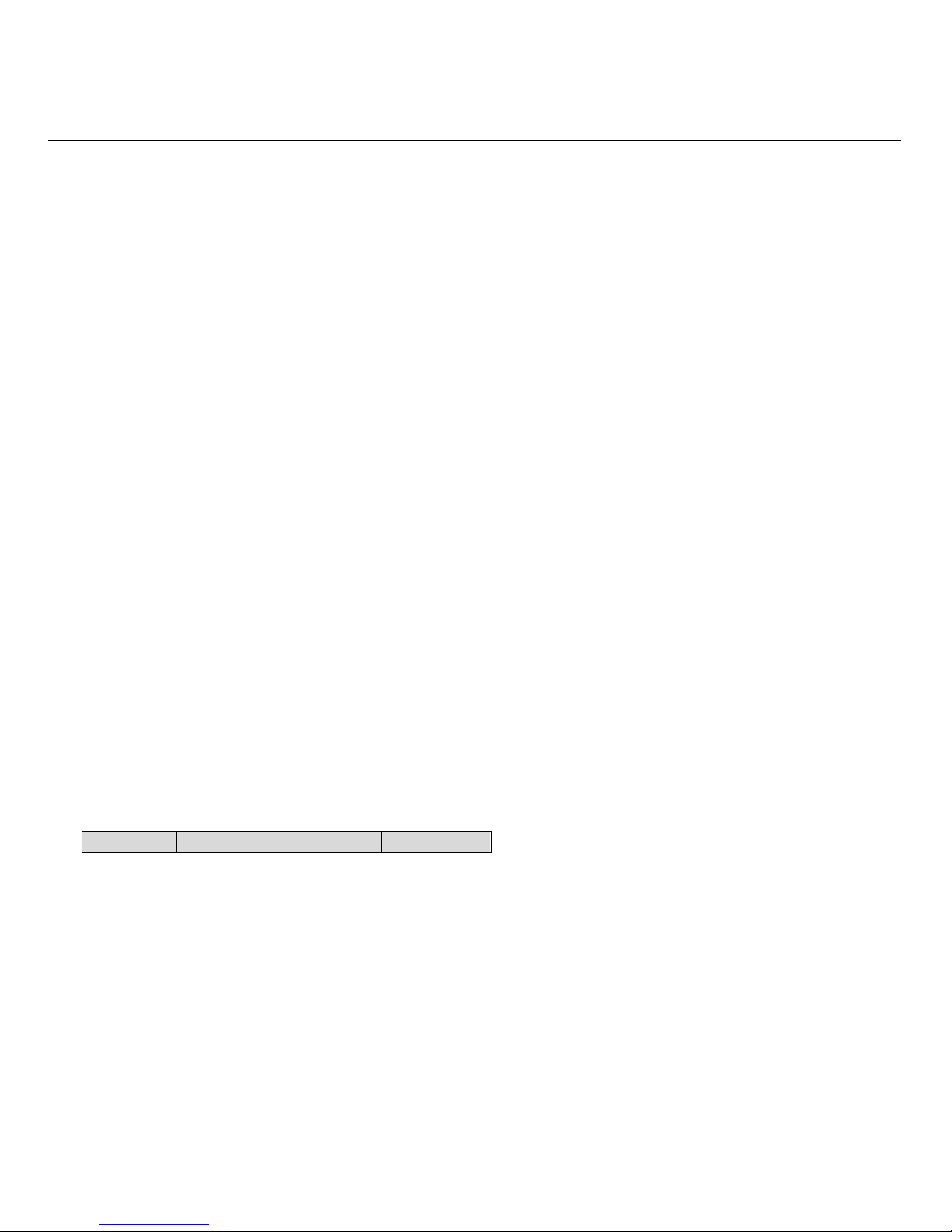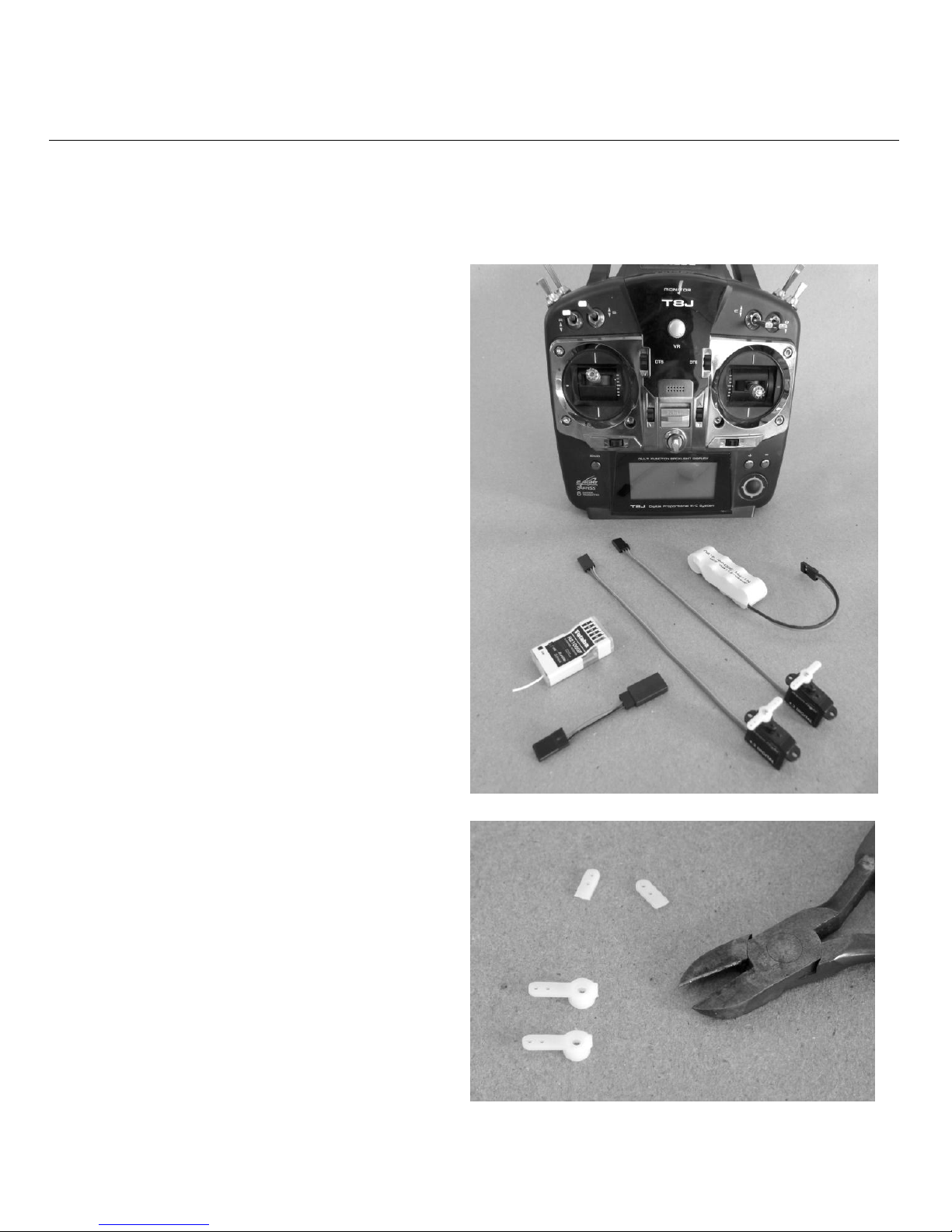CAUTION! READ BEFORE PROCEEDING:
►The Alula-TREK RC glider is not a toy; a certain amount of experience and practice is required
to safely fly this model. We recommend consulting an experienced RC pilot before attempting to
fly this glider. With proper instruction, learning to fly RC gliders can be a safe and extremely
rewarding activity.
►ALWAYS fly model aircraft, such as the Alula-TREK, in open areas away from overhead
power/telephone lines, groups of people, trees, roads, buildings, and airports.
►BE CONSIDERATE AND RESPECTFUL! Always be considerate of passersby, spectators, and
other pilots by maintaining a safe distance between them and your aircraft during flight.
Choosing a designated safe landing zone is good practice and always give larger, heavier flying
models the right of way. Treat flying sites with the utmost of respect and care, as future access to
them is by no means guaranteed.
►The Alula-TREK must be assembled, balanced, and trimmed properly to ensure smooth,
efficient flight. Poor balance and trim WILL lead to poor flight characteristics. This is especially
true for small flying wings like the Alula-TREK that usually require a bit of fine-tuning to achieve
the best flight characteristics. Don’t be discouraged if it takes you a few flights to get it just right.
Additionally, make sure to observe proper control surface deflections that suit your skill level.
►The side-arm launch method places a certain amount of physical stress on one's body and
glider. Please proceed with caution when attempting this launch method.
►Do not store glider in areas of excessive heat, as this may cause foam parts to warp/deform,
thus adversely affecting the flight characteristics. Additionally, never place objects/weight on
glider during storage and transport unless foam parts are properly supported to prevent
warping.