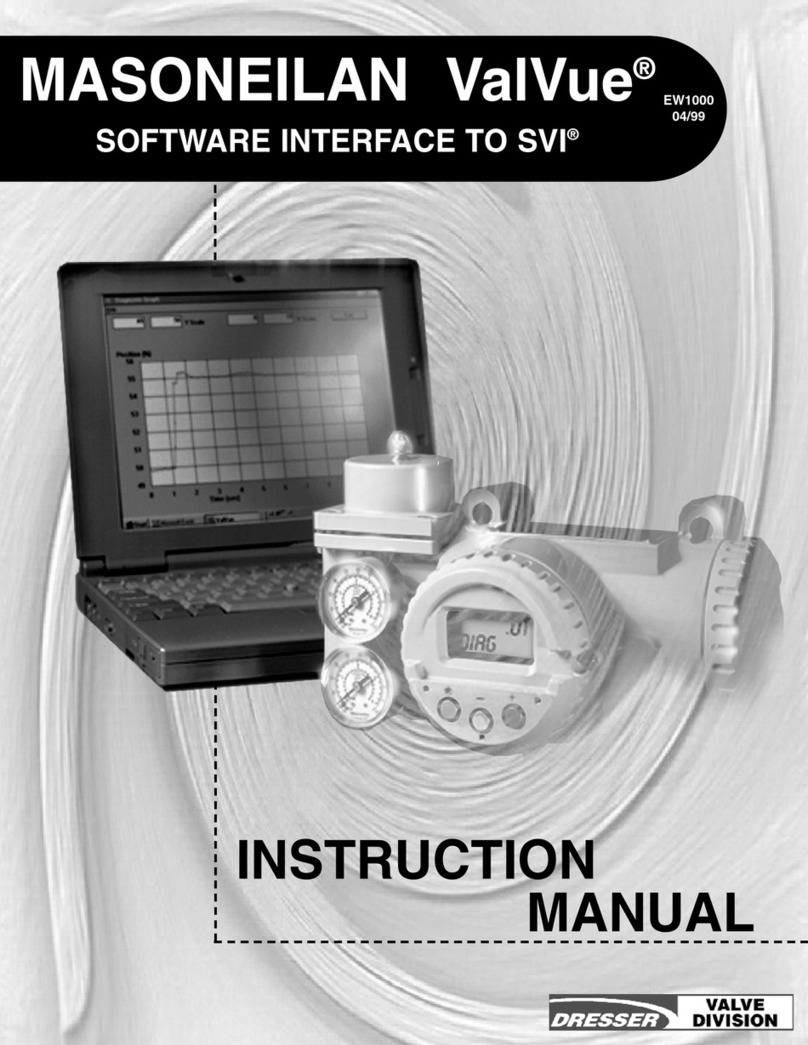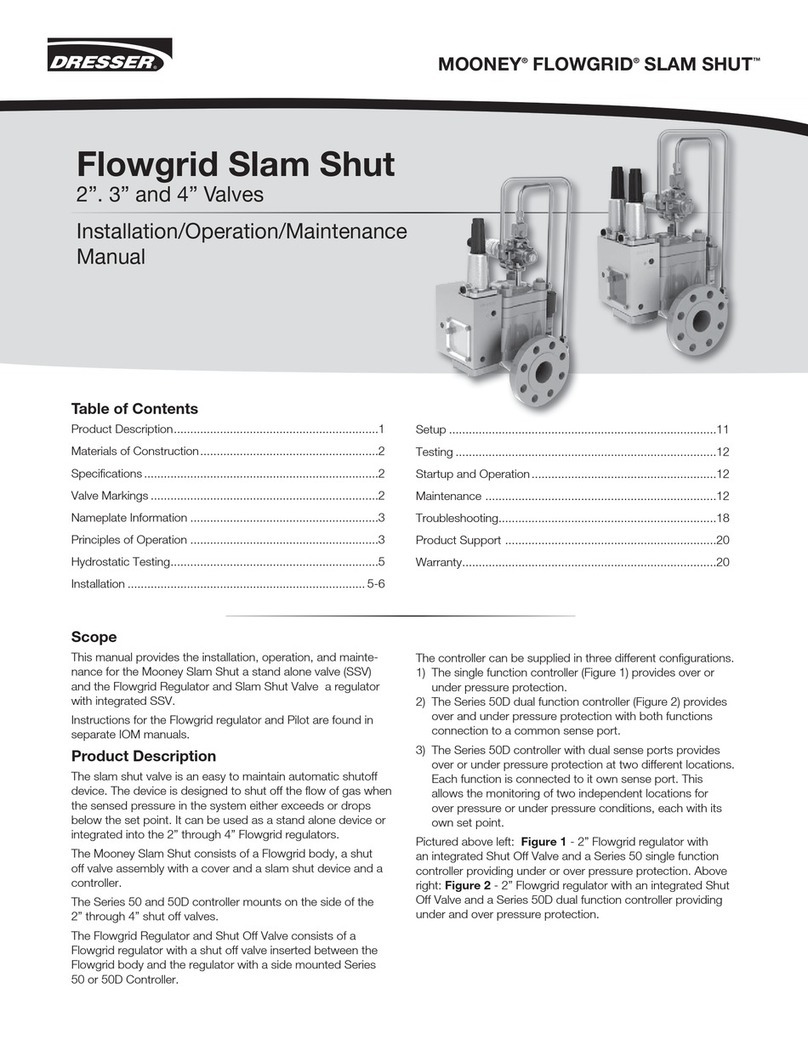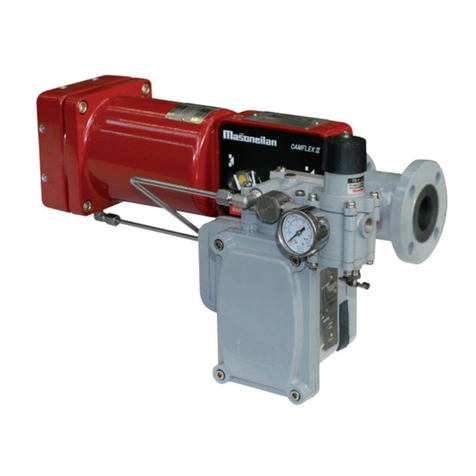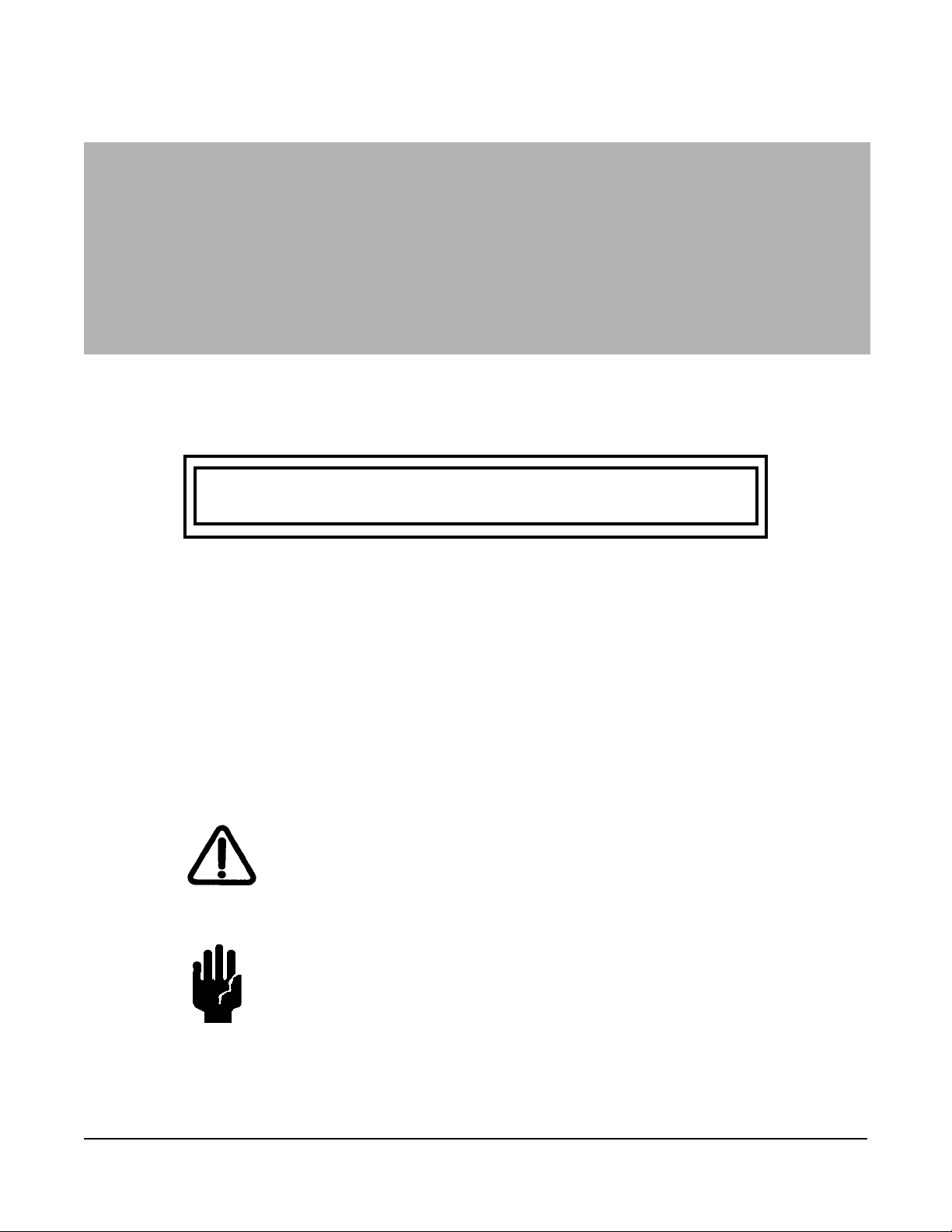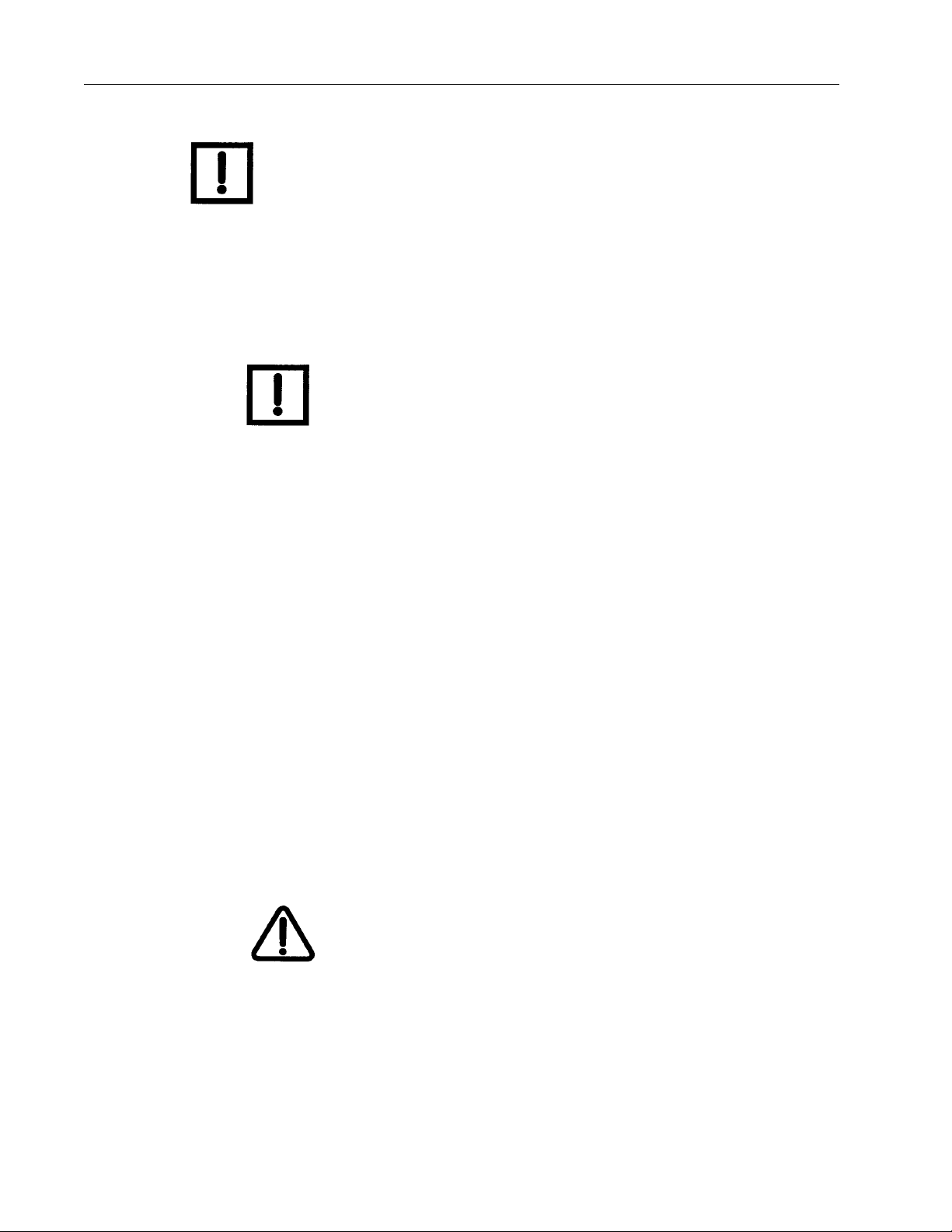SVI II AP Instruction Manual
iv
DRAFT 6/8/10
Dresser Masoneilan
Wiring the SVI II AP.................................................................................................................... 33
Connecting to the Control Loop............................................................................................ 33
Verify Wiring and Connections.............................................................................................. 33
3: Check Out and Power Up ............................................................................................................ 35
Overview..................................................................................................................................... 35
Position Sensor Principles.......................................................................................................... 35
Check Out Procedures................................................................................................................ 36
Physical Inspection..................................................................................................................... 36
Actuator, Linkages, or Rotary Adapter.................................................................................. 36
Verify Mounting and Linkage Adjustment .............................................................................37
Checking the Magnet............................................................................................................37
Checking the Air Supply........................................................................................................39
Checking the Electronic Module Connections ...................................................................... 40
Operational Checkout................................................................................................................. 42
Connecting to the Current Source ........................................................................................ 42
Powering Up the SVI II AP.................................................................................................... 42
Pushbutton Locks and Configuration-Lock Jumper..............................................................43
4: Using the Digital Interfaces .......................................................................................................... 45
Overview..................................................................................................................................... 45
Local Display and Pushbuttons.............................................................................................45
HART Handheld Communicator ........................................................................................... 45
ValVue .................................................................................................................................. 46
Pushbuttons and Local Display...................................................................................................46
Pushbuttons.......................................................................................................................... 47
Display Menus ............................................................................................................................ 49
NORMAL Operating Mode and MANUAL Mode Menus.......................................................49
Configure Menu .................................................................................................................... 50
Calibration Menu................................................................................................................... 54
VIEW DATA Menu................................................................................................................ 55
FAILSAFE Mode...................................................................................................................57
VIEW ERR Diagnostics Messages....................................................................................... 58
Display and Clear Error Messages............................................................................................. 61
Positioner Fault Messages....................................................................................................61
Return to Normal Operation.................................................................................................. 62
Hand Held Communicator........................................................................................................... 62
ValVue ........................................................................................................................................ 63
Installation of ValVue Software, and Registration.................................................................63
System Requirements........................................................................................................... 64
5: Configuration and Calibration ...................................................................................................... 65
Configuration and Calibration ..................................................................................................... 65
ValVue Software................................................................................................................... 65
Pushbuttons and Local Display for Configuration and Calibration........................................ 66
Pushbuttons Summary.......................................................................................................... 66
Pushbutton Locks and Configuration-Lock Jumper..............................................................67
Hardware Configuration Lock ............................................................................................... 67