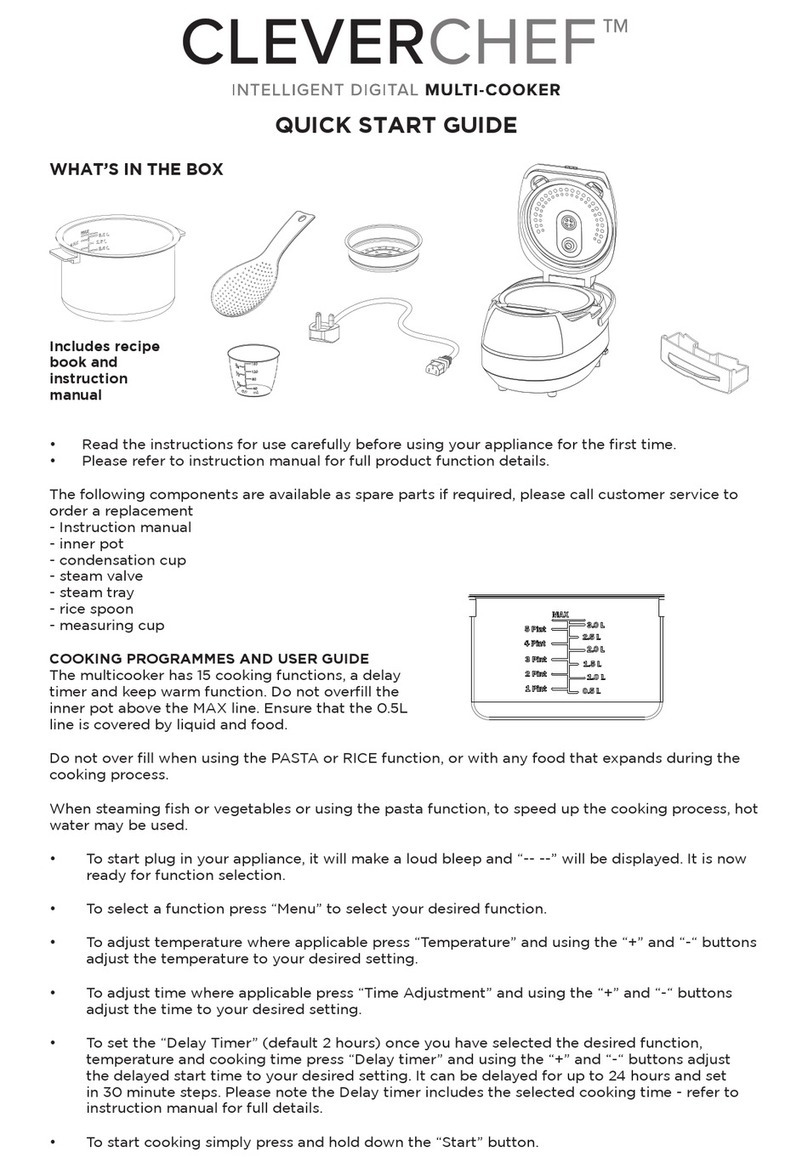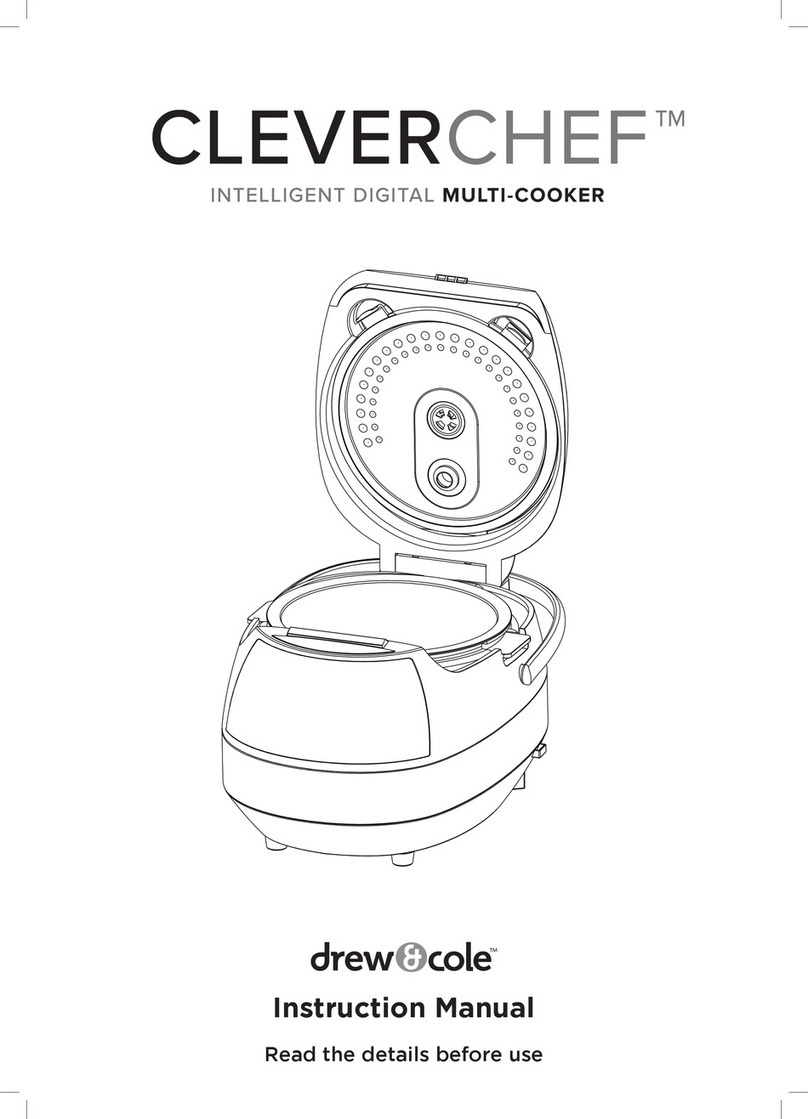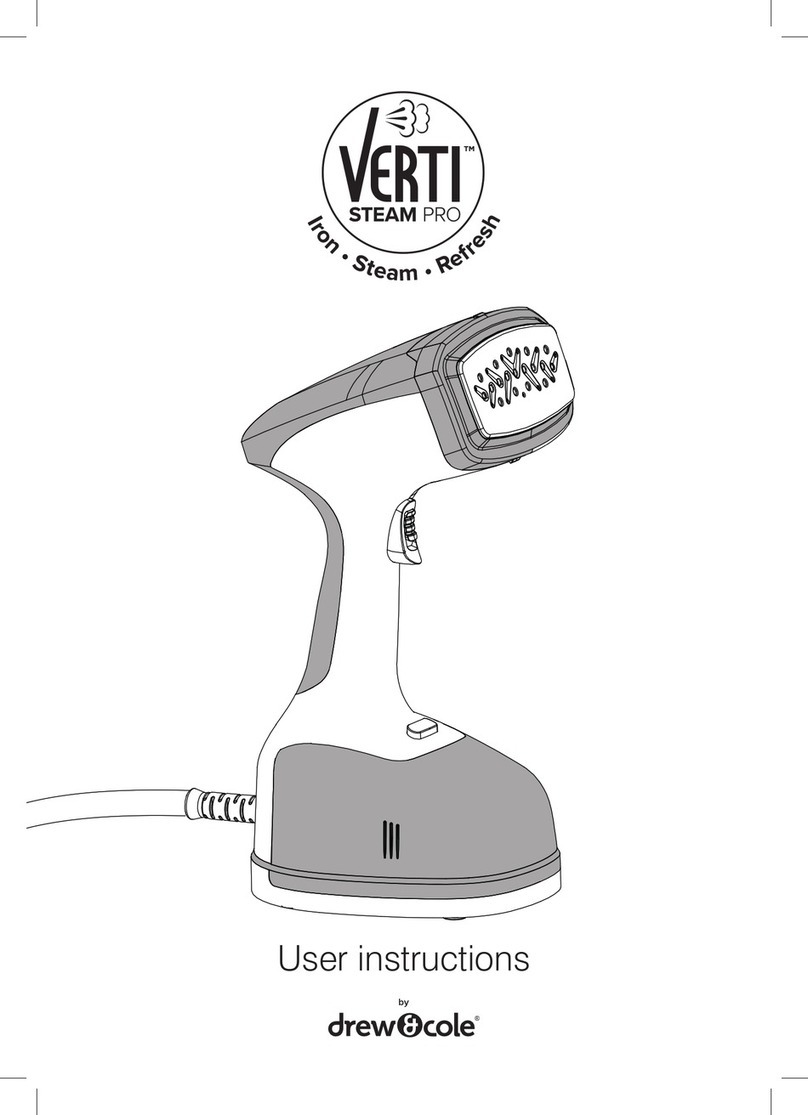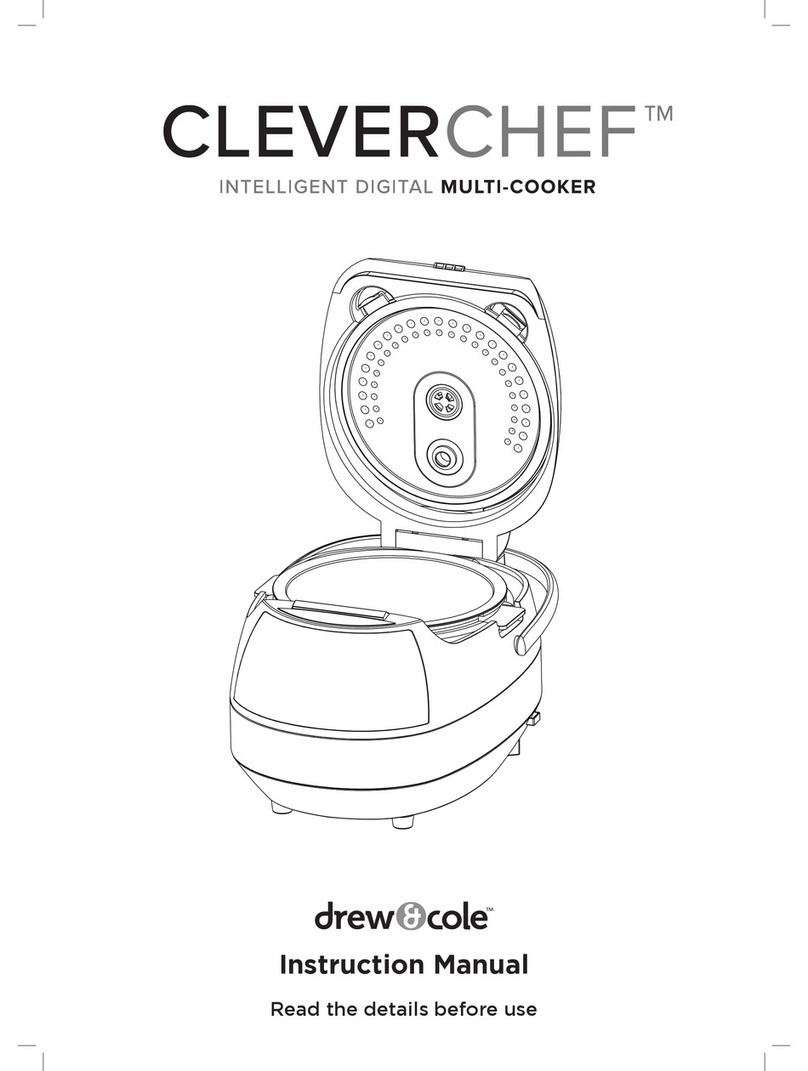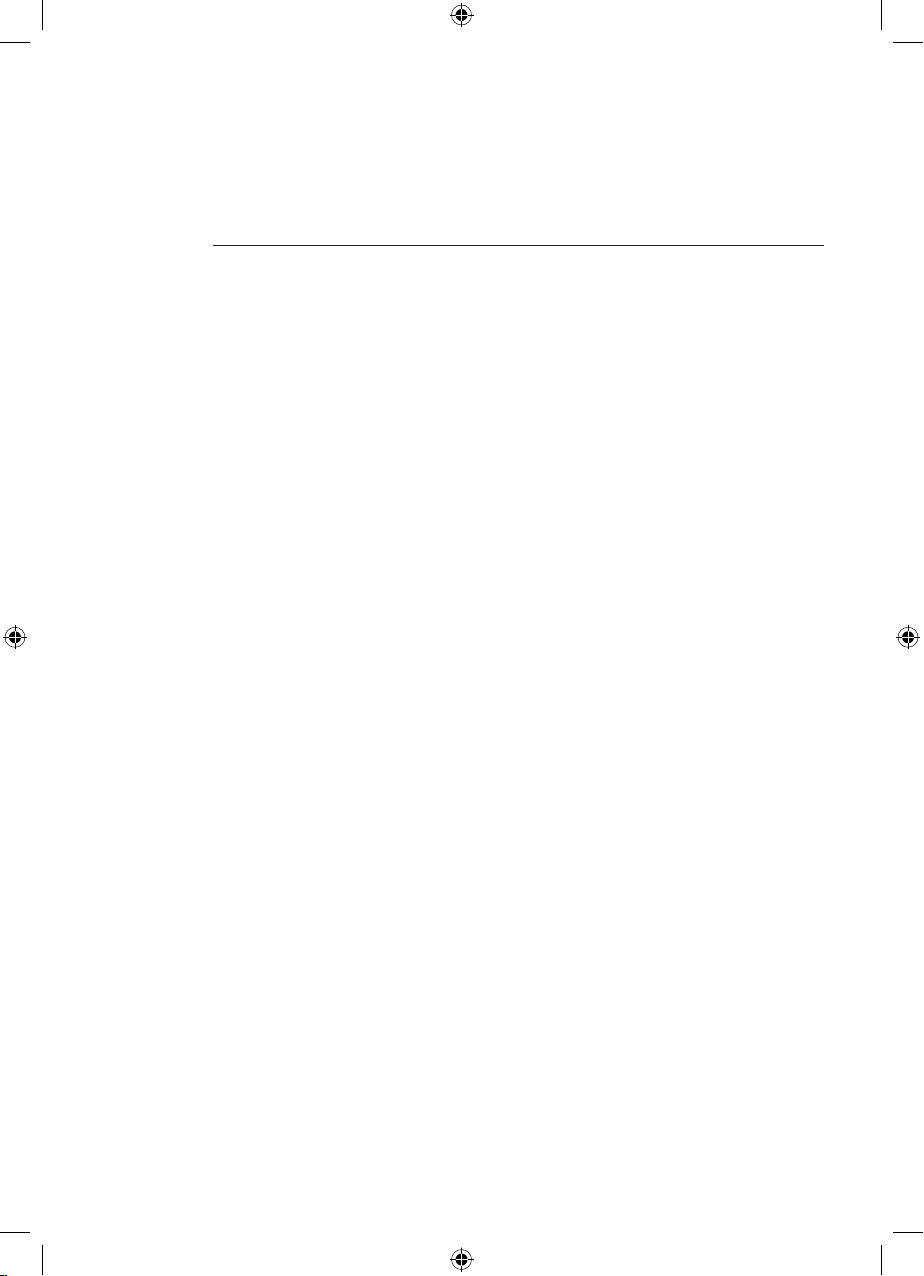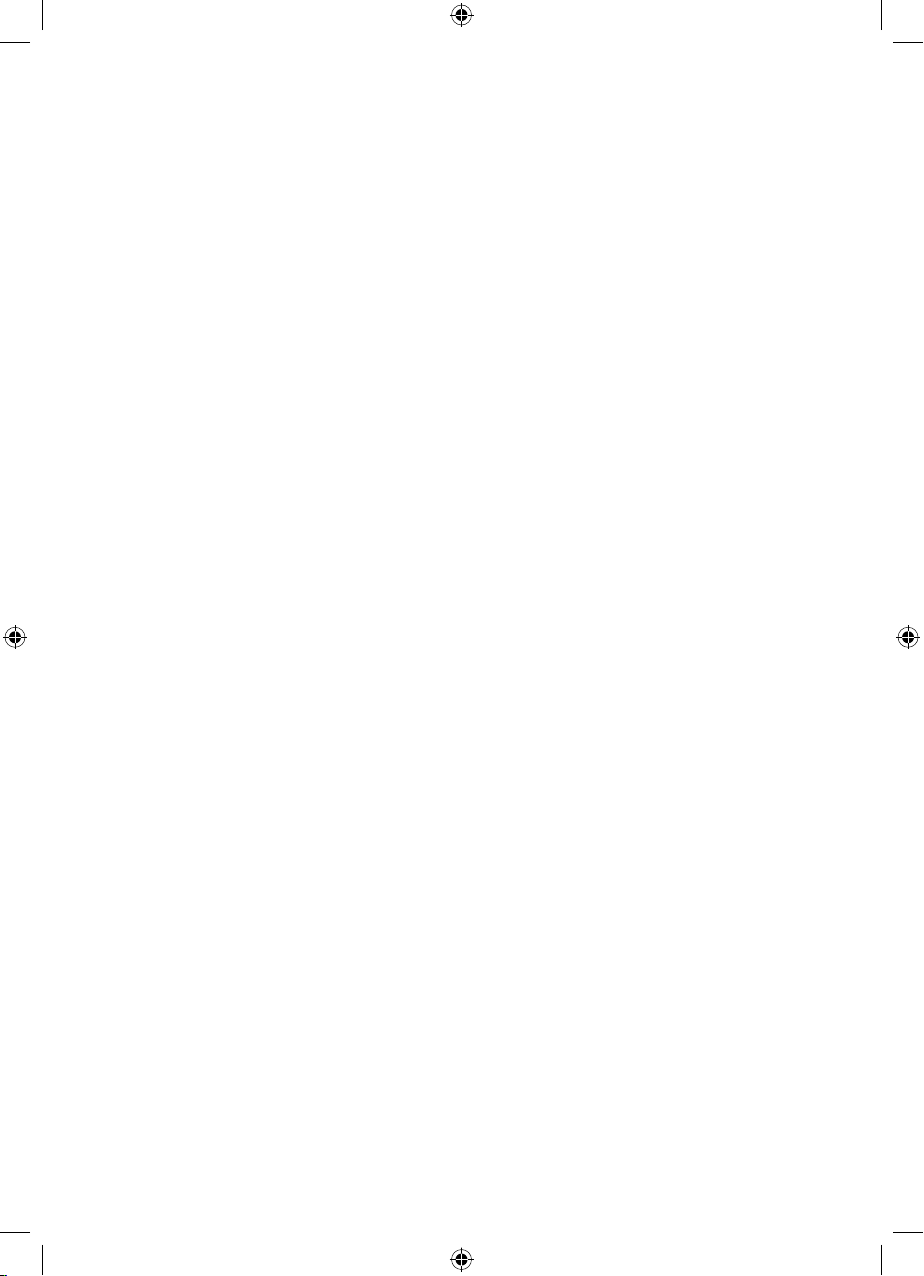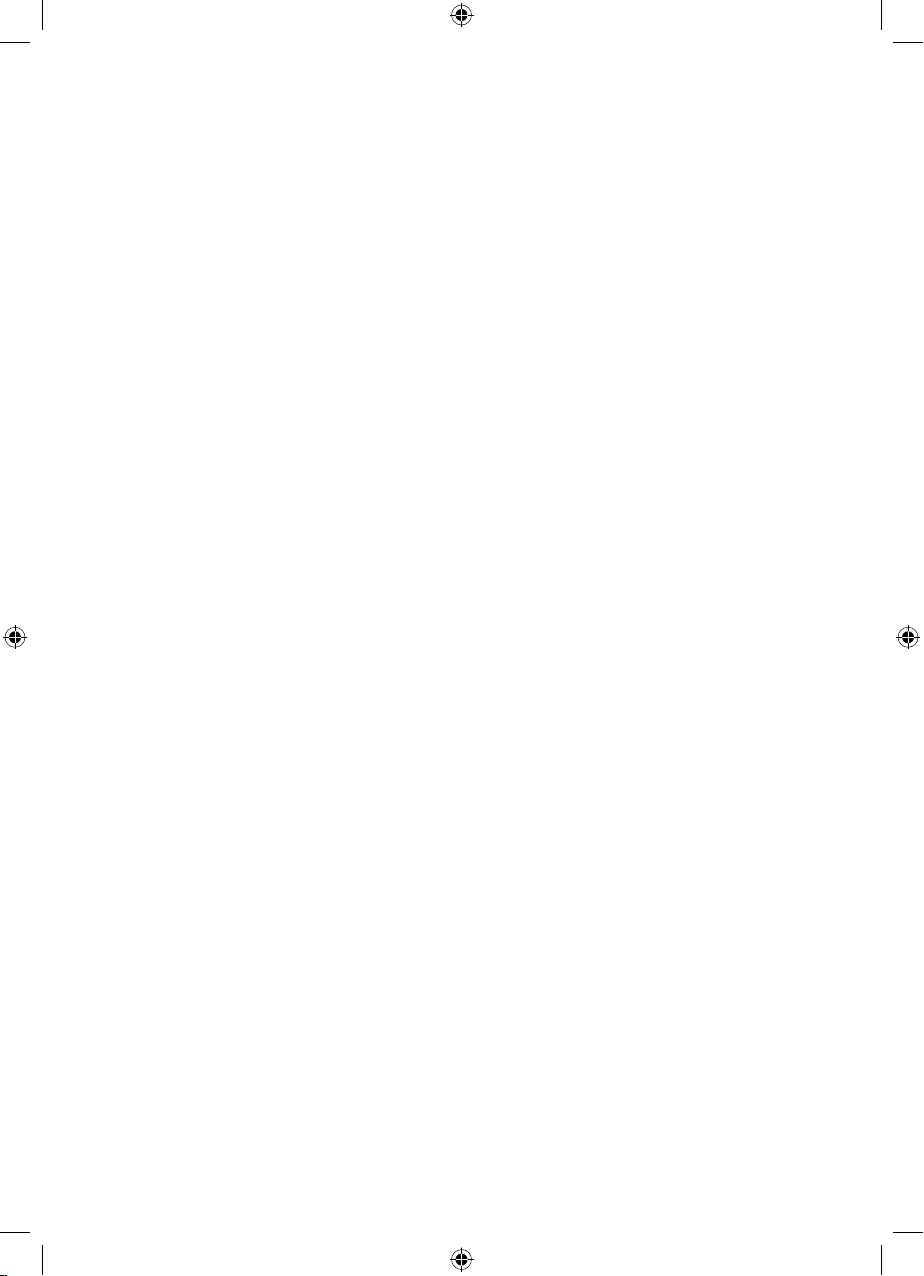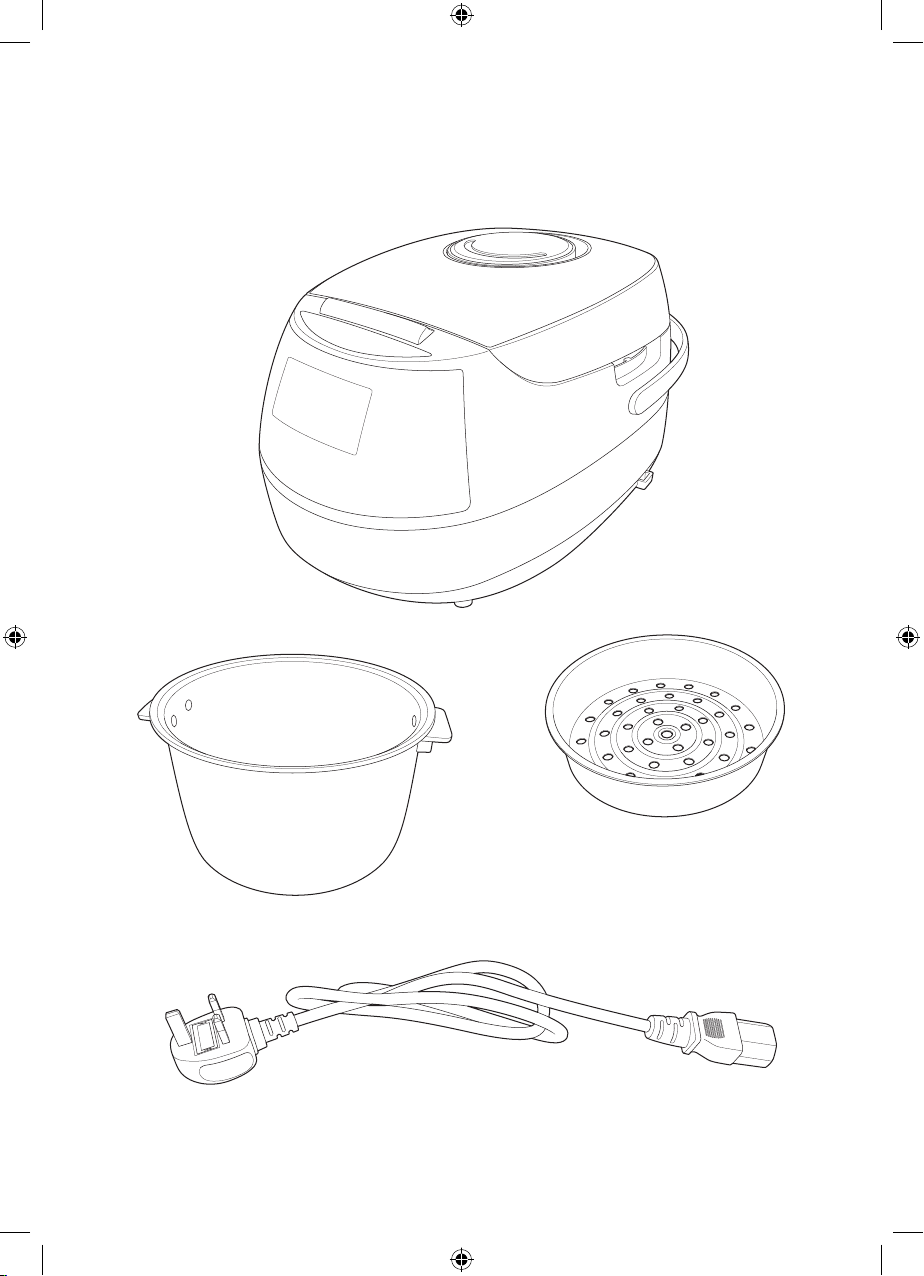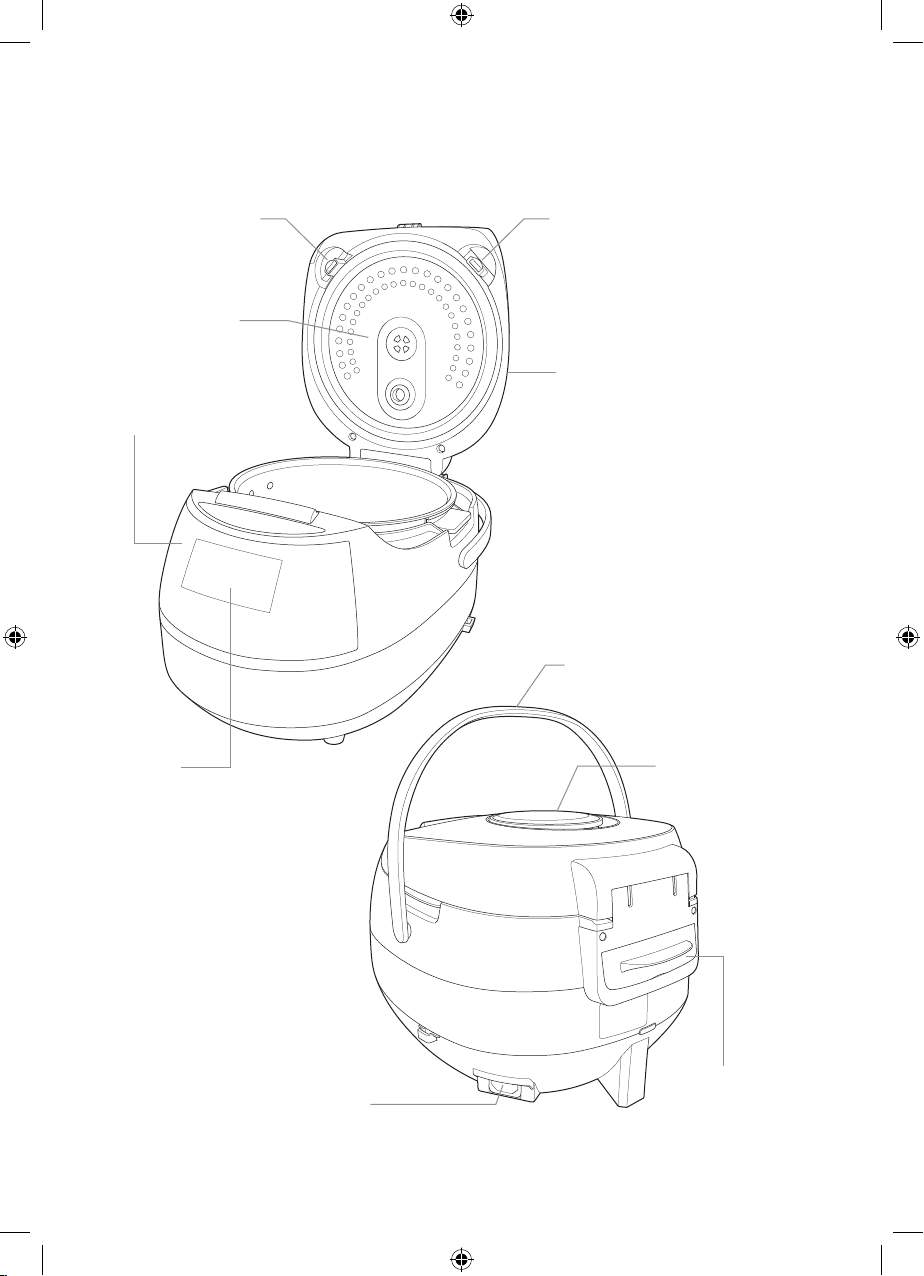SAVE THESE INSTRUCTIONS- FOR HOUSEHOLD USE ONLY 3
IMPORTANT SAFEGUARDS
SAFETY INSTRUCTIONS
Read these instructions for use carefully
before using your appliance for the first
time and keep them to hand for future
reference.
• Keep the appliance and its cord out of
the reach of children aged less than 8
years.
• This appliance can be used by children
aged from 8 years and above and
persons with reduced physical, sensory
or mental capabilities or lack of
experience and knowledge if they have
been given supervision or instruction
concerning use of the appliance in a
safe way and if they understand the
hazards involved.
• Children shall not play with the
appliance.
• Cleaning and user maintenance shall
not be made by children unless they
are older than 8 years and they are
supervised.
• This appliance is intended to be
used for Household Use only. It is
not intended for use in the following
applications:
– staff kitchen areas in shops, offices
and other working environments.
– farm houses
–. by clients in hotels, motels and
other residential type environments.
– bed and breakfast type
environments.
• If the supply cord is damaged, it must
be replaced by the manufacturer, its
service agent or similarly qualified
persons in order to avoid hazard.
• The appliance must not be immersed
in water or any other liquid.
• Use a damp cloth or sponge with
washing up liquid to clean the
accessories and parts in contact with
food. Rinse with a damp cloth or
sponge, dry accessories and parts in
contact with a dry cloth.
• CAUTION: The surface of the heating
element is subject to residual heat
after use.
• CAUTION: Risk of injury due to
improper use of the appliance.
• CAUTION: Do not spill liquid on the
power cord.
• Always unplug the appliance:
– immediately after use.
– when moving it.
– prior to any cleaning or
maintenance.
– if it fails to function properly.
• Burns can occur by touching the hot
surface of the appliance, the hot water,
steam or the food.
• During cooking the appliance gives
out heat and steam. Keep face and
hands away.
• Do not get face and hands close to
the steam outlet. Do not obstruct the
steam outlet.
When using electrical appliances, basic safety precautions should always be
followed including the following:
Important Safeguards
Cleverchef Multi-Cooker.indd 3 21/11/2019 09:23