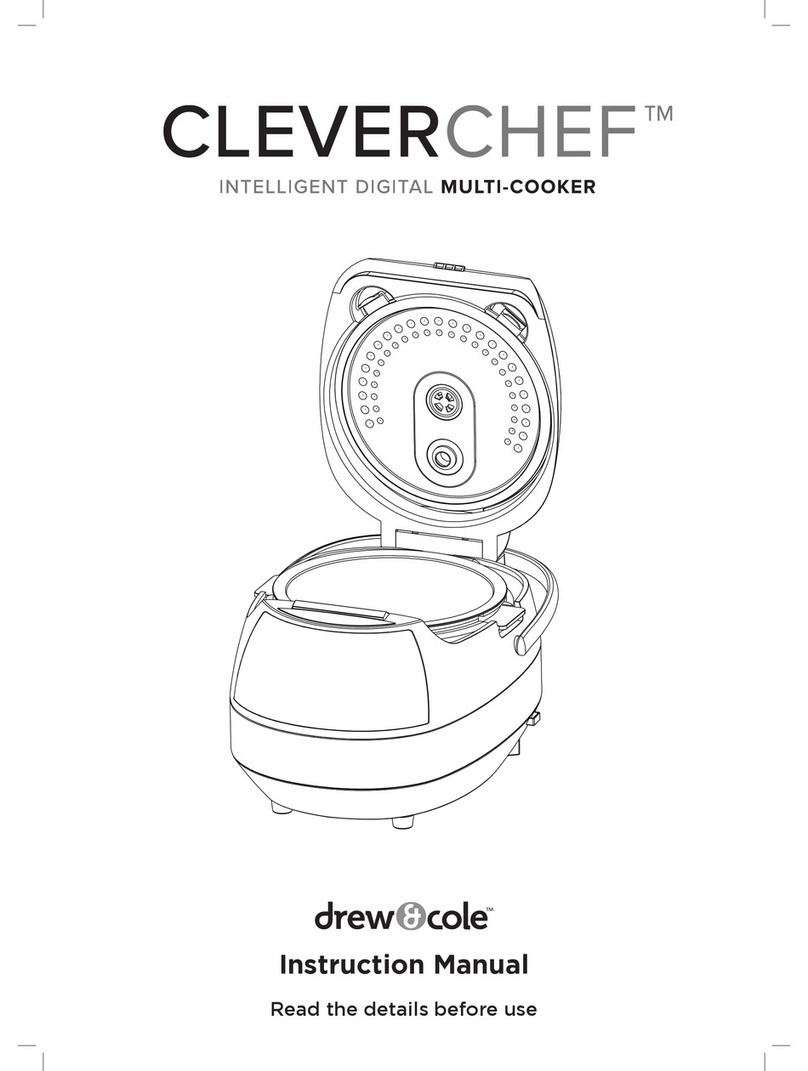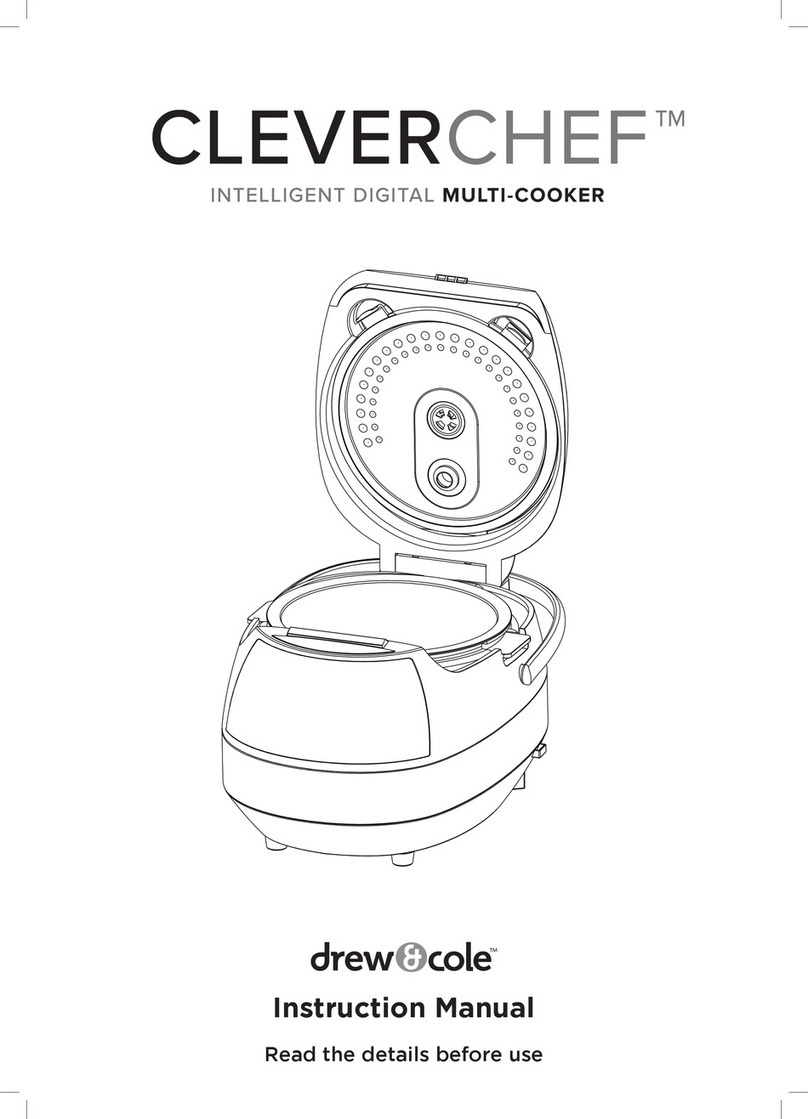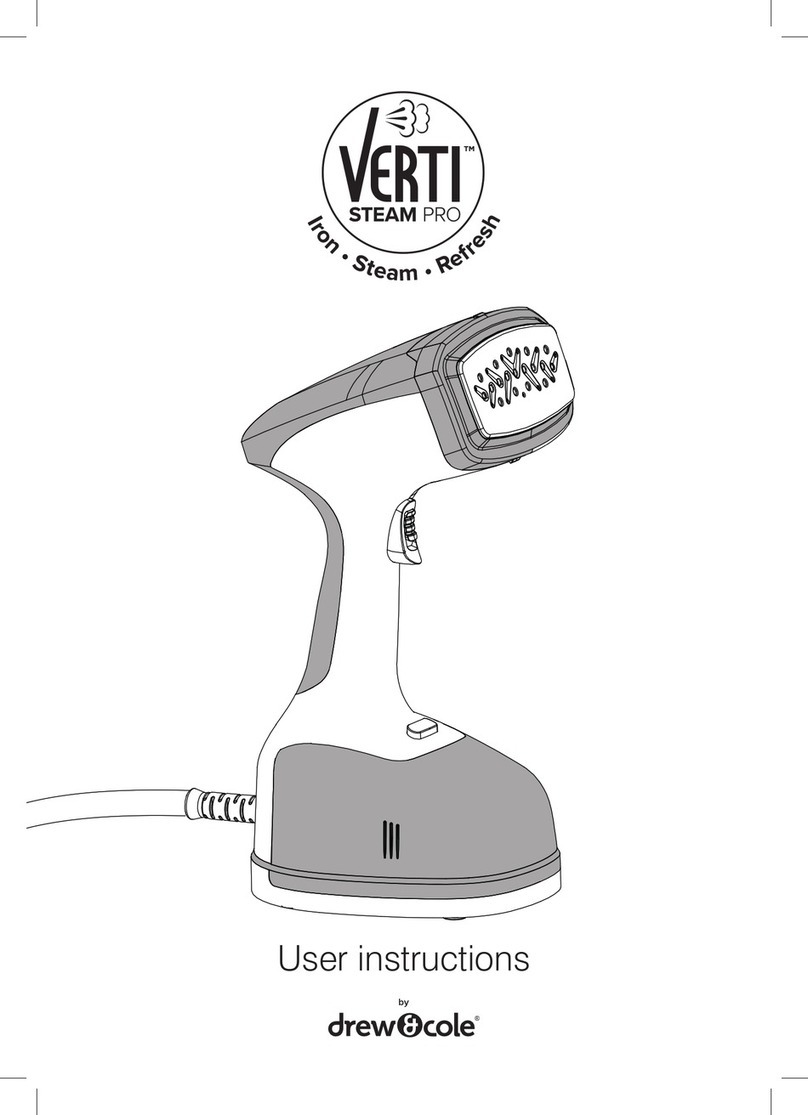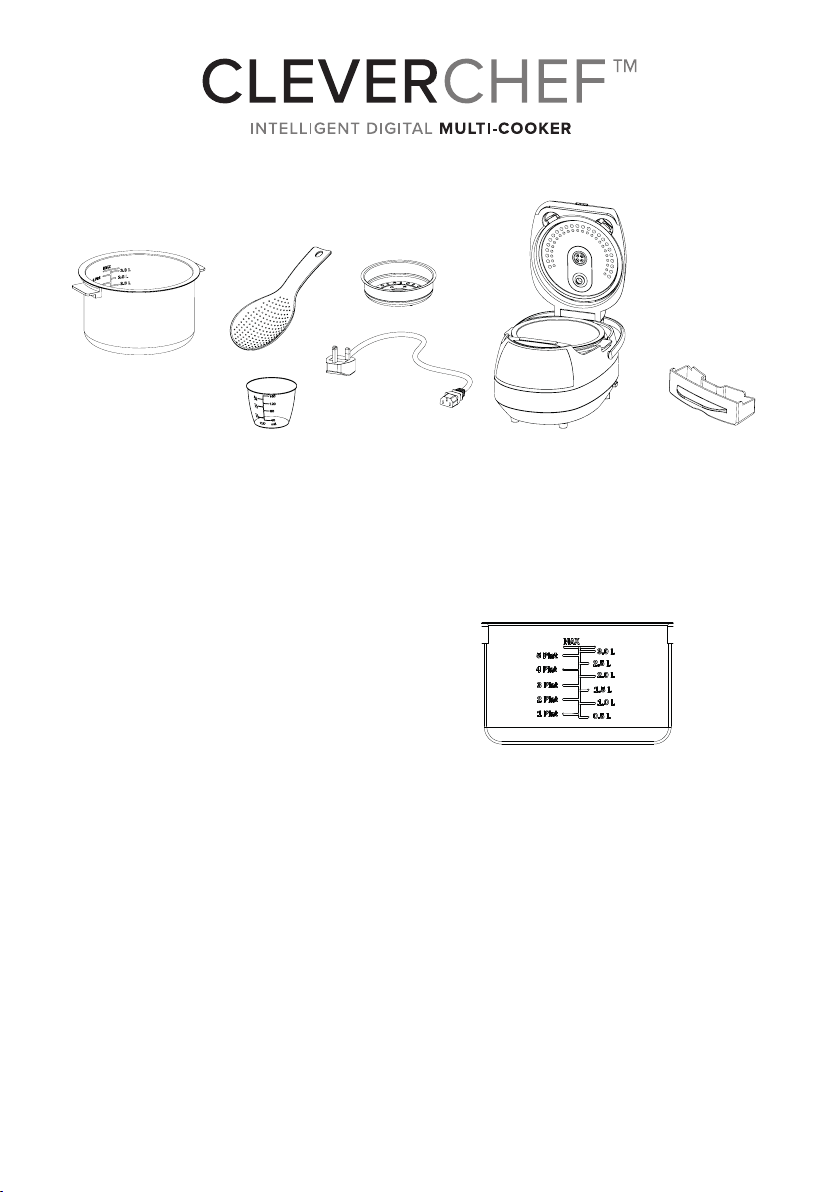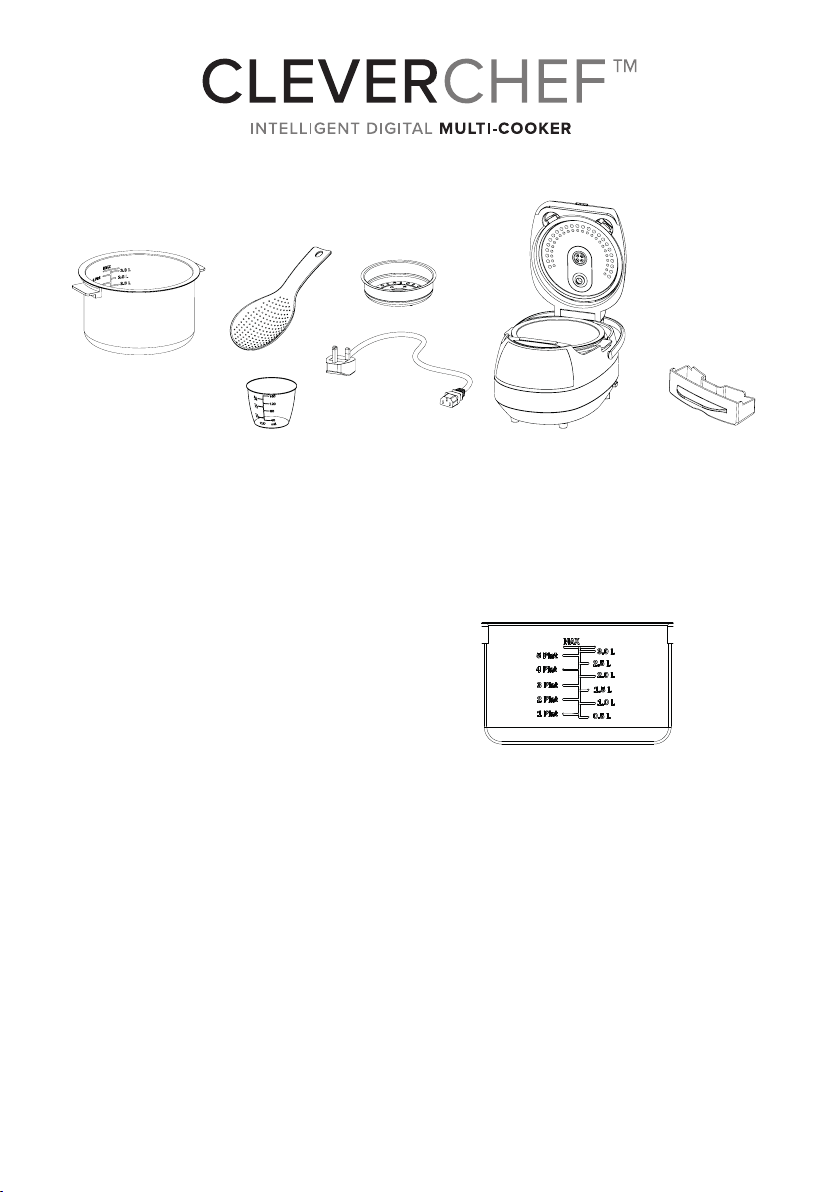
QUICK START GUIDE
WHAT’S IN THE BOX
• Read the instructions for use carefully before using your appliance for the rst time.
• Please refer to instruction manual for full product function details.
The following components are available as spare parts if required, please call customer service to
order a replacement
- Instruction manual
- inner pot
- condensation cup
- steam valve
- steam tray
- rice spoon
- measuring cup
COOKING PROGRAMMES AND USER GUIDE
The multicooker has 15 cooking functions, a delay
timer and keep warm function. Do not overll the
inner pot above the MAX line. Ensure that the 0.5L
line is covered by liquid and food.
Do not over ll when using the PASTA or RICE function, or with any food that expands during the
cooking process.
When steaming sh or vegetables or using the pasta function, to speed up the cooking process, hot
water may be used.
• To start plug in your appliance, it will make a loud bleep and “-- --” will be displayed. It is now
ready for function selection.
• To select a function press “Menu” to select your desired function.
• To adjust temperature where applicable press “Temperature” and using the “+” and “-“ buttons
adjust the temperature to your desired setting.
• To adjust time where applicable press “Time Adjustment” and using the “+” and “-“ buttons
adjust the time to your desired setting.
• To set the “Delay Timer” (default 2 hours) once you have selected the desired function,
temperature and cooking time press “Delay timer” and using the “+” and “-“ buttons adjust
the delayed start time to your desired setting. It can be delayed for up to 24 hours and set
in 30 minute steps. Please note the Delay timer includes the selected cooking time - refer to
instruction manual for full details.
• To start cooking simply press and hold down the “Start” button.
Includes recipe
book and
instruction
manual