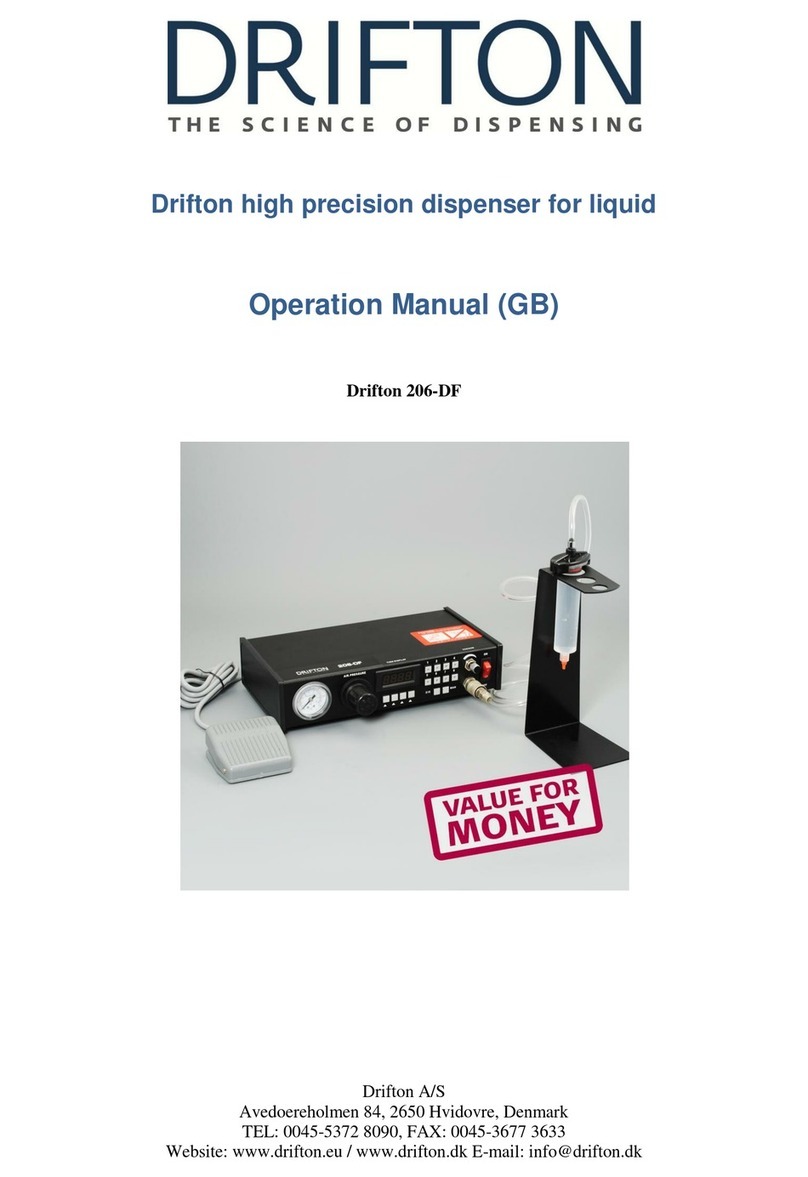3
Contents
Introduction ....................................................................................................................................................... 2
Contents............................................................................................................................................................. 3
Product Safety Statement .................................................................................................................................. 5
Intended User................................................................................................................................................. 5
Regulations and Approvals............................................................................................................................ 5
Qualified Personnel....................................................................................................................................... 5
Personal Safety.............................................................................................................................................. 5
Started................................................................................................................................................................ 6
Principles........................................................................................................................................................... 6
Dispenser Hookup............................................................................................................................................. 7
Drifton 2004-DE - Digital & Circling Dispenser.............................................................................................. 8
Drifton 2004-DE - Specifications.................................................................................................................. 8
Drifton 2004-DE - Connections drawing ...................................................................................................... 8
Drifton 2004-DE - Controls Panel................................................................................................................. 9
Drifton 2004-DE - Setup for Testing........................................................................................................... 10
Drifton 2004-DT - High Precision Digital Display Dispenser........................................................................ 11
Drifton 2004-DT - Specification ................................................................................................................. 11
Drifton 2004-DT - Connections drawing .................................................................................................... 11
Drifton 2004-DT - Controls Panel............................................................................................................... 12
Drifton 2004-DT - Setup for Testing........................................................................................................... 13
Drifton 2004-DB - High Precision Digital Display Cycling ........................................................................... 14
Drifton 2004-DB - Specification................................................................................................................. 14
Drifton 2004-DB - Connections drawing.................................................................................................... 14
Drifton 2004-DB - Controls Panel............................................................................................................... 15
Drifton 2004-DB - Setup for Testing .......................................................................................................... 16
Application Art................................................................................................................................................ 17
1. Making Timed Deposits of Medium to Thick Fluids.............................................................................. 17
2. Changing Deposit Size, Drawing Stripes................................................................................................ 17
3. Setting the deposit size............................................................................................................................ 18
4. How to Use the Vacuum Control ............................................................................................................ 18
5. Piston function......................................................................................................................................... 19
6. Filling the Syringe Barrel........................................................................................................................ 20