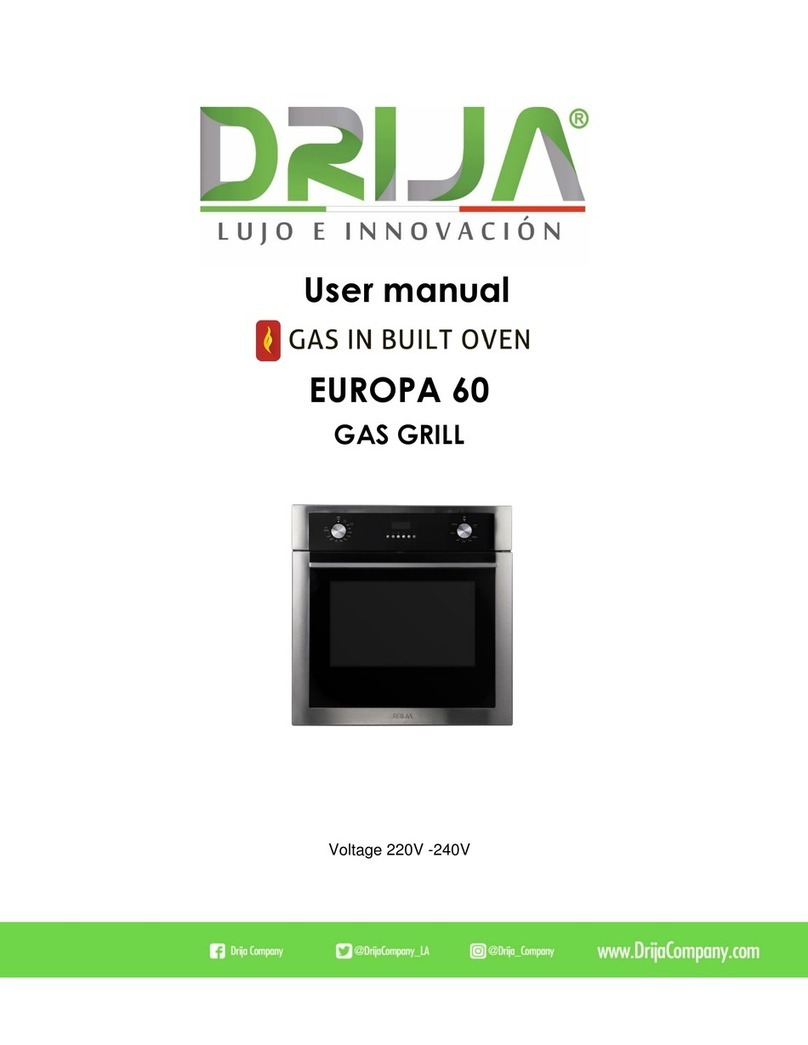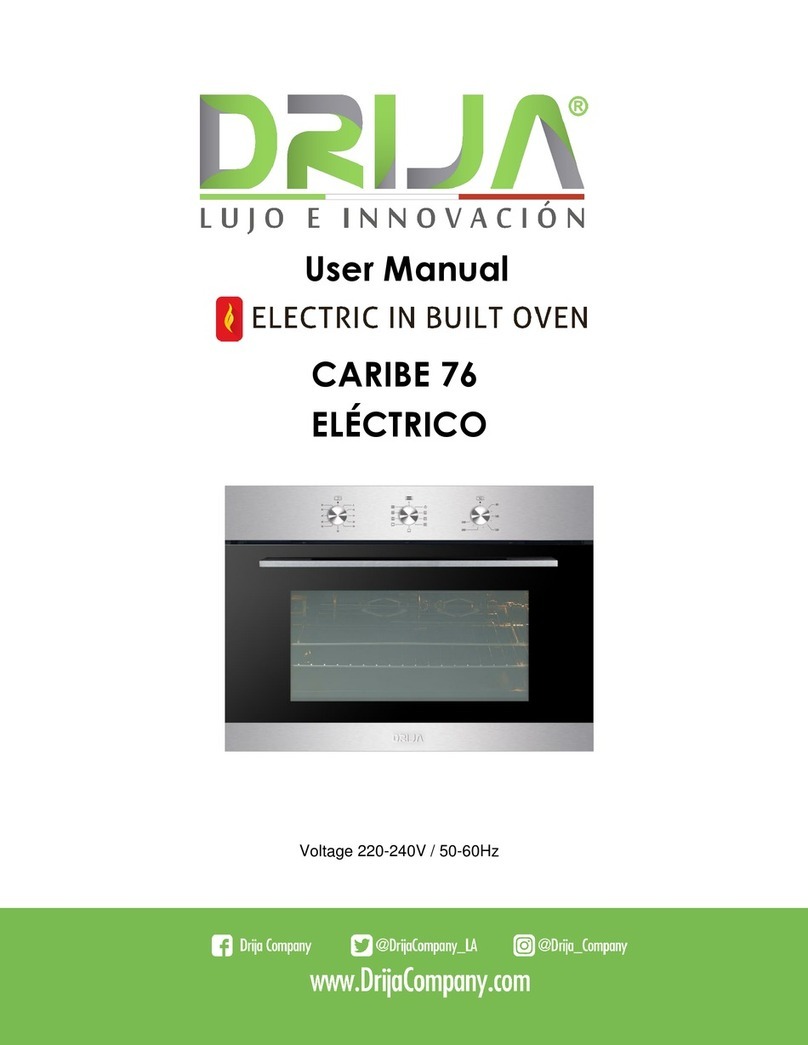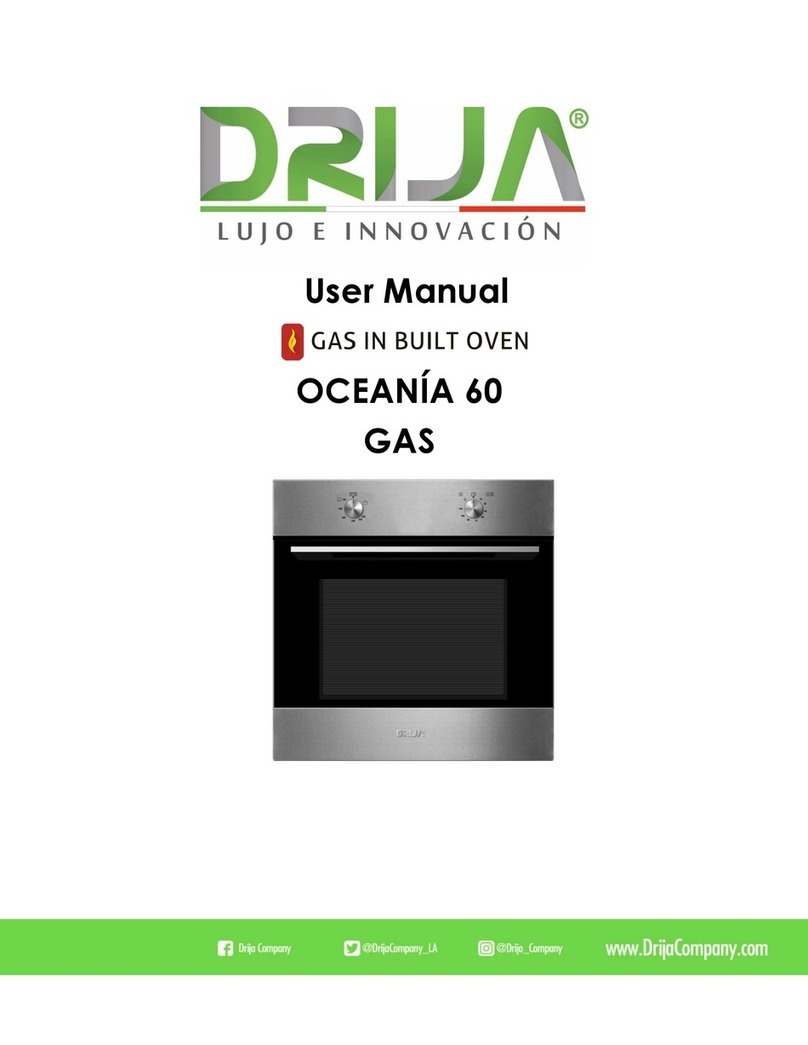1. INTRODUCTION
We recommend carefully read this manual before using for better performance and extend
the life of the device, as it will provide the necessary instructions for installation, use and
maintenance. Always keep this manual handy as you may need it in the future.
Security is a good habit in which you have to get involved, however not taken into
consideration:
Children playing with the appliance.
Using the appliance for very young children.
Using the appliance unsupervised children.
Maintenance by children, including cleaning.
To maintain efficiency and safety of the appliance, we recommend the following:
Just call the Service Center authorized by the manufacturer.
Only use original spare parts.
In case of damage to the power cord, cable special purpose vehicles or any
component, or buy it from Fabricate maintenance department is to replace him.
A circuit breaker omnipolar with minimum contact opening 3mm must be
incorporated between the apparatus and the mains. The circuit omnipolar switch
should be according to the load and comply with regulations (the earth wire must
not be interrupted by the circuit breaker).
When handling the device, it is recommended to always use the handles provided on
the sides of the oven to avoid harming people or damage the appliance.
The device was designed for one will not only professional home use and function
should not be changed.
The electrical system of the apparatus can only be used safely when connected to
a system ground efficiently under standard security measures.
WARNING: The apparatus and accessible parts are heated to use. Take safety
measures to avoid touching parts that are hot. Children under 8 years must stay
away unless they are supervised. Make sure the appliance is off when replacing the
lamps to avoid possible electric shock.
The following items are potentially dangerous, and therefore should take appropriate
measures to prevent children and people with disabilities come into contact with these
measures: