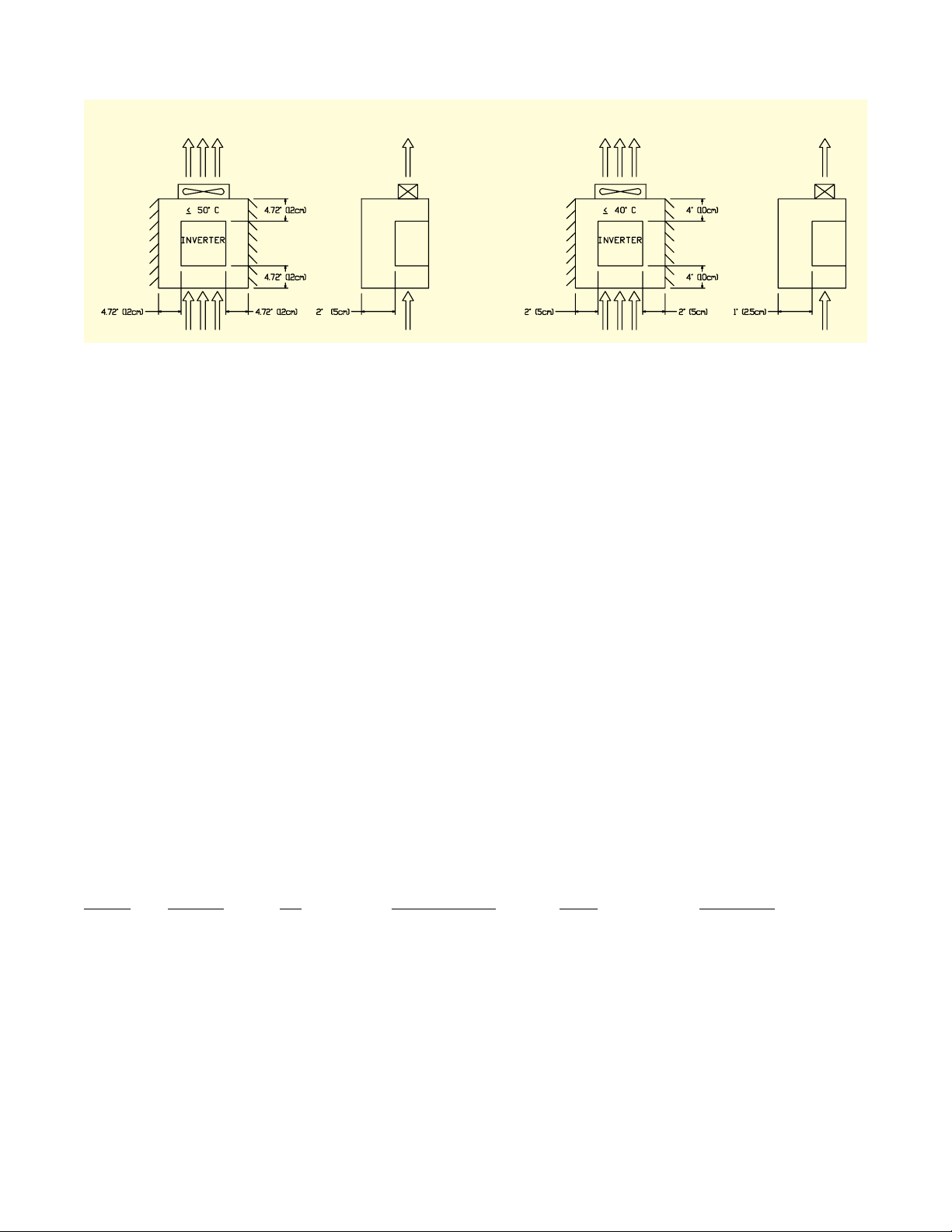When power is turned ON
WARNING!
• Do not attempt to install or remove the control panel connector to or from the inverter
when the power supply is turned on. Otherwise, the control panel may be damaged
due to surge peak caused by the insertion or removal.
Under Operation
WARNING!
• Do not switch motor ON with output side contactor while inverter is operating, otherwise
the inverter may be damaged.
• Do not remove the front cover of the inverter while the power is ON to avoid personal
injury caused by electrical shock.
• When the automatic restart function is enabled, the motor machinery will be restarted
automatically. Keep a safe distance to avoid personal injury. It is not advisable to
enable this function on any manually operated system.
• Do not use input contactor to cycle inverter ON and OFF. Repeated cycling may cause
inverter damage.
CAUTION!
• Do not touch the heatsink base.
• The inverter can be easily operated from a low-speed to high-speed range. Please
reconfirm the operating range of the motor and the machinery you are controlling with
their respective manufacturers.
• Do not examine the signals of the PCB of the inverter when it is under operation.
• All inverters are properly adjusted and set by the factory prior to delivery. However,
every system may require minor adjustments to be complete at time of installation.
Do not exceed the specified limits of the equipment or inverter.
• Do not proceed with disassembly or examination procedure before ensuring that the
power is off and the Power LED extinguished.
• Dangerous voltages are stored within the inverter for up to 2 minutes after removal of
line power.
• Use caution when operating from the direct keypad mode as safety travel limits will not
function.
• Do not suspend or handle loads directly over people. Refer to ANSI B30.16 as to safe
crane operating procedures.
4