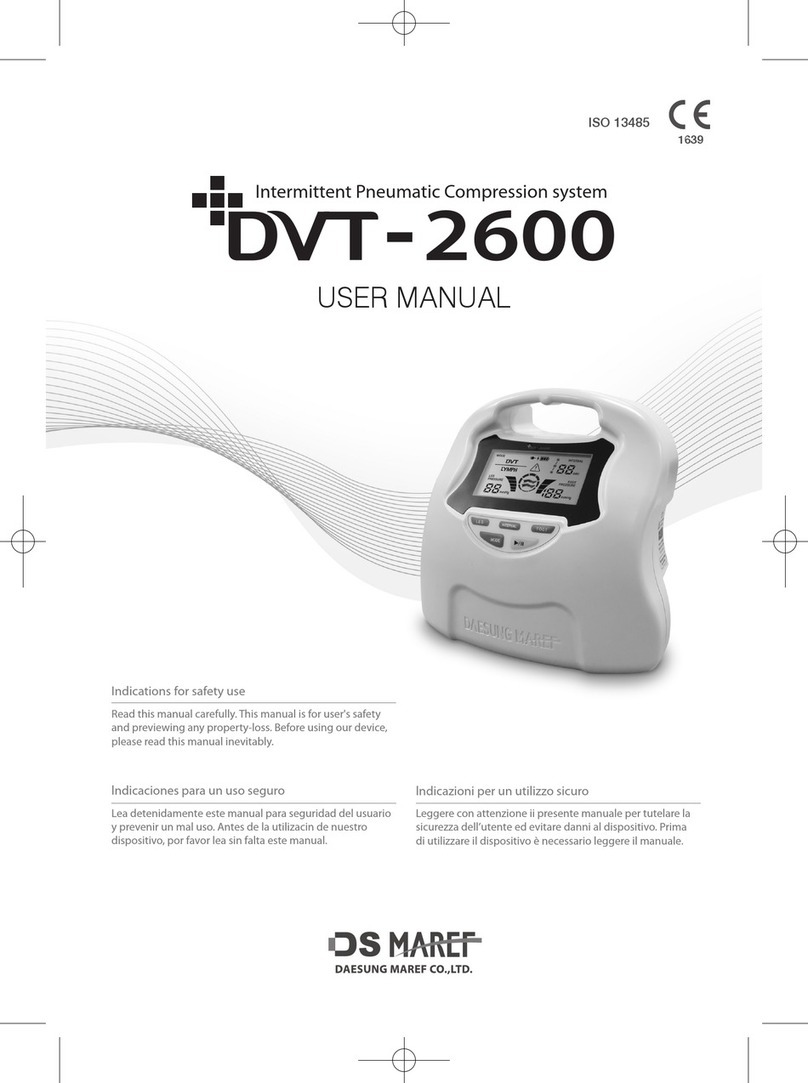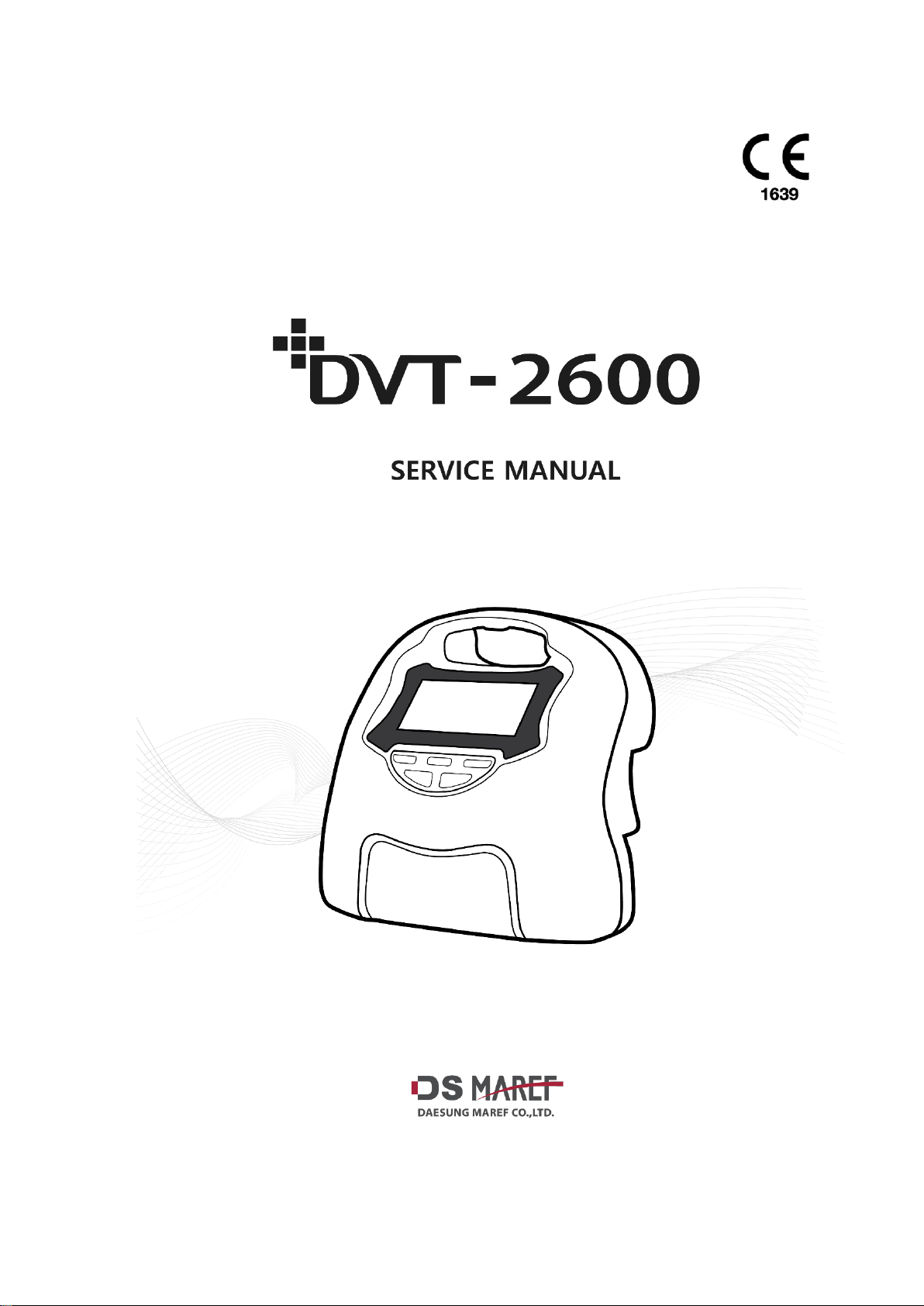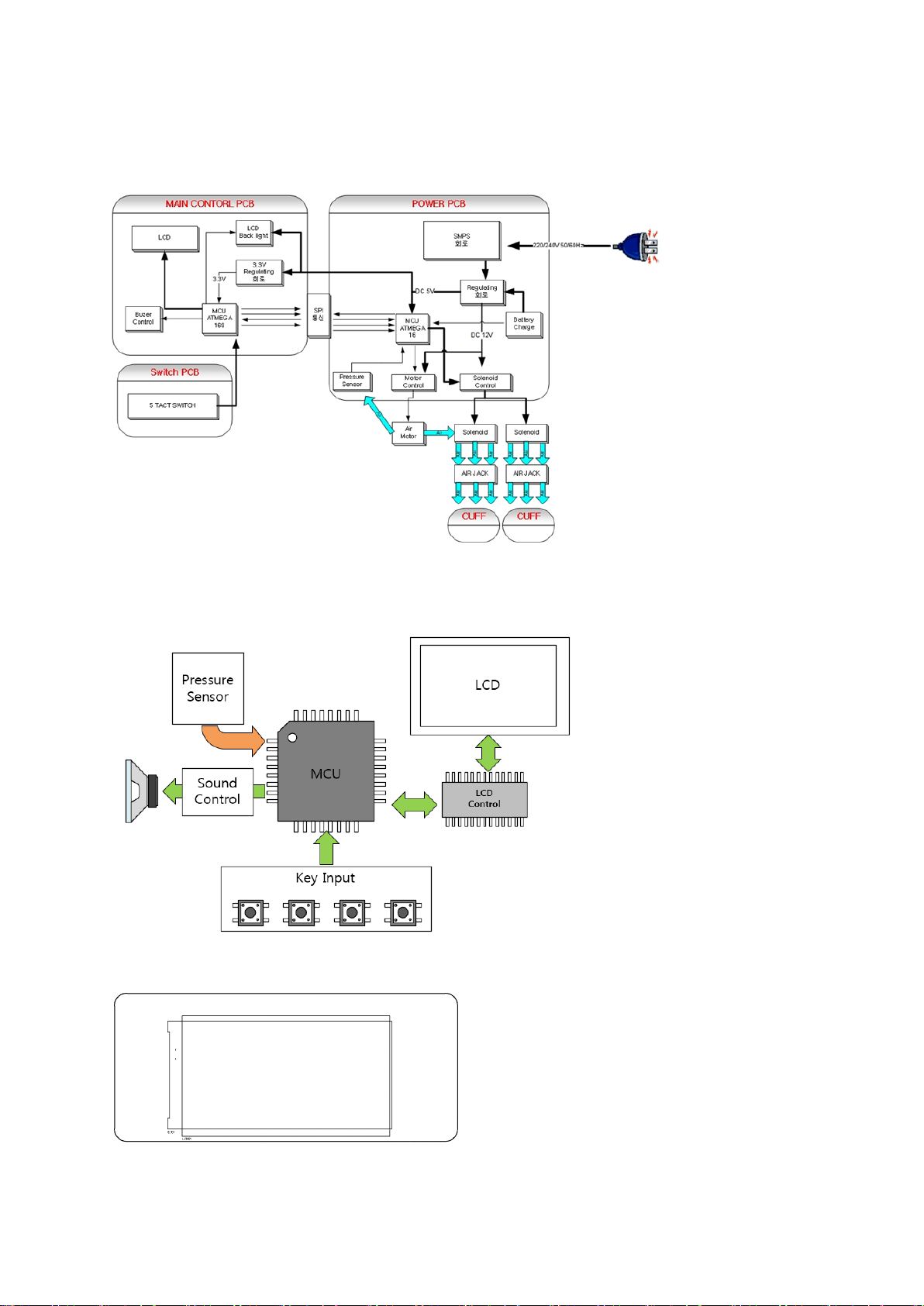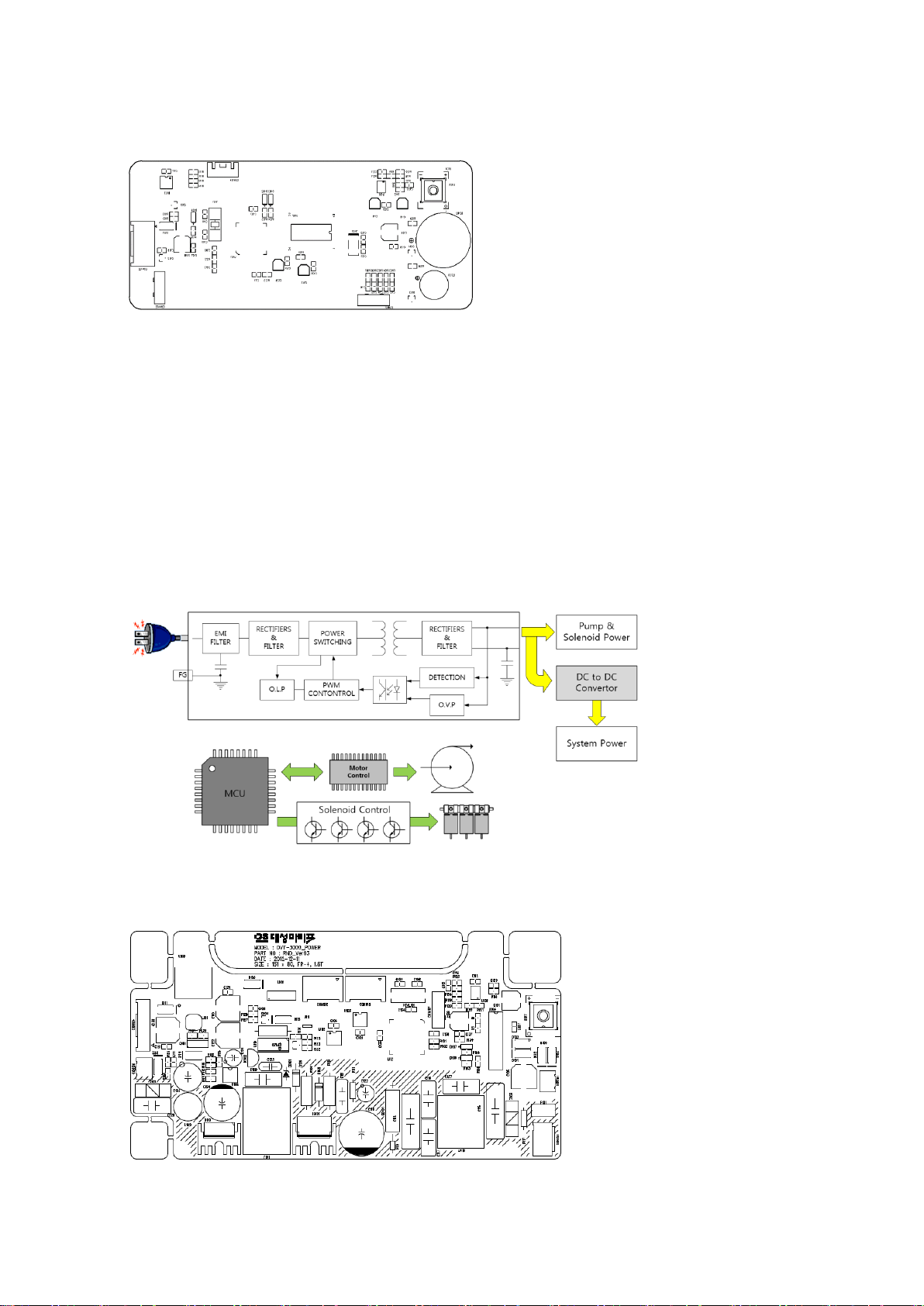1. Purpose
- This service manual is provide the replacement method for Service Staff.
2. Scope
- Must using this manual by Service Staff.
- Can’t using this manual USER.
- Application the only DVT-2600.
3. Directive
3-1. Implementation
- The documents is valid as per effective date, previous revision become invalid by that date.
3-2. Requirements Relating to Persons, Performing this Service Manual
- The service on DVT-2600 must be performed by qualified staff. The qualification can be achieved
by professional, experience and acquaintance with relevant technologies, design standards and local
regulations. The electrical part must be performed by certified electrician or electrically trained
person under certified electrician supervision. The service staff assessing the safety shall be able to
recognize possible consequences and risks arising from non-conforming device and materials.
In addition, this device does not requirement the special skill for repair and replacements.
4. Term Definitions
- USER : Using the device by intended use, Our company does not provide the service manual.
- Service Staff : Qualified staff, They can be repair and replacements for device.
Qualified by distributor of each country
- Inspection : Check and test the device by Electrical, Mechanical
- Parts : Electrical, Mechanical parts for Only this device.
- Replacement : Replace the Module, Mechanical parts, Board etc.
- Repair : Repair for Defeat and problem of part. This term does not including the replacement.
5. Related Documents
- RND-R-MUM-102-02 User Manual