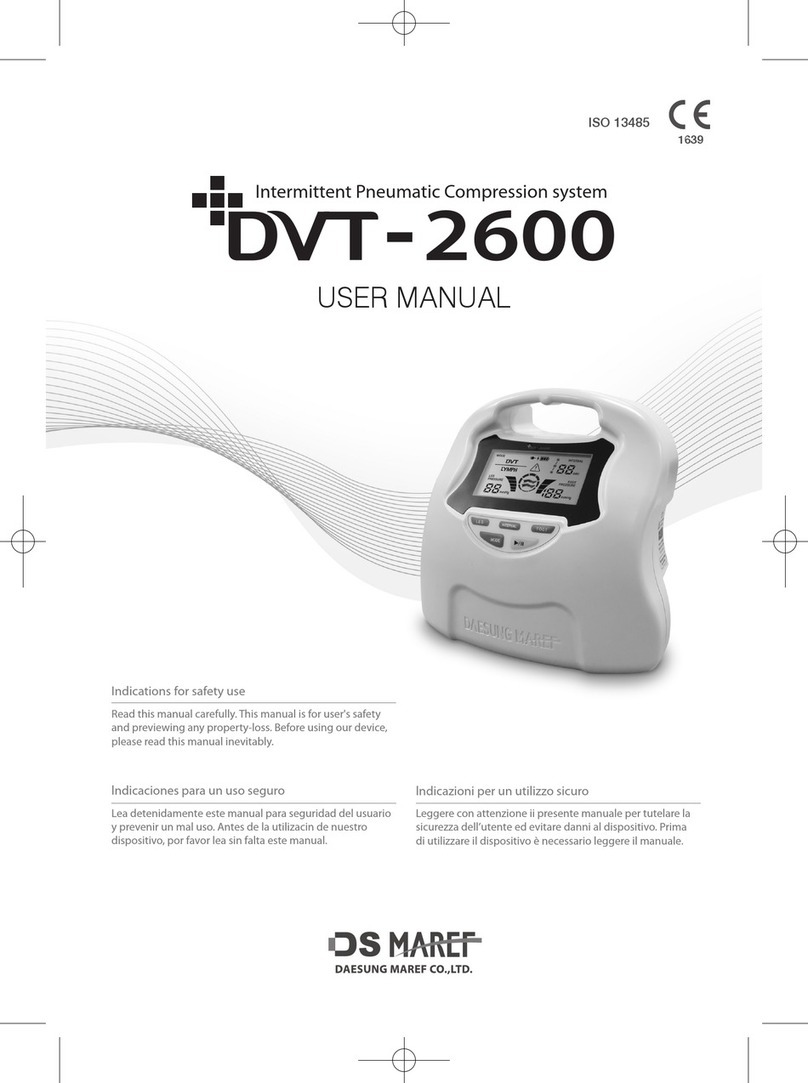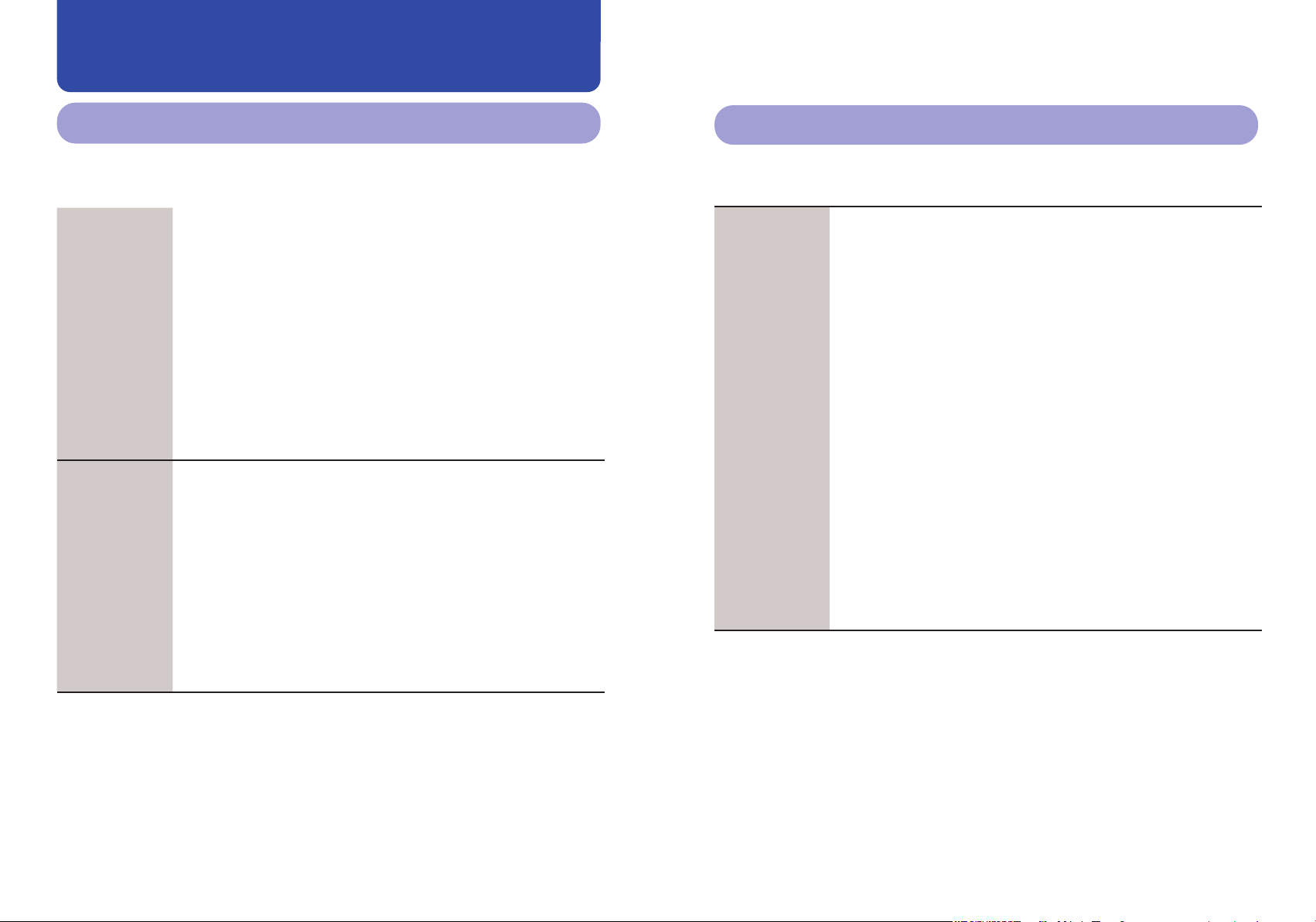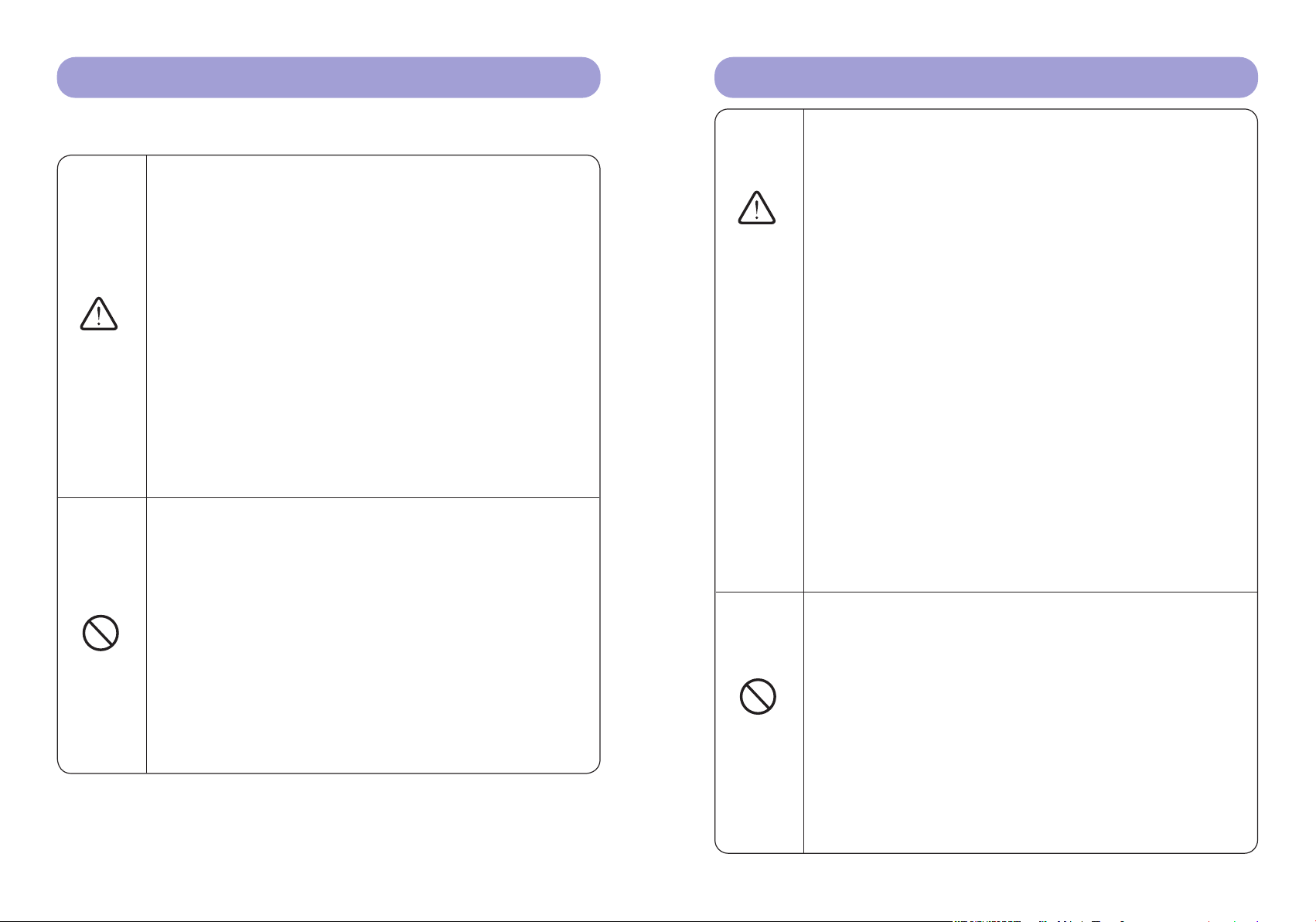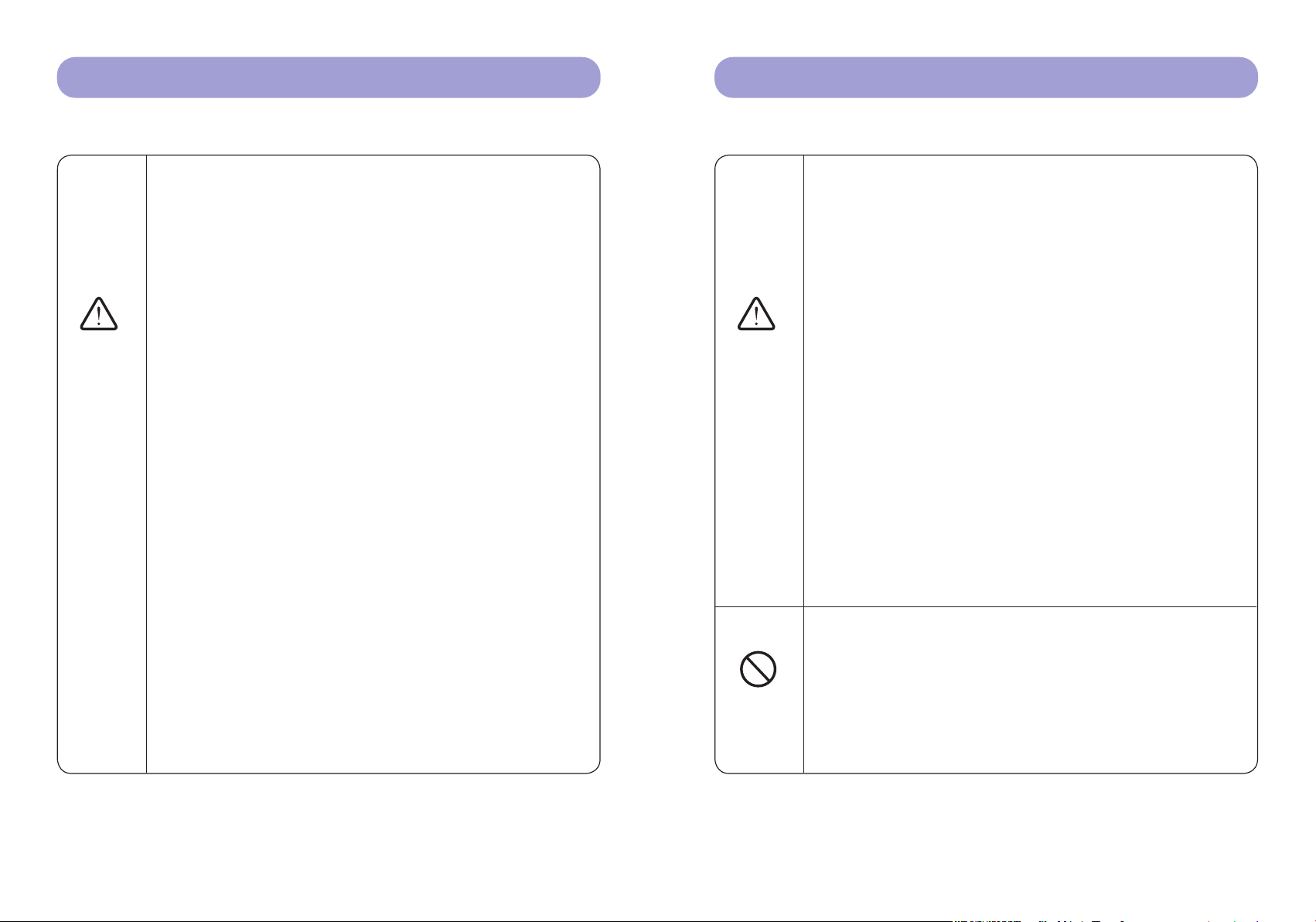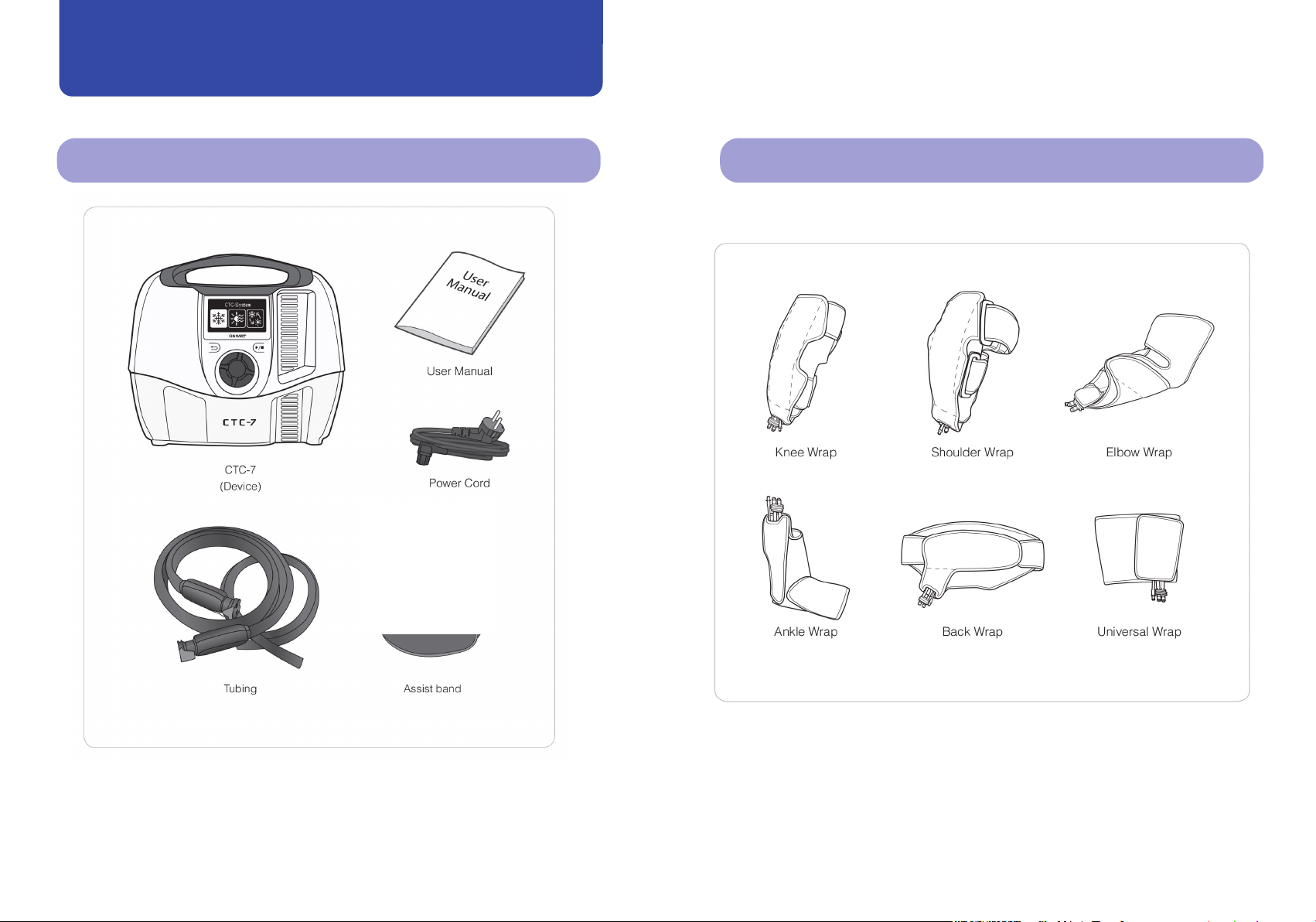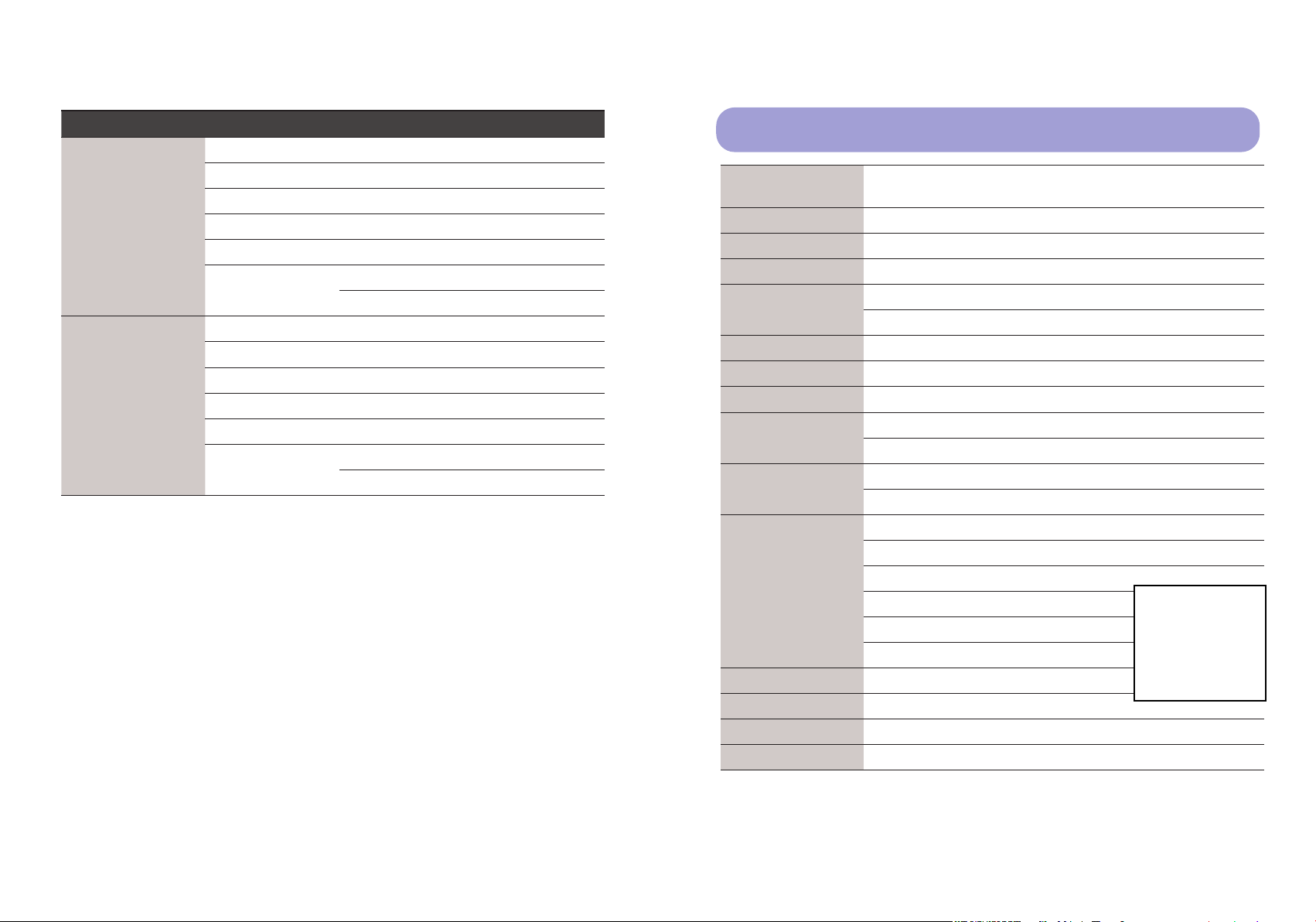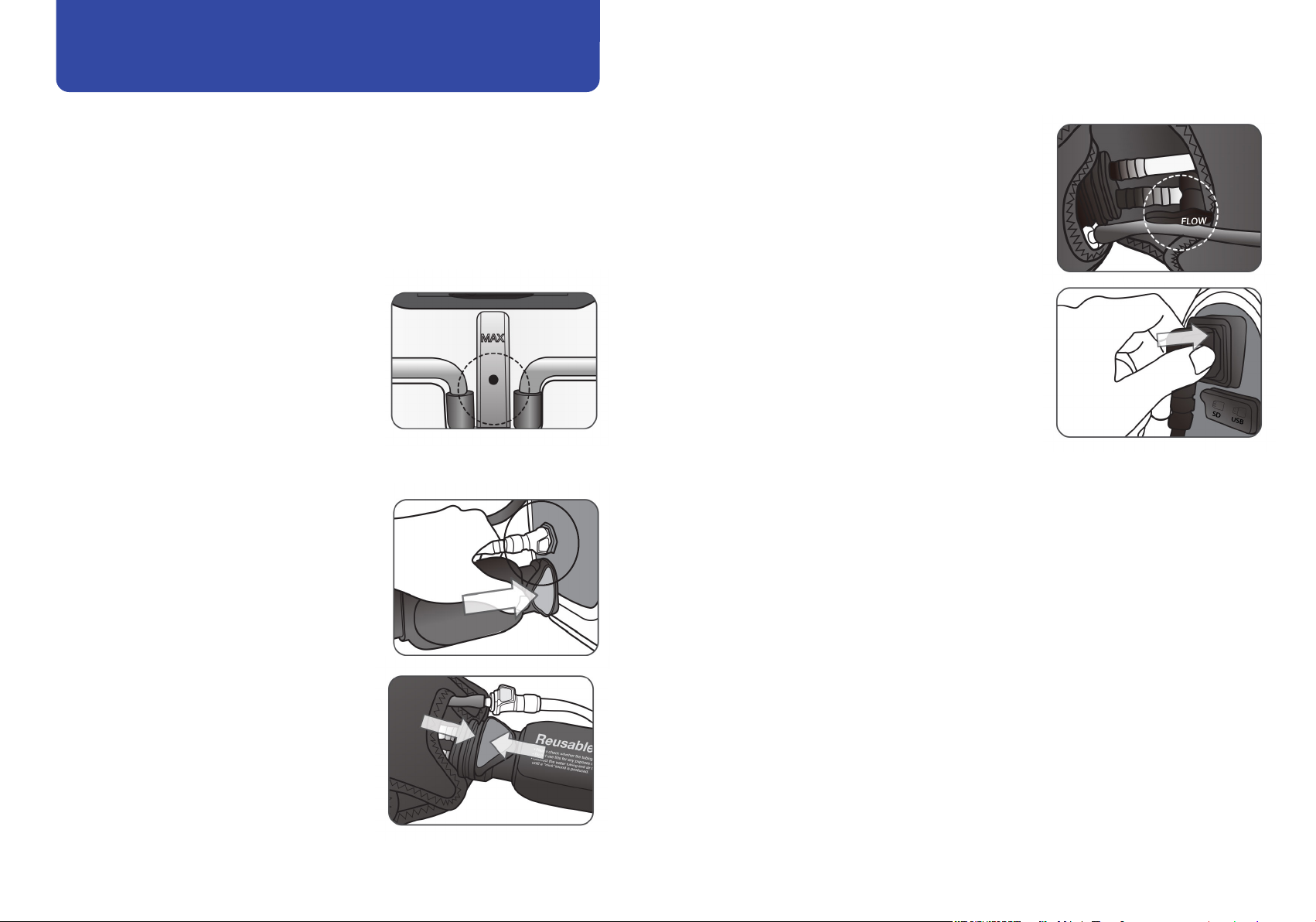MEDIRENT.COM.AU © 2021
• Unwind the power cord prior to use.
• When you connect or disconnect the power cord to or from the
socket, make sure to hold the plug instead of the cord.
• During a storm or blackout, turn off the device and disconnect the
power plug.
• Connect the power cord so that it is rmly plugged in.
• Use the handle to lift and move the device. Do not drag by the power
cord.
• Do not use the device near any equipment that creates
electromagnetic waves such as X-ray and MRI equipment.
• Do not operate the device if it has been dropped and damaged.
• Do not operate the device if the power cord is damaged.
• When adding or draining distilled water, do not to spill water over
the device electronics.
• When the device is not in use, disconnect the power cord.
• Use a power cord in compliance with the country’s electrical
standards.
• Use the device by connecting it with a main-power supply unit with
a protective ground.
• Do not use a damaged power cord/plug or a loose socket.
• If you notice an abnormal smell whilst the device is in use,
immediately stop using the device. In this case, immediately turn off
the power switch, disconnect the power cord from the socket, and
contact Medi-Rent.
• Do not use wet hands or other wet body parts to touch this device,
the power cord, plug and socket.
• Do not damage, bend, twist, or heat up the power cord.
prohibited
caution
• Do not use the device for any purposes other than the intended use.
• Use with care if the user has an underlying condition that impairs
skin sensitivity to temperature or pain.
• If the device has not been used for a long time, clean the device and
check the function prior to applying the garment to the body.
• Do not install this system in an environment exposed to heating
devices and direct light.
• Check if the tubing is damaged.
• Prior to use, check the device and the accessories are in good
condition and undamaged.
• Set up the device on a at and stable surface.
• Do not set up the device on a desk or a table to which vibration or
impact is frequently applied.
• Set up the device in a place where the power plug can be connected
and disconnected without any obstruction.
• Do not use coolant in the device.
• When setting up the device, make sure that the vent is not blocked.
• The SD card and USB cable can only be used as a rmware update.
• Prior to use, make sure that the water tank cover is screwed on
tightly.
• Do not paint the device or attach stickers and other foreign
substances to it.
• Do not cover the power cord with a carpet or other objects.
• Wear thin fabric between your skin and the CTC-7 garment.
prohibited
caution
Electrical Safety Cauons prior to use
Make sure that you follow all the specied cautions and warnings prior to using this device.
• Do not remodel, disassemble, or repair this device as this will void
warranty.
• Do not set up the device on a foldable, portable, or lightweight table.
• Make sure that no liquid or foreign substance enters any part of the
device other than the inlet of the water container.
• Allow the device 1-2 hours to reach room temperature operating
conditions between 10 and 25ºC prior to use. If condensation has
occurred, dry with a soft cloth before turning the device on.
• The wrap is intended to be connected with the CTC-7 only. Do not
connect the wrap with devices manufactured by other companies.
• The accessories and parts to be used inthe CTC-7 must be of those
provided or approved by DAESUNG MAREF.
6 7