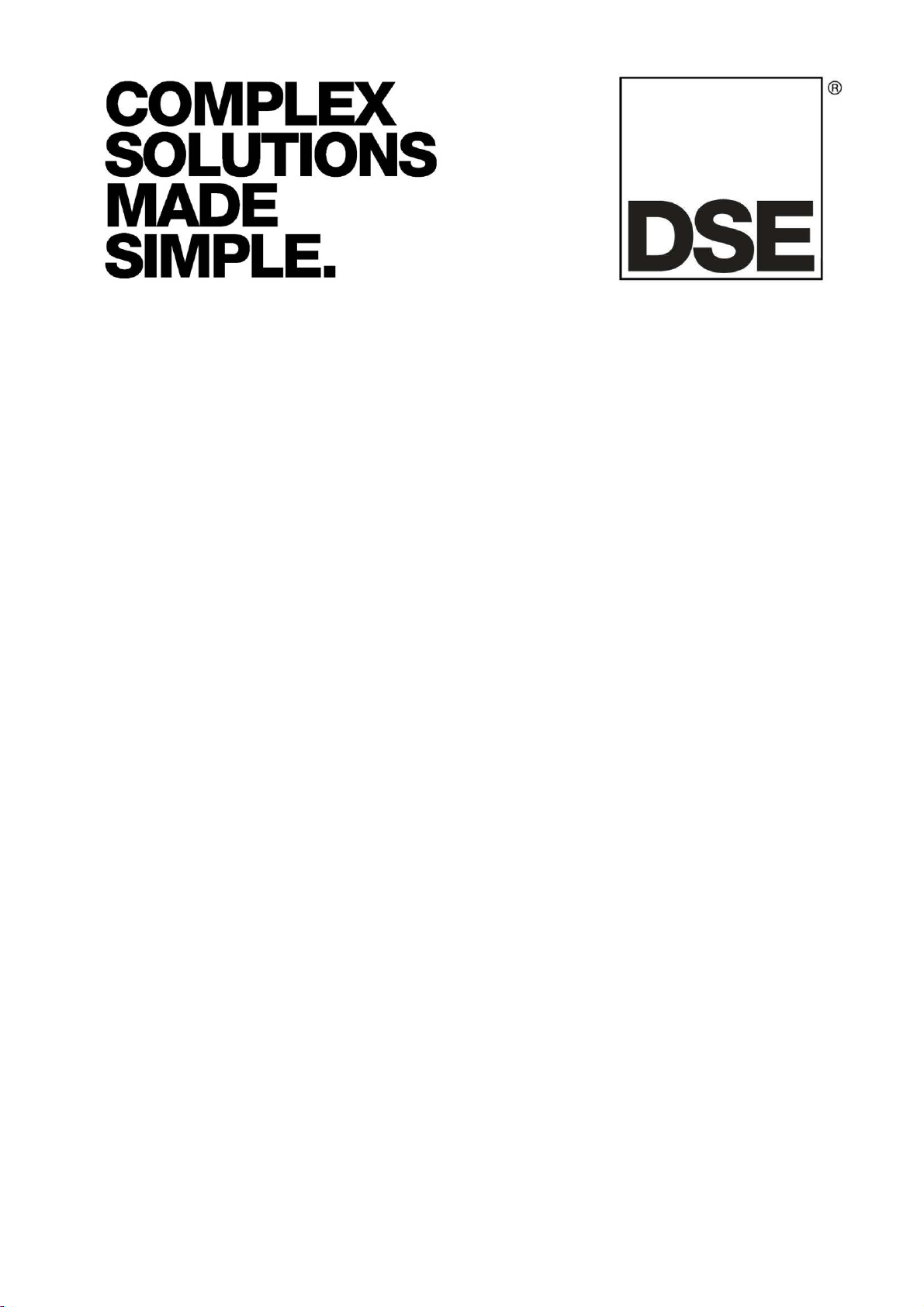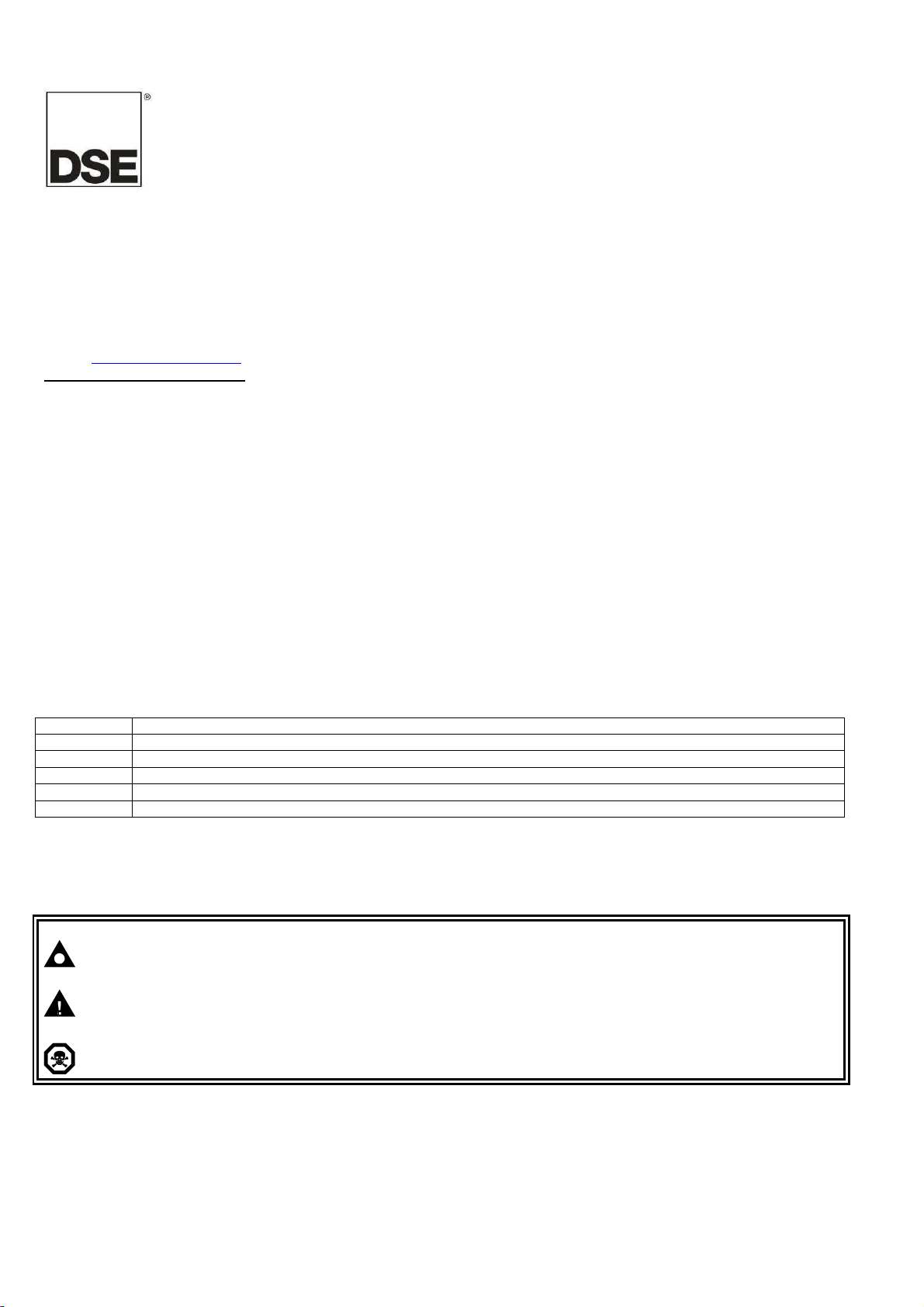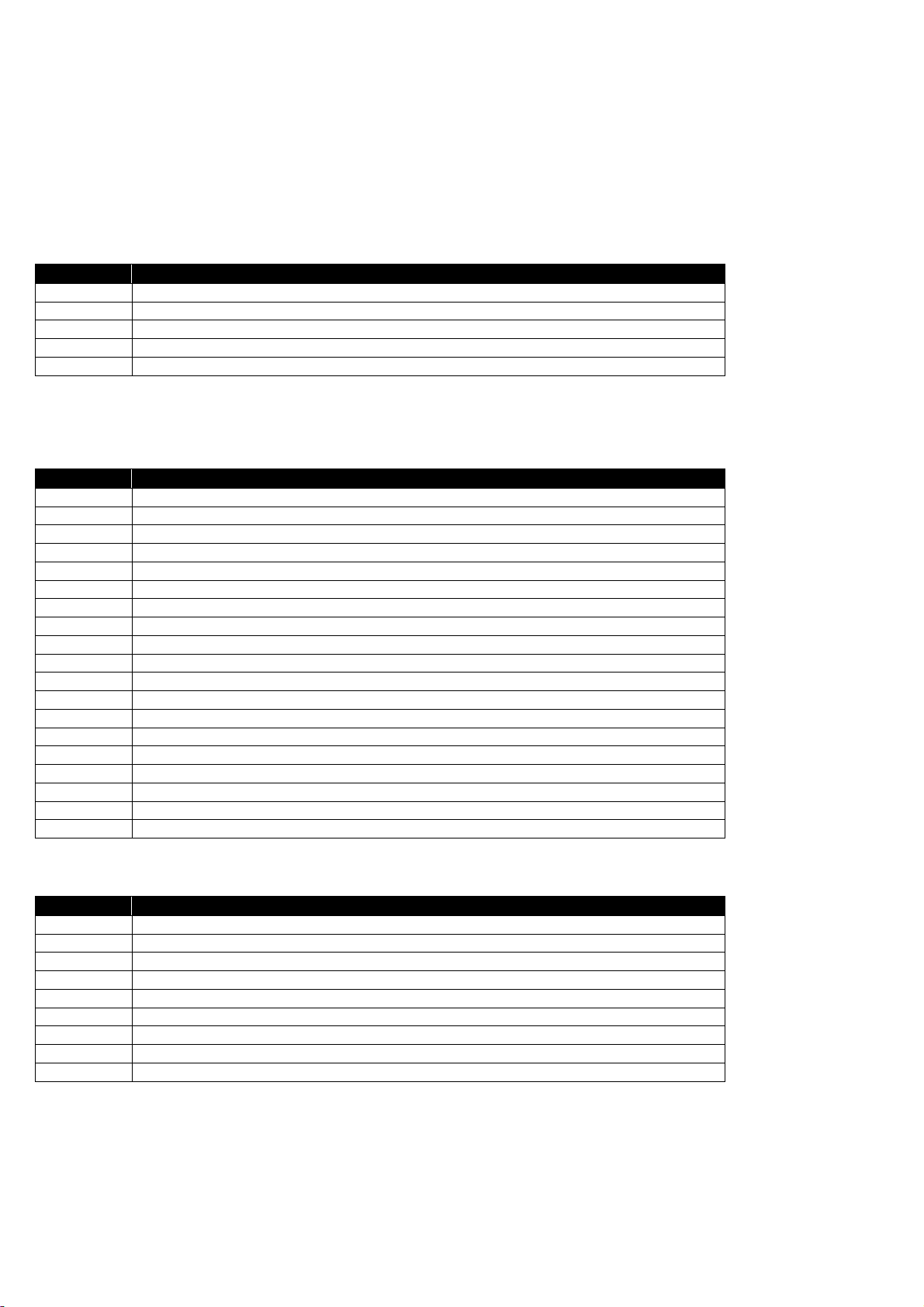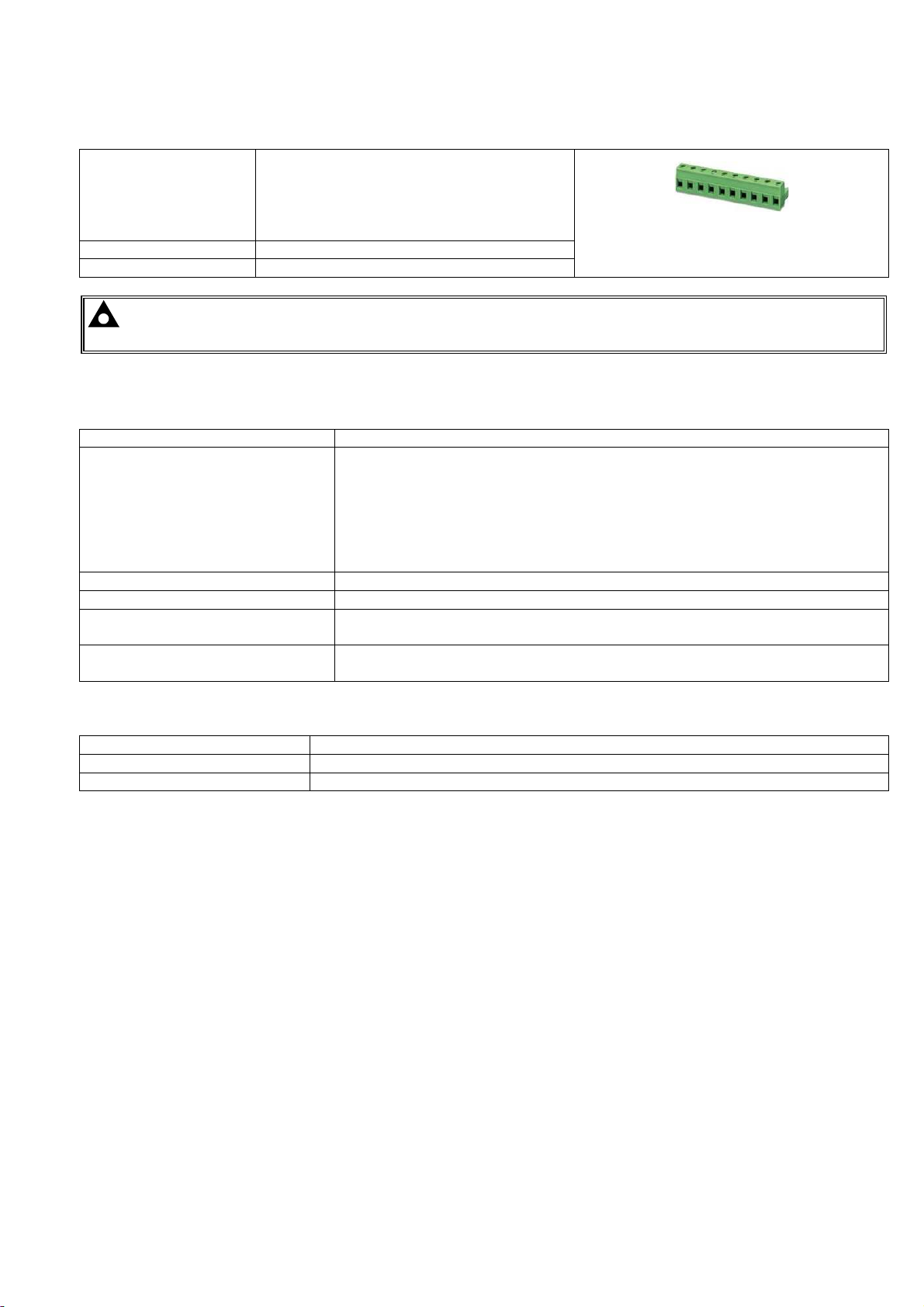DSE871x mono remote display
4 Part No. 057-129 DSE871x mono remote display ISSUE 2.1 21/09/2010 ADM
5 OPERATION.................................................................................................. 36
5.1 ALTERNATIVE CONFIGURATIONS.................................................................................36
5.2 DUMMY LOAD / LOAD SHEDDING CONTROL...............................................................37
5.2.1 DUMMY LOAD CONTROL .........................................................................................37
5.2.2 LOAD SHEDDING CONTROL....................................................................................38
5.3 STOP MODE......................................................................................................................39
5.3.1 ECU OVERRIDE.........................................................................................................39
5.4 AUTOMATIC MODE ..........................................................................................................40
5.4.1 WAITING IN AUTO MODE .........................................................................................40
5.4.2 STARTING SEQUENCE.............................................................................................40
5.4.3 ENGINE RUNNING.....................................................................................................41
5.4.4 STOPPING SEQUENCE.............................................................................................41
5.5 MANUAL MODE ................................................................................................................42
5.5.1 WAITING IN MANUAL MODE ....................................................................................42
5.5.2 STARTING SEQUENCE.............................................................................................42
5.5.3 ENGINE RUNNING.....................................................................................................43
5.5.4 MANUAL FUEL PUMP CONTROL.............................................................................43
5.5.5 MANUAL SPEED CONTROL......................................................................................43
5.5.6 STOPPING SEQUENCE.............................................................................................44
6 PROTECTIONS ............................................................................................. 45
6.1 PROTECTIONS DISABLED ..............................................................................................46
6.1.1 INDICATION / WARNING ALARMS...........................................................................46
6.1.2 SHUTDOWN / ELECTRICAL TRIP ALARMS.............................................................46
6.2 INDICATIONS ....................................................................................................................47
6.3 WARNINGS........................................................................................................................48
6.4 HIGH CURRENT WARNING ALARM................................................................................48
6.5 SHUTDOWNS....................................................................................................................49
6.6 ELECTRICAL TRIPS .........................................................................................................49
6.7 HIGH CURRENT SHUTDOWN / ELECTRICAL TRIP ALARM.........................................50
6.7.1 IMMEDIATE WARNING..............................................................................................50
6.7.2 IDMT ALARM..............................................................................................................50
6.8 SHORT CIRCUIT AND EARTH FAULT SHUTDOWN / ELECTRICAL TRIP ALARM .....52
6.8.1 EARTH FAULT TRIPPING CURVES..........................................................................53
6.8.1 SHORT CIRCUIT TRIPPING CURVES......................................................................54
6.9 ROCOF / VECTOR SHIFT.................................................................................................55
7 MAINTENANCE ALARM ............................................................................... 56
8 SCHEDULER................................................................................................. 57
8.1.1 STOP MODE...............................................................................................................57
8.1.2 MANUAL MODE..........................................................................................................57
8.1.3 AUTO MODE...............................................................................................................57
9 FRONT PANEL CONFIGURATION............................................................... 58
9.1 ACCESSING THE MAIN FRONT PANEL CONFIGURATION EDITOR ...........................59
9.1.1 EDITING A PARAMETER...........................................................................................60
9.1.2 ADJUSTABLE PARAMETERS ...................................................................................61
9.2 ACCESSING THE ‘RUNNING’ CONFIGURATION EDITOR ............................................62
9.2.1 EDITING A PARAMETER...........................................................................................62
9.2.2 ADJUSTABLE PARAMETERS (RUNNING EDITOR) ................................................62
10 COMMISSIONING ...................................................................................... 63
10.1.1 PRE-COMMISSIONING..............................................................................................63
11 FAULT FINDING......................................................................................... 64
12 DSE 4 STEPS TO SUCCESSFUL SYNCHRONISING............................... 66
12.1 CONTROL......................................................................................................................66
12.2 METERING.....................................................................................................................66
12.3 COMMUNICATIONS......................................................................................................66
12.4 SYNC CHECKS..............................................................................................................66
13 MAINTENANCE, SPARES, REPAIR AND SERVICING............................. 67
CALL US TODAY
1-888-POWER-58
SHOP ONLINE
www.genpowerusa.com