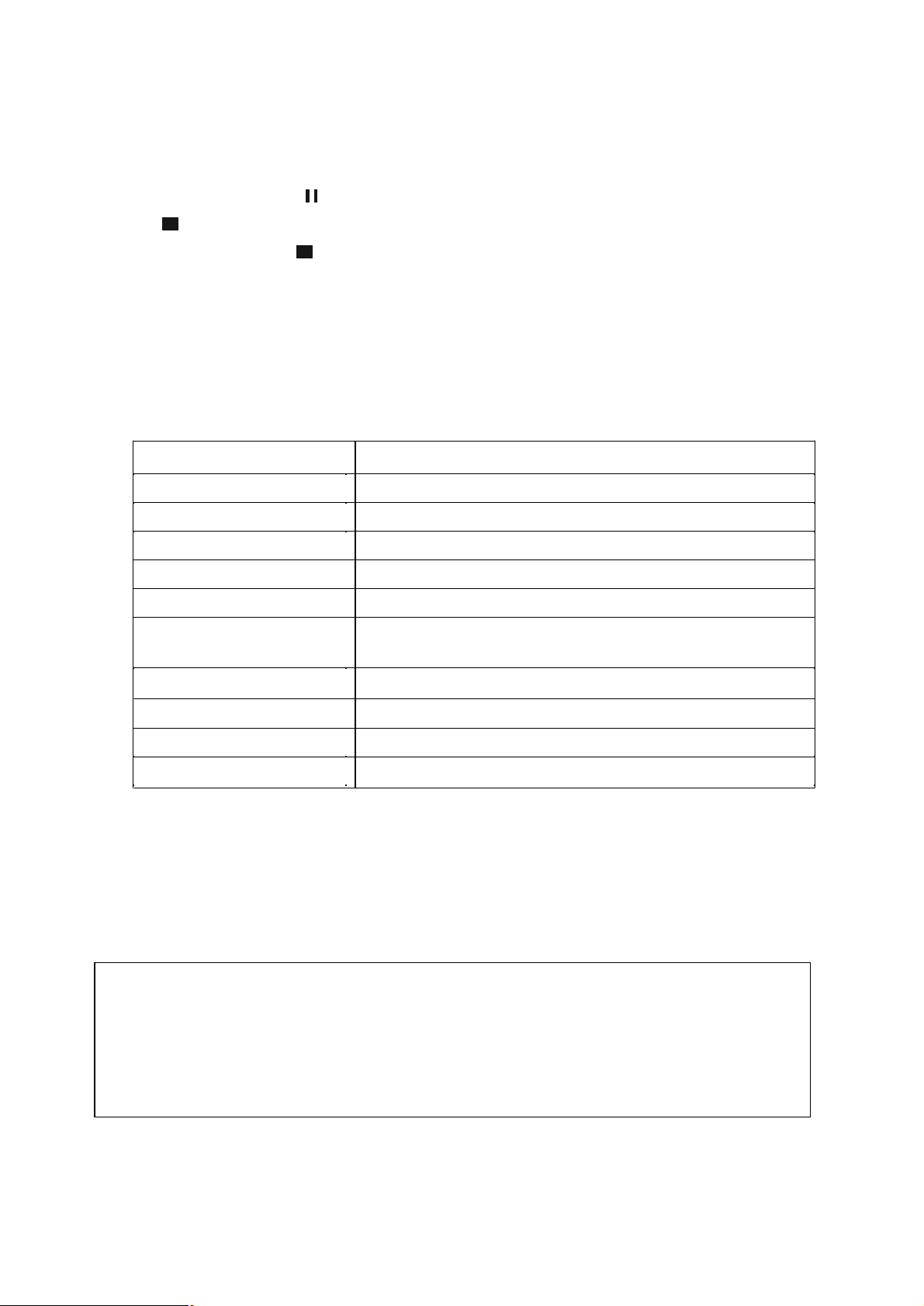DSPPAAcousticTechnologyCo., Ltd.
4
、PlayRepeatedly Press keyREPEATonce,itwill playthesongrepeatedly
PresseskeyREPEATonceagain,itwillplayrepeatedlywithwholedisk.Press keyREPEA
the3rdtimeforterminatingREPEAT.
5
、Pause Press keywhileplayforpause.Press thekeyagainforreleasing.StopPress key
tostopinanytime.
6
、Stop Press keytostopinanytime.
7
、Remoterun ThissetcanberemotecontrolledbyaPCandPC1014TProgrammableTime
viaalink cord.Forthispurpose,fitalink cordfromtheRemoteLinkportofthissettotheli
portofthePC.We canusethePCorPC1014Ttomakeprogramsortimingsforthisset.
Frequencyresponse20Hz-20kHz(±3dB)
SignaltoNoiseRatio80dB
THD0.05%
Wow&Flutter0.01%
Outputlevel0dBV
ProtectionAC fuse
1(220V:F0.6AL, 110V:F1AL)
1.AC220V/110V50/60Hz
OuterPackingSize(mm)(L WH)555 455 185
UnitSize(mm)(L WH)484 349.5 88
Gross weight8.7kg
Netweight6.9kg
Whenthe “Powerswitcher”isoff,pleasepullout the powercordfromthe socket.
Pleasekeep theequipment out of water.
Toreducethe riskof electricshock,do notremovethe cover.
Nouserpartsinside. Referservicingtoqualifiedservicepersonnel.