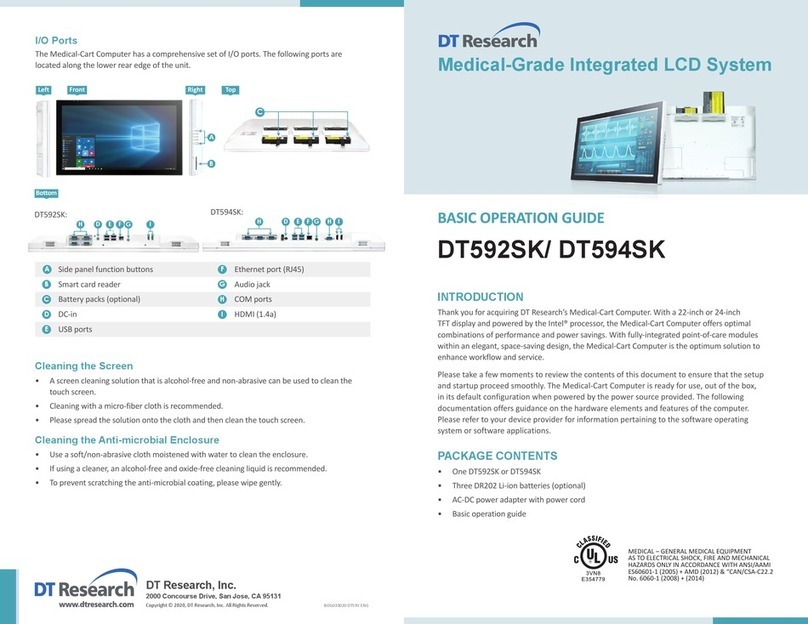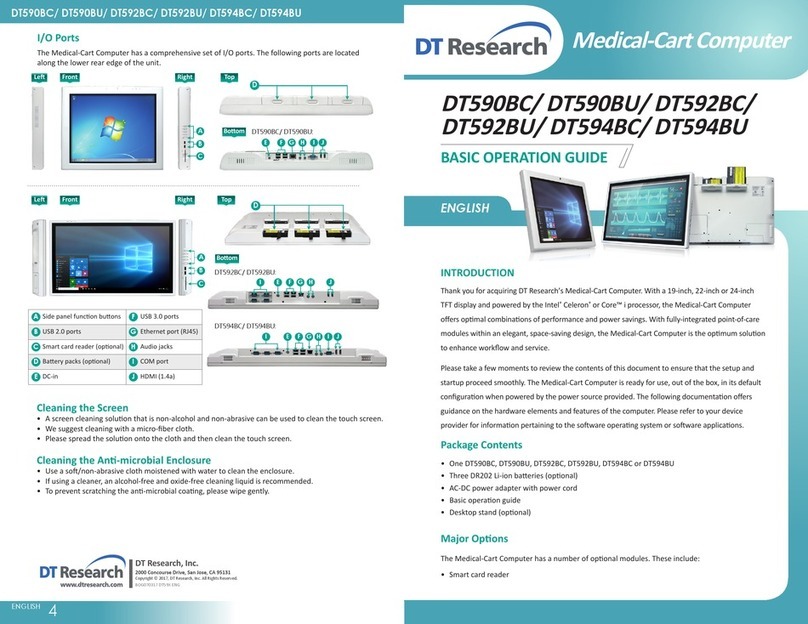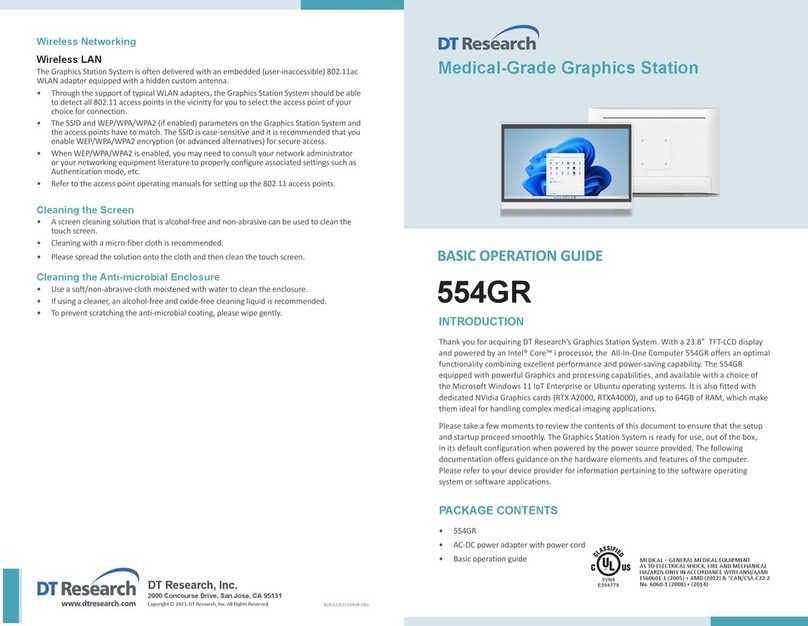ENGLISH
BASIC OPERATION GUIDE
DT517MD/ DT522MD
Medical-Grade
Integrated LCD System
SPECIFICATIONS
System DT517MD DT522MD
Processor Intel® Atom™ N270, 1.6GHz
Memory (RAM) 2GB
Storage 2GB to 16GB Flash, 32GB to 64GB SSD, or HDD
Operang Systems Microso® Windows® Embedded Standard 7, Windows® 7
Professional or XP Embedded or XP Professional
Display 17”TFT-LCD 21.5”TFT-LCD
Display Resoluon 1280 x 1024 1920 x 1080
Touch Screen IR touch (oponal)
Network Interface Ethernet 10/ 100/ 1000 MB Base-T LAN;
802.11a/b/g/n WLAN (oponal)
Control Buons 5 side buons: power and programmable buons
Stereo Speaker Built-in speaker
Input/Output Ports 4 USB 2.0 ports; 2 COM ports; 1 Audio-out jack; 1 Microphone-in
jack; 1 RJ45 connector for Ethernet
Power DT517MD DT522MD
AC/DC Adapter Input: 100 – 240V AC; Output: 18.5V DC, 3.89A
Mechanical DT517MD DT522MD
Enclosure ABS + PC plascs, an-microbial plascs
Base or Pedestal Detachable aluminum construcon; VESA-compliant mounng
Dimensions (H x W x D)
(With base stand)
16.1 x 15.3 x 6.7 in/
409 x 388 x 171 mm
15.8 x 20.8 x 6.7 in/
402 x 528 x 171 mm
Dimensions (H x W x D)
(Without base stand)
12.6 x 15.3 x 2.7 in/
320 x 388 x 68 mm
12.6 x 20.8 x 2.8 in/ 3
19 x 528 x 70 mm
Weight (With base stand) 15.4 lbs/ 7 kg 20.7 lbs/ 9.4 kg
Weight (Without base stand) 12.8 lbs/ 5.8 kg 18.1 lbs/ 8.2 kg
Environmental DT517MD DT522MD
Regulatory UL60601-1, FCC Class B, CE, RoHS compliant
Temperature Operaon: 0°C - 40°C; Storage: -20°C - 60°C
Humidity 0% – 90% non–condensing
* Specificaons subject to change without noce.
ENGLISH 4
DT Research, Inc.
2000 Concourse Drive, San Jose, CA 95131 hp://www.dtresearch.com
Copyright © 2011, DT Research, Inc. All Rights Reserved. DT Research is registered trademark of DT Research, Inc.
INTRODUCTION
Thank you for acquiring the DT Research DT517MD/
DT522MD, a 17-inch/ 21.5-inch TFT display-integrated,
medical compung system, offering flexible mounng configuraons and applicaons.
The high performance system is suitable for image-intense medical applicaons such as digital
radiology, anesthesia, and endoscopy in operang areas, at bedside, in nursing staons, or
anywhere within the healthcare facility.
Please take a few moments to review the contents of this document to ensure that the setup
and startup proceed smoothly. The DT517MD/ DT522MD is ready for use, out of the box, in its
default configuraon when powered by the power source provided. The following discussion
offers guidance on the hardware elements and features of the DT517MD/ DT522MD. Please refer
to your device provider for informaon pertaining to the soware operang system or soware
applicaons.
Package Contents
O
•ne DT517MD or 522MD
A
•C/DC power adapter with power cord
B•asic operaon guide
Precauons
Always exercise care when operang and handling the DT517MD/ DT522MD.•
Never disassemble any poron of the enclosure, as this will void any product warranty on the•
DT517MD/ DT522MD.
Do not use any AC/DC adapter other than the one provided with the device or a replacement•
acquired from the manufacturer.
I
•n the unlikely event that smoke, abnormal noise, or strange odor is present, immediately power
down the DT517MD/ DT522MD and disconnect all power sources. Please report the problem to
your device provider immediately.
Opons
The DT517MD/ DT522MD has a number of oponal configuraons in both soware and hardware.
These include:
SSD or HDD storage1.
IR touch screen display2.
Magnec card reader (DT517MD)3.
Presence sensor and scanner auto detecon (DT517MD)4.
Built-in 802.11a/b/g/n WLAN module5.
Smart card reader; supports ISO 7816 T=0, T=1 smart card,6. 3V/
5V smart card and memory card
BOG111611MDENG