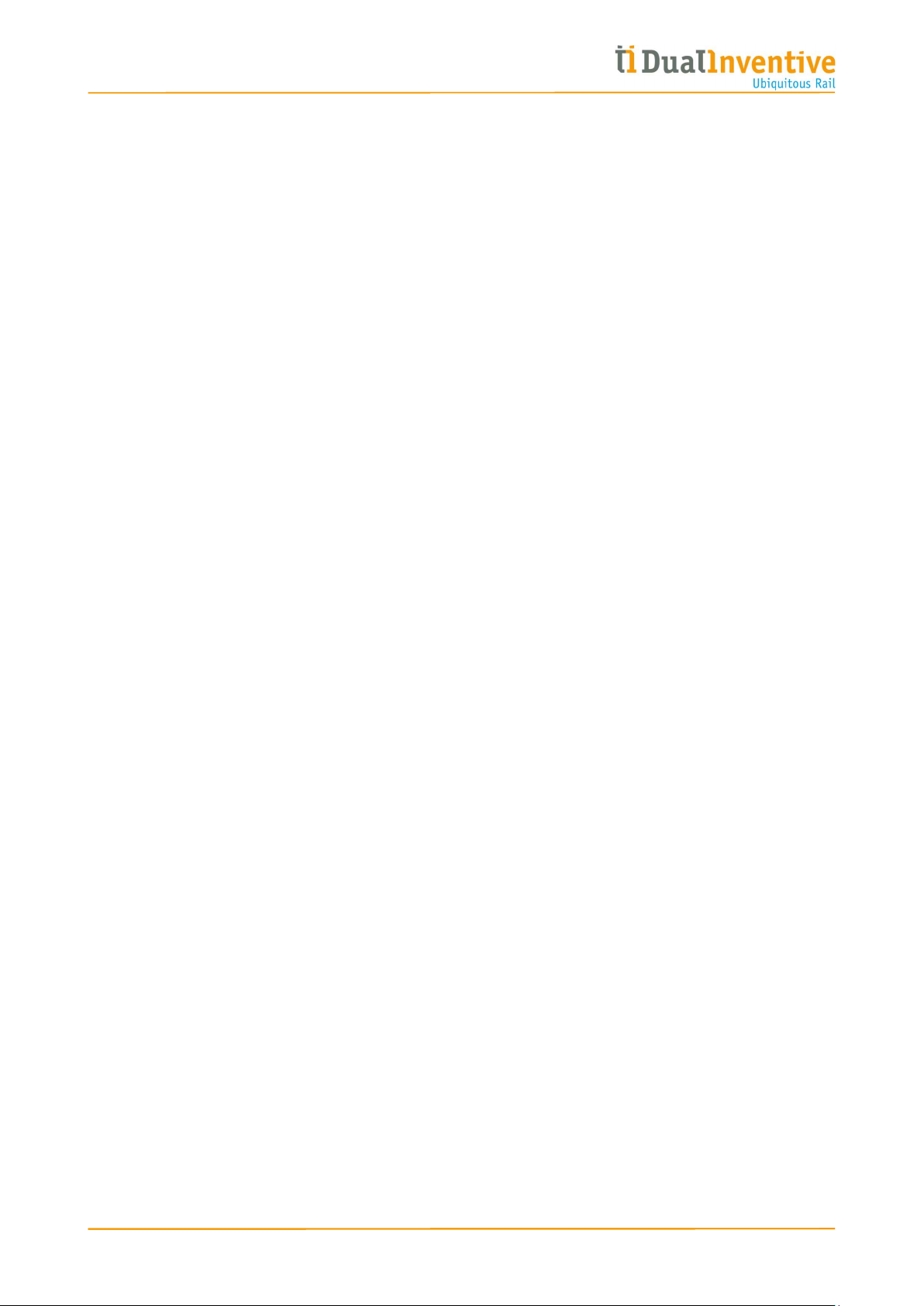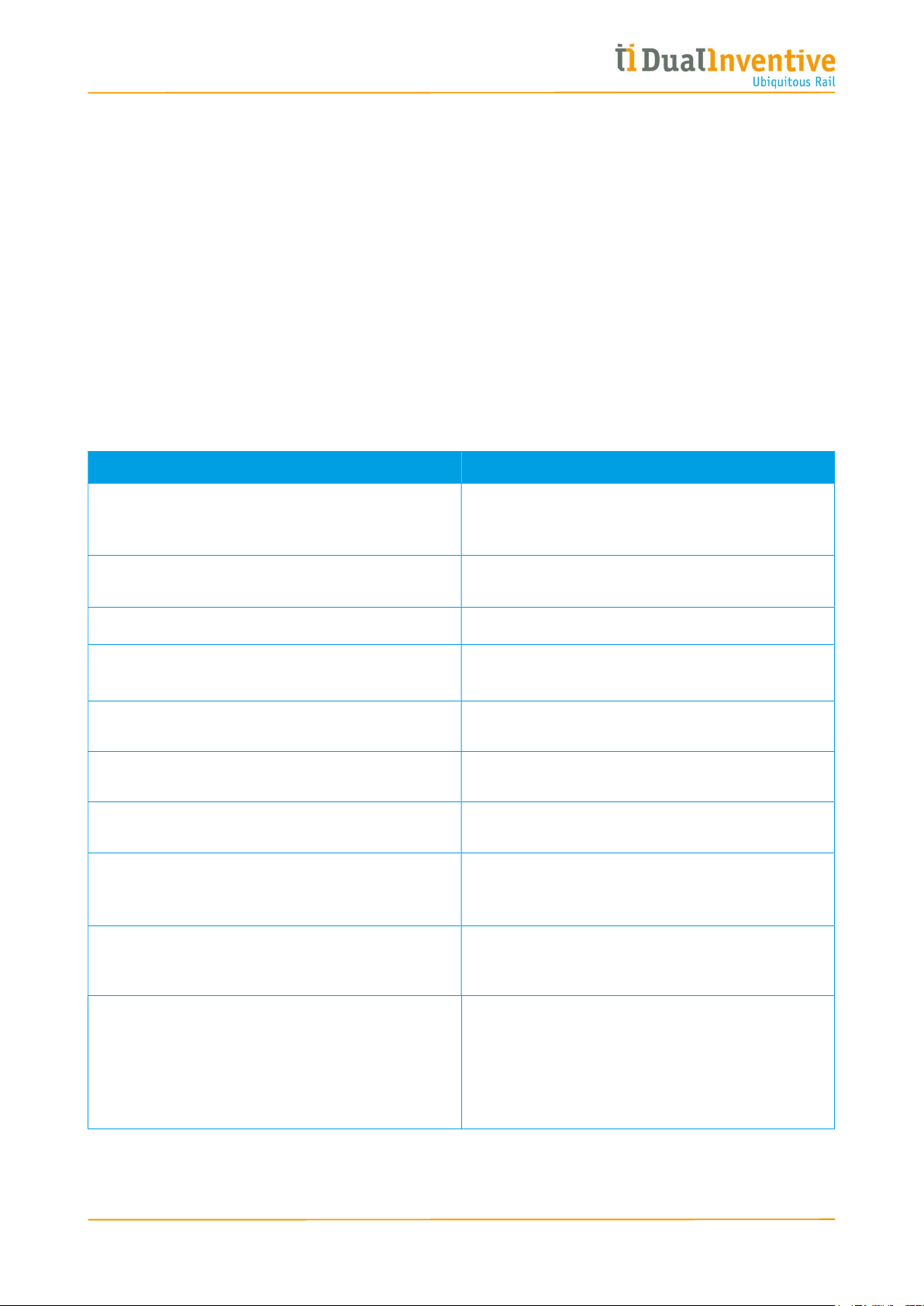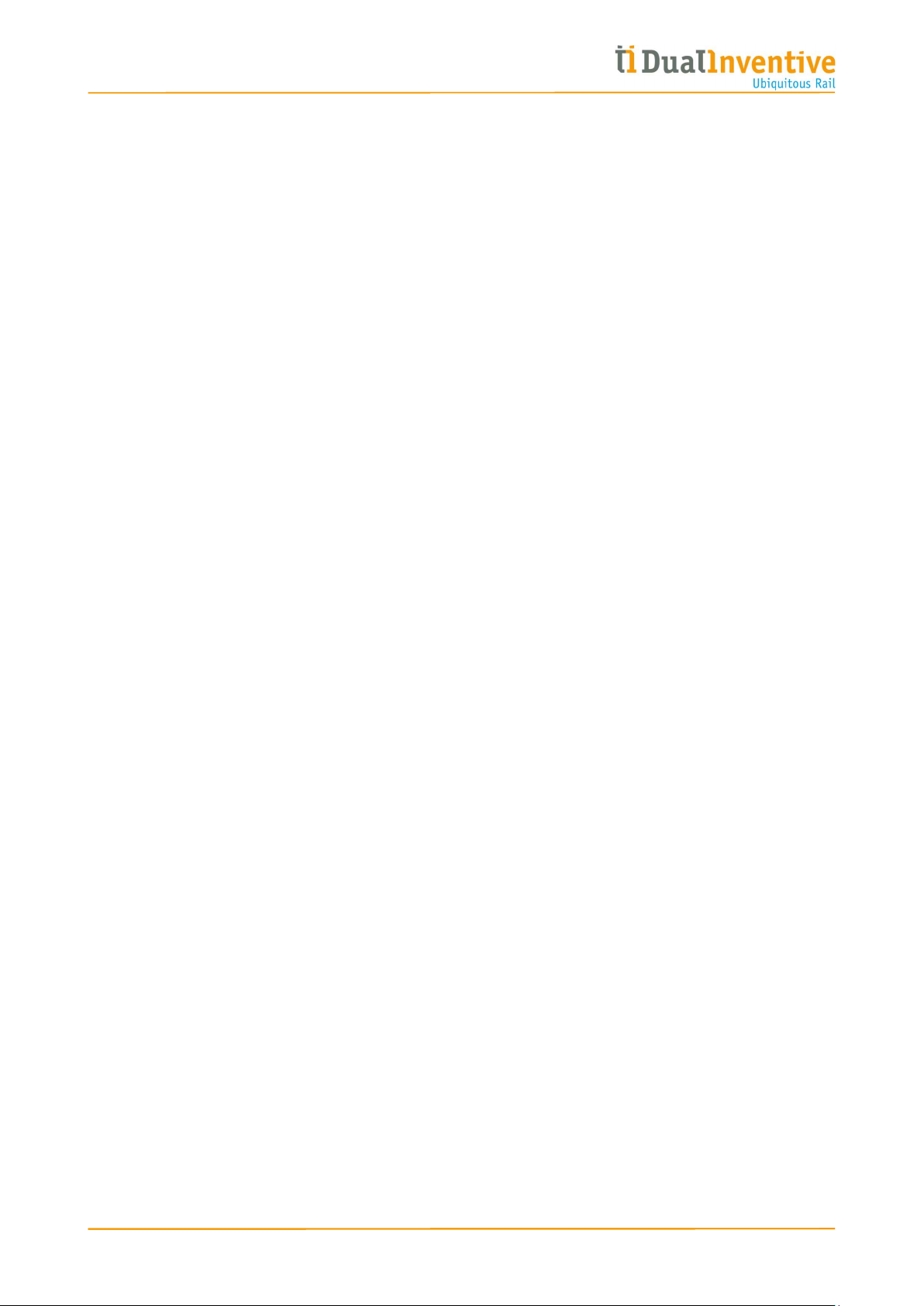
User manual RDI 3000 Page 2 of 36
TABLE OF CONTENTS
1 Preface ................................................................................................................. 4
1.1 Purpose user manual ......................................................................................... 4
1.2 User ................................................................................................................ 5
1.2.1 Vulnerable persons ................................................................................. 5
1.3 Reading guide ................................................................................................... 6
1.4 Abbreviations.................................................................................................... 6
2 Introduction ......................................................................................................... 7
2.1 Intended use .................................................................................................... 7
2.2 Non-intended use .............................................................................................. 7
2.3 Lifespan ........................................................................................................... 8
2.4 Warranty and delivery conditions ........................................................................ 8
2.5 Specifications ................................................................................................... 8
2.5.1 Technical specifications ........................................................................... 8
2.5.2 Dimensions ............................................................................................ 9
2.6 Worksite .......................................................................................................... 9
3 Product description ............................................................................................ 10
3.1 RDI 3000 ........................................................................................................ 10
3.2 Transport case and accessories .......................................................................... 12
3.3 Identification ................................................................................................... 13
3.4 MTinfo web and app ......................................................................................... 13
3.5 Work scenarios ................................................................................................ 13
3.6 Terms of use ................................................................................................... 13
3.6.1 Main battery ......................................................................................... 14
3.6.2 Environment ......................................................................................... 14
4 Safety ................................................................................................................. 15
4.1 General ........................................................................................................... 15
4.1.1 Intended use ......................................................................................... 15
4.1.2 Non-intended use .................................................................................. 15
4.1.3 Activated detonator ............................................................................... 15
4.2 General safety instructions ................................................................................ 15
4.3 Residual risks .................................................................................................. 16
4.4 Personal Protective Equipment ........................................................................... 16
4.5 Safety symbols ................................................................................................ 16
4.6 Switching on/off and indication lights .................................................................. 17
4.6.1 Key switch ............................................................................................ 17
4.6.2 Cloud light and activation button ............................................................. 17
4.6.3 Battery indicators .................................................................................. 18
4.6.4 Power off mode ..................................................................................... 18
5 Transport and storage ........................................................................................ 19
6 Installation ......................................................................................................... 20
6.1 Before installation ............................................................................................ 20
6.2 Charging the batteries ...................................................................................... 21
6.2.1 Before charging ..................................................................................... 21
6.2.2 Charging main battery ........................................................................... 21
6.2.3 Charging RDI 3000 internal battery ......................................................... 21
6.3 Placing the RDI 3000 ........................................................................................ 22
6.4 Securing the RDI 3000 ...................................................................................... 23
6.5 Placing the flag ................................................................................................ 24
6.6 Functional test ................................................................................................. 25
7 Setup MTinfo 3000 ............................................................................................. 27
8 Switching ........................................................................................................... 28