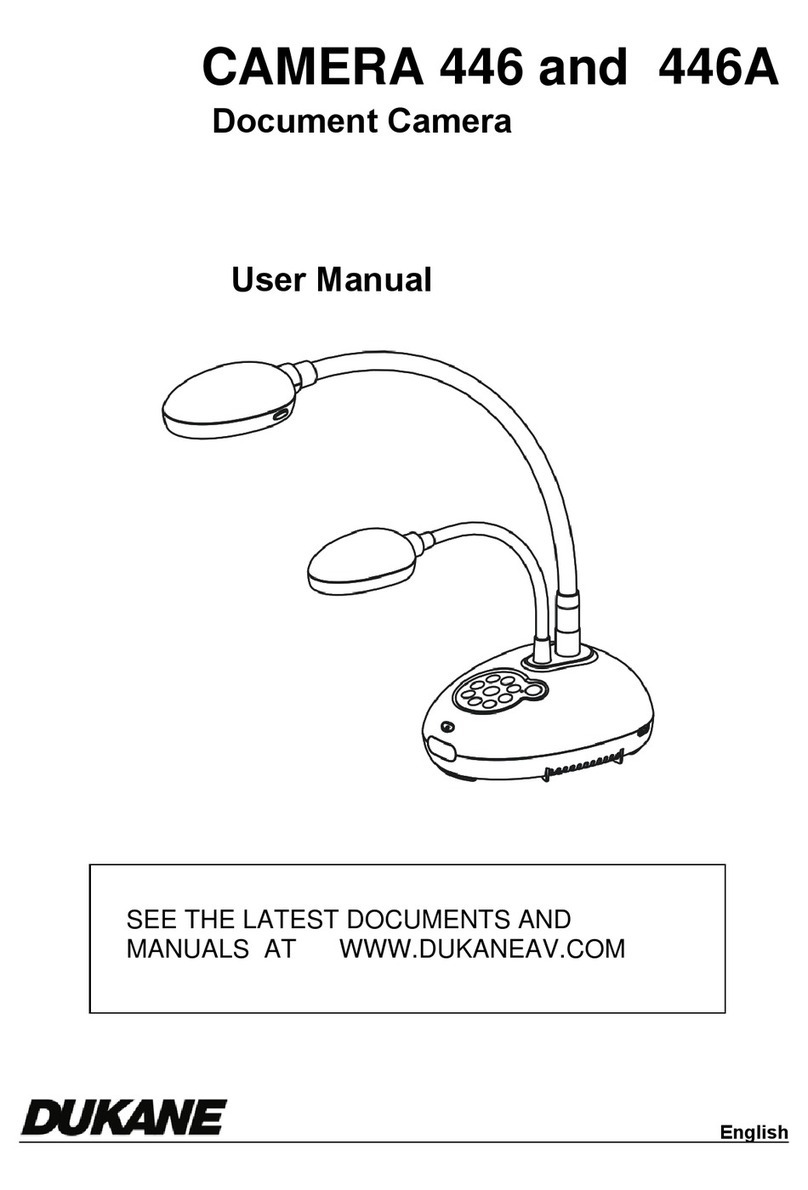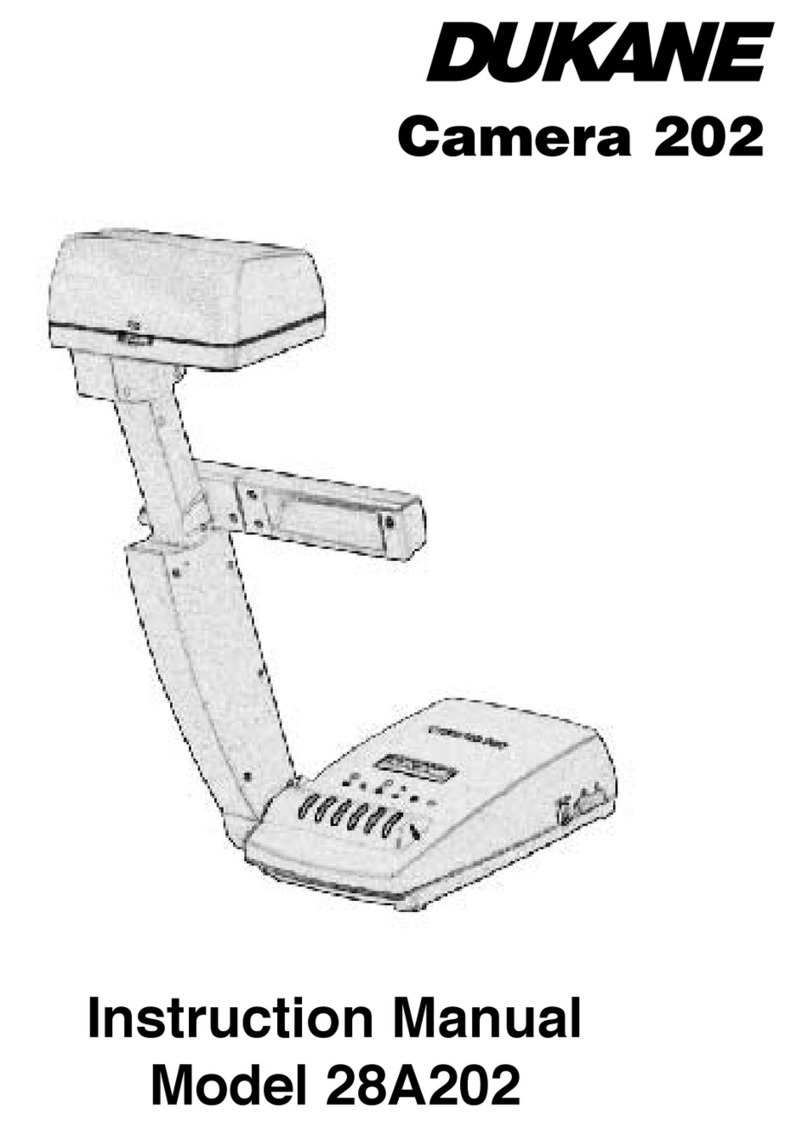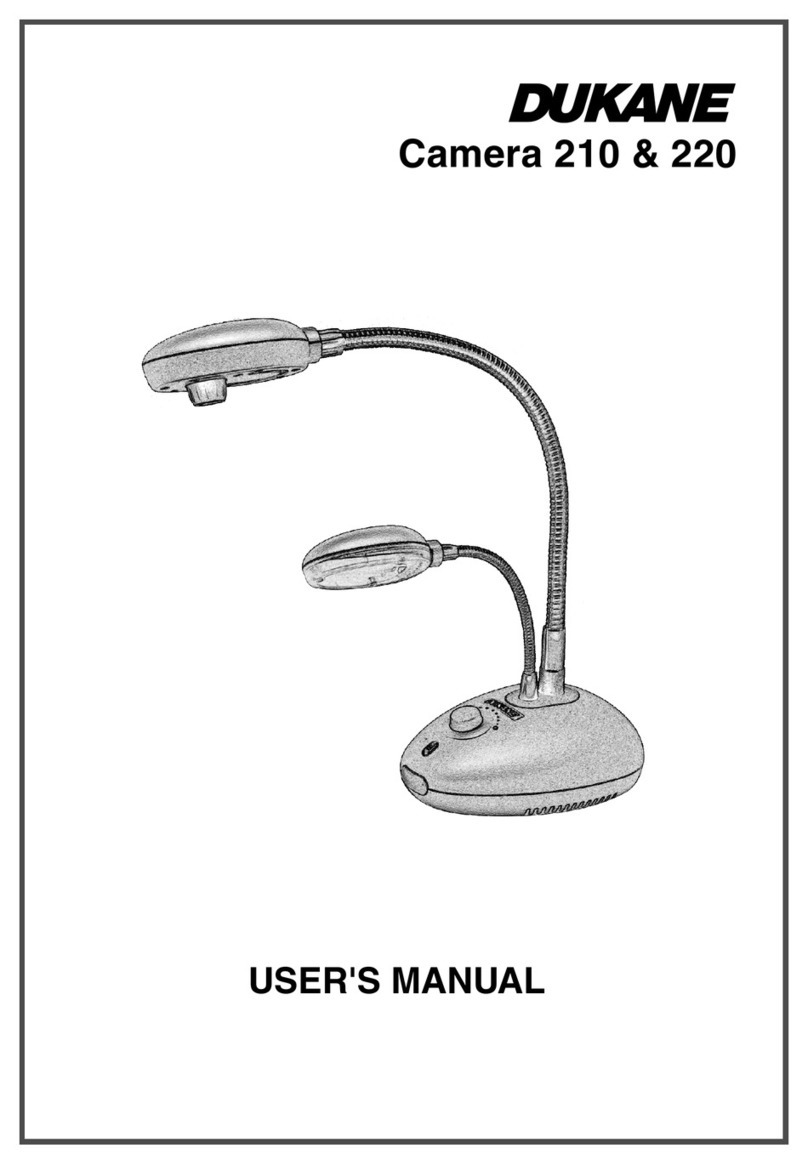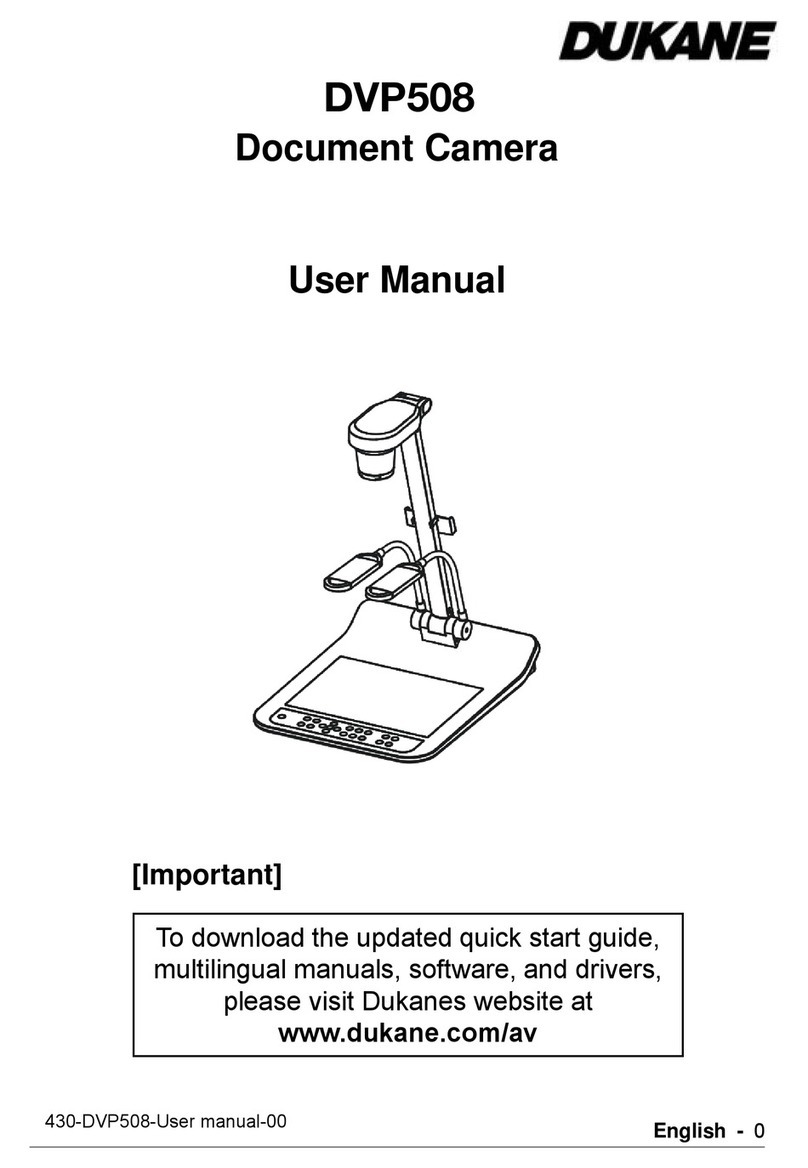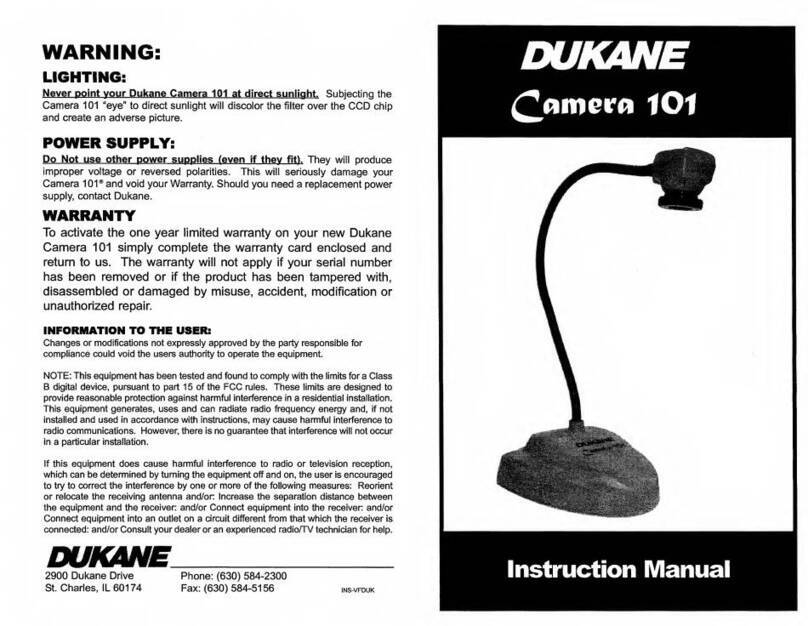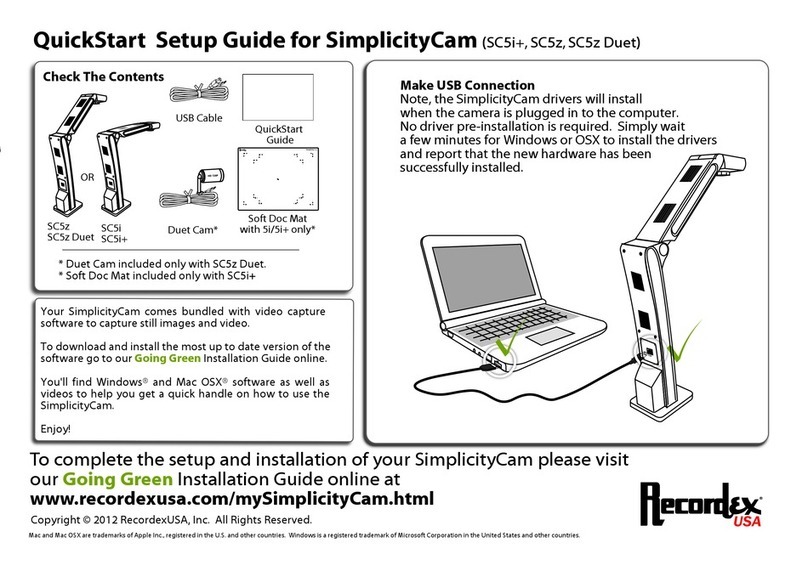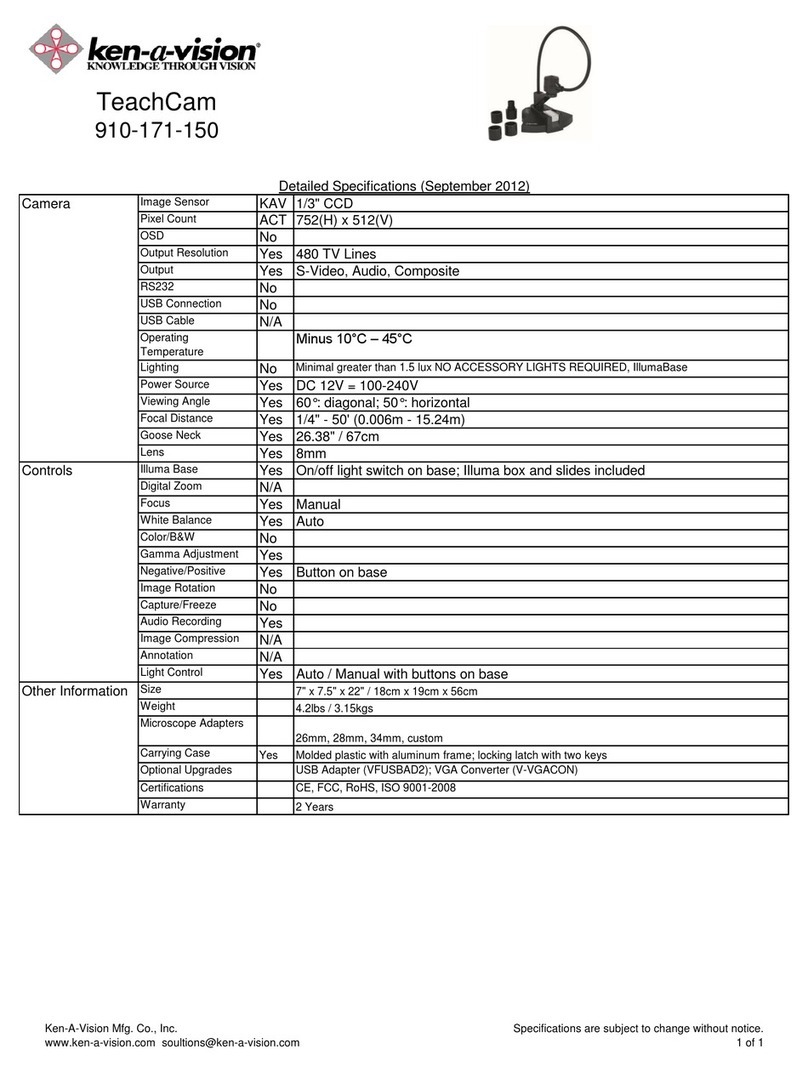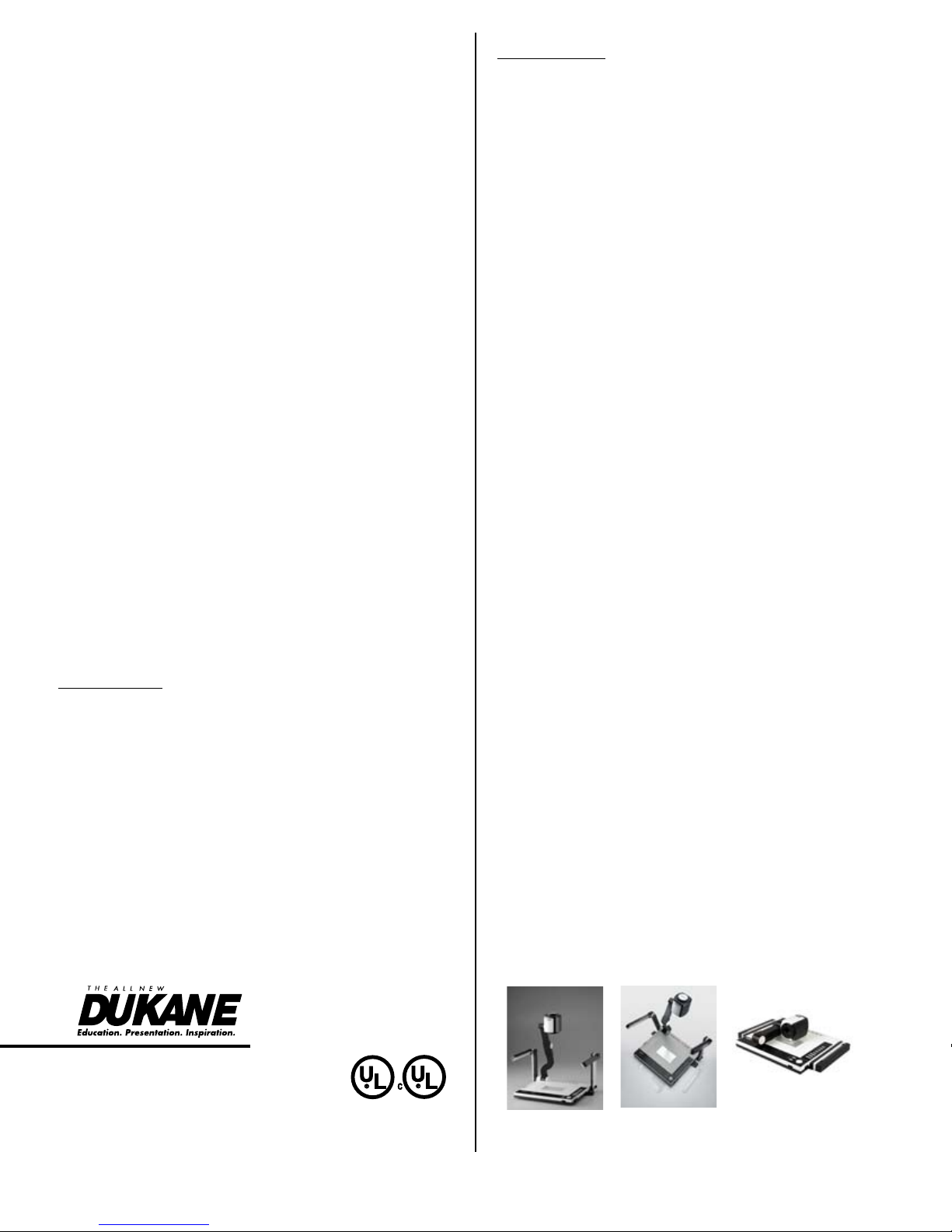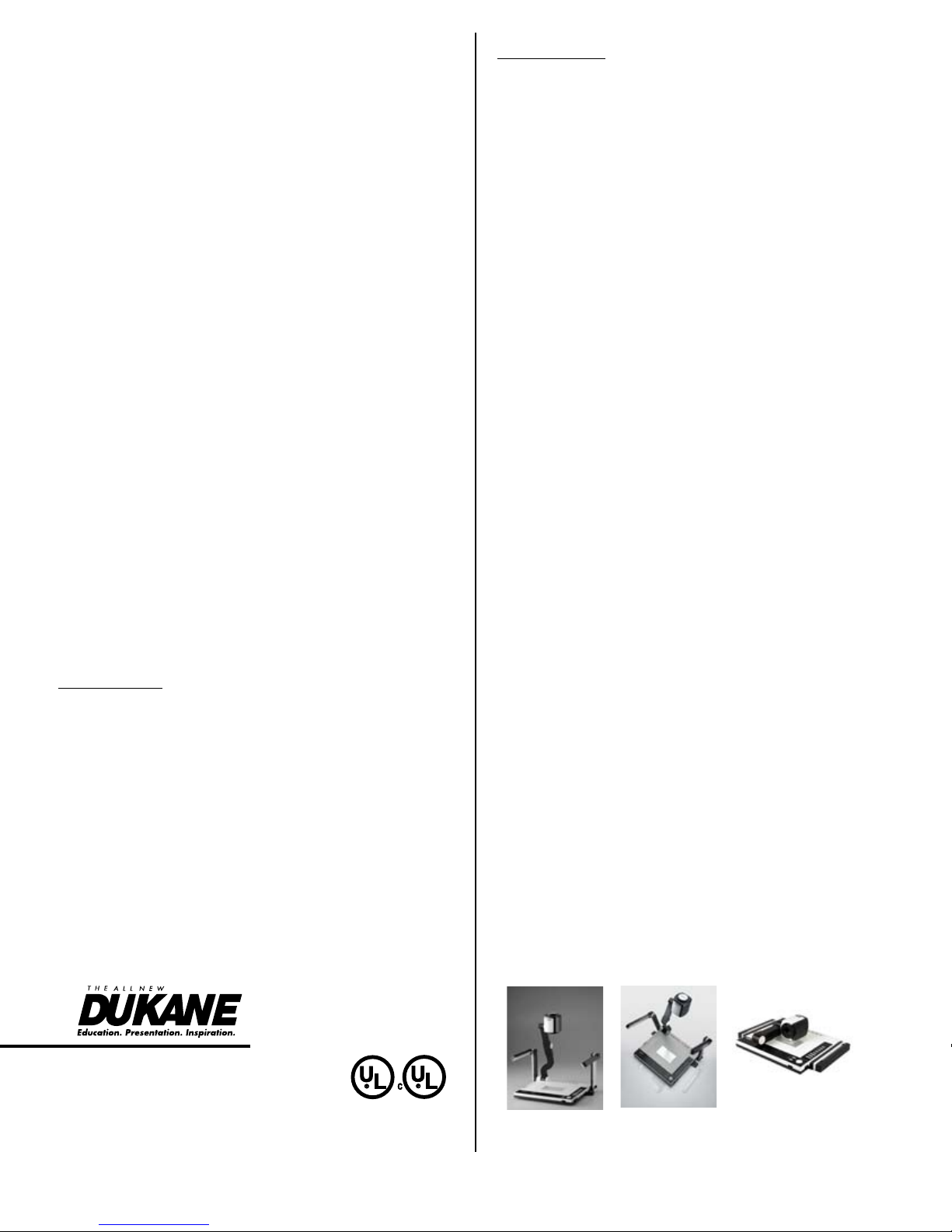
The DVP 507 is a digital presenter consisting of a high-
resolution color camera on a moveable extendable arm
mounted over a stage with a backlight. There are also
lights on arms located on each side of the stage for
illumination of the subject. This presenter is very easy
to use and can be controlled by the built-in controls
or via credit card size remote control that is stored in
the presenter's base. It merely requires plugging into
standard power, connection of the computer or video
cable to the projector or display monitor, and the push
of the power button. After that the user can position
the camera arm and push the auto tune button. The
DVP 507 has a 15X optical and 4X digital zoom range
controlled by buttons. The camera which has auto focus
can easily view objects at up to 100X magnification. Up
to 240 images can be captured by merely pushing the
"Capture" button on the remote.
Objects such as transparencies can be illuminated from
the backside using the stage lamp or illuminated from
above by the side fluorescent lamps. The presenter is
the perfect tool for providing images of objects, evidence,
papers, X-rays, or demonstrations in the classroom,
conference room, courtroom, at the podium, or for video
conferencing. Movie videos can also be obtained using
the USB output to a PC. A SD card slot provides added
memory to 32 GB.
DVP 507
Digital Visual Presenter
Specifications DVP 507
Lens F2.9 to F3.5, FL=5.9mm to 88mm
Shooting Area Range 14" X 11" to 1.3"x 1.0"
(Backlight 5" x 4")
Focal Distance 0 to 19" above the stage surface and
to inifinity pointing the camera outward.
Zoom Control Motorized 15x optical and 4x digital
6.7x mechanical, total 80x
Focusing Automatic/Manual
Image Rotation 0/90/180/270 degrees
Side Illumination 2 lamps (1 per side) fluorescent on arm.
Back light, stage Size, 5" x 4" fluorescent, cold
cathode
Image pickup CMOS, 2MB
Total pixels effective 1600 (H) x 1200 (V), UXGA
Synchronization (H) 60k/47kHz, (V) 75Hz
Frame Rate 20 Frame/sec (normal), 30fps sp.
White Balance Auto/Manual
Exposure Auto/Manual
Freeze Push button operation
Output Ports HDMI; 1080p, UXGA, 720p
VGA Port Out, VGA Port Pass-through
Audio Output, USB Type B, 2.0 Full Speed
Composite Video, by Extender Adapter
SD Card Slot
Input Ports VGA x 2,
Audio x 2, Built-in Mic
Control RS-232 on Extender, DB9
Software B-Works; Video Recording Control,
Annotation
Picture-By-Picture PBP for Image Comparison
Security Password Protected, Kensington Port
Slide Show Auto or Manual
Recording One-touch Audio & Video to SD Card or
Computer
Computer Interface PC or MAC
Memory Port SD Card Slot, 32 GB Max.
Image Memory 240 Images
Freeze Yes
Accessories Included Wireless full function remote control, power
cable, user manual CD, computer cable
(VGA), CD, extender, microscope adapter
and USB cable
Safety UL/C-UL, FCC Class A
Weight 12 lbs.
Shipping Weight 20 lbs.
Power Requirements AC100-240VAC, 50/60Hz
Dimensions Folded, 20" L x 13.8" W x 6" H
Open, 20" L x 13.8" W x 20.4" H
Key features:
• High Resolution Color Camera
• UXGA Computer Output
• Auto Focus, 15X Zoom, 720p video recording
• 240 Picture Memory
• Optical 15X and Digital 4X Zoom
• Dual Lamps & Back Light
• Wireless Remote Control
• HDMI Output and time-lapse recording
• Software for annotation and recording of images on
the PC using the USB Link
• Operation as a switch between the camera and two XGA
Computer and Audio Inputs
• Bulit-in Microphone
Five (5) year limited warranty on parts and labor in North America,
(for other locations, local warranties apply). Includes Dukane’s
FREE 1 year Peace-of-Mind Loaner Program.
5YR
Audio Visual Products
2900 Dukane Drive
St. Charles, Illinois 60174
Toll-free: 866.280.4298
Fax: 630-584-5156
Web: www.dukane.com/av
#10-00013.01 Specification subject to change without notice.