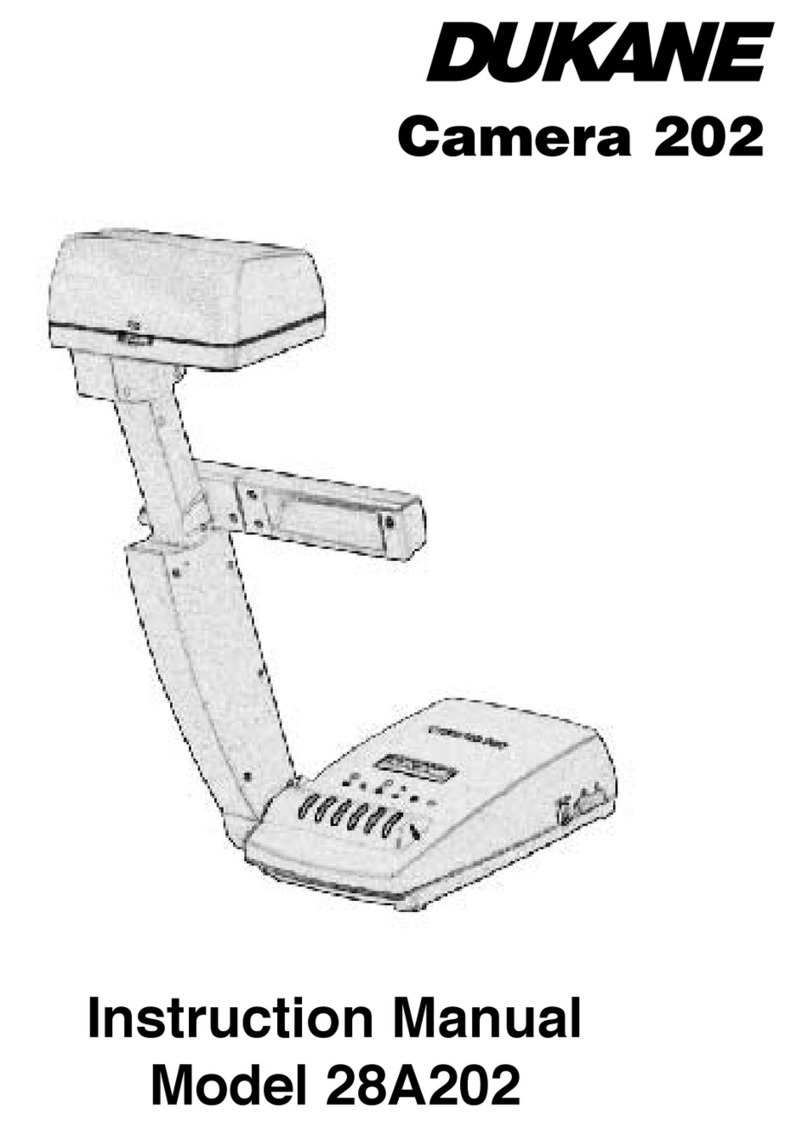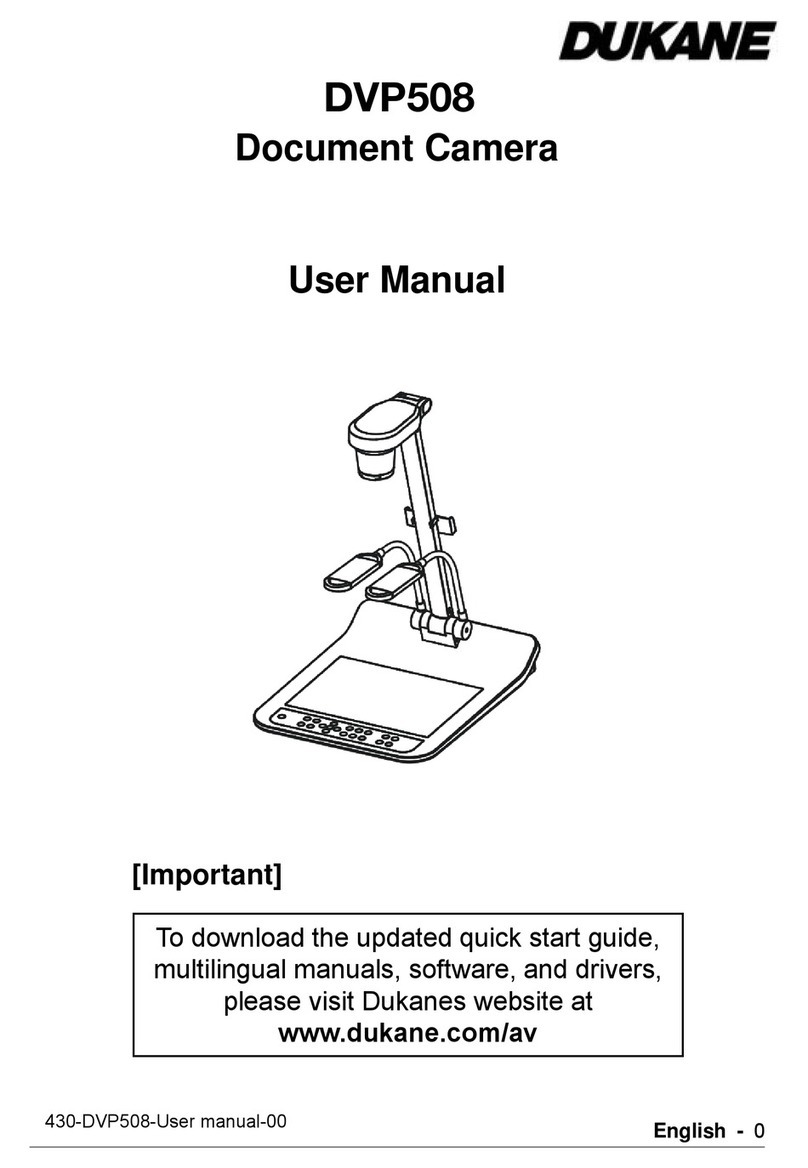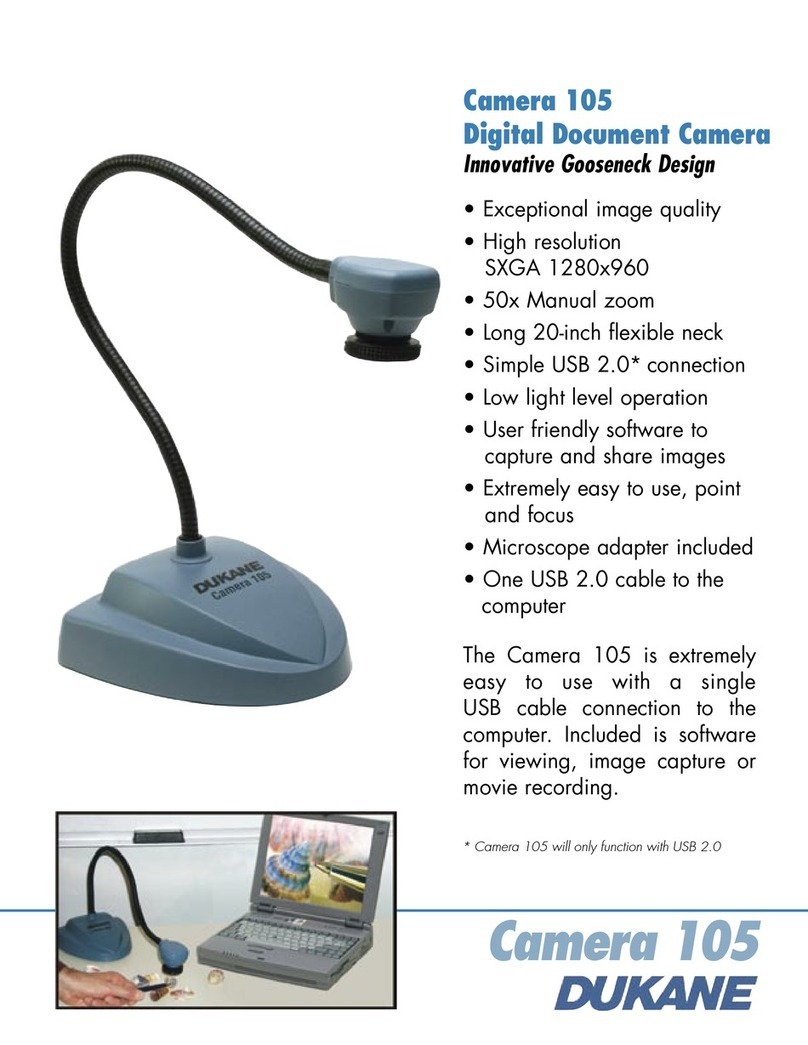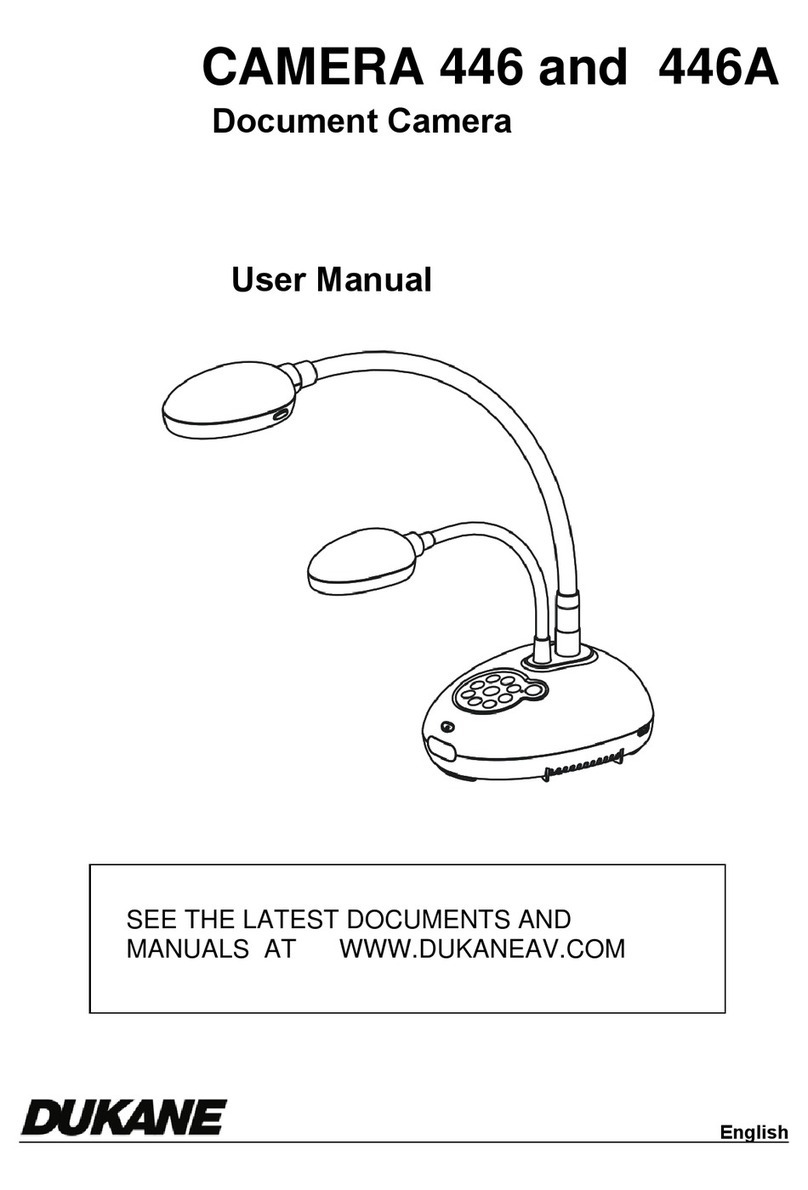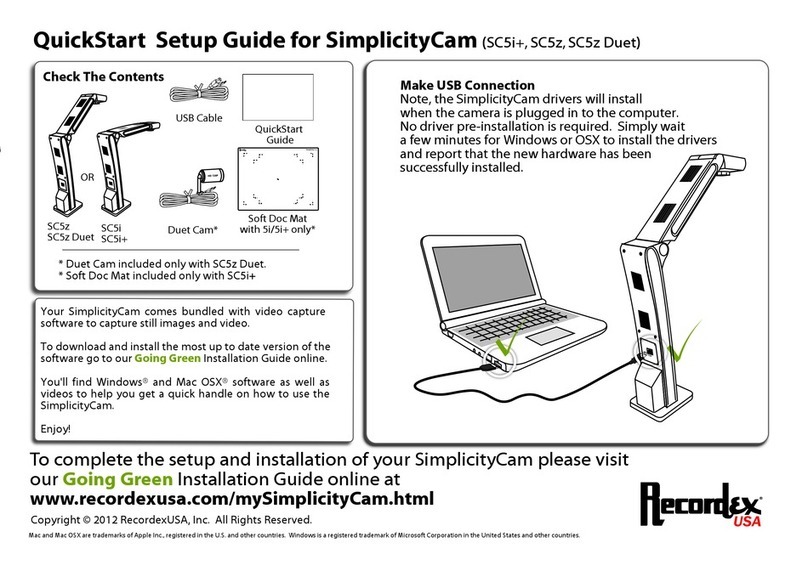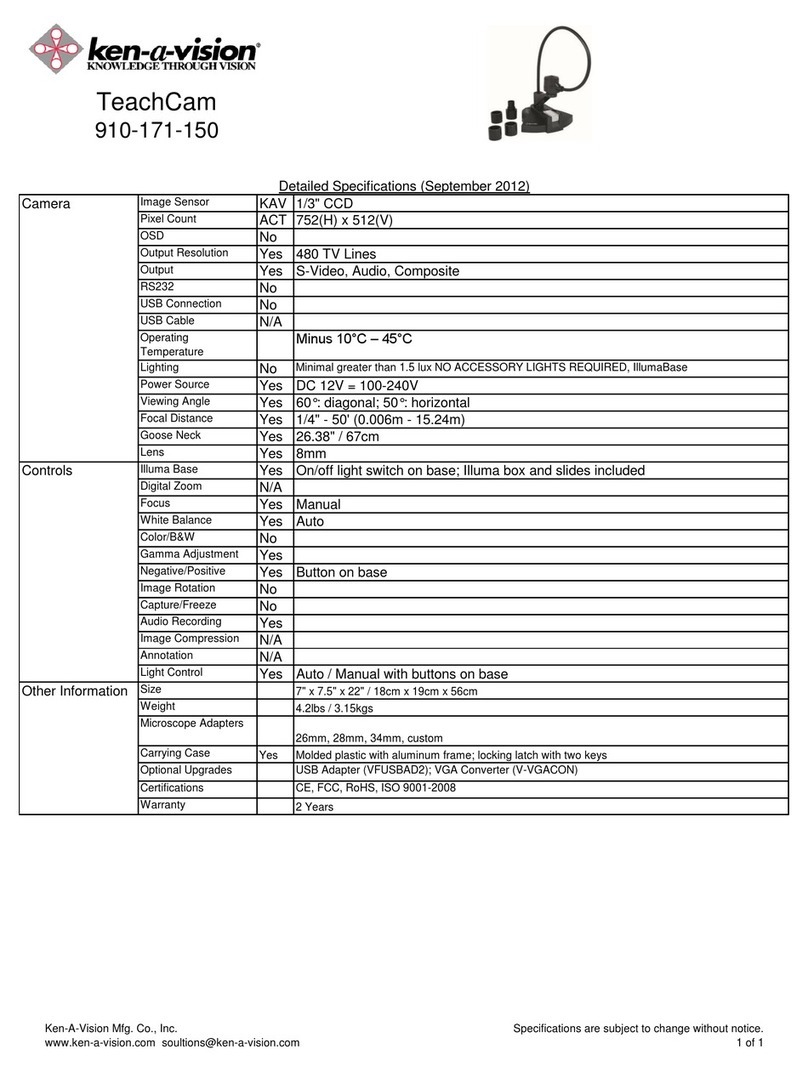Using
your
Dukane
Camera
101
1.
Remove
the
Camera
101
from
the
shipping
carton.
2.
Connect
the
Video
and
Power
cables.
CONNECTING
THE
VIDEO
CABLE:
Connect
the
cable
into
the
'Video
In"
connector
of
the
TV/Monitor,
VCR,
Video
Projector
or
computer.
NOTE:
Consult
your
owner's
manual
when
using
any
of
these
components
for
operating
procedures
to
accept
a
video
signal.
CONNECTING
THE
POWER
SUPPLY:
Simply
plug
the
power
supply
into
a
110
electrical
outlet.
The
"On/Off'
button
is
bcated
on
the
back
of
your
Camera
101,
power
is
indicated
by
an
illuminatoJ
light.
#
Do
Not
use
other
power
supplies
(even
if
they
fit).
They
will
produce
improper
voltage
or
reversed
polarities.
This
will
seriously
damage
your
Camera
10W
and
void
your
Warranty.
Should
you
need
a
replacement
power
supply
contact
Dukane.
Thank
you
for
your
purchase
of
a
Dukane
Camera
101!
IT’S
READY
TO
GO!
Power
Indicator
4
—
Power
Connector
t
Video
Connector
Focusing
Ring
On/Off
Button
POWER
OUTPUT:
•TV/Monitor
Connect
video
cable
from
the
Camera
101
into
ttie
“Video
In”
connector
of
the
TV/Monitor.
If
no
‘Videonn”
is
available,
you
may
need
an
RF
Modulatw
cr
a
VCR
recorder.
See
owner’s
manual
of
TV/Monitor
for
operadng
procedure.
®
VCR
(Recorder)
Connect
video
cable
from
the
Camera
101
into
the
“Video-In”
connector
on
the
VCR
Connect
VCR
cables
from
your
VCR
to
TV.
See
owner’s
manual
of
VCR
for
operatir^
procedures.
®
Video
Projector
Conna^
video
cable
frcwn
the
Camaa
101
into
the
“Video-In”
connector
on
the
video
projector.
See
owner’s
manual
of
video
projector
for
operating
procedures.
®
Computers
To
connect
the
Camera
101
to
a
computer,
the
computer
must
have
a
“Video-In"
connecter.
Should
your
cemputer
not
be
so
equipped,
you
must
then
purchase
a
video
digitizing
board.
See
ttie
owner’s
manueil
of
the
computer
for
foe
c^reraling
procedures.
FOCUSING
DIRECTIONS:
The
focusing
ring,
located
on
the
camera
head,
is
similar
to
that
of
a
35mm
camera.
When
usir^
the
standard
6mm
lens,
the
light
will
automatically
be
adjusted
for
optimum
viewing
conditions,
deperfoir^
on
the
available
light
and
options
in
use.
ACCESSORIES
Use
only
genuine
Dukane
Camera
101
parts
arfo
accessories
-
Power
supply.
They
are
made
spedflcally
for
the
Dukane
Camera
101.
Failure
due
to
use
of
non-Camera
101
parts
will
void
the
manufacturer
warranty!
Power
Supply
dukinstrctman.vlsnvwr.pc,v1