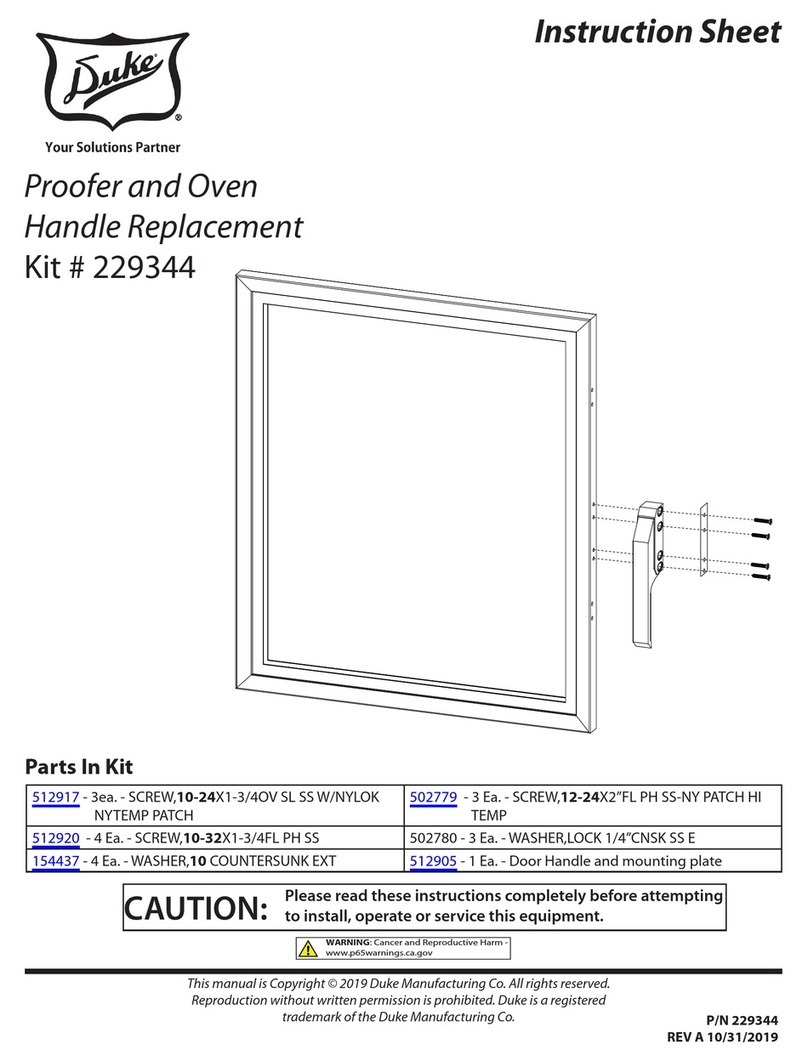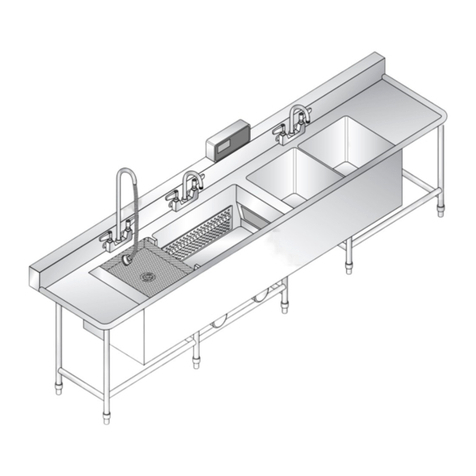3
Service Manual for Dry Channel HDC3/HDC6 Units
TABLE OF CONTENTS
IMPORTANT SAFETY INSTRUCTIONS...........................................................................2
INTRODUCTION...............................................................................................................4
GENERAL....................................................................................................................4
MODEL DESIGNATIONS ............................................................................................5
MAIN FEATURES..............................................................................................................6
RELAY BOX.................................................................................................................6
CONTROL DISPLAY ...................................................................................................6
COMPONENT REPLACEMENT .......................................................................................7
TOOLS REQUIRED.....................................................................................................7
CONTROL DISPLAY ...................................................................................................7
CONTROL BOARD OR MYLAR COVER....................................................................7
RELAY BOX.................................................................................................................8
Main Power On/Off Switch ....................................................................................8
Solid State Relays .................................................................................................9
24 Volt Step-Down Transformer ........................................................................... 9
CHANNEL ASSEMBLY..............................................................................................10
TESTING AND TROUBLESHOOTING ........................................................................... 11
COMPONENT TESTING........................................................................................... 11
Primary Power Check.......................................................................................... 11
Fault Conditions................................................................................................... 11
24 Volt Step-Down Transformer ..........................................................................12
Heater Element and Hi-Limit Thermostat ............................................................12
RTD ...........................................................................................................................13
SEQUENCE OF OPERATION ........................................................................................14
TROUBLESHOOTING CHART .......................................................................................15
WIRING DIAGRAM .........................................................................................................16