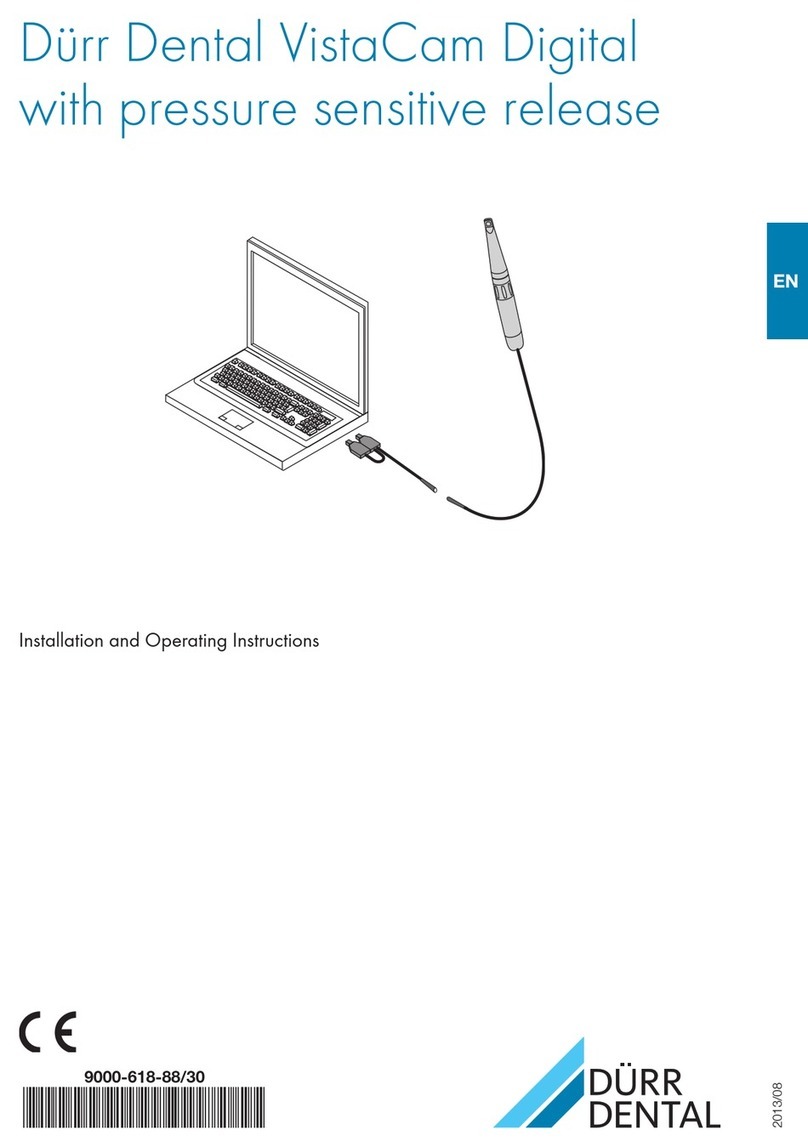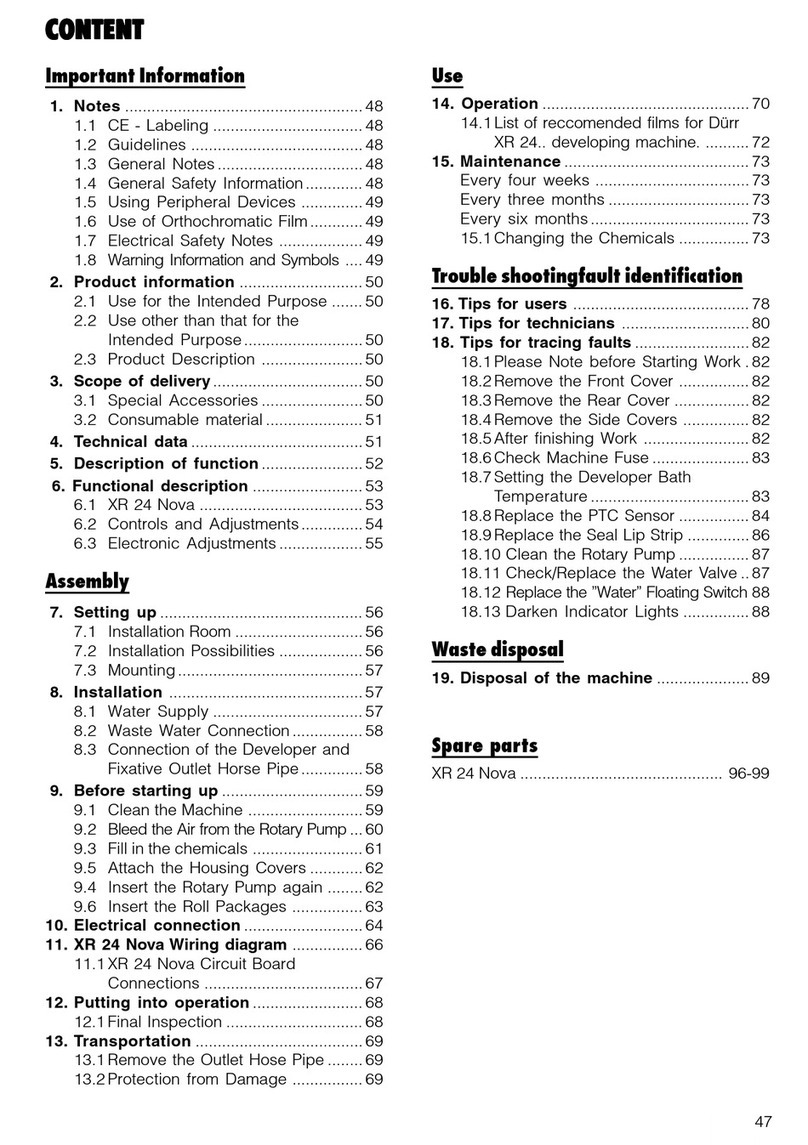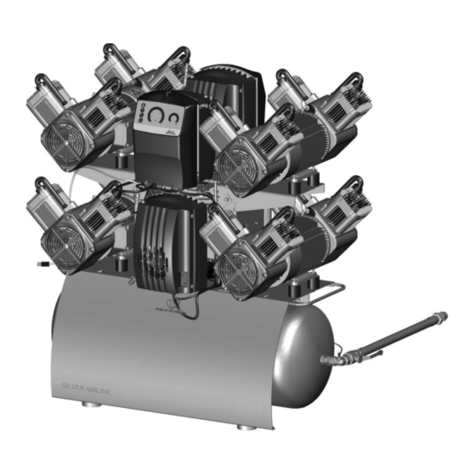Vector Scaler
Quick guide
18
LED off
LED is lit
LED blinks 11 13 14
12
15
17
16
11 ON / Standby
When switching on or off,
press the key for at least 2seconds.
Standby, unit off
ON, unit on
When the unit detects no function for a
period of 30 minutes, the unit is automa-
tically switched to off / Standby.
12 POWER (performance setting)
1 - 5 LEDs light - depending on the per-
formance set
(5 LEDs = max. performance)
Tip: the performance can also be ad-
justed during treatment
13 RINSE (rinse/disinfect)
Press the key for at least 2seconds
blue LED blinks - Rinse process begins Audible signal Cause / Situation
• Clicking noise • Touching operating panel
• A function has been
activated,
e.g. RINSE, CLEAN
• Long, low
audible signal
• Function selected
cannot be carried out.
• Warning signal,
3x high audible
signal
• Fluid level at minimum
Waiting for fluid during
the cleaning process
Acoustic signals
WARNING
Danger of cross contamination
• Before each patient treatment each
part must be prepared,
See 13.Preparation,
Installation and Operating Instructions,
order no. 9000-615-32/..
NOTICE
Accidental splashing of chemicals
into oral cavity
Vector cleaner irritates the skin.
Rinse thoroughly with water after co-
ming into contact with cleaner.
• Do not interrupt the clean or rinse
processes.
Scaler handpiece in position:
Power and liquid settings possible
No handpiece in position:
The settings cannot be changed.
The LEDs are only active and light up
when the handpiece is in position
correctly.
The clean and rinse processes can be
broken off by touching the appropriate
key again.
15 LIQUID
Display is only active when the Scaler
handpiece is inserted
1 LED lights = minimum fluid consumpti-
on: 30 ml / minute
3 LED light = maximum fluid consumption:
45 ml / minute
16 FUNCTION
Orange LED lights
Treatment has been interrupted. Clean
the instrument chuck using air / water
spray until it is dry and then resume
treatment.
Orange LED blinks
Resonance of the instrument impeded in
some way.
• When there is too much pressing force
of the instrument during treatment, re-
duce the pressing force.
• Check the instrument for signs of wear
or bending.
17 PEDAL (Flex foot-switch)
Orange LED lights
Battery performance of Flex-foot switch
low. Change the batteries.
Orange LED blinks
The Flex foot pedal has not been alloca-
ted or connected
18 LED in fluid container
Normal operation,
fluid container full
Minimum fluid level
When the minimum fluid level in the fluid
containers is reached the lighting begins
to blink and a warning signal "Minimum
fluid level" can be heard three times
14 CLEAN
After ca. 30 operating hours the LED is
constantly lit - start cleaning operation.
Start cleaning process.
Press the key for at least 2seconds.
Blue LED blinks - Clean process begins
Recommendation: clean every four
weeks or, at the latest, as soon as the
LED stays constantly lit.