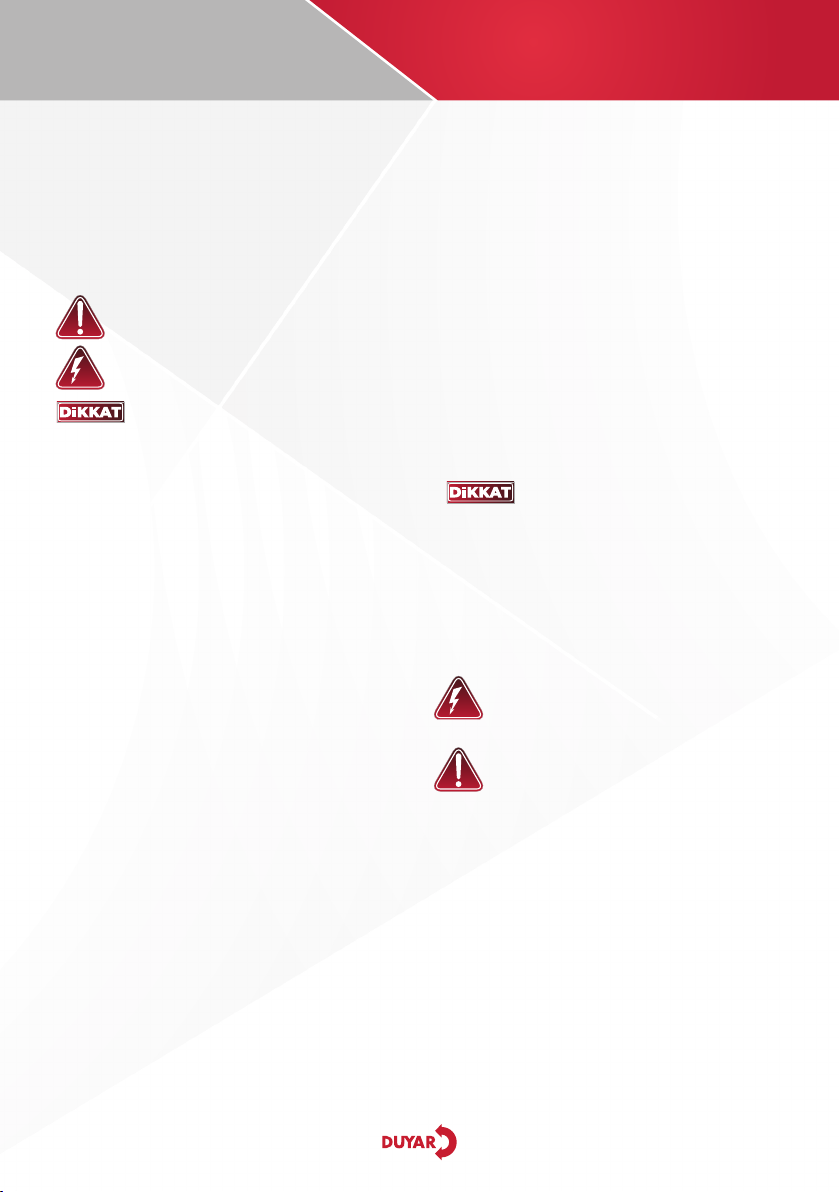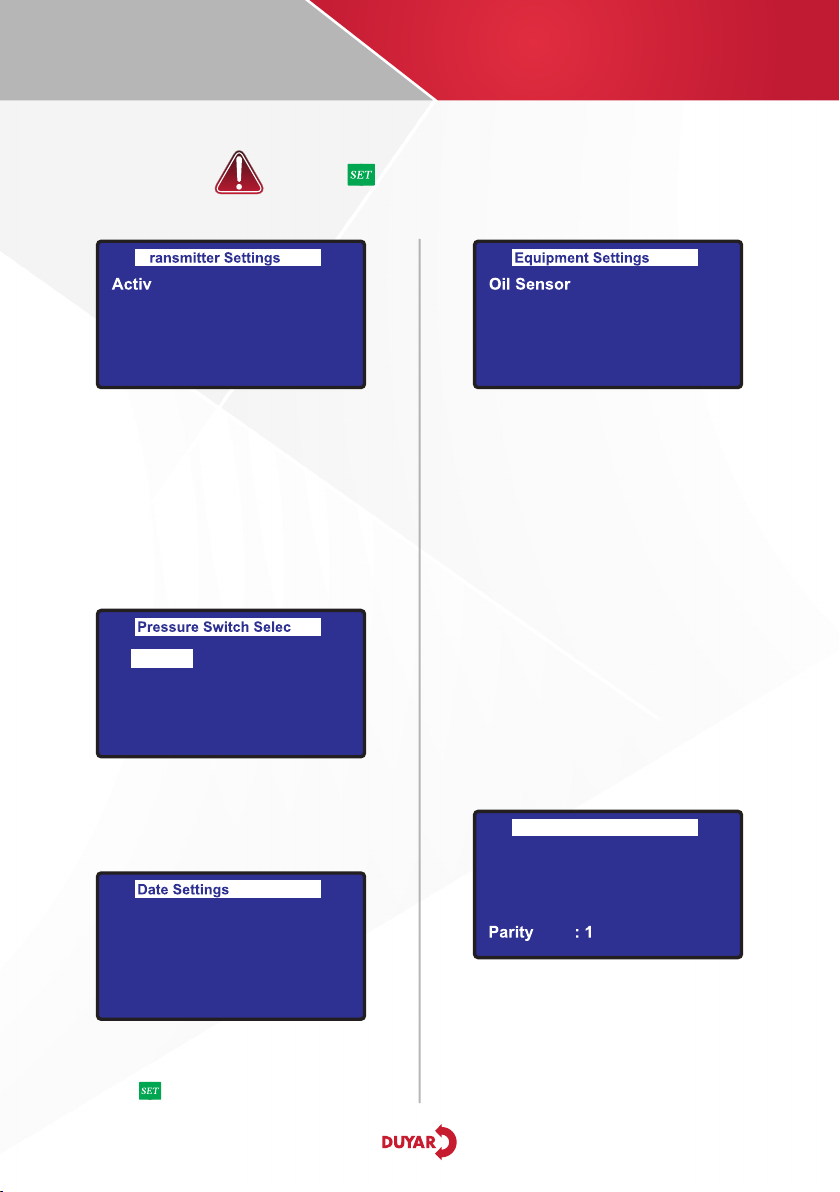2
DISEL
FIRE PANEL
INSTALLATION, MAINTENANCE and OPERATION GUIDE
PURPOSE OF USER MANUAL
●To convey the instructions regarding the pump's
installation, maintenance, and repair.
●To explain the pump's starting, operating, and
stopping methods.
SAFETY SIGNS
GENERAL INSTRUCTIONS
●Control panels read the instructions before using.
●Especially obey the safety instructions.
●Control panels all transactions must be done by
qualified personnel in accordance with the user
guide instructions.
●All repair and processing warranty made by
unauthorized persons terminates.
Within Easy Reach Of The Clipboard User Guide
Near And Place Should Be
PLEASE REMEMBER TO STORAGE
SAFETY INSTRUCTIONS
●Read instructions carefully before starting the
clipboard.
●Follow the instructions in the user guide.
●The front panel be careful. The front panel fragile gets
hit.
●Do not install where water can take directly to the
clipboard. Any water in the cabinet and Do not spill
liquid. Disconnect power the main fuse in the case
of water in panel contact the please institutions and
authorized person.
●Do not operate if any foreign substance enters into
the panel. This may cause electric shock or damage
to the panel. Entrust panel control by authorized
personnel.
●Fire risk avoid naked flame keep away from
flammable liquids and materials.
●Electrical connection as shown in the user's guide
input must be connected to the fuse. Otherwise
you may cause serious injury or death as a result of
electric shock.
●The power cord is damaged, replace the original
with the appropriate new cable through authorized
service.
●Do not use electrical connection cable damaged
and torn. Do not place heavy objects on the power
cord, and do not make an operation on the cable or
injure. Cables may be damaged and may cause a fire
or electric shock. In such cases, please contact the
authorized person or institutions.
●See the troubleshooting section in Troubleshooting
and fault finding practice immediately and call
service if necessary. Never attempt to repair this
dashboard.
●Do not dispose of together with general household
waste your clipboard. Please observe local laws and
regulations for disposal.
Failure to follow the safety instructions,
will void the product warranty.
Situations That May Be Harmful For Human And
Environmental Health Warnings
Installation, commissioning and service procedures
performed by qualified personnel as long as the board
is does not constitute a security risk to any.
●Burns, electric shock, and death may result.
●Disconnect the electrical connections to the
panel before working on them.
●Please do the clipboard the grounding
connection.
●Relaxation of the electrical connections and
electrical leakage may cause injury.
●Panel manual starting and stopping methods have
been described. During the re-commissioning of the
panel, the departments should operate on.
●"Leakage Relay" Should be, possible water leaks and
splashes clipboard against must installed.
●All electrical wiring must be connected to the clipboard
using the protective cover.
Unacceptable Actions
●On the control panel of design changes must be with
made not only the permission of the manufacturer.
●Control panels are used on the other parts, the
manufacturer is not responsible for the consequences
of changes.
Safety measures that can cause
life-threatening if not implemented
Warnings on electric current
Safety instructions, which, if not followed,
may damage the machine and its operation.