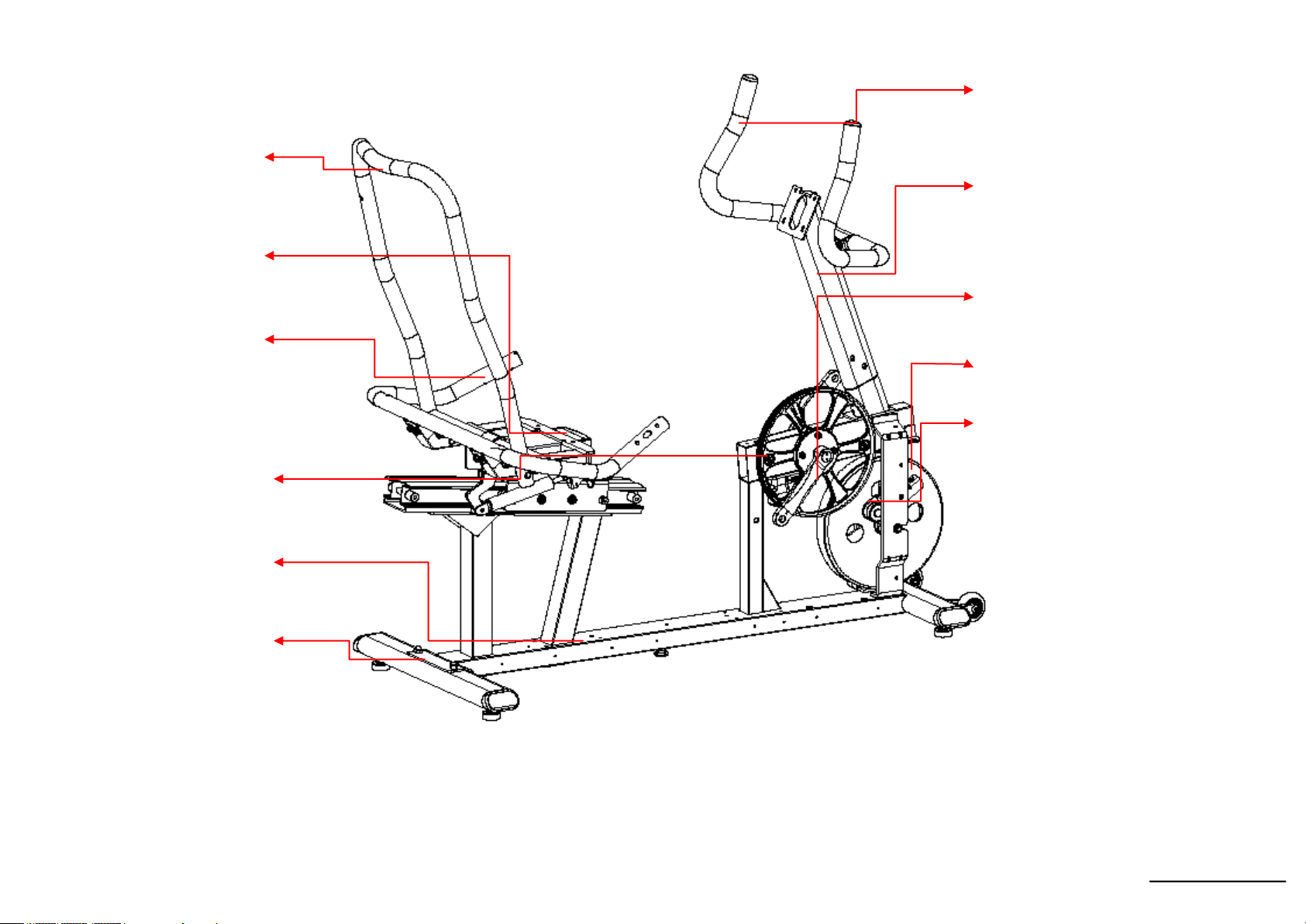S
Se
er
rv
vi
ic
ce
e
M
Ma
an
nu
ua
al
l
--------------------------------------------Table of Contents-------------------------------------------
1. Recumbent Controllers Outlines
Outlines
Skeleton
2. Electronic Parts
Upper Controllers
Lower Controller and Driver
3. Electrical Configurations
4. Product Operation
5. Unit Block Diagrams
6. Basic Connections and Wiring
7. Product Safety Instructions
8. Error Messages / Troubleshooting
9. Troubleshooting
9-1 Console Disassembling and assembling
9-2 Console Mast and Cover
9-3 Crank Arm and Pedal
9-4 Front Shroud & Round Disk
9-5 Gear Motor, Steel Cable and Reed Switch Sensor
9-6 Drive Pulley Axle and Drive Pulley
9-7 Flywheel and Drive Pulley
9-8 Disassembling/Assembling of Seat Carriage Cover and Seat Back Bracket
9-9 Release Lever and Steel Cable
9-10 Gas Cylinder (Remark 8)
9-11 Seat, Seat Handle Bar and Handpulse W/Cable
9-11 Rear Shrouds and Harness
9-12 Buttons on The Handle Bar (Remark 9)
9-13 Rear Shrouds and Harness
9-14 Seat Carriage
9-15 Aluminum Trail and Stabilizer Cover