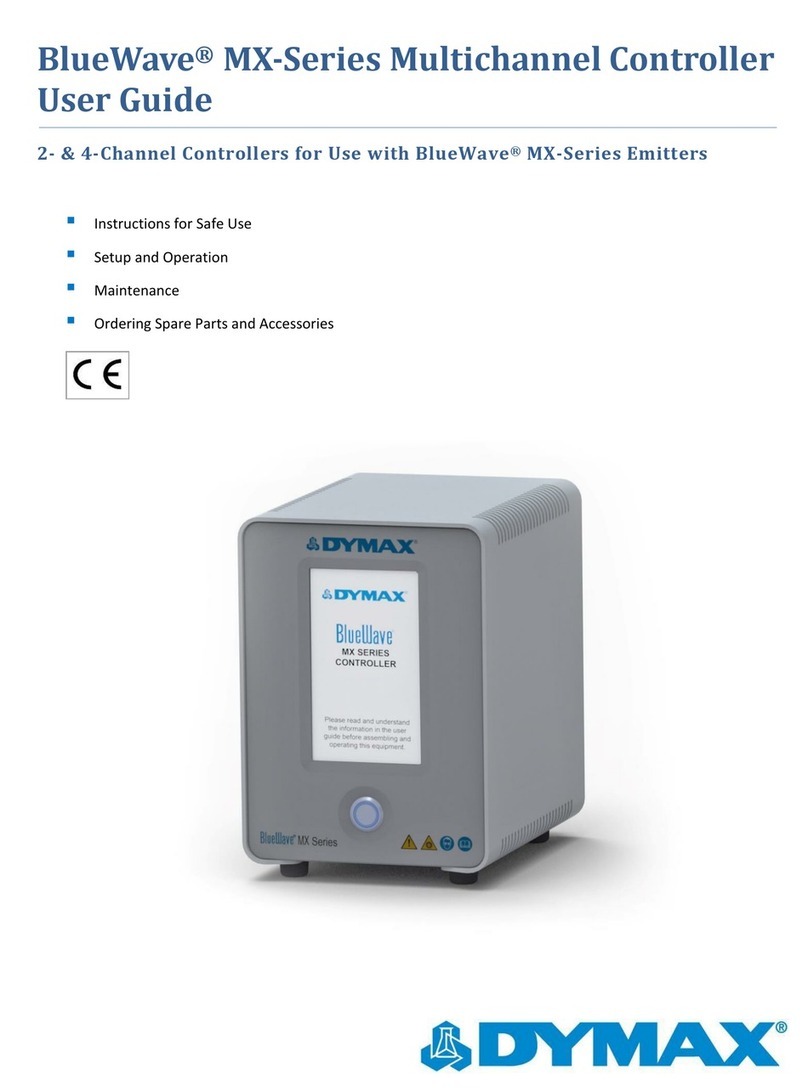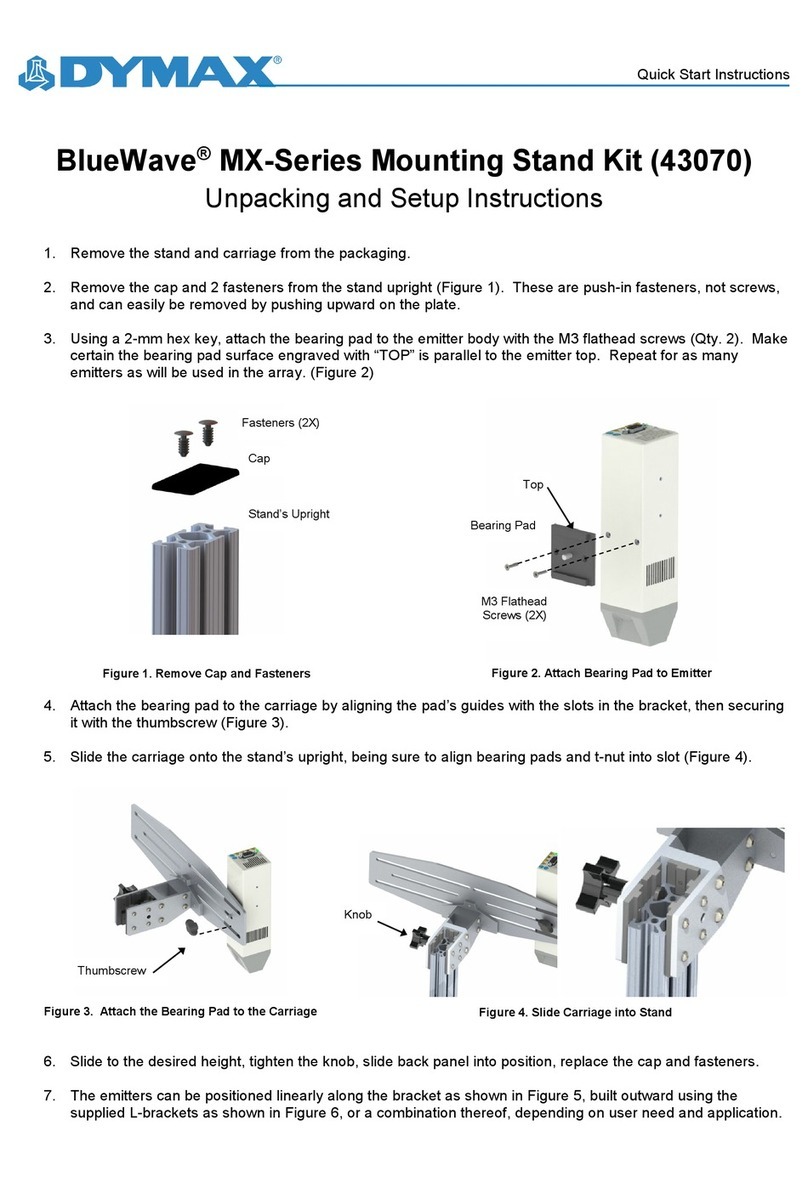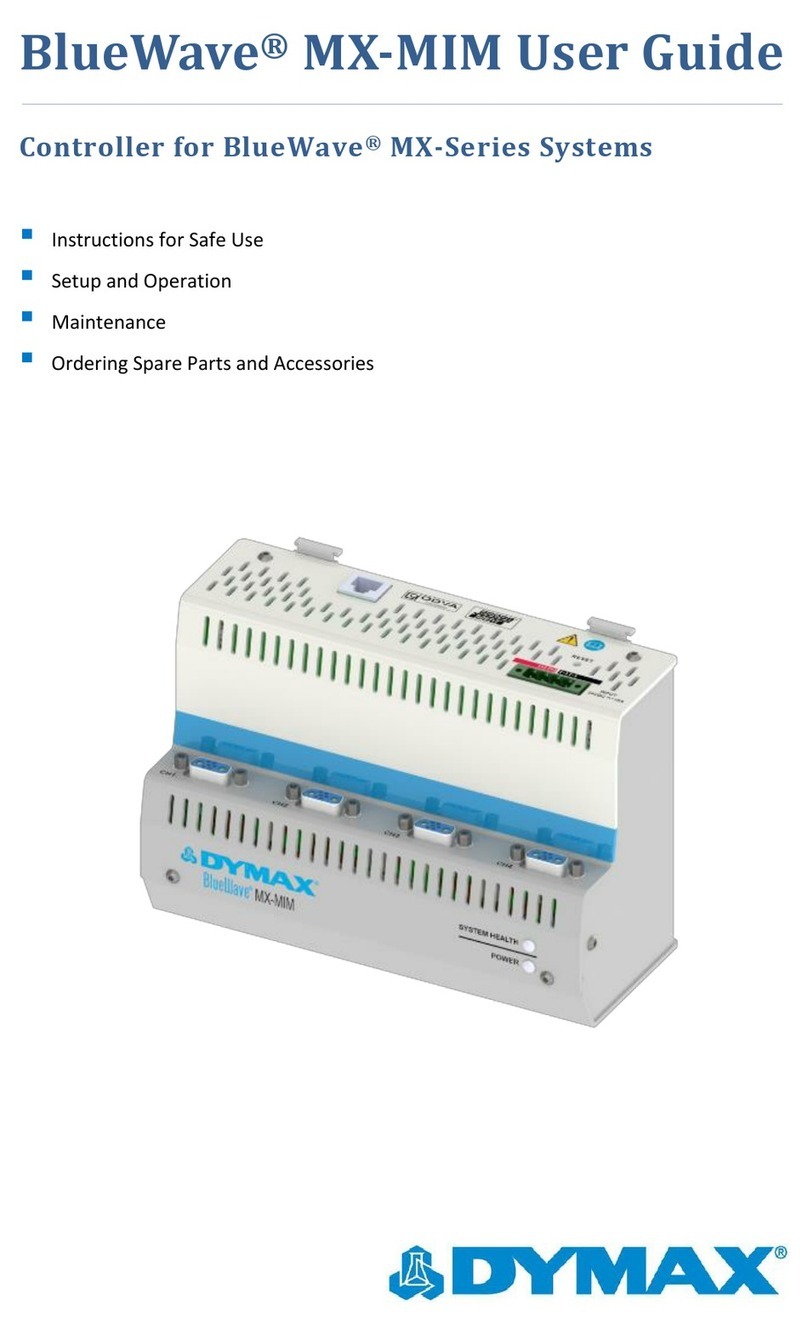6 U S E R G U I D E |B L U E W A V E M X - S E R I E S 1 C H C O N T R O L L E R
Product Overview
Description of BlueWave MX-Series 1CH Controller
BlueWave MX-Series Controller when combined with MX Series emitters feature all the
benefits of LED-curing technology in smaller, more versatile units. These systems are
uniquely designed to offer higher, more consistent curing intensity than traditional spot
or flood curing systems. The systems are comprised of a power supply, a controller
with an easy-to-use control interface, and a high intensity emitter.
The system can be truly tailored to users’ curing needs – allowing them to choose from
any of the different emitter types and different wavelength LED emitters (365, 385, or
405 nm) in three cure pattern formats; spot, mini-flood and line emission patterns. This
flexibility ensures optimal cures are achieved across a variety of bond-line geometries.
Users also have endless set up flexibility; for automated curing processes, the emitter
can be easily mounted machine arms or further from the controller without fear of
intensity variations. When used as a bench-top curing system, the unit can be paired
with a stand and shielding or a lightguide can be connected to the system for
specialized applications when paired with MX spot emitters.
•The BlueWave®MX-150 functions as a high-intensity spot-curing system. The
system has the ability to be set up in many configurations and can be used with a
lightguide if needed.
•The BlueWave®MX-250 functions as a flood-curing system with a 50 mm x 50
mm (2 in x 2 in) active curing area. It provides manufacturers with additional
curing flexibility and expansion capabilities BlueWave MX-Series emitters can be
used as hand-held units or integrated into an automated manufacturing system
allowing for maximum application flexibility. Their output intensity levels can also
be adjusted from 1% to 100% to meet process and adhesive requirements.
BlueWave MX-Series 1CH systems are rated for continuous operation. However, if
the internal temperature of the system exceeds the maximum safe operating
temperature limits, each emitter contains a thermal sensor that will shut the unit
down to protect the components of the emitter.
•The BlueWave®MX-275 functions as a line pattern flood-curing system with a 5
mm x 50 mm (0.2 in x 2 in) asserted curing area.