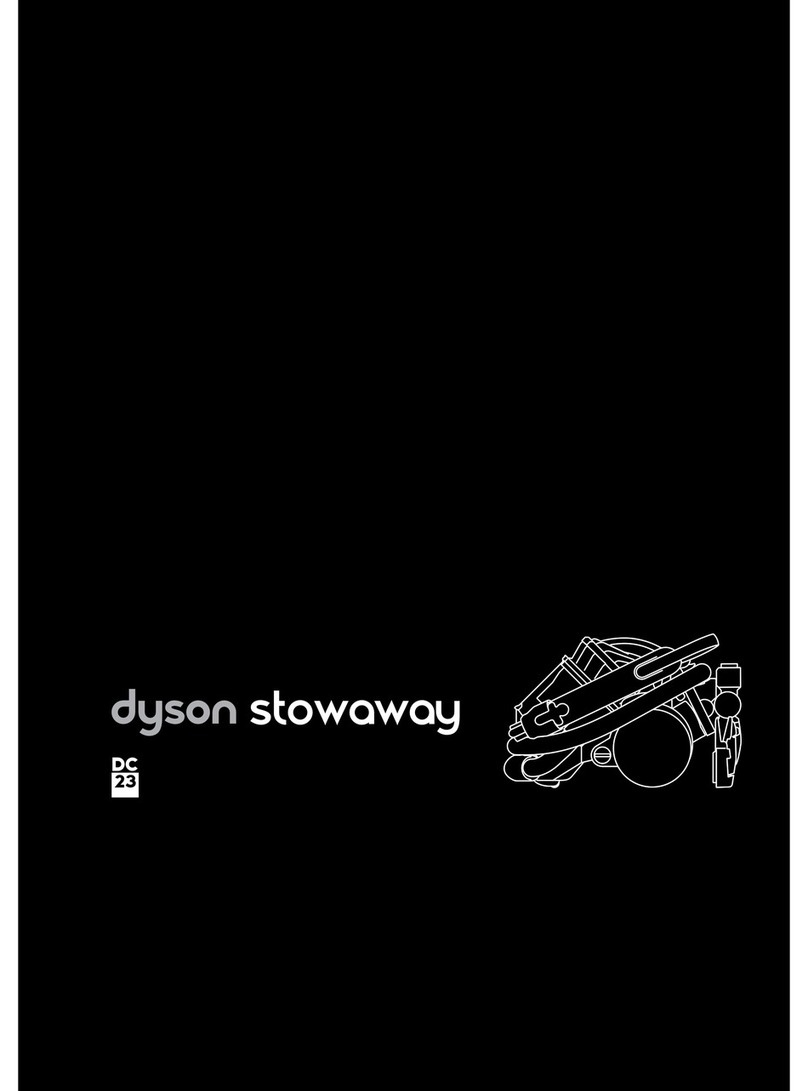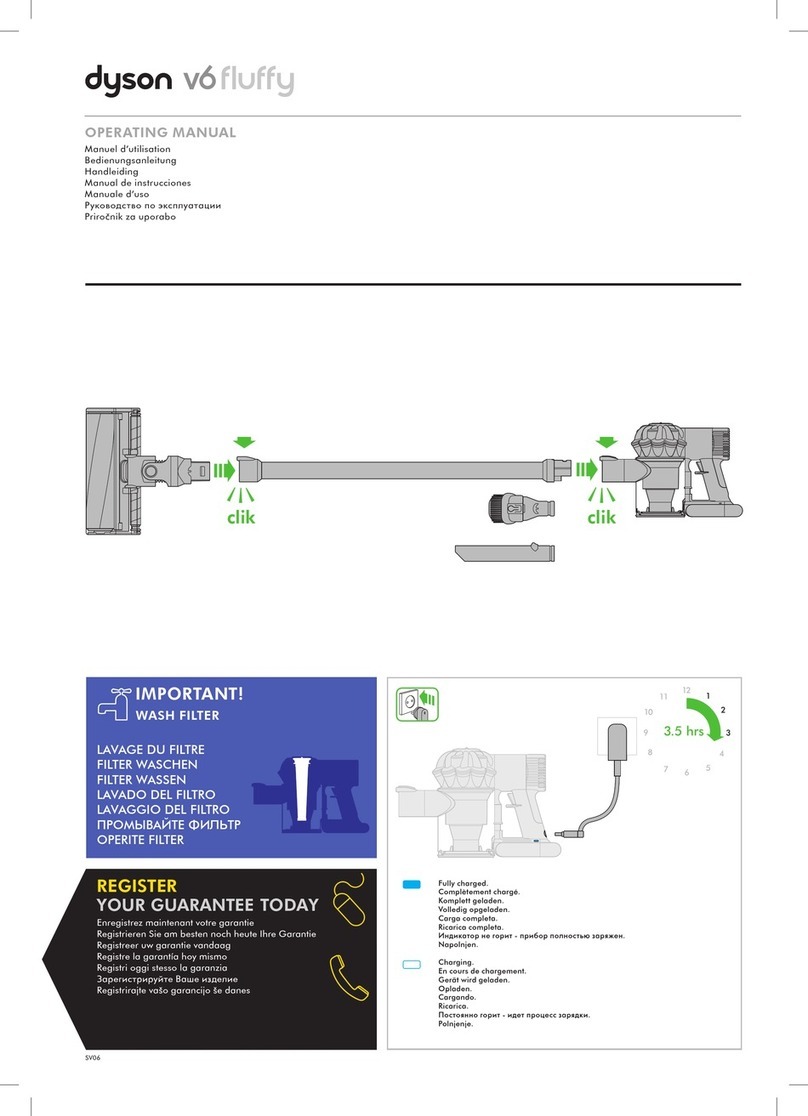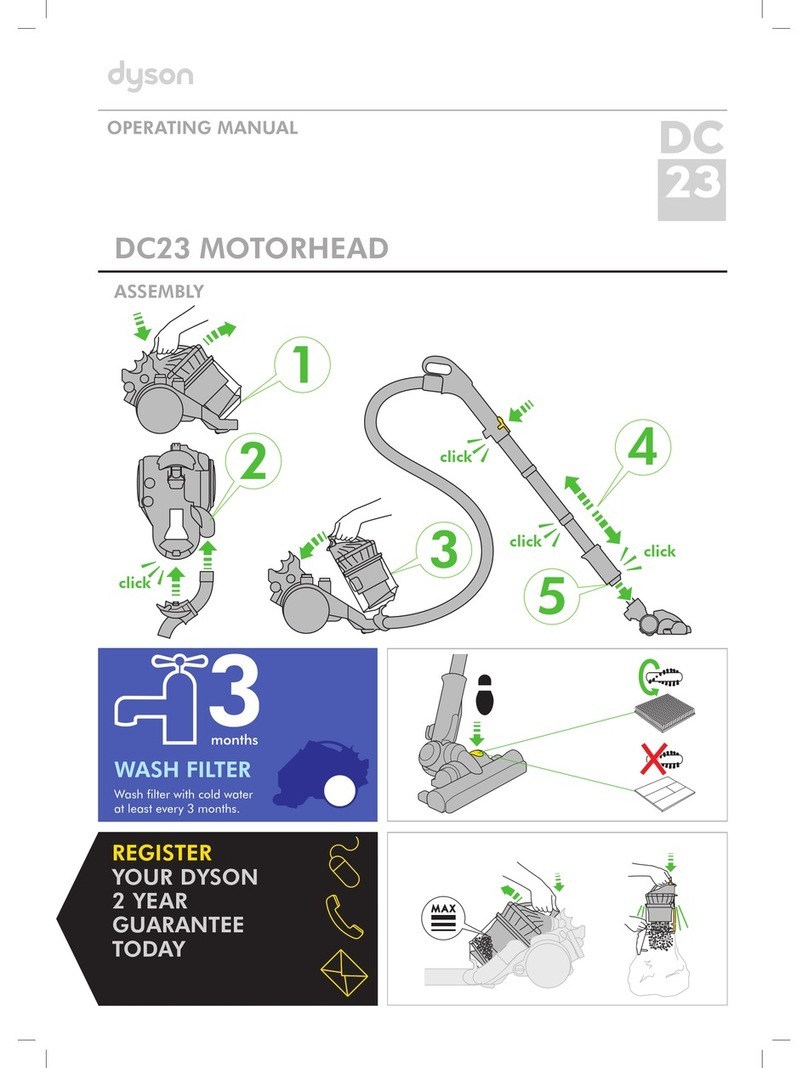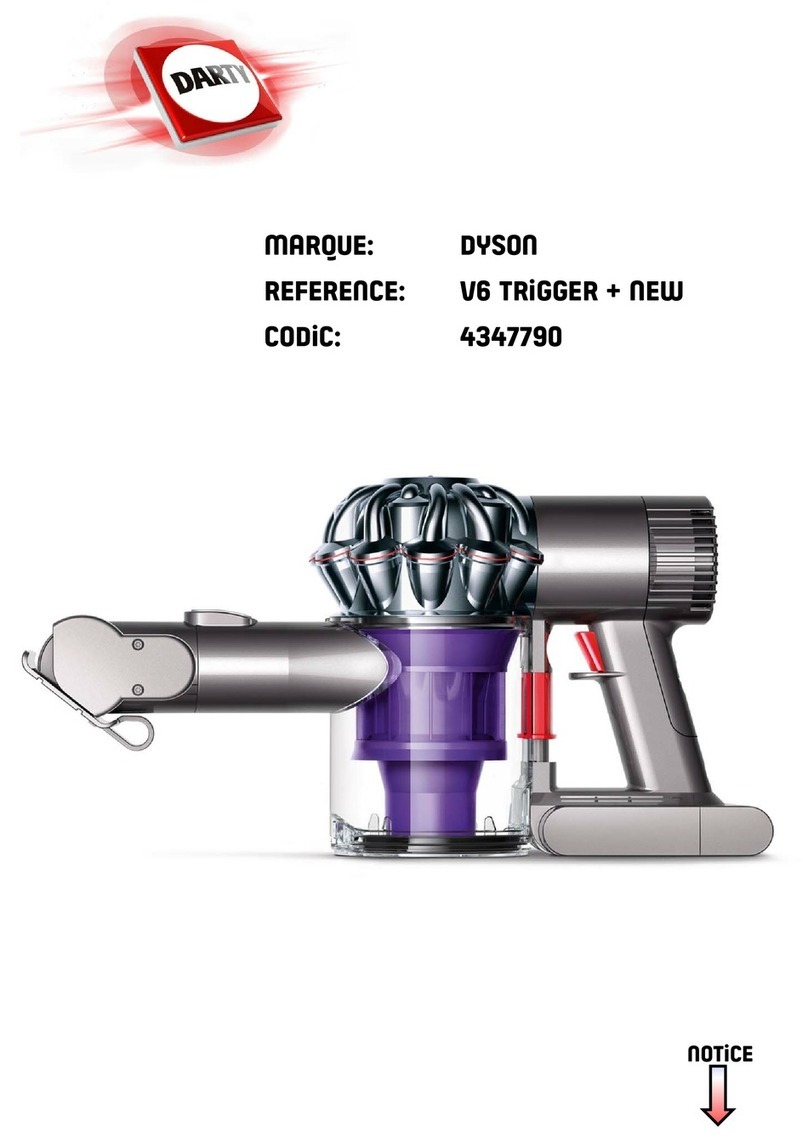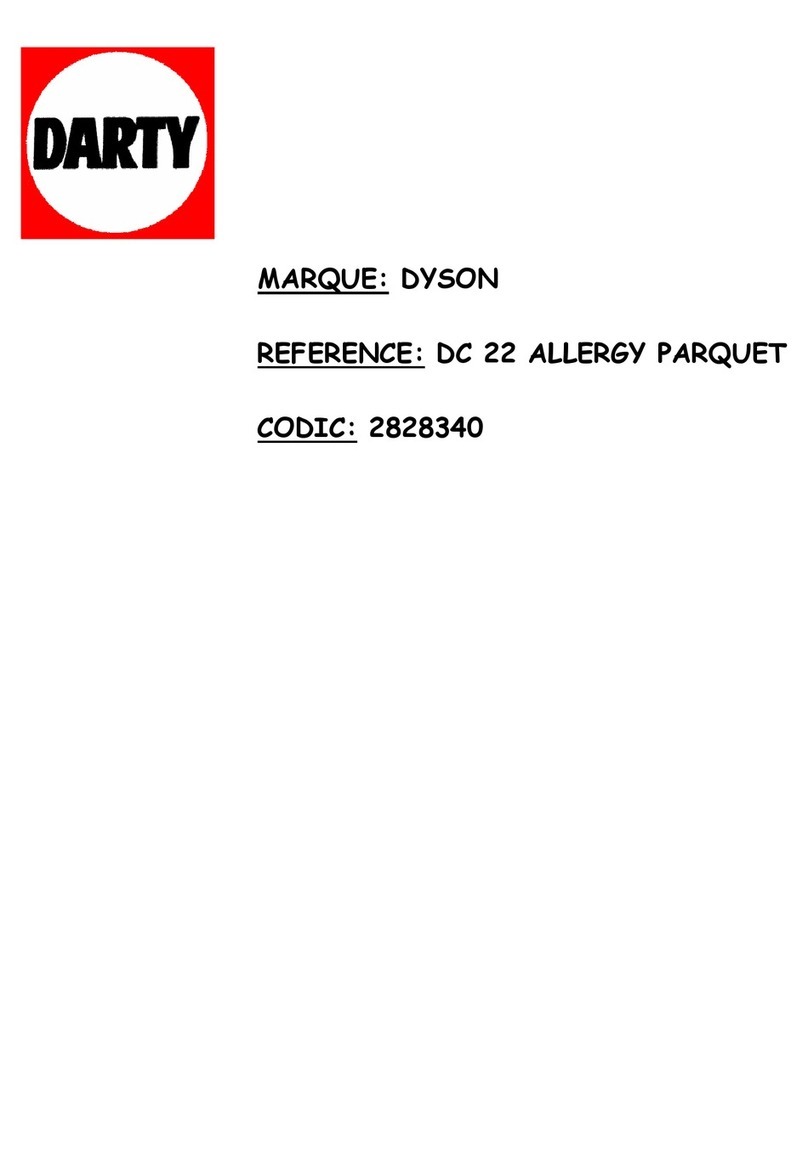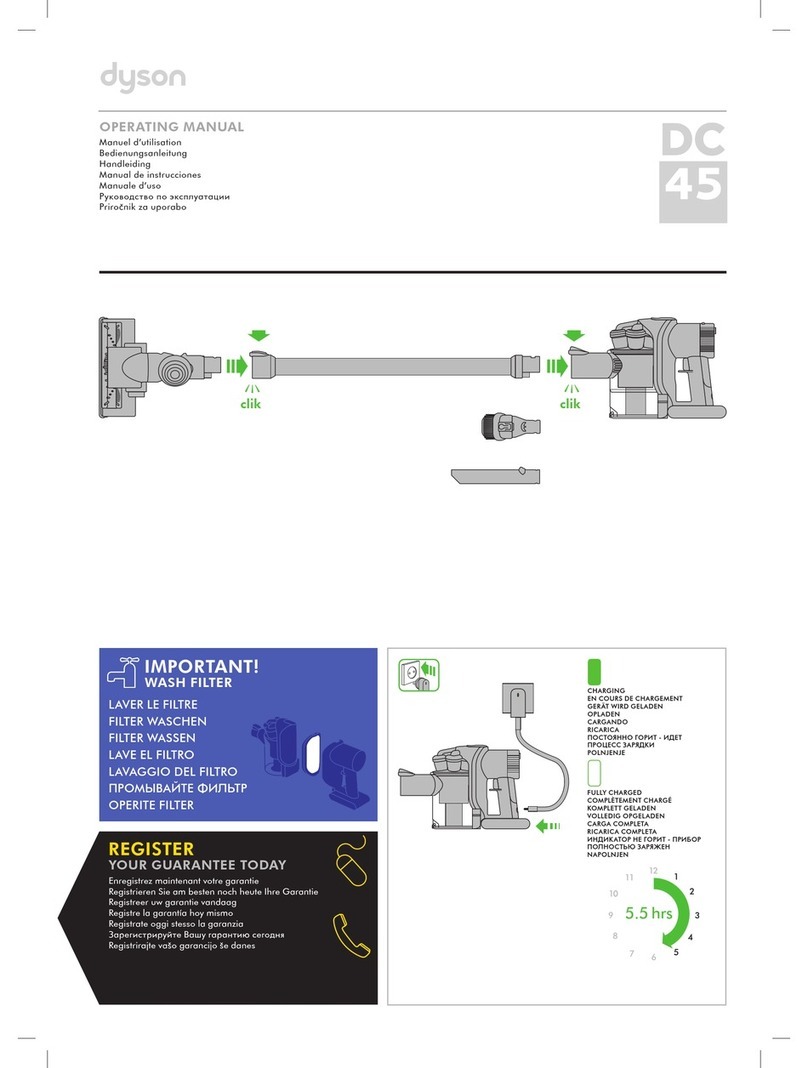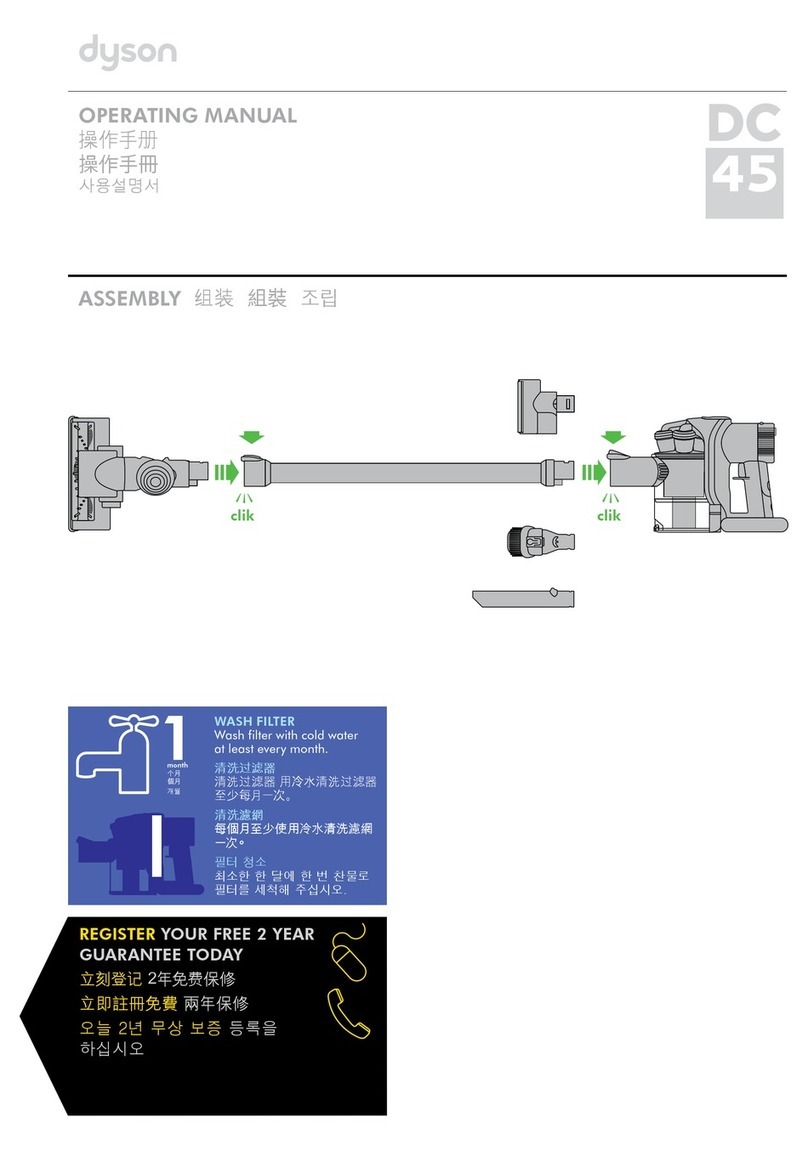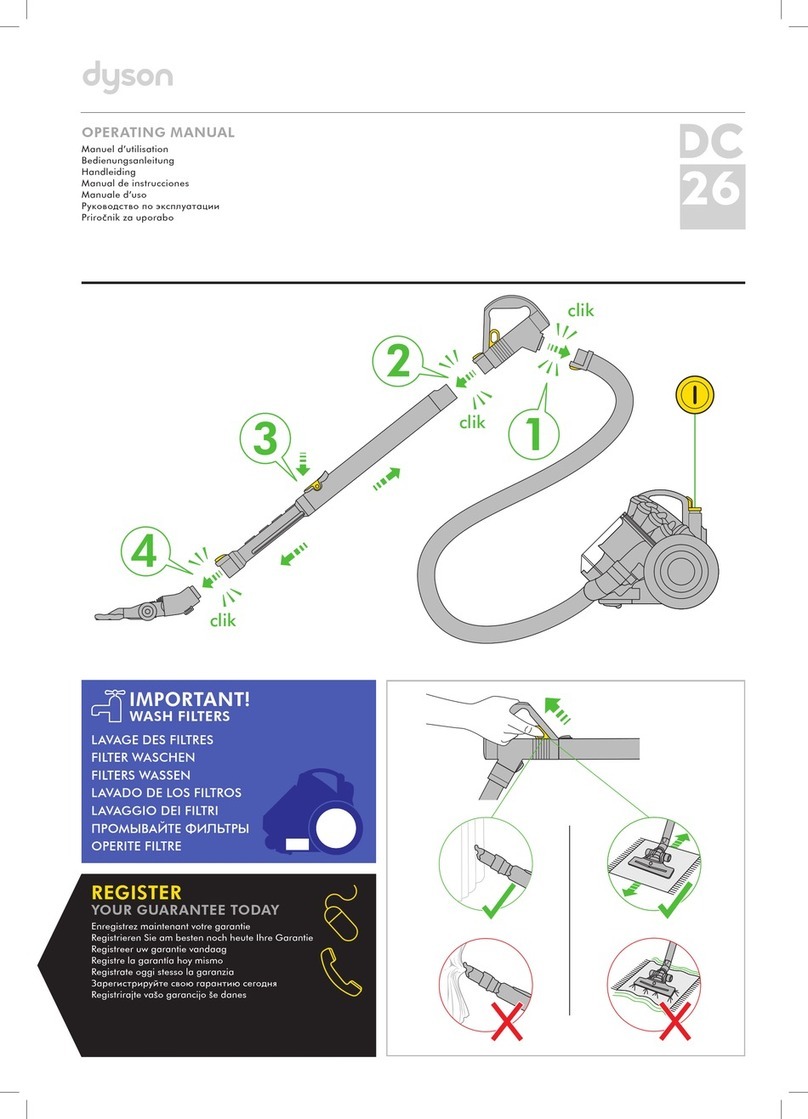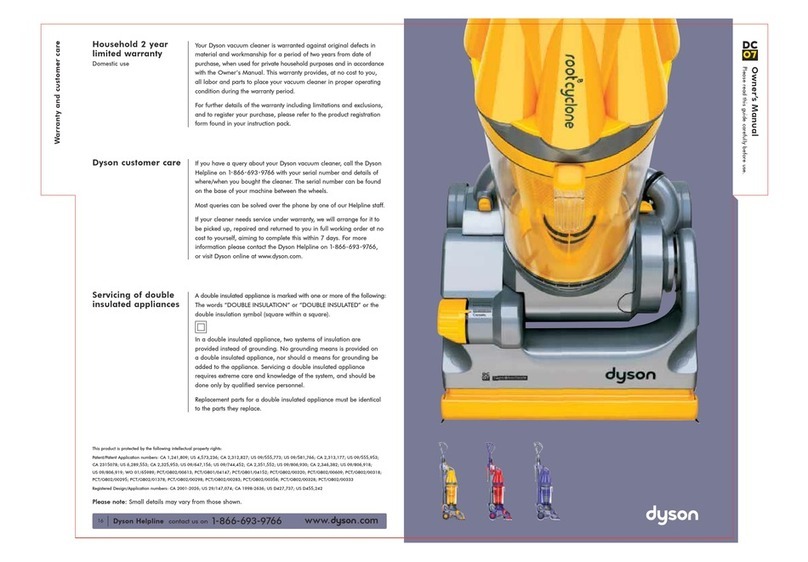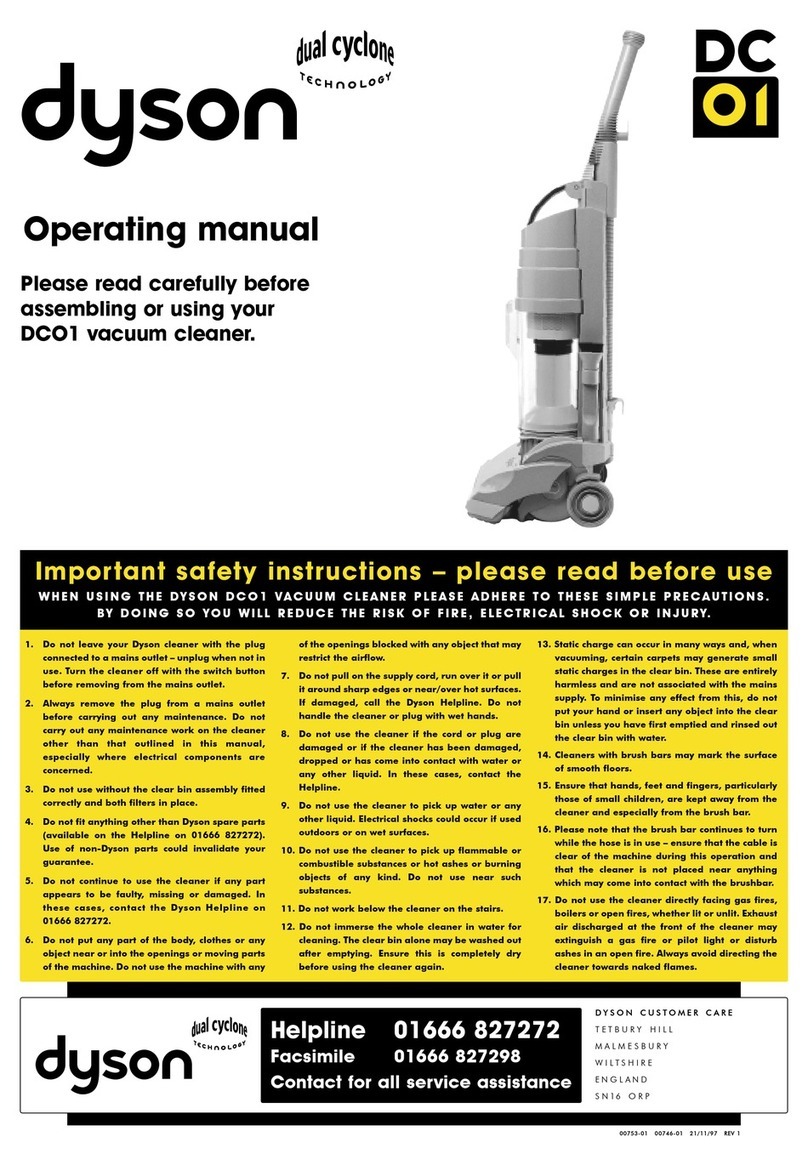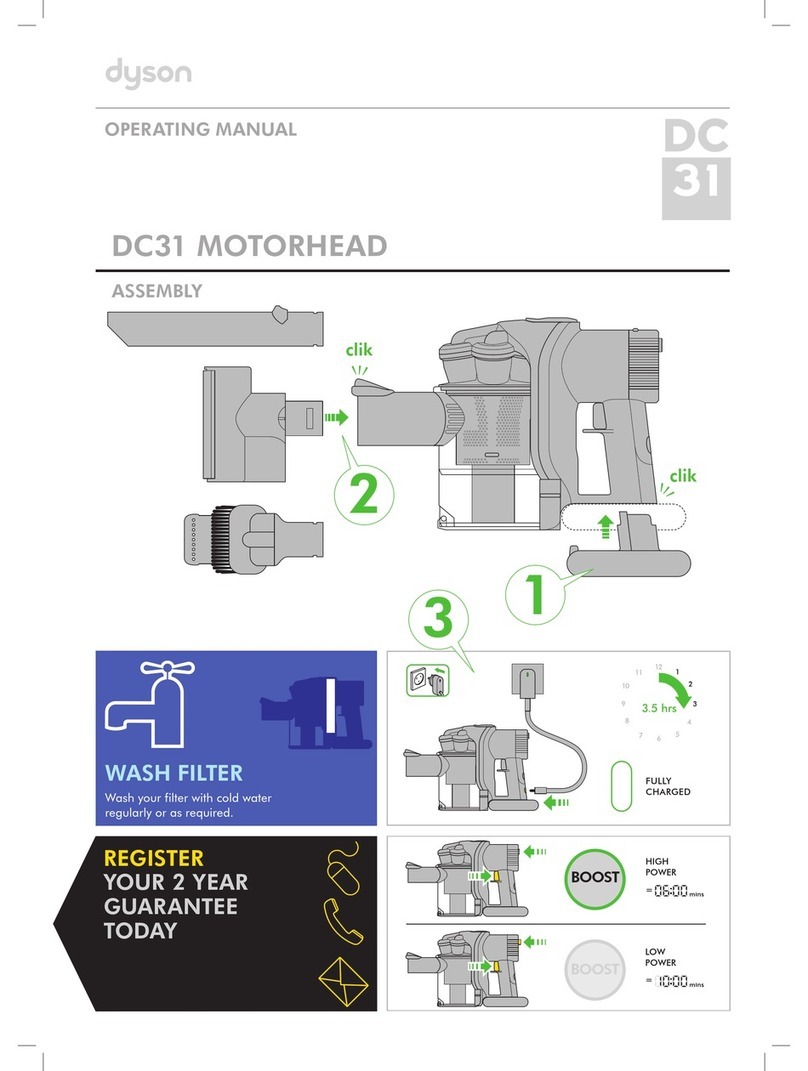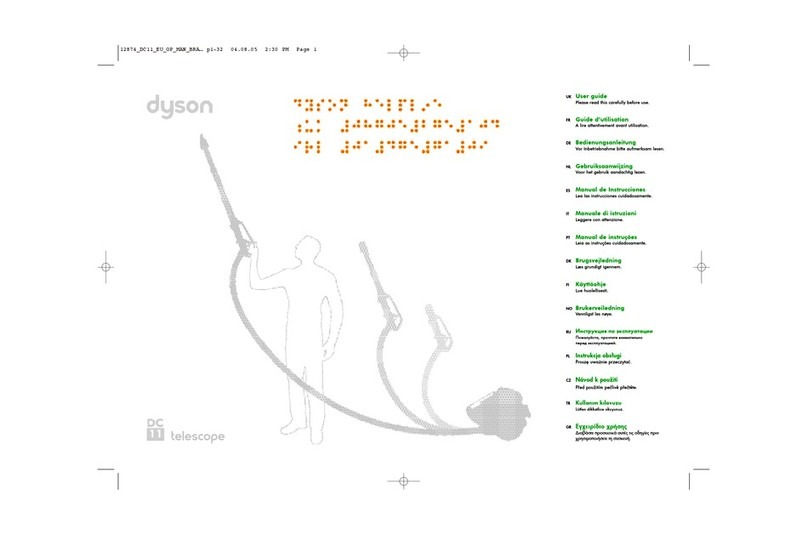Technical
6. Carry out a resistance test across the brushbar microswitch (points 34-35). A reading of 470K Ω should
be obtained.
7. Carry out a resistance test across the Neutral wire within the power floor tool (points 29-37). A reading
of <1Ω should be expected.
8. Carry out a resistance test across the Live wire within the power floor tool (points 30-36). A reading
of <1Ω should be expected.
9. Carry out a visual inspection of the brushbar motor (commutator, brushes, windings etc.).
10. Carry out a resistance test across the brushes on the brushbar motor. A reading of approx. 7Ωshould
be expected.
If no faults are found replace the PCB assembly.
Unable to turn the brushbar motor on or off using the brushbar switch
1. Check for a loose connection onto the brushbar microswitch (points 34 & 35).
2. Check the mechanical actuation of the brushbar actuator and the brushbar microswitch.
If no faults are found replace the PCB assembly.
Brushbar motor operating whilst power floor tool is in stowed position
1. Check for a loose connection onto the stow microswitch (points 32 & 33).
2. Check the mechanical actuation of the stow microswitch cam and stow microswitch.
3. Carry out a resistance test from the PCB assembly to the end of the power wand/hose assembly
(points 11-27, 12-28 & 13-26). A reading of <1Ωshould be expected in all instances.
If no faults are found replace the PCB assembly.
Note: check ‘points’ refer to the wiring schematic on page 4.
No power to either motor
1. Check for damage/electrical failure to the plug and powercord.
2. Carry out a resistance test across the fuse. A reading of <1Ωshould be expected.
3. Check the mechanical actuation of the on/off switch.
4. Check for a loose connection at points 1-6.
5. Carry out a resistance test on the cable rewind assembly (Live pin on the plug to point 1, and neutral pin
on the plug to point 2) and across the on/off switch (points 4-6). A reading of <1Ωshould be expected.
If no faults are found replace the PCB assembly.
No power to the vacuum motor (brushbar motor operates)
1. Check for a loose connection at points 7-10.
2. Carry out a resistance test between points 7-9 and 8-10 (the wires from the PCB assembly to the vacuum
motor). A reading of <1Ωshould be expected.
3. Carry out a visual inspection of the vacuum motor (commutator, brushes, windings etc.).
4. Carry out a resistance test across the vacuum motor. A reading of approx. 4Ωshould be expected.
If no faults are found replace the PCB assembly.
No power to the brushbar motor (vacuum motor operates)
1. Check for a loose connection between points 11-37.
2. Carry out a resistance test of the Live wire from the PCB assembly to the end of the power wand/hose
assembly (11-27).
3. Carry out a resistance test of the Switch wire from the PCB assembly to the end of the power wand/hose
assembly (12-28).
4. Carry out a resistance test of the Neutral wire from the PCB assembly to the end of the power wand/hose
assembly (13-26).
5. Check the mechanical actuation of the stow microswitch and cam and the brushbar microswitch.
Electrical fault diagnostic
3
service manual