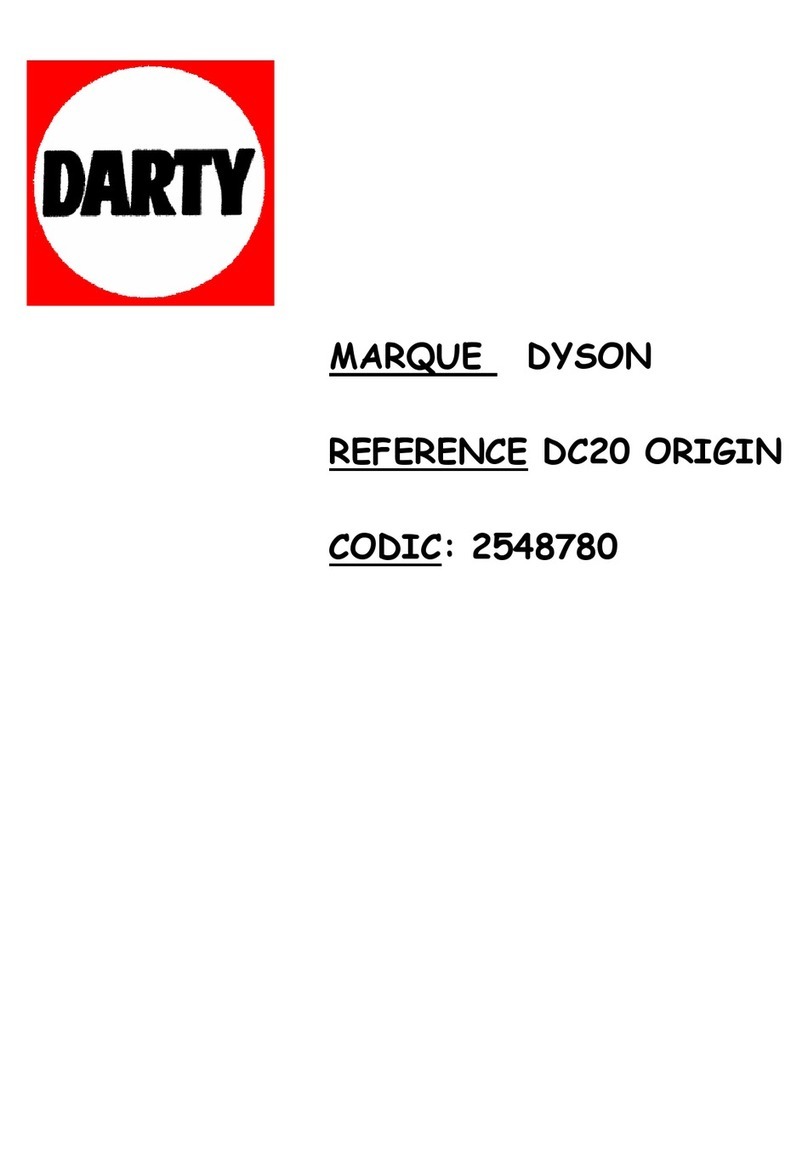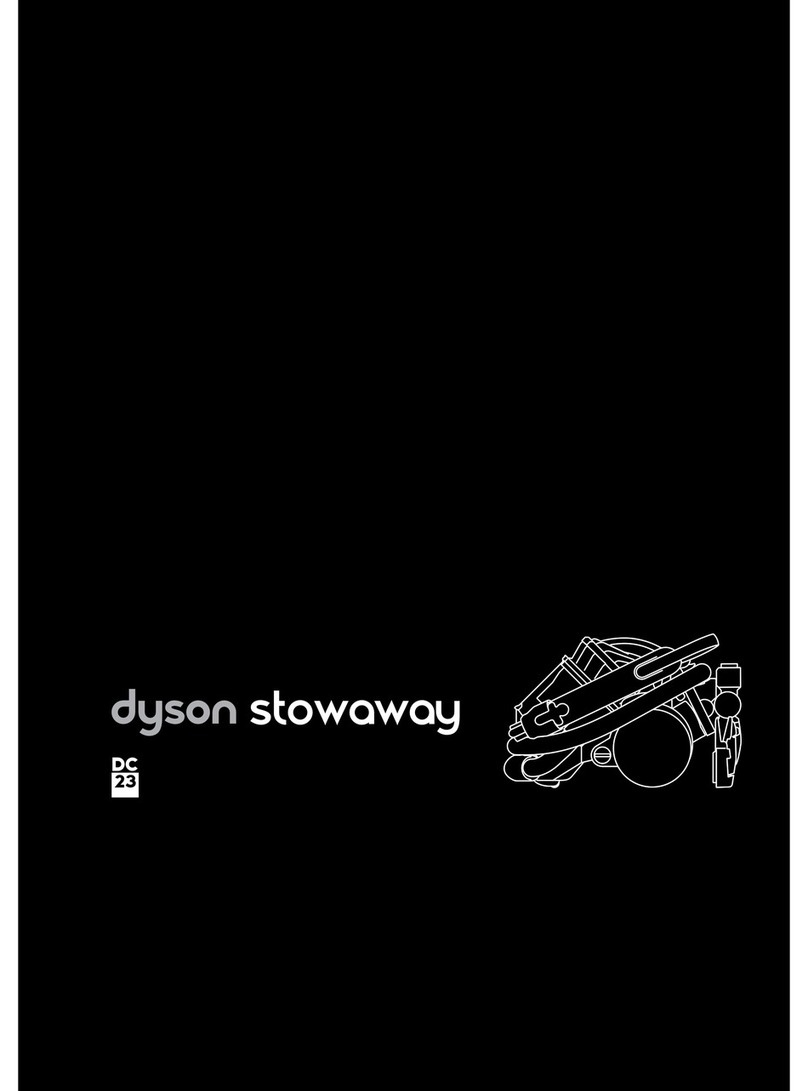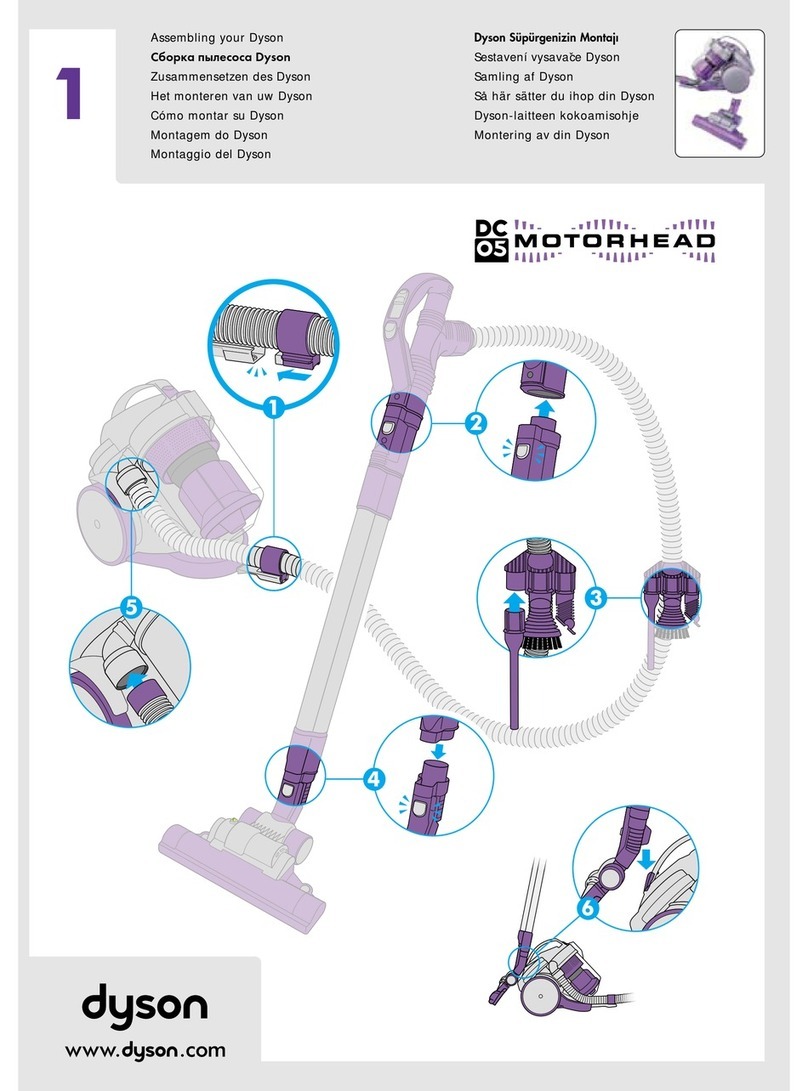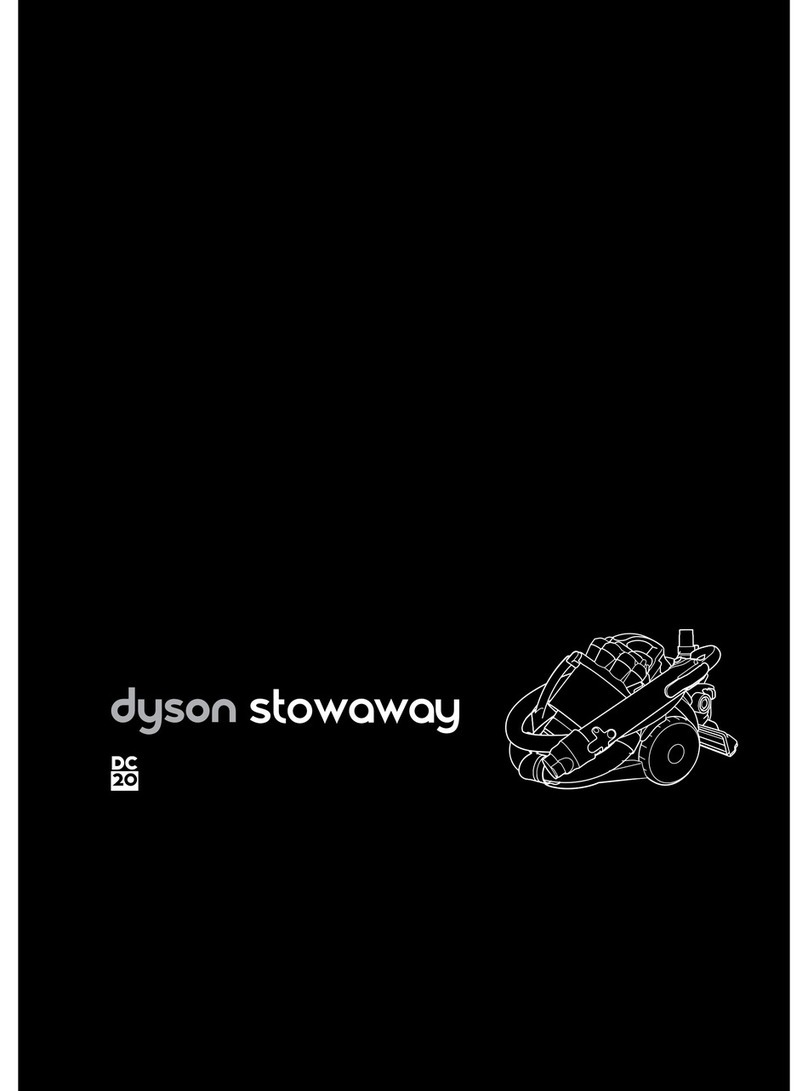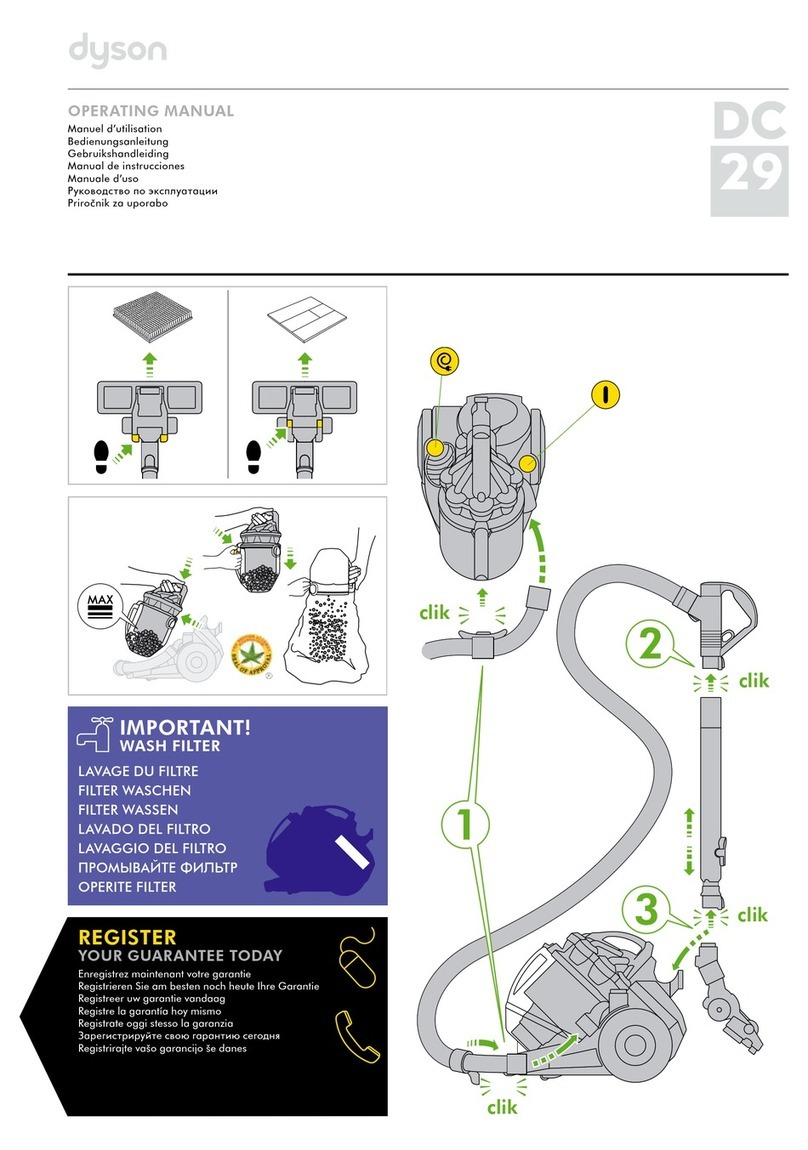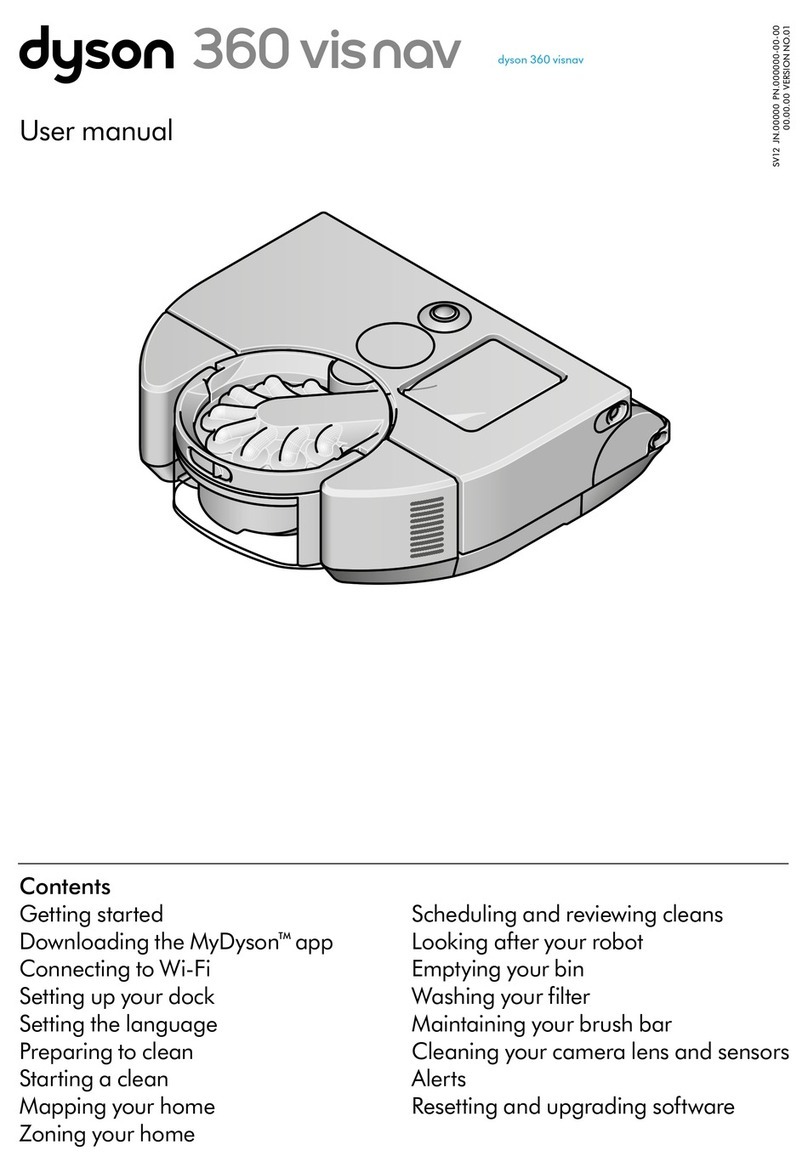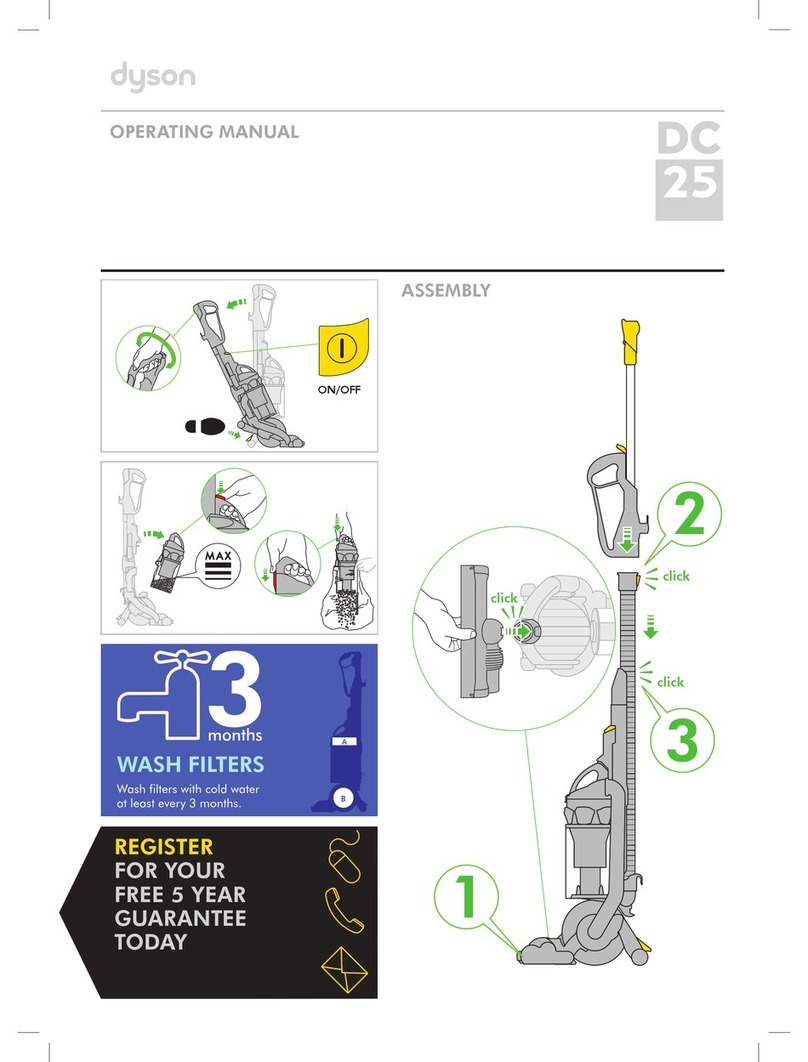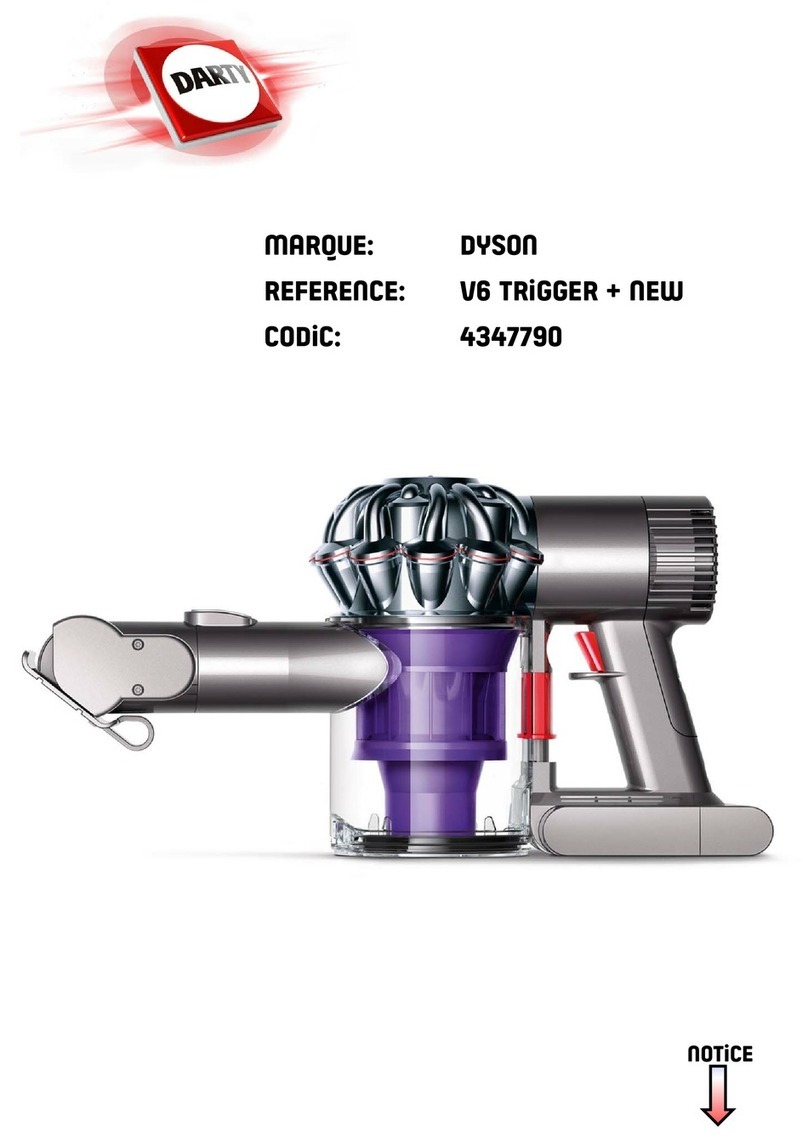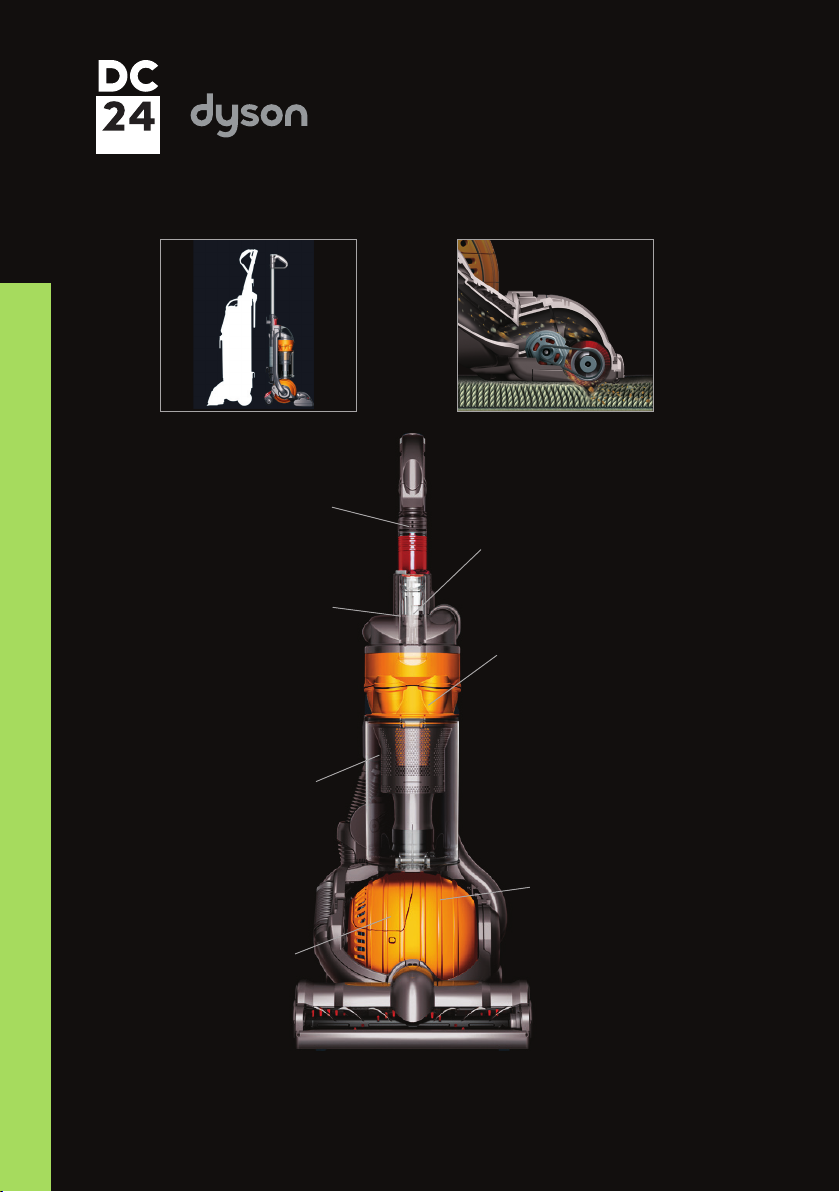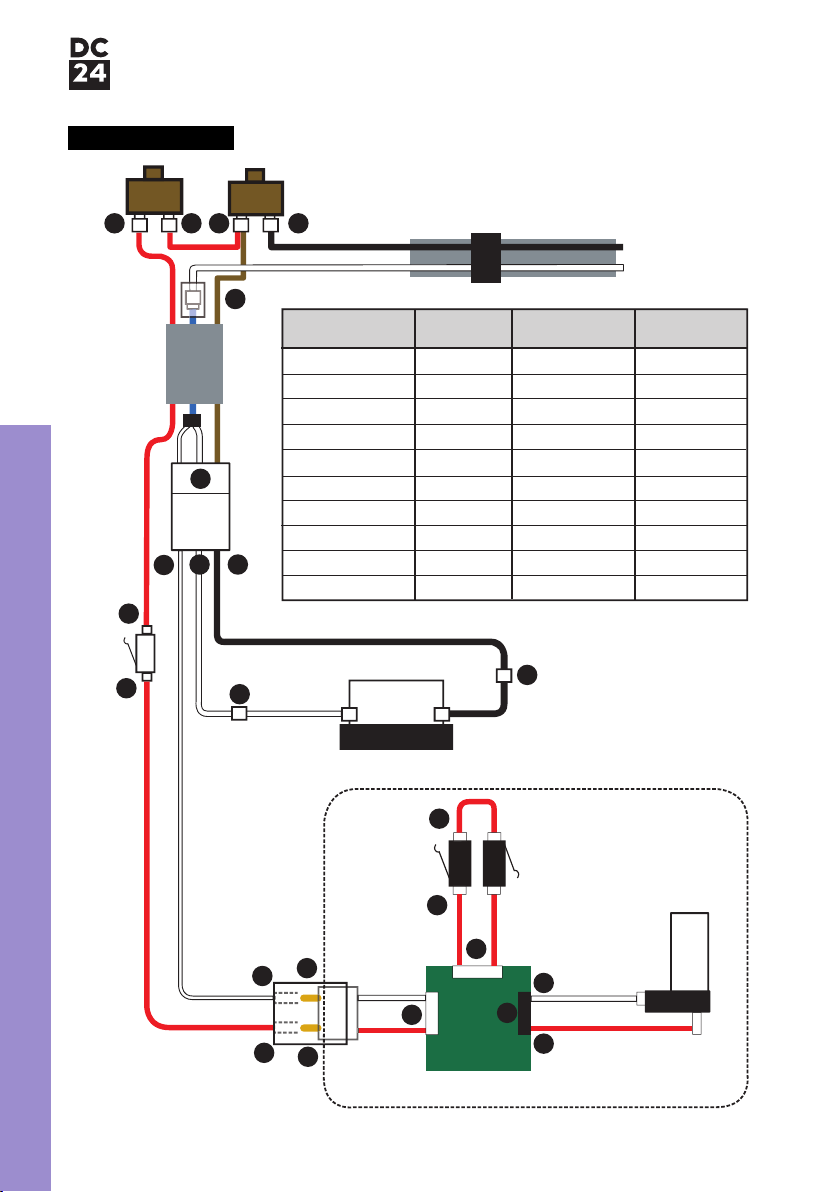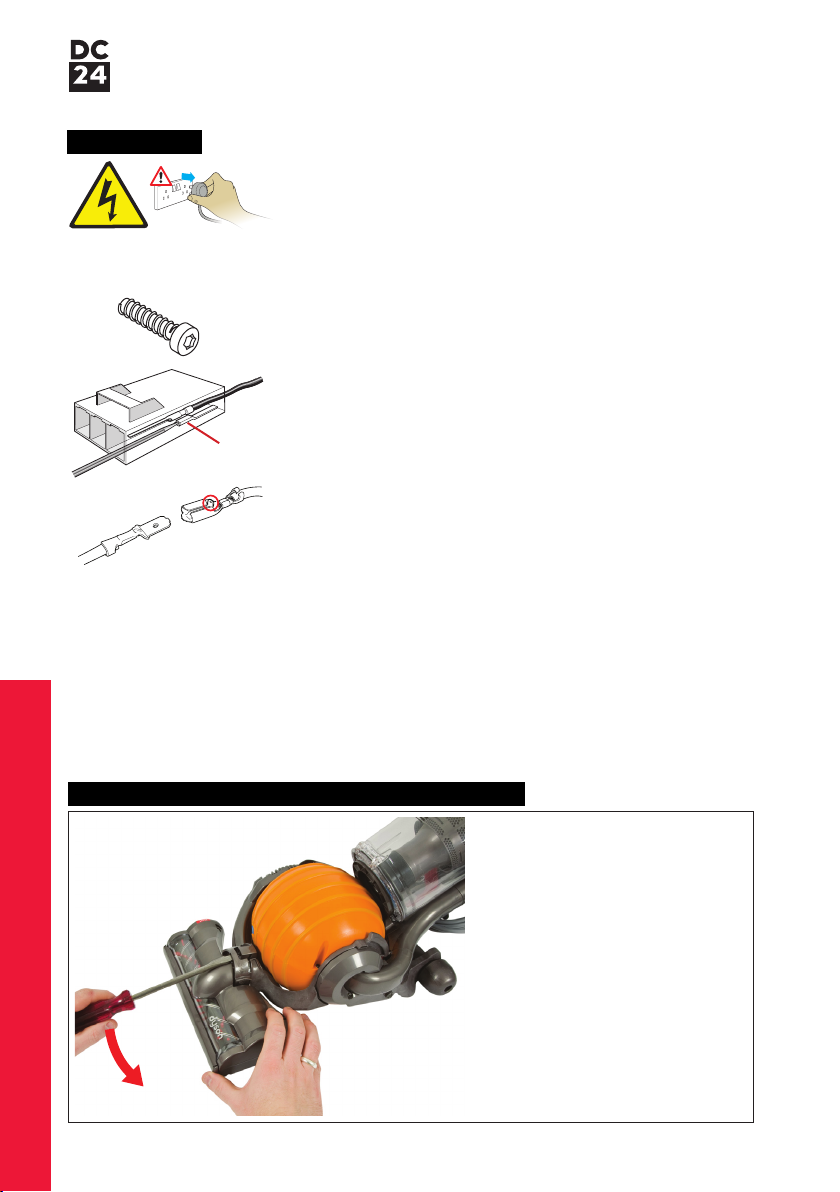Technical info.
Service manual
04
When DC24 is switched on in the upright position, the brushbar motor is off. Tilting the machine into
normal vacuuming mode will automatically operate the upright switch, turning the brushbar motor on.
The brushbar motor can be switched off using the brushbar switch.
The vacuum motor of DC24 is fitted with a heat sensitive Thermal Cut-Out (TCO). This will shut the
motor down for up to 60 minutes if it reaches a temperature >96 degrees celcius. Excessive
temperatures within the motor are usually caused by machine/filter blockages.
The cleaner head is fitted with a TCO reset switch that will shut the brushbar motor off if it is put under
an excessive load (blocked/seized brushbar etc.). The cause of the shut down should be cleared and
the TCO reset by pressing the switch.
If the cause of the brushbar motor cut-out is not rectified the TCO will repeatedly reactivate, preventing
the brushbar from turning.
Electrical fault diaignosis
Note: all ‘connection’ numbers and ‘continuity’ checks refer to the illustration and table on page 3.
No machine power (vac motor and brushbar motor off)
1) Check for damage/electrical failure to the plug, fuse and powercord. Check the mechanical
actuation of the on/off switch.
2) Check for a loose connection at points 1, 2, 5 and 6.
3) Test the resistance of the powercord, fuse (UK only), on/off switch and internal powercord (live and
neutral wire only).
No power to the vac motor (brushbar motor on in tilt position)
1) Check connections at points 10 and 11.
2) Test the resistance of the motor cable assembly and vac motor (points 8-9).
3) Check the vac motor brushes, windings, commutator etc. for signs of wear.
No power to the brushbar motor (vac motor on)
1) Ensure the TCO reset button has been pressed.
2) Check connections at points 3, 4, 12, 13, 14, 15, 16, 17, 18, 19, 20, 21 and 22.
3) Check the brushbar motor and PCB assembly for signs of damage/wear.
4) Test the resistance of the brushbar switch (points 3-4), the internal powercord assembly (red wire
only, points 4-12), the upright switch (points 12-13), the yoke loom (points 7-15 and 13-14)
and the cleaner head assembly (points 16-17).
5) Replace the PCB assembly and retest. If the fault is not rectified replace the cleaner head assembly.
Brushbar motor on in upright position (switches off with brushbar switch)
1) Check the mechanical actuation of the upright switch. Ensure the micro switch isn’t jamming or sticking.
Brushbar switch does not switch brushbar motor off in tilt position
1) Check for correct location of the brushbar reset arm (see item 121, page 49).
2) Check the mechanical actuation of the brushbar switch.
3) Test the resistance of the brushbar switch (points 3-4).
Brushbar turns when cleaner head assembly is off the floor (Japanese models only)
1) Check the mechanical actuation of the Jockey wheel.
2) Test the resistance of the TCO reset button/Jockey wheel loom.
3) Replace the PCB assembly and retest. If the fault is not rectified replace the cleaner head assembly.
Electrical fault diagnosis