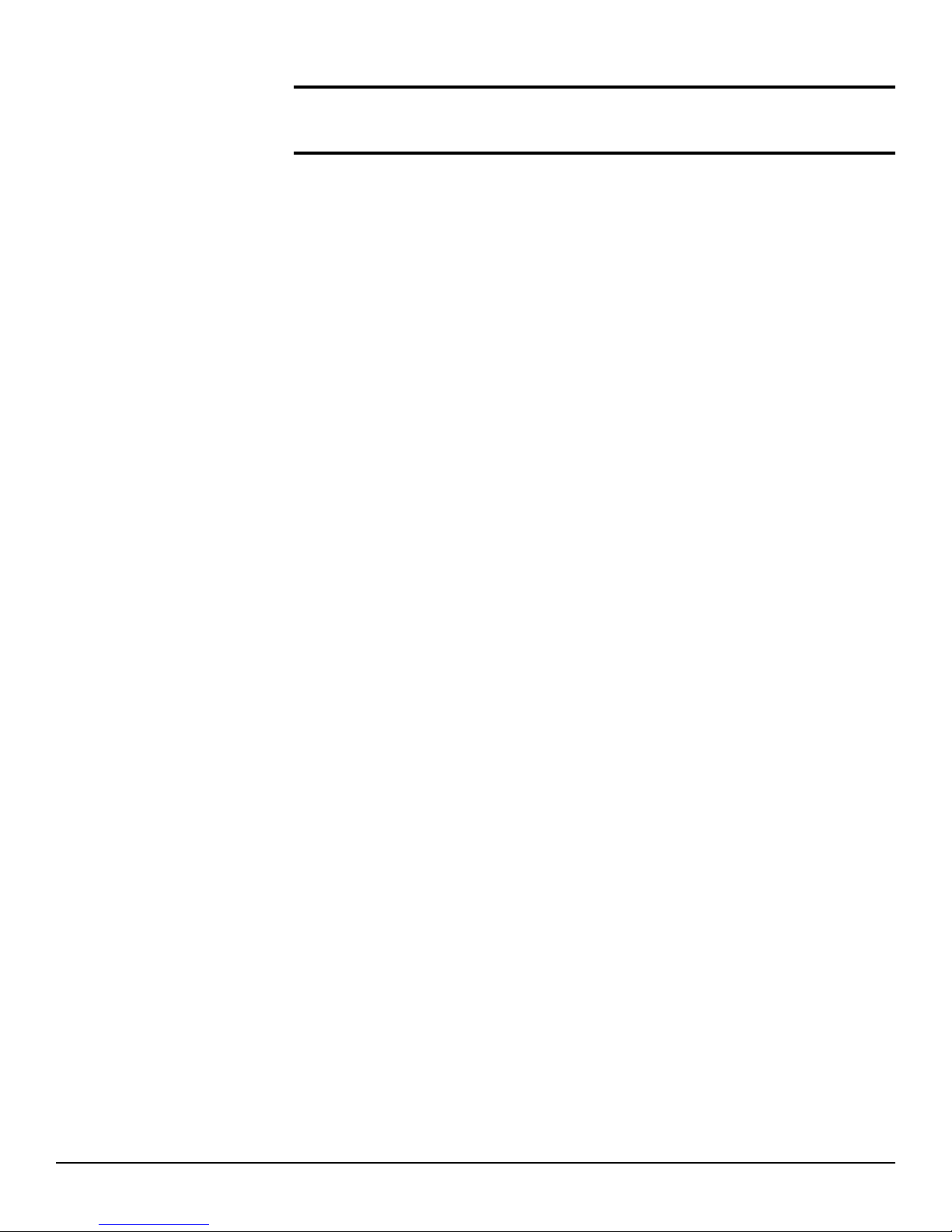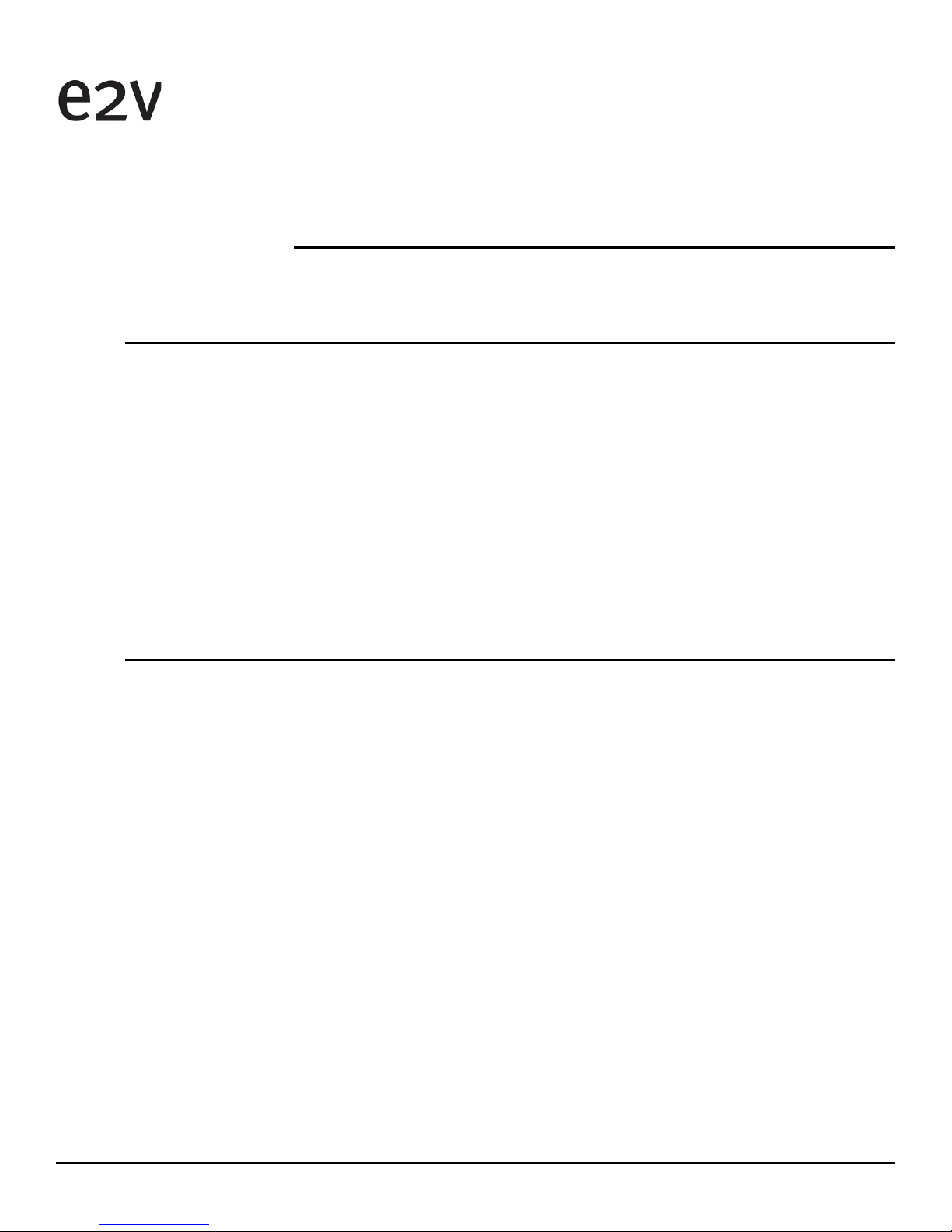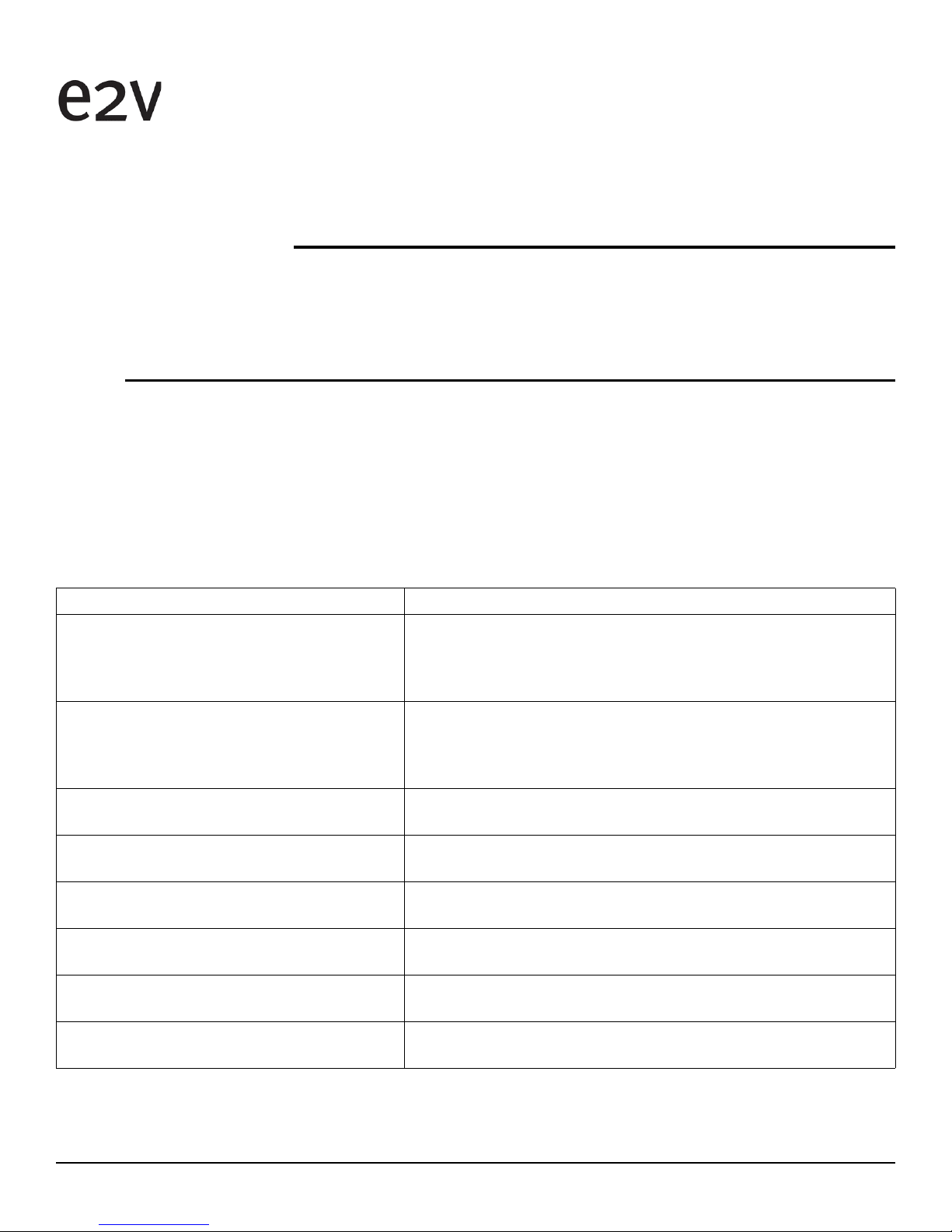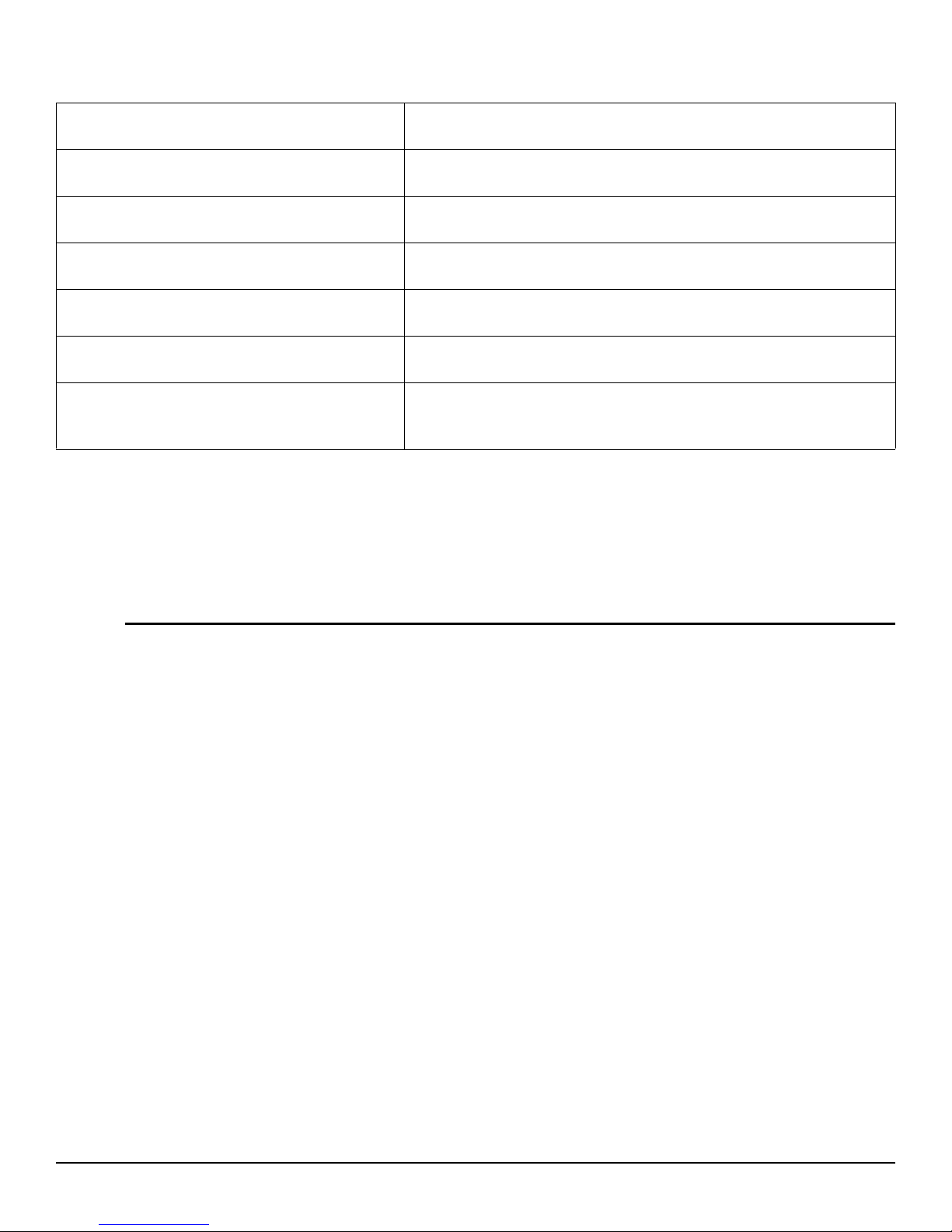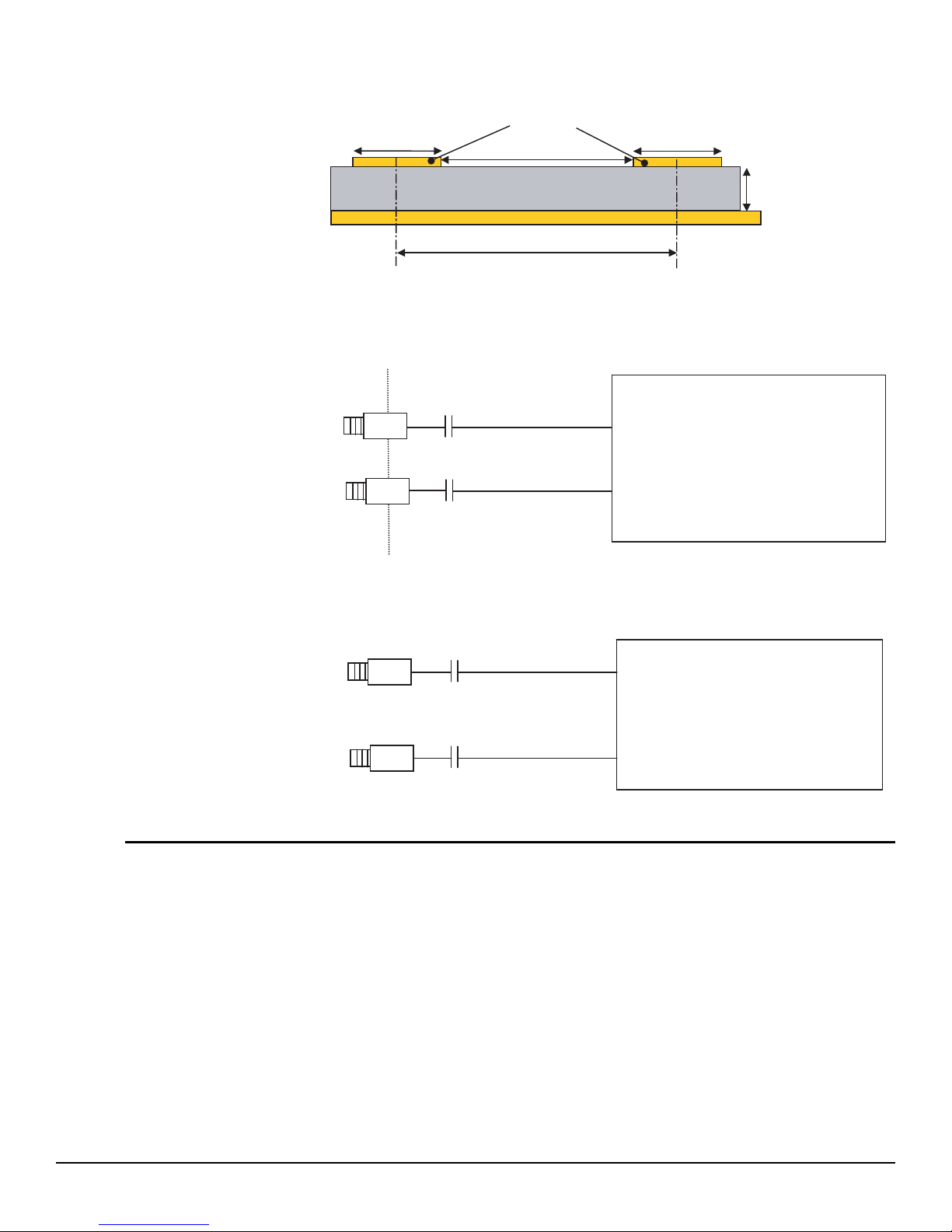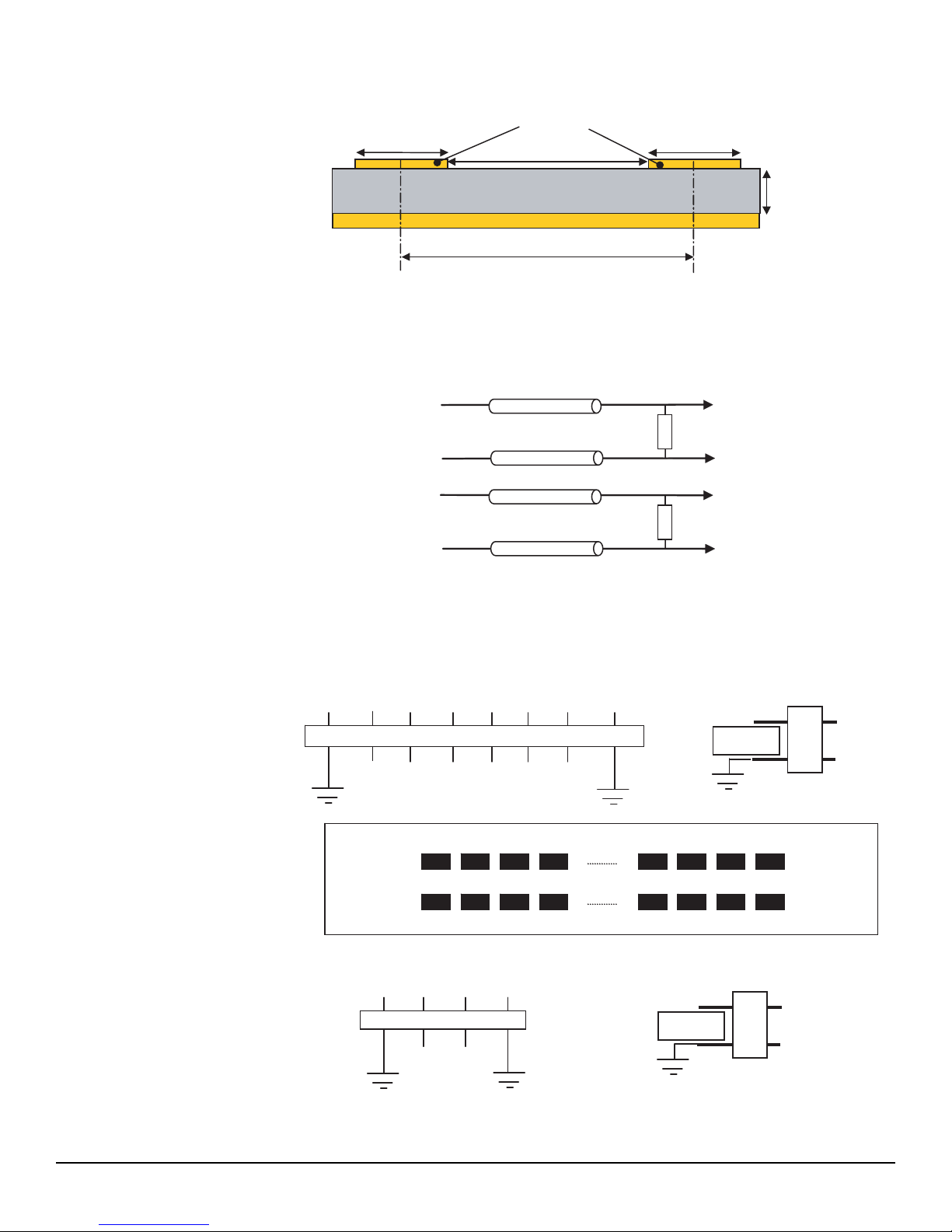EV10AS150A-EB User Guide 1-1
0977B–BDC–10/09
e2v semiconductors SAS 2009
Section 1
Introduction
1.1 Scope The ADC EV10AS150A-EB Evaluation Kit is designed to facilitate the evaluation and
characterization of the different versions of EV10AS150A ADC with 1:2/4 DMUX up to
its 5 GHz full power input bandwidth.
The ADC EV10AS150A-EB Evaluation Kit includes:
The EV10AS150A with 1:2/4 DMUX Evaluation board including one version of the
EV10AS150A ADC device soldered on the board
Six SMA caps for CLK, CLKN, VIN, VINN, DRR and ASYNCRST signals
Six jumpers DMUX function settings (RS, BIST, DRTYPE, SLEEP, STAGG),
CLKTYPE jumper is not used
3-wire serial link to control ADC functionality
The user guide uses the EV10AS150A Evaluation Kit as an evaluation and demonstra-
tion platform and provides guidelines for its proper use.
1.2 Description The ADC EV10AS150A Evaluation board is very straightforward as it only implements
the EV10AS150A ADC/DMUX device, SMA connectors for the sampling clock, analog
inputs and reset inputs accesses and HE14 double row 2.54 mm pitch connectors com-
patible with high speed acquisition system probes.
To achieve optimal performance, the ADC EV10AS150A-EB Evaluation board was
designed in a 8-metal-layer board with RO4003 200 µm and FR4 HTG epoxy dielectric
materials. The board implements the following devices:
The ADC EV10AS150A with 1:2/4 DMUX Evaluation board with one version of the
EV10AS150A ADC soldered on the board
Six SMA caps for CLK, CLKN, VIN, VINN, DRR and ASYNCRST signals
Six jumpers DMUX function settings (RS, BIST, DRTYPE, SLEEP, STAGG),
CLKTYPE jumper is not used
3-wire serial link to control ADC functionality via RS232
2.54 mm pitch connectors for the digital outputs, compatible with high speed
acquisition system probes
Banana jacks for the power supply accesses and the die junction temperature
monitoring functions (2 mm)
Potentiometers for the DMUX functions