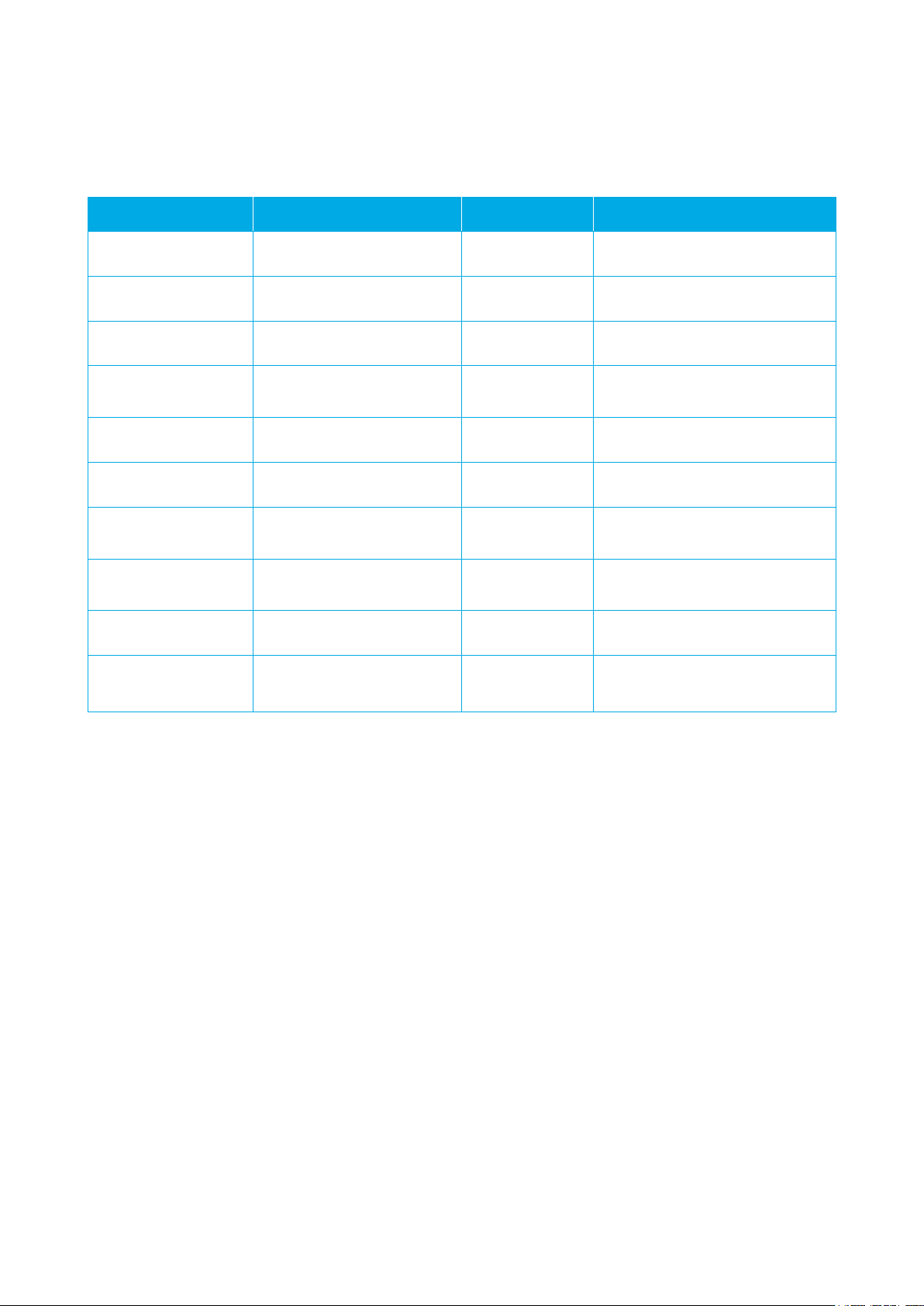2388-MANUL-V10.00.00-UTP2 Operating Manual
Page iv
Contents
1. General Description....................................................................................................................................................1
2. Non-Intrusive Detection of Partial Discharge Activity .........................................................................................1
3. Operating Instructions...............................................................................................................................................3
3.1 UltraTEV®Plus² Overview...........................................................................................................................3
3.2 Charging .........................................................................................................................................................4
3.3 Turning the UltraTEV®Plus² On/Off .........................................................................................................4
3.4 Self-Test .........................................................................................................................................................5
3.5 Notification Bar .............................................................................................................................................5
3.6 Temperature & Humidity.............................................................................................................................6
3.7 Menu Bar........................................................................................................................................................6
3.8 Main Menu .....................................................................................................................................................7
3.9 TEV/Cable PD Menu ....................................................................................................................................7
3.10 Interpretation.............................................................................................................................................. 11
3.11 Context Menu............................................................................................................................................. 14
3.12 Settings Screen.......................................................................................................................................... 17
3.13 File Browser................................................................................................................................................ 24
3.14 Function Check .......................................................................................................................................... 27
3.15 Survey .......................................................................................................................................................... 28
3.16 NFC Functionality...................................................................................................................................... 39
3.17 Reviewing Results..................................................................................................................................... 44
4. Detecting Partial Discharge using the UltraTEV® Plus² ................................................................................... 49
4.1 TEV Measurement..................................................................................................................................... 49
4.2 Cable PD Measurement ........................................................................................................................... 50
4.3 Ultrasonic Measurement ......................................................................................................................... 52
4.4 UHF Measurement.................................................................................................................................... 58
5. Maintenance............................................................................................................................................................. 66
6. UTP2 Technical Specification ............................................................................................................................... 67
7. UHFR1 Technical Specification ............................................................................................................................ 70
8. Sales and Service..................................................................................................................................................... 72