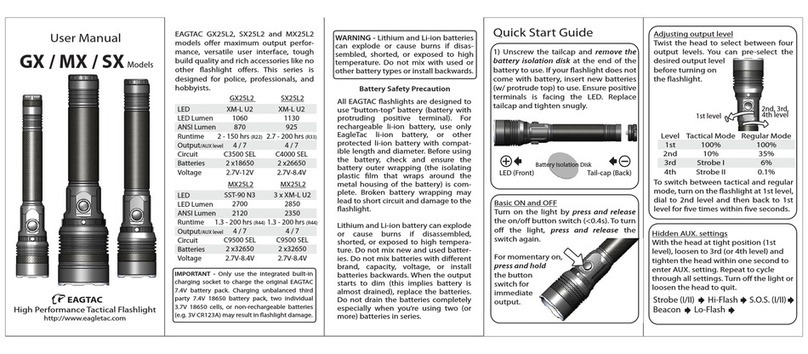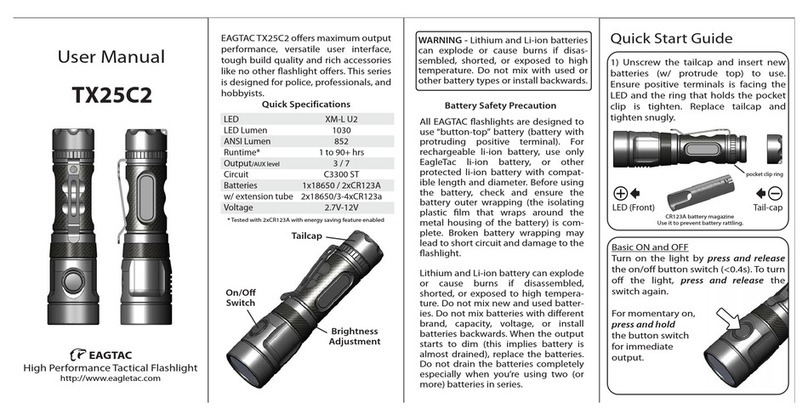Instruction Manual
D25 models
EAGTAC
High Performance Tactical Flashlights
http://www.eagletac.com
D25 clicky - Quick Specications
“No Hassle” EagleTac Warranty
For repair, replacement, or other inquiries
contact your EagleTac dealer. You can also
reach our customer support via email at
We warrant our ashlights to be free from
defects in workmanship and materials. We
will repair, replace at our option, without
charging any product or part which is
found to be defective under normal use
within 120 months from the date of
purchase with the proof of purchase.
Electronics, chargers and rechargeable
batteries are covered for a period of 12
months with purchase receipt. Such repair
or replacement shall be the purchaser’s
sole and exclusive remedy under this
warranty. Normal wear and tear including
batteries draining is not covered, nor is
damage resulting from modication,
misuse, abuse, neglect, battery leakage,
improper maintenance or repaired by
anyone other than EagleTac.
D25A D25A2
MAX O.T.F. lumen
Runtime
Battery Types
Voltage
D25C D25C2/D25LC2
*Out-the-front lumen for CREE XP-G S2 / CREE XM-L U2 respectively
**(P25A/P25C) When using single protected 3.7V rechargeable li-ion,
medium brightness level will become turbo output. ***D25LC2 only
MAX O.T.F. lumen
Runtime
Battery Types
Voltage
110/122*
1.3 - 150 hrs
1xAA
0.9V-1.5V & li-ion**
219/277*
0.9 -150+ hrs
1xCR123A
1.8V-3.2V & li-ion**
343/548*
1 - 100+ hrs
2xCR123A/18650***
2.7V-9V
220/278*
1.4 - 200+ hrs
2xAA
1.8V-3.2V
series - ClickyD
WARNING - All batteries (especially
lithium and Li-ion cells) can explode
or cause burns if disassembled,
shorted, or exposed to high tempera-
ture. Do not mix new and used cells
or dierent battery types/voltage, or
install battery backwards.
EagleTac ashlights use “button-top”
battery (battery with protruding posi-
tive). For rechargeable li-ion battery,
use only EagleTac li-ion battery to
ensure safety, high performance, and
good battery tment. Always ensure
the battery outer wrapping is com-
plete to prevent short circuit. When
the light output starts to dim, replace
batteries and do not drain the batter-
ies completely, especially when using
two (or more) batteries setup.
Battery Safety Precaution
WARNING - Some NiMH rechargeable
cells may release gas during
discharge. If you experienced high
pressure being built inside the light,
switch o the ashlight immediately
and release the pressure gently.
Replace batteries if necessary.
Caution when using Li-ion in D25A & C
Using 3.7V li-ion direct drives the LED
at maximum current level. Limit each
usage to less than ve minutes (or less
than one minute each with freshly
charged li-ion for the rst couple
times). Hold the light in your palm to
help removing heat from the LED
faster. If you nd the ashlight too
warm to hold, turn o the light to
allow the light to cool down. Do not
leave the light running unintended.