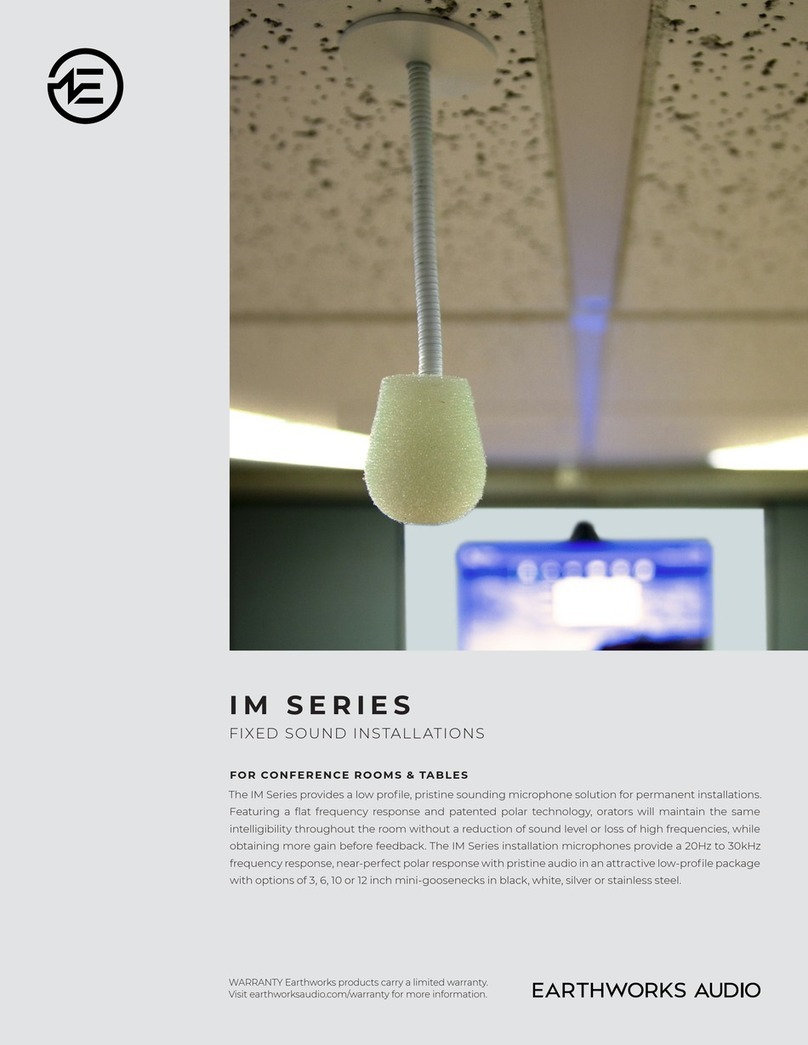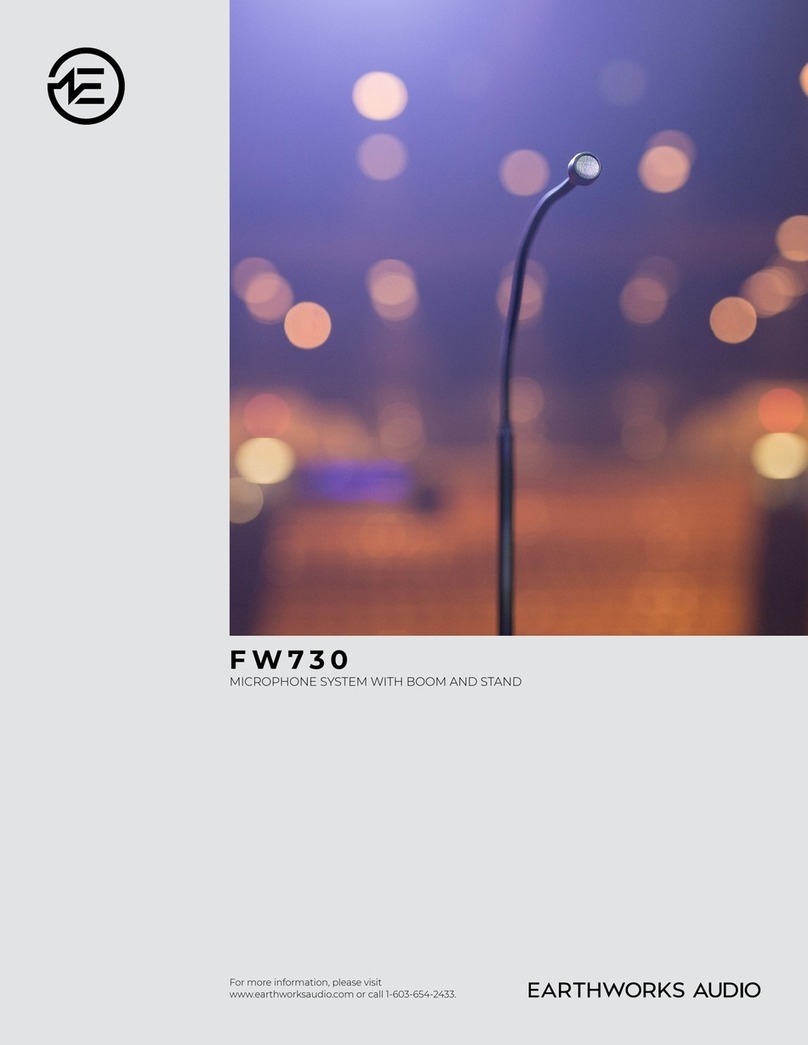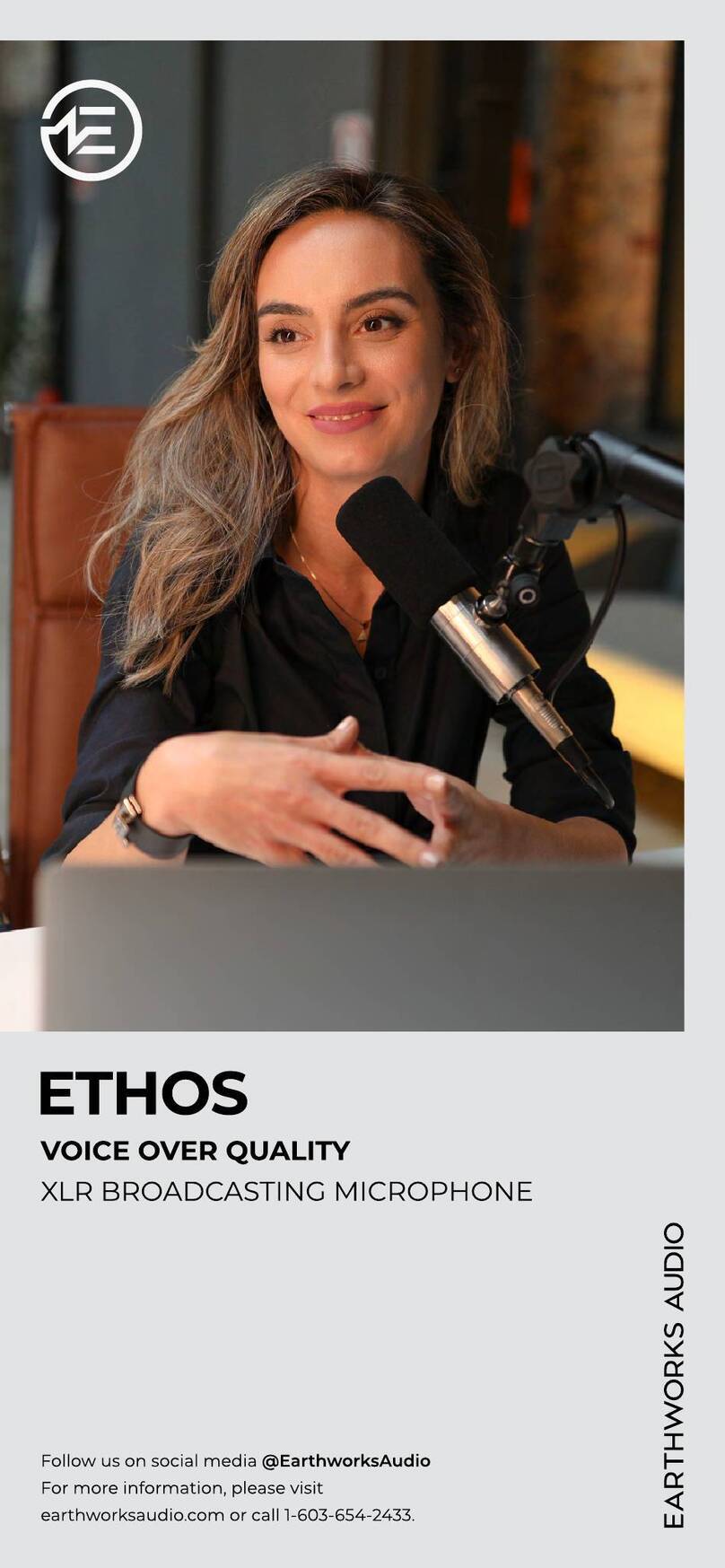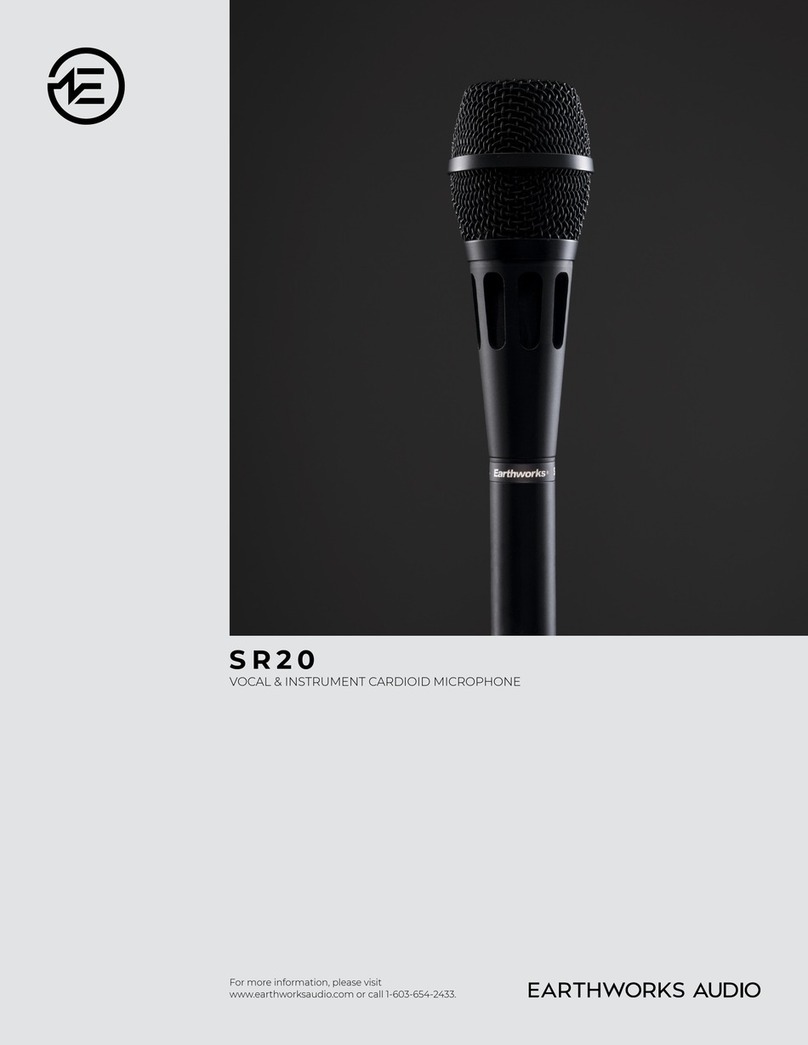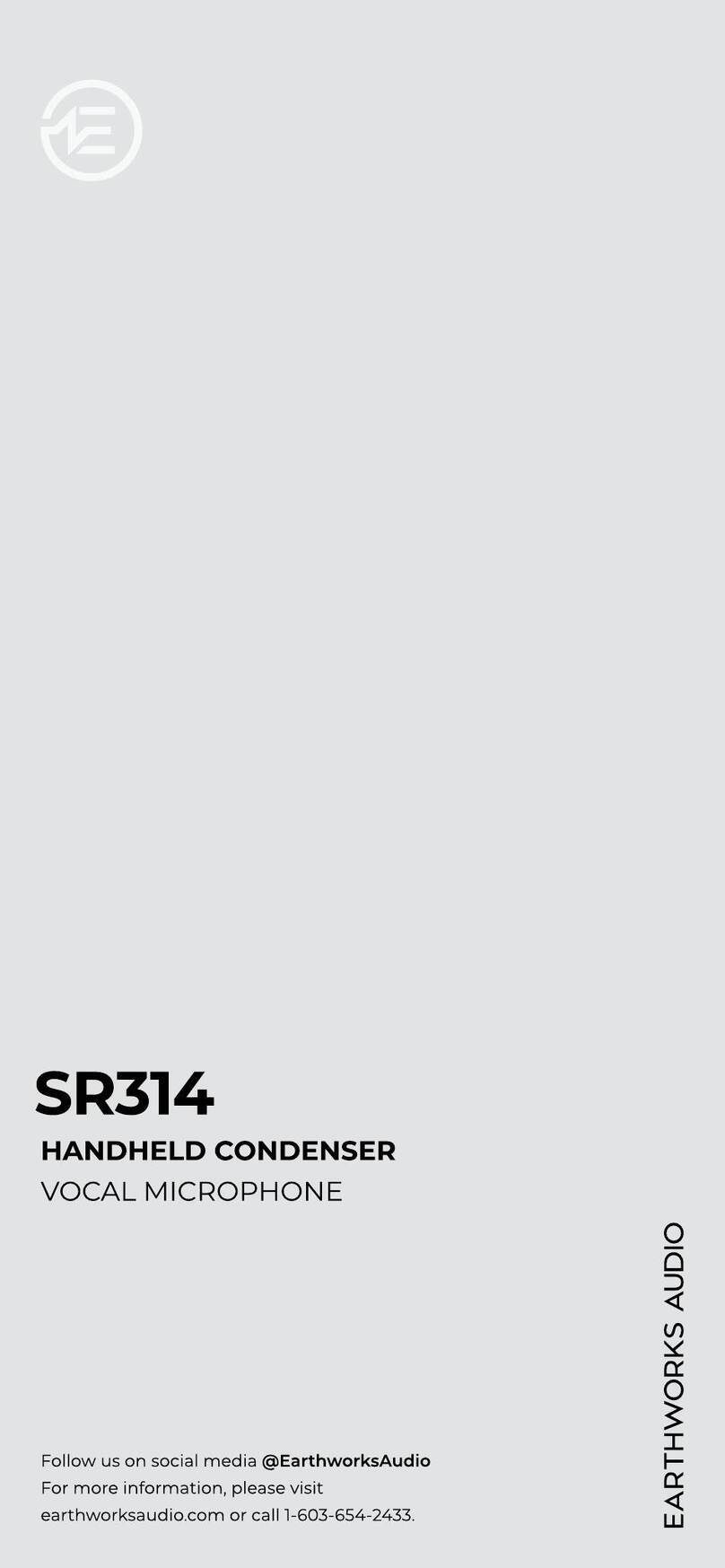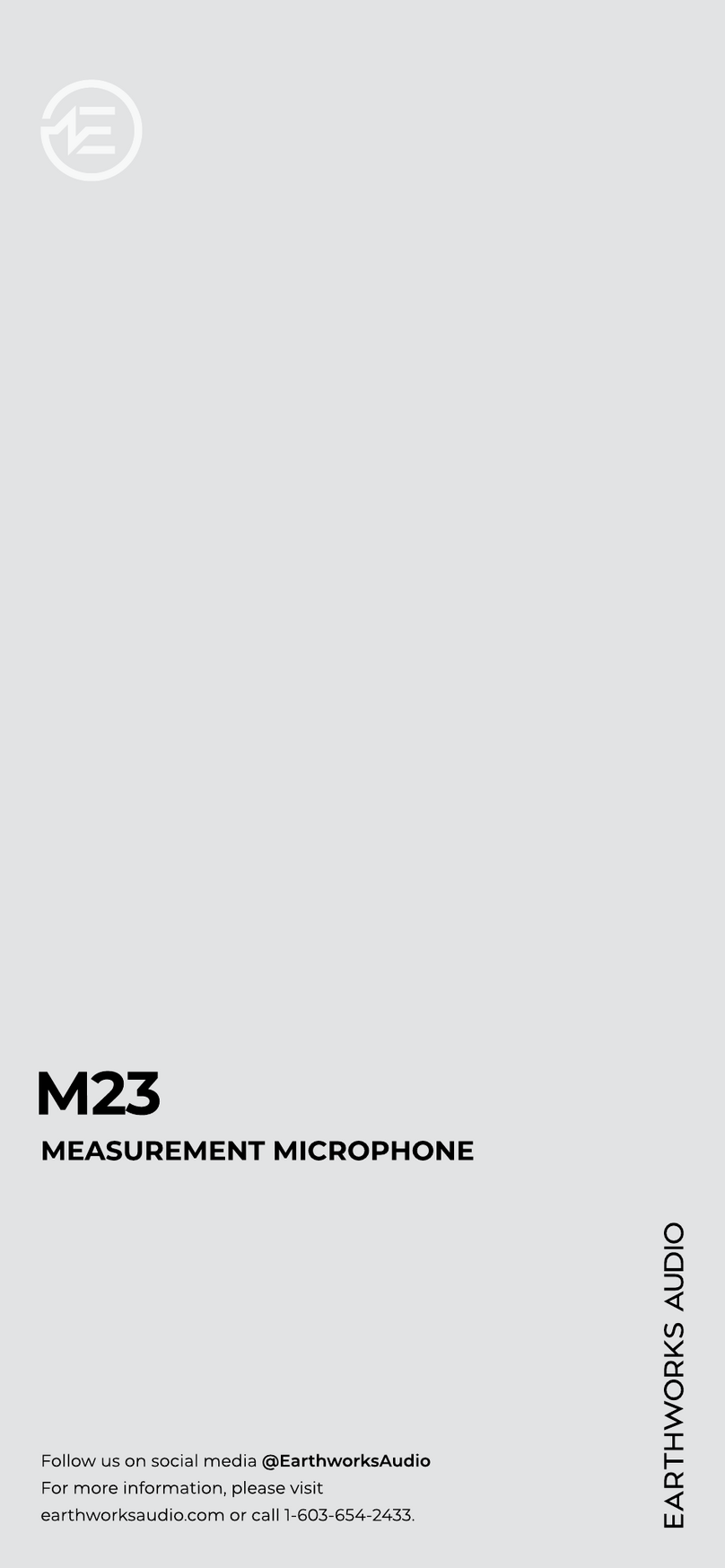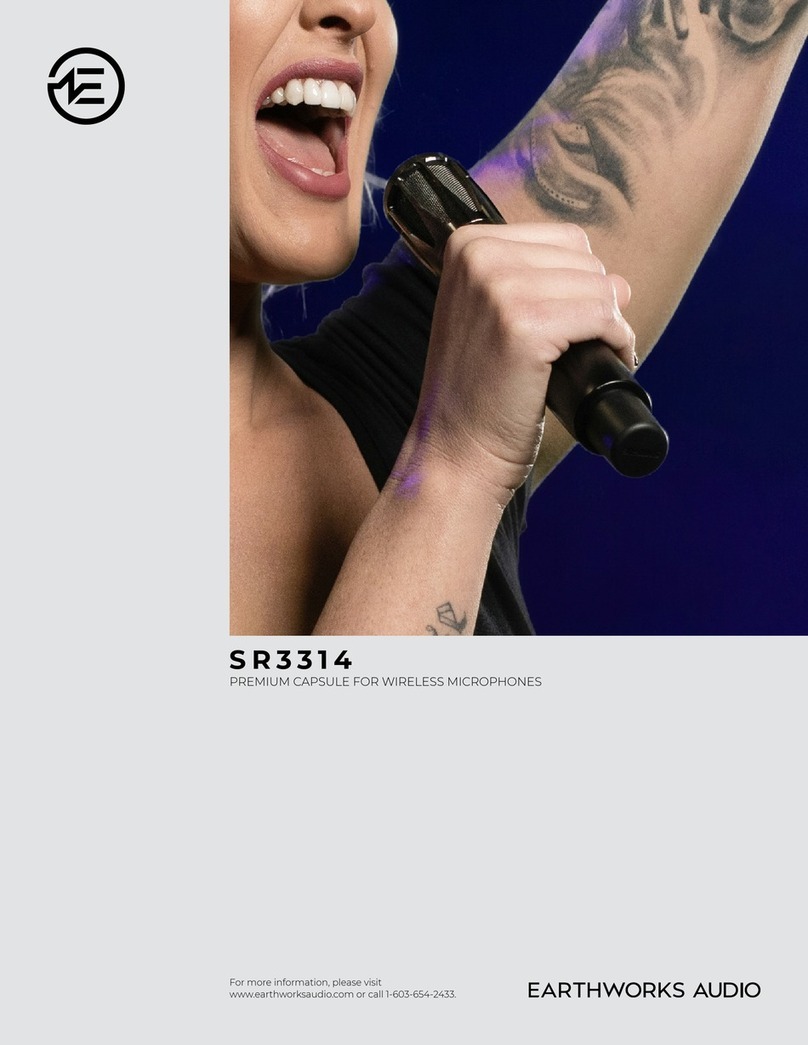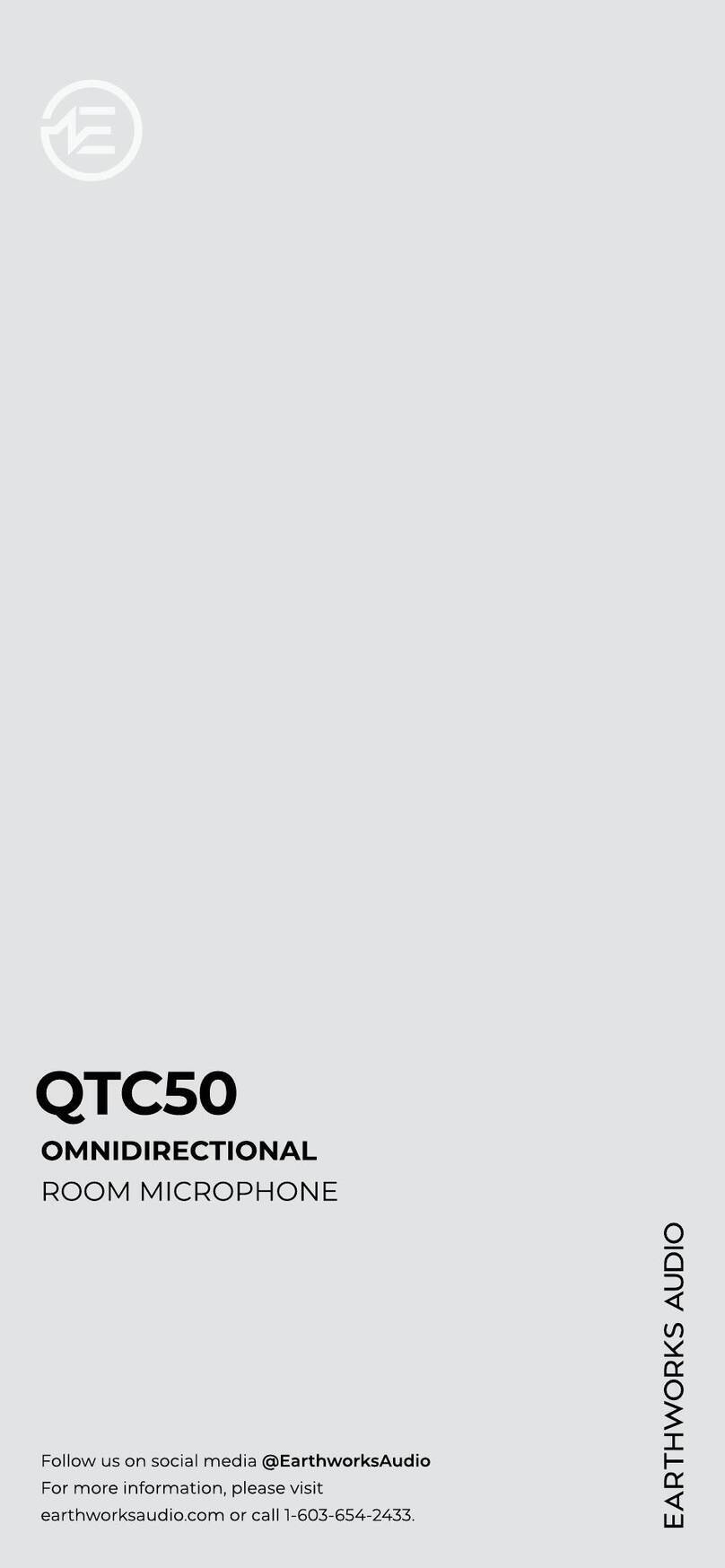1 DM20 Microphone
1 RM1 Drum RimMount™
1 Microphone Bag
1 PW1 Foam Windscreen
YOUR PURCHASE INCLUDES:
Thank you for purchasing the
Earthworks® DM20 Tom & Snare Microphone!
GETTING STARTED Before setting up the microphone, pull back all existing settings and EQ. By doing this, you will have a
baseline understanding of how our microphones sound, and will then be able to adjust accordingly.
Insert the DM20 Microphone into the RM1 RimMount
Place the mic head and the gooseneck into the rubber holder from the bottom of the RimMount™.
Push on the body of the microphone from the bottom (XLR connector end) to move the microphone
up inside the rubber holder. The t will be rm, so you will need to apply a little pressure to move the
microphone body up until it stops naturally at the logo ring.
The RM1 is designed specically for the DM20 allowing you to mount the microphone on the side of a
tom or snare. The RM1 can also be used on the top or bottom of a tom or snare. It is suggested that you
insert the DM20 microphone into the RM1 RimMount™ prior to attaching the RimMount™ to the drum.
Mount the RM1 RimMount™ to the Drum
Place the mic head and the gooseneck into the rubber holder from the bottom of the RimMount™.
Push on the body of the microphone from the bottom (XLR connector end) to move the microphone
up inside the rubber holder. The t will be rm, so you will need to apply a little pressure to move the
microphone body up until it stops naturally at the logo ring.
The RM1 is designed specically for the DM20 allowing you to mount the microphone on the side of a
tom or snare. The RM1 can also be used on the top or bottom of a tom or snare. It is suggested that you
insert the DM20 microphone into the RM1 RimMount™ prior to attaching the RimMount™ to the drum.
Tune It
Once the RimMount™ is mounted securely on the drum rim with the DM20 microphone housed in the
rubber holder, the microphone body can be moved either up or down in the rubber holder to provide
the desired height. Then the gooseneck will provide a good amount of latitude in positioning the
microphone head from any microphone body height.
Once the DM20 microphone height has been set, you can position the microphone head. It is
suggested that the microphone head be positioned between 1.5 inches and 3 inches above the
drumhead. The exible gooseneck will allow you to move the microphone head either up or down
above the drumhead as well as in and out from the drum rim. Move the microphone head to best
capture the intended drum sound. (Keep in mind that the microphone head should never be placed
parallel to the drumhead, but should always be at an angle to the drumhead.)
Finally, once you are getting signal into your preferred digital audio workstation, listen with no EQ and
then dial in according to taste.