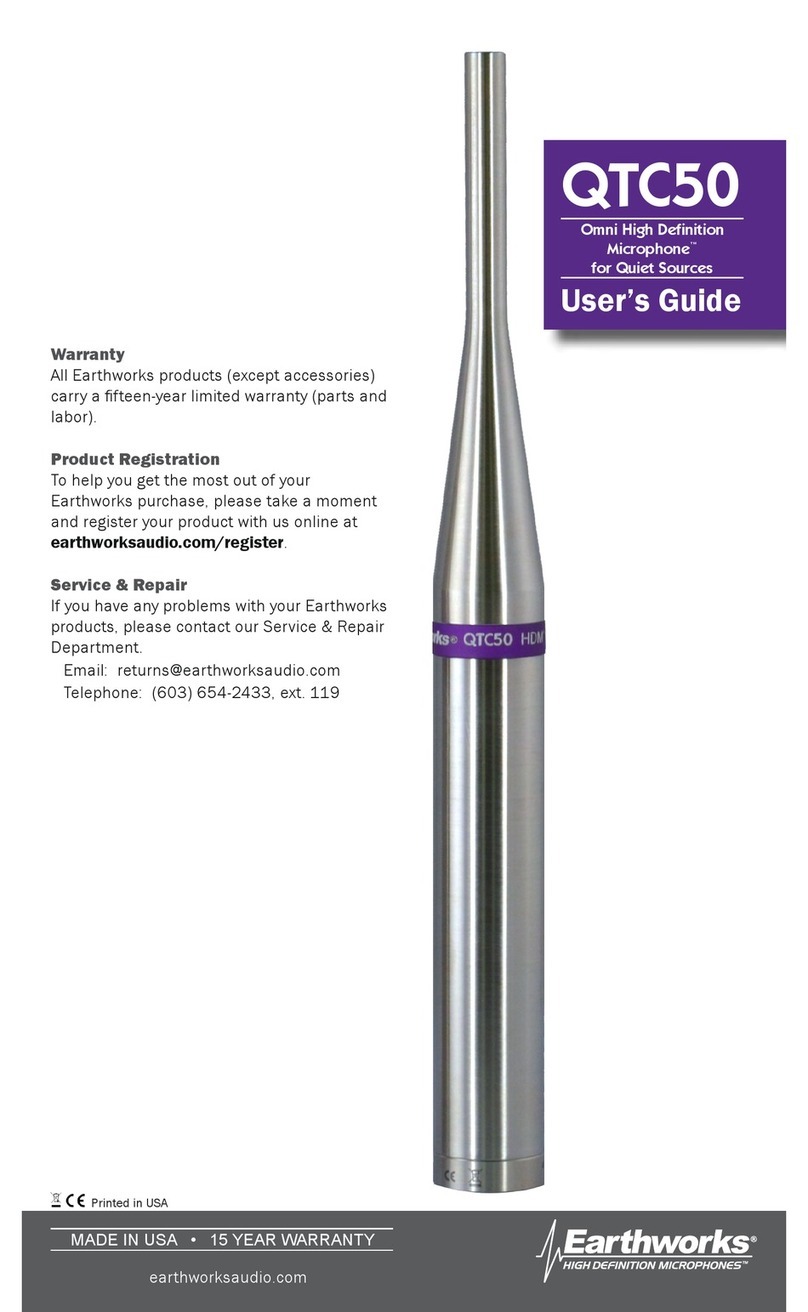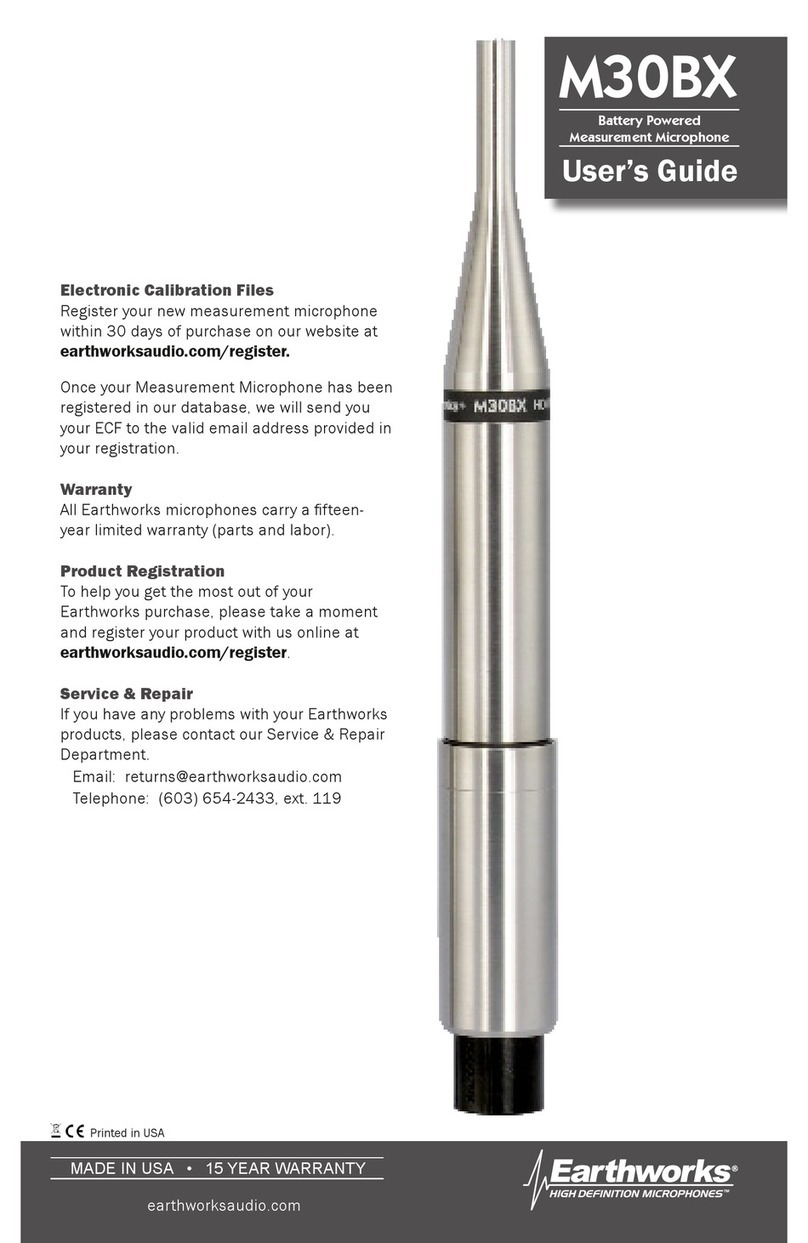Description
Earthworks SR20 is a directional pre-polar-
ized condenser microphone with a first-or-
der cardioid pickup pattern directly coupled
to a dedicated wideband, low output imped-
ance transformerless preamplifier.The SR20
requires a standard 48V Phantom Power sup-
ply. It features a flat frequency response from
50Hz to 20kHz (Fig. 2), fast impulse response
(Fig. 3), very low handling noise, uniform
polar pattern, and high SPL handling capa-
bilities. It provides excellent uncolored rejec-
tion of sounds arriving off-axis.The SR20 is
protected by US Patent No. 6,091,829.
Applications
Earthworks SR20 is easy to operate. Connect
the microphone to a microphone preampli-
fier supplying 48V phantom power using a
standard XLR microphone cable. Please al-
low up to one minute for the microphone
to settle. Plugging in the microphone “hot”
(phantom power already present at the in-
put) will not damage the microphone, and is
actually preferred for faster settling. It is nor-
mal for any phantom powered mic to “pop”
when plugged in or powered up. Make sure
to mute the signal to speakers or headphones
when phantom power is first applied. The
SR20 is designed for vocals and incorporates
a screw-on windscreen. It will accurately
capture a voice with the same precision up
to 90° off-axis.This means the same pristine
sound quality is available at the front and
side of the microphone. Up close the SR20
is warm, not “boomy”, while its unique
windscreen assembly eliminates the popping
of P’s. Its uniform polar response will pro-
vide more gain before feedback than other
mics. Make sure to bring the mixer’s gain
down before plugging the SR20 in for the
first time as it has much higher output than
dynamic mics.To remove the windscreen un-
screw it from the main body. Never use force!
Without the windscreen the SR20 becomes a
versatile instrument mic, outstanding for pia-
no, guitar, drums, bass, woodwinds, and other
instruments. A mounting clip and a screw-on
windscreen are included with the microphone.
Care of Microphones
Earthworks SR20 microphone is a precision
instrument designed and built to provide years
of top performance. Following these simple
rules will help to protect your investment in
the SR20:
• Avoidtouchingthefrontprotectivescreen.
• Neverattempttodisassemblethemicro-
phone – it cannot be opened.
• Avoidextremeheatandcondensinghu-
midity.Allow the microphone to warm
up in the case when bringing it in from
the cold weather.
• Roughhandlingmaydamagethemicro-
phone even if no visible marks are left.
• WhennotinusekeeptheSR20initscase.
Specications
Frequency response: 50Hz to 20kHz ±2dB
at 1 foot (30cm)
Polar Pattern: Cardioid (Fig. 4)
Sensitivity: 10mV/Pa (-40dBV/Pa)
Power Requirements: 48V Phantom, 10mA
Peak Acoustic Input: 145dB SPL
Output: XLR-3 (Fig. 1)
Output Impedance: 100Ω, balanced
(50Ωea. pin 2 & 3)
Minimum Load: 600Ωbtw. pins 2 & 3
Noise: 22dBA equivalent
Dimensions L x D: .35lb (212 x 22 mm)
Weight: .3lb (135g)
Compliant
Fig 1. XLR Output Connector Assignment of SR20
Fig 3. Impulse Response (Typical) of SR20
Fig 4. Polar Response (Typical) of SR20
Fig 2. Frequency Response (Typical) of SR20
Specications are subject to change without notice.
Version 5, March 7, 2013