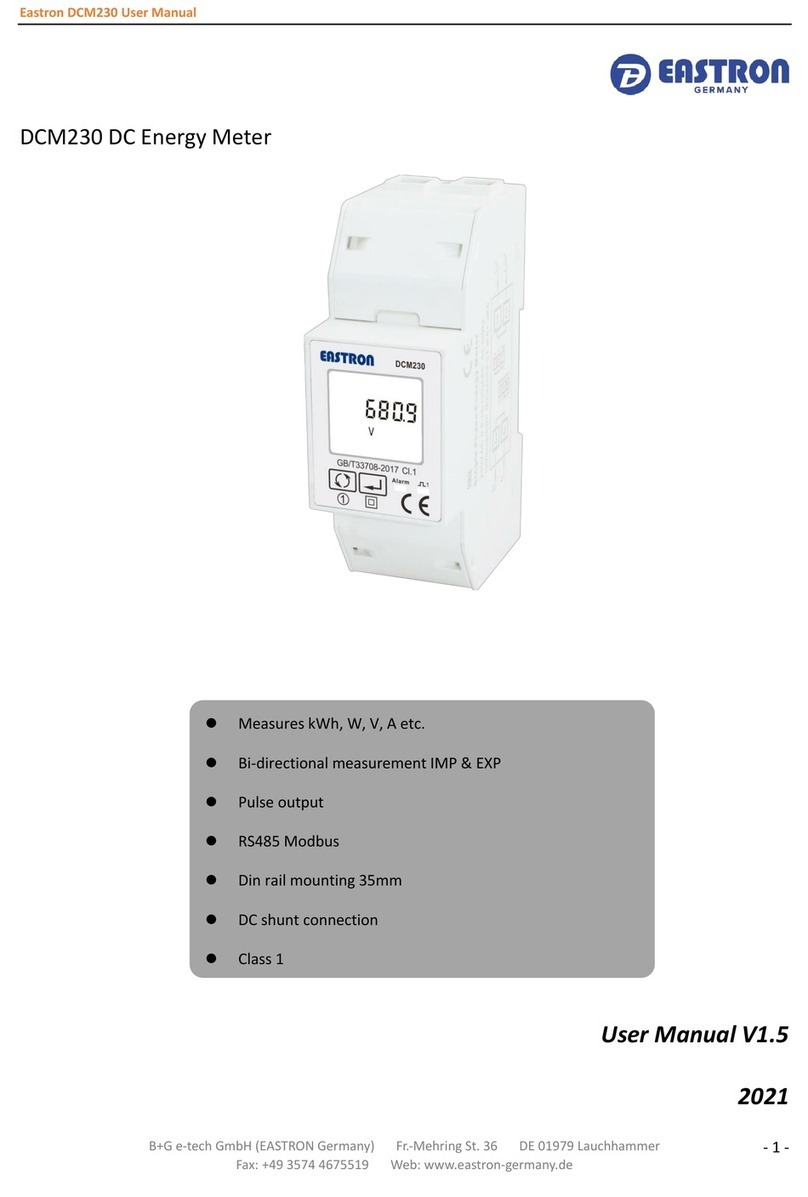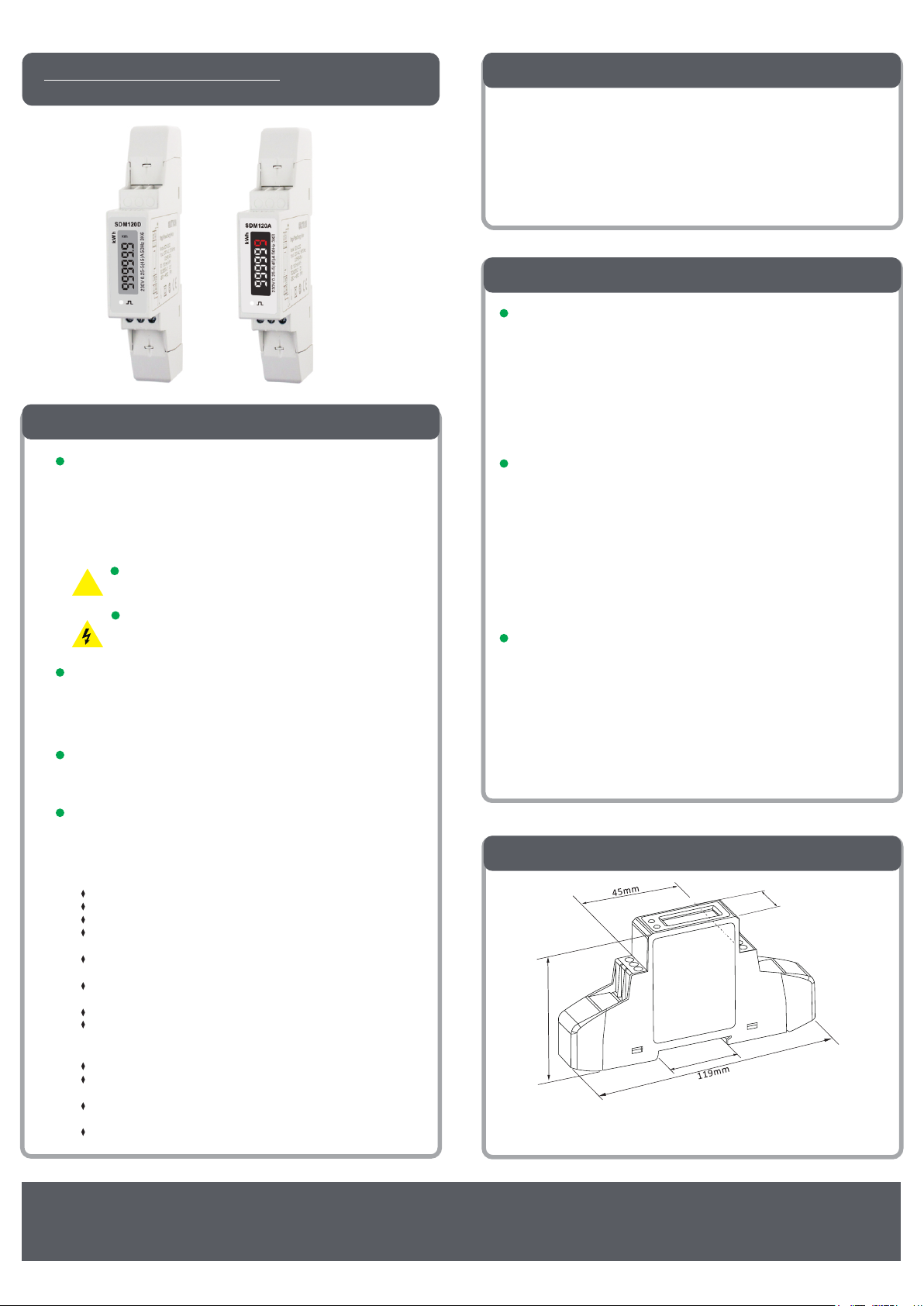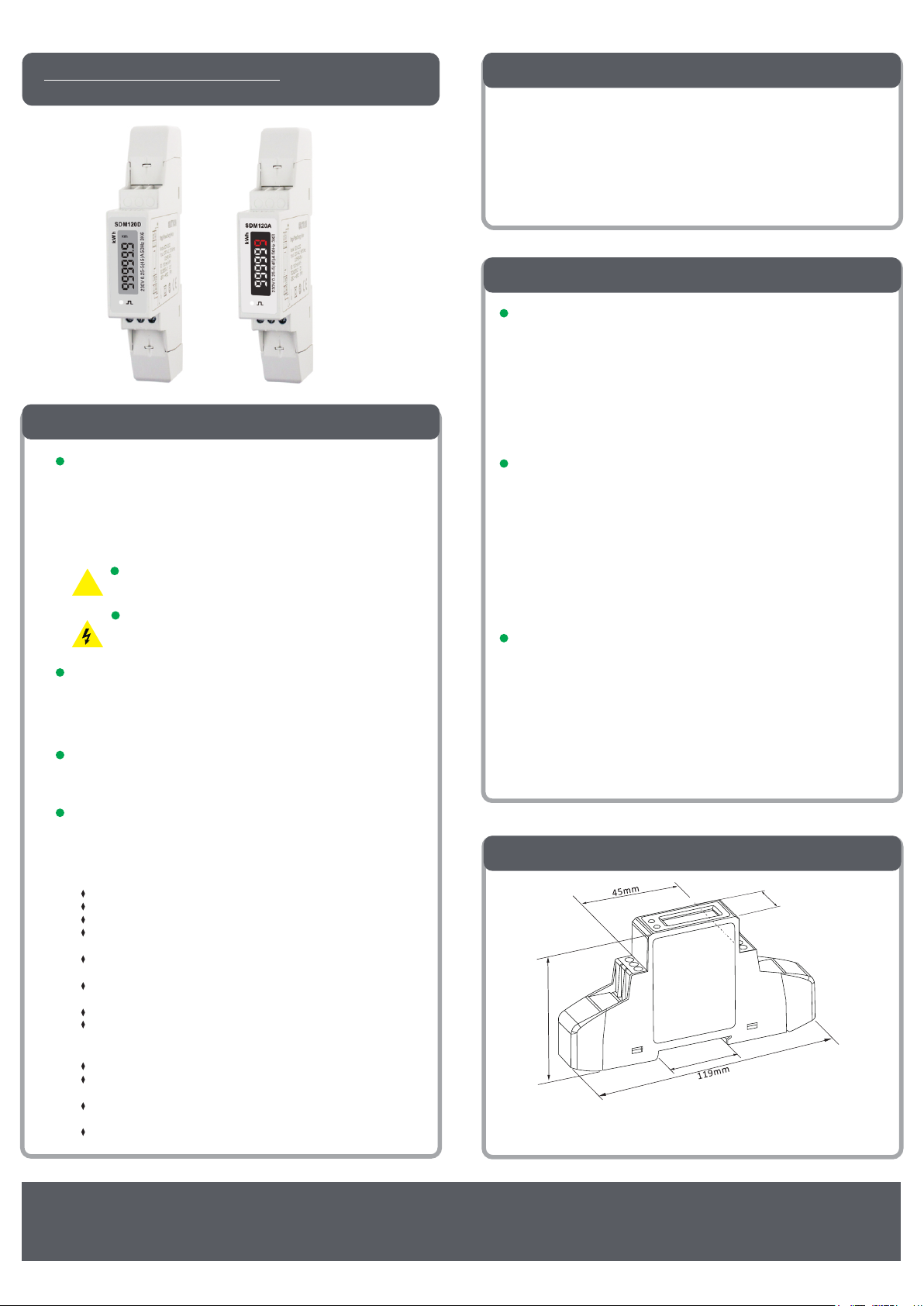
3
Performance criteria
Operating humidity
Storage humidity
Operating temperature
Storage temperature
International standard
Accuracy class
Protection against penetration
of dust and water
Insulating encased meter of
protective class
2
4
SDM120A/D/DB
Technical Data
1
Safety Instructions
Information for your own safety
This manual does not contain all of the safety measures for operation of
the equipment(module,device),because special operating conditions,
and local code requirem ent s o r reg ulations may necessit ate further
measures. However, it does contain information which must be read
for your personal safety and to avoid material damages. This information
is h ig hl ig hted b y a war ni ng t ri an gle and is represen ted as fol lo ws ,
depending on the degree of potential danger.
Warning
This means that failure to observe the instruction can result in
death, serious injury or considerable material damage.
Caution
This means hazard o f e lectric sh ock and failure to take th e
necessary safety precautions will result in death, serious injury
or considerable material damage.
Qualied personnel
Operation of the equipment (module, device) described in this manual
may only be performed by qualied personnel. Qualied personnel in
this manual means person who are a uth orized to commission, start
up, ground and label devices, systems and circuits according to safety
and Regulatory standards.
Use for the intended purpose
The equipment (device, module) may only be used for the application
specied in the catalogue and the user manual, and only be connected
with devices and components recommended and approved by EASTRON.
Proper handling
The prerequisites for perfect, reliable operation of the product are proper
transport, proper storage, installation and assembly, as well as proper
operation and maintenance. When operating electrical equipment, certain
parts of this equipment automatically carry dangerous voltages. Improper
handling can therefore result in serious injuries or material damage.
Use only insulating tools.
Do not connect while circuit is live (hot).
Place the meter only in dry surroundings.
Do not mount the meter in an explosive area or expose the meter
to dust, mildew and insects.
Make sure the used wires are suitable for the maximum current of
this meter.
Make sure the AC wires are connected correctly before activating
the current/voltage to the meter.
Do not connect the meter to a 3 phase - 400VAC - network.
Do not touch the meter connecting clamps directly with your bare
hands, with metal, blank wire or other material as you may get an
electrical shock.
Make sure the protection cover is placed after installation.
Installation, maintenance and reparation should only be done by
qualied personnel.
Never break the seals and open the front cover as this might inuence
the functionality of the meter, and will avoid any warranty.
Do not drop, or allow physical impact to the meter as there are high
precision components inside that may break.
≤ 90%
≤ 95%
-25°C - +55°C
-40°C - +70°C
IEC 62053-21
1
IP51
II
Specications
Nominal voltage(Un)
Operational voltage
Insulation capabilities
- AC voltage withstand
- Impulse voltage withstand
Basic current (Ib)
Maximum rated current (Imax)
Starting current
Over current withstand
Operational frequency range
Internal power consumption
Pulse Output
230V
176/276V
4KV for 1 minute
6KV-1.2µS
5A
45A
0.4% Ib
30Imax for 0.01s
50-60Hz
≤ 2W/10VA/phase
1000imp/kWh
Basic errors
0.05Ib Cosφ = 1
0.1Ib Cosφ = 0.5L
Cosφ = 0.8C
0.1Ib – Imax Cosφ = 1
0.2Ib – Imax Cosφ = 0.5L
Cosφ = 0.8C
±1.5%
±1.5%
±1.5%
±1.0%
±1.0%
±1.0%
With balanced loads
With single phase load
0.1Ib – ImaxCosφ = 1
0.2Ib – Imax Cosφ = 0.5L
±2.0%
±2.0%
Dimensions
17.5mm
35mm
62mm
Height
Width
Depth
Weight
119mm
17.5mm
62mm
0.1Kg(net)
Foreword
Tha n k y o u f o r p u rch a s ing t he EAS T R ON S DM1 2 0 S E RIE S D IN rai l
single phase two wires energy meter. With the EASTRON product range
we have provided a large scale of ene rgy meters on the market s uit able
for 230V AC (50Hz). SDM120 series are only 1 module (17.5mm)
wi dt h, ens ur in g a h ig h a ccura cy c la ss ( be tt er tha n C la ss 1), a very low
sta r t ing c urr e n t w h ich m ake s it excep ti on al ly sui ta bl e f or sub-meteri
-ng system and general use.
JIAXING EASTRON ELECTRONIC INSTRUMENTS CO., LTD.
Add: No.1369 Chengnan Road, Nanhu, Jiaxing, Zhejiang, 314001, China
Tel: +86-573-83698881 /83698882 Fax: +86-573-83698883
Email:sales@eastron.com.cn Web:www.eastron.com.cn
!
Single Phase DIN Rail kWh Meter