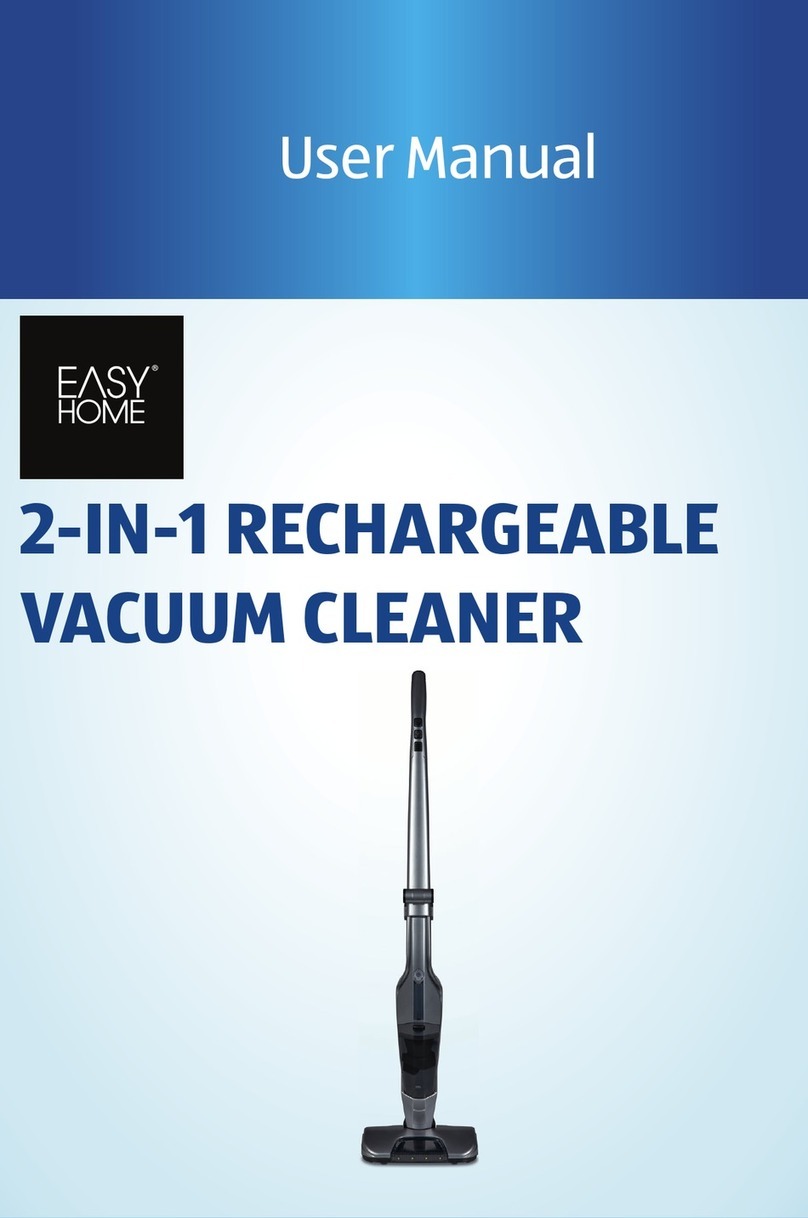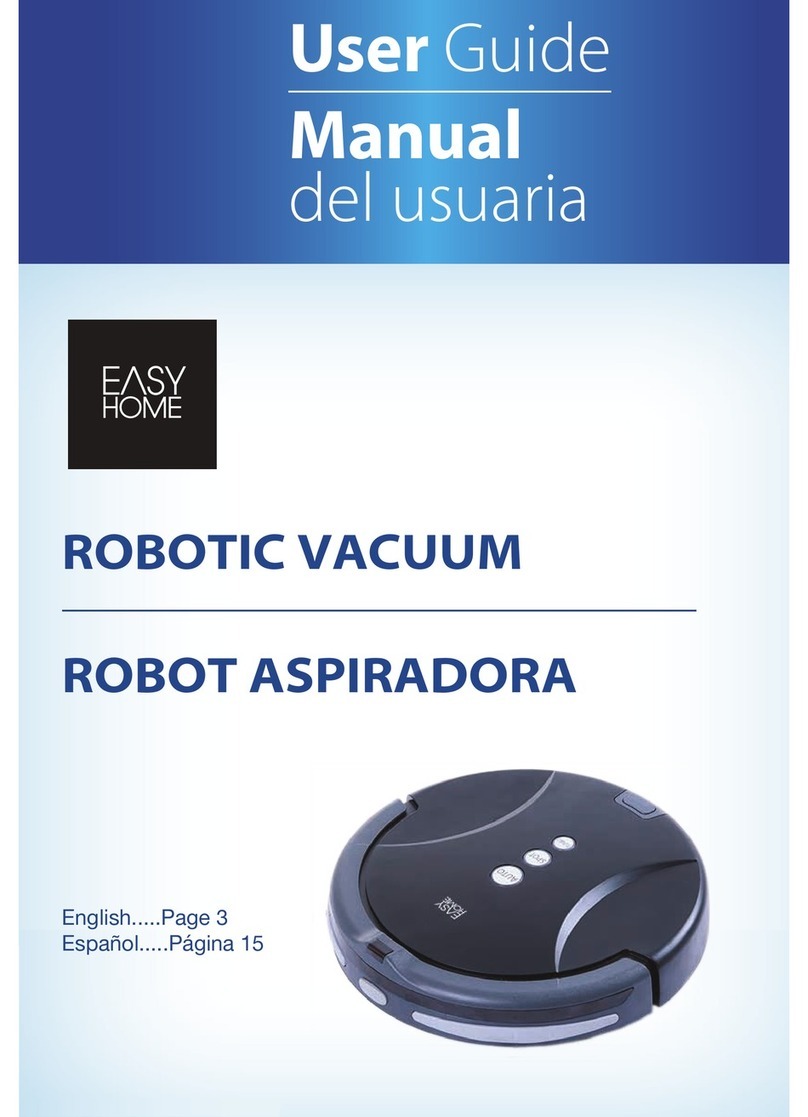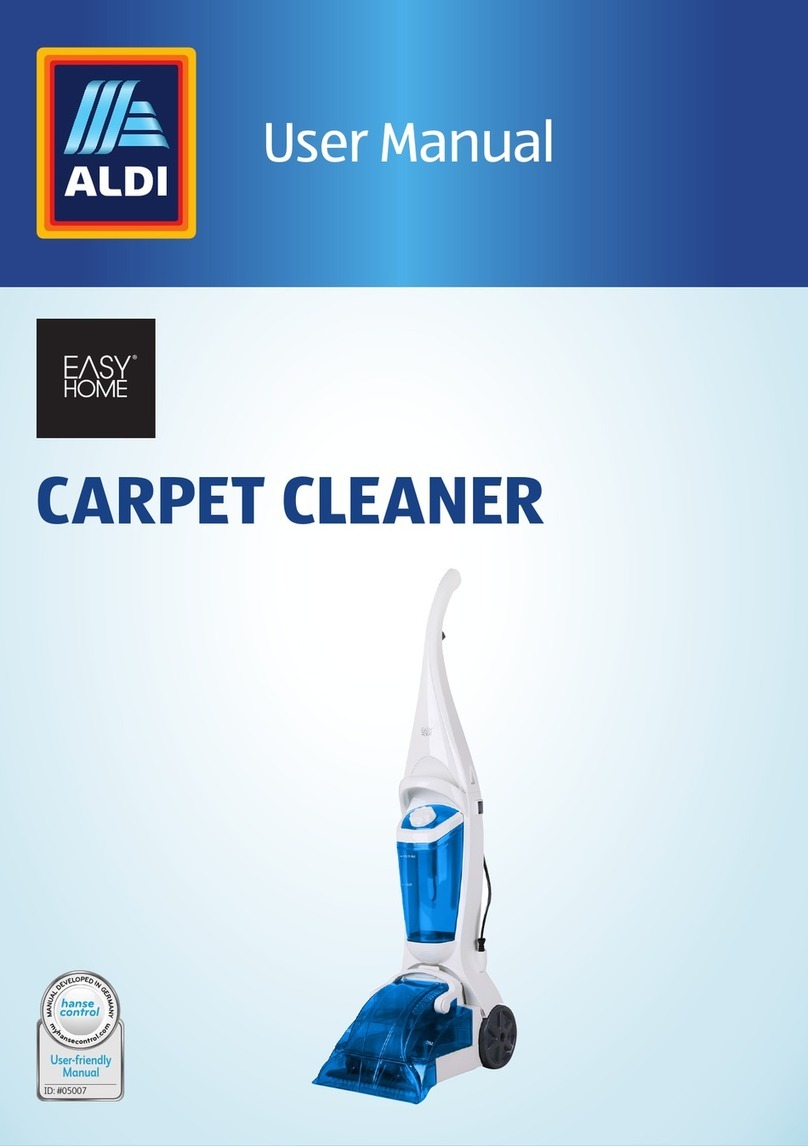AFTER SALES SUPPORT
1 888 367 7373 customer-service@wk-usa com 07-10-13 / ZB06-25
When using an electrical appliance, basic safety precautions should also be observed, including the
following. PLEASE READ AND SAVE ALL INSTRUCTI NS BEF RE USING THE
PLEASE READ AND SAVE ALL INSTRUCTI NS BEF RE USING THE PLEASE READ AND SAVE ALL INSTRUCTI NS BEF RE USING THE
PLEASE READ AND SAVE ALL INSTRUCTI NS BEF RE USING THE STICK VACUUM
STICK VACUUMSTICK VACUUM
STICK VACUUM.
..
.
1. Do not use the Stick Vac outdoors. It is for household use only.
2. Do not allow the Stick Vac to be used as a toy. Close attention is necessary when used by or near
children.
3. Do not use the Stick Vac with damaged cord or outlet plug. Do not use the Stick Vac if it has been
dropped, damaged, left outdoors, or dropped in water. Return it to the service center for
examination, repair or adjustment.
4. Do not attempt to change accessories while the Stick Vac is running.
5. Do not handle the plug or the Stick Vac with wet hands
6. Use the Stick Vac only as described in this manual. Use only manufacturer’s recommended
attachments.
7. Do not put any object into openings. Do not use with any opening blocked. Keep free of dust, lint,
hair and anything that may reduce air flow.
8. Keep hair, loose clothing, fingers, and all parts of body away from openings and moving parts.
9. Do not pick up anything that is burning or smoking, such as cigarettes, matches, or hot ashes with
the Stick Vac.
10. Do not use abrasive materials to clean the Stick Vac. Do not immerse the Stick Vac in water.
11. Do not pick up liquids with the Stick Vac or use on wet floors.
12. Do not use the Stick Vac on concrete, tar, or similar rough surfaces.
13. Do not pick up pieces of string or fabrics with the Stick Vac.
14. Do not clean frayed carpets or tassels on carpets with the Stick Vac.
15. Do not use the Stick Vac to pick up flammable or combustible liquids such as gasoline or use in
areas where they may be present.
16. Read and follow all operational instructions.
17. Do not use the Stick Vac without dust container in place.
18. Store the Stick Vac indoors. Store after use to prevent accidents.
19. Do not abuse the power cord. Never carry the Stick Vac by the power cord or pull the power cord
to disconnect the outlet plug from an outlet; instead grasp the outlet plug and pull to disconnect.
THIS APPLIANCE HAS A P LARIZED PLUG ( NE PIN IS WIDER THAN THE THER) T REDUCE THE RISK F
THIS APPLIANCE HAS A P LARIZED PLUG ( NE PIN IS WIDER THAN THE THER) T REDUCE THE RISK F THIS APPLIANCE HAS A P LARIZED PLUG ( NE PIN IS WIDER THAN THE THER) T REDUCE THE RISK F
THIS APPLIANCE HAS A P LARIZED PLUG ( NE PIN IS WIDER THAN THE THER) T REDUCE THE RISK F
ELECTRICAL SH CK. THIS PLUG IS DESIGNED T FIT IN A P LARIZED UTLET NLY NE WAY. IF THE PLUG
ELECTRICAL SH CK. THIS PLUG IS DESIGNED T FIT IN A P LARIZED UTLET NLY NE WAY. IF THE PLUG ELECTRICAL SH CK. THIS PLUG IS DESIGNED T FIT IN A P LARIZED UTLET NLY NE WAY. IF THE PLUG
ELECTRICAL SH CK. THIS PLUG IS DESIGNED T FIT IN A P LARIZED UTLET NLY NE WAY. IF THE PLUG
D ES N T FIT FULLY INT THE UTLET, TRY THE PLUG THE
D ES N T FIT FULLY INT THE UTLET, TRY THE PLUG THE D ES N T FIT FULLY INT THE UTLET, TRY THE PLUG THE
D ES N T FIT FULLY INT THE UTLET, TRY THE PLUG THE THER WAY AR UND. IF THE PLUG STILL D ES N T
THER WAY AR UND. IF THE PLUG STILL D ES N T THER WAY AR UND. IF THE PLUG STILL D ES N T
THER WAY AR UND. IF THE PLUG STILL D ES N T
FIT, C NTACT A QUALIFIED ELECTRICIAN. D N T ATTEMPT T ALTER, DISMANTLE R FIND AN THER WAY
FIT, C NTACT A QUALIFIED ELECTRICIAN. D N T ATTEMPT T ALTER, DISMANTLE R FIND AN THER WAY FIT, C NTACT A QUALIFIED ELECTRICIAN. D N T ATTEMPT T ALTER, DISMANTLE R FIND AN THER WAY
FIT, C NTACT A QUALIFIED ELECTRICIAN. D N T ATTEMPT T ALTER, DISMANTLE R FIND AN THER WAY
AR UND THIS SAFETY FEATURE.
AR UND THIS SAFETY FEATURE. AR UND THIS SAFETY FEATURE.
AR UND THIS SAFETY FEATURE.
3
General Information
General Information General Information
General Information
and Safety Instructions
and Safety Instructionsand Safety Instructions
and Safety Instructions