Easy@Home VC9385S User manual
Other Easy@Home Vacuum Cleaner manuals

Easy@Home
Easy@Home DV-888DC User manual

Easy@Home
Easy@Home 99135 User manual

Easy@Home
Easy@Home TP-AVC802 User manual

Easy@Home
Easy@Home DX118C User manual
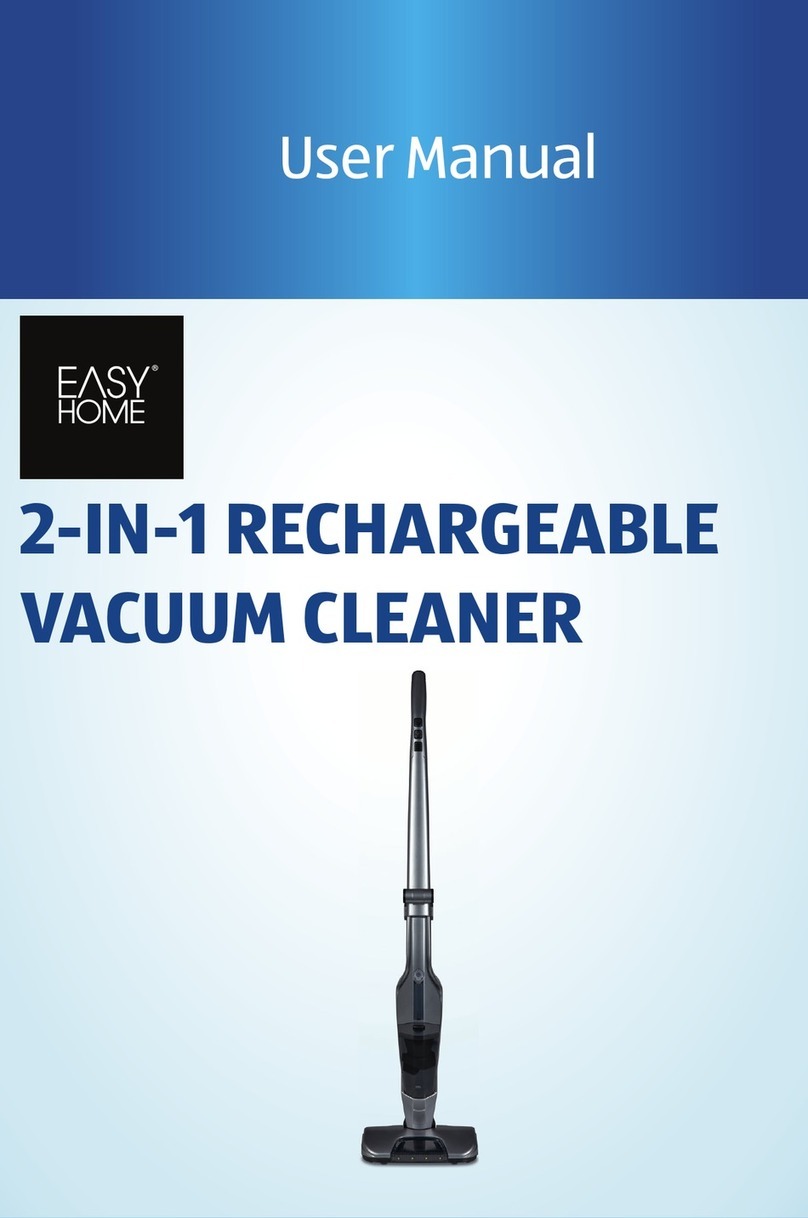
Easy@Home
Easy@Home MD 18418 H User manual

Easy@Home
Easy@Home FJ142L-120-500 User manual

Easy@Home
Easy@Home VC9385S User manual

Easy@Home
Easy@Home MD 18418 User manual

Easy@Home
Easy@Home KB-8085 User manual

Easy@Home
Easy@Home VC2167 User manual
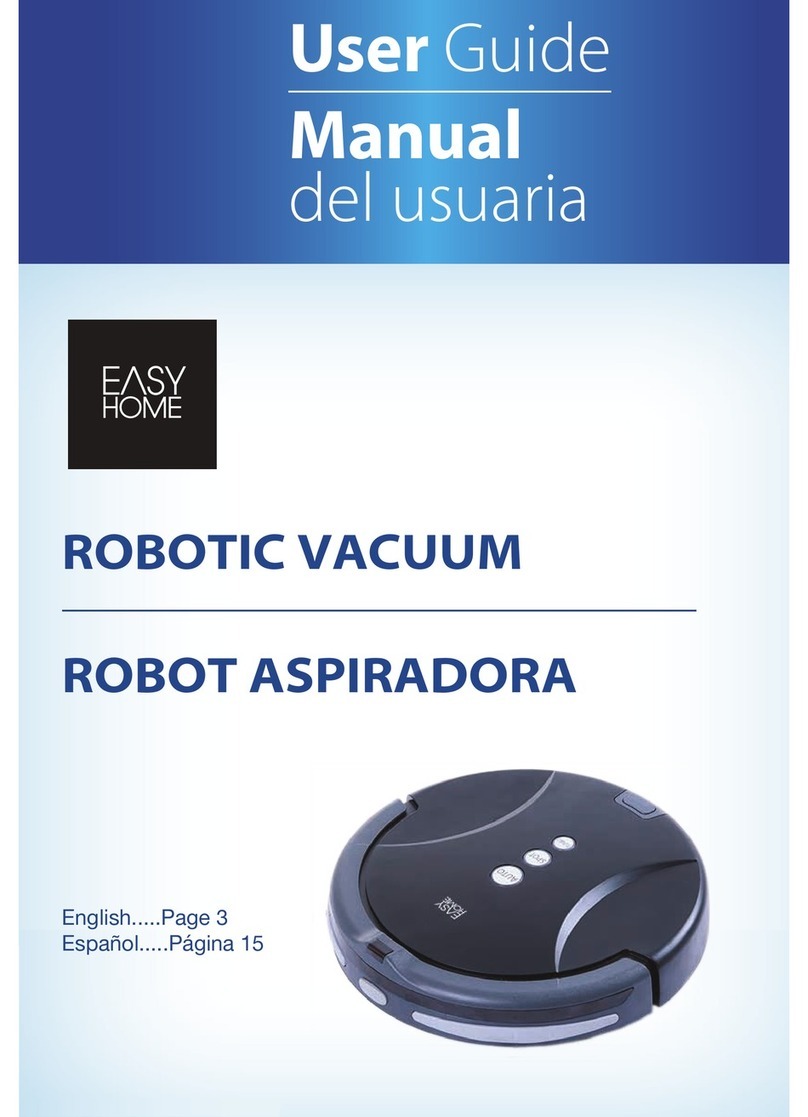
Easy@Home
Easy@Home 48877 User manual

Easy@Home
Easy@Home VC 2016 User manual

Easy@Home
Easy@Home KB-8085 User manual

Easy@Home
Easy@Home FJ142-120-500 User manual

Easy@Home
Easy@Home VC9385S User manual

Easy@Home
Easy@Home ZB06-25 User manual

Easy@Home
Easy@Home VC9385S User manual

Easy@Home
Easy@Home DEU004 User manual
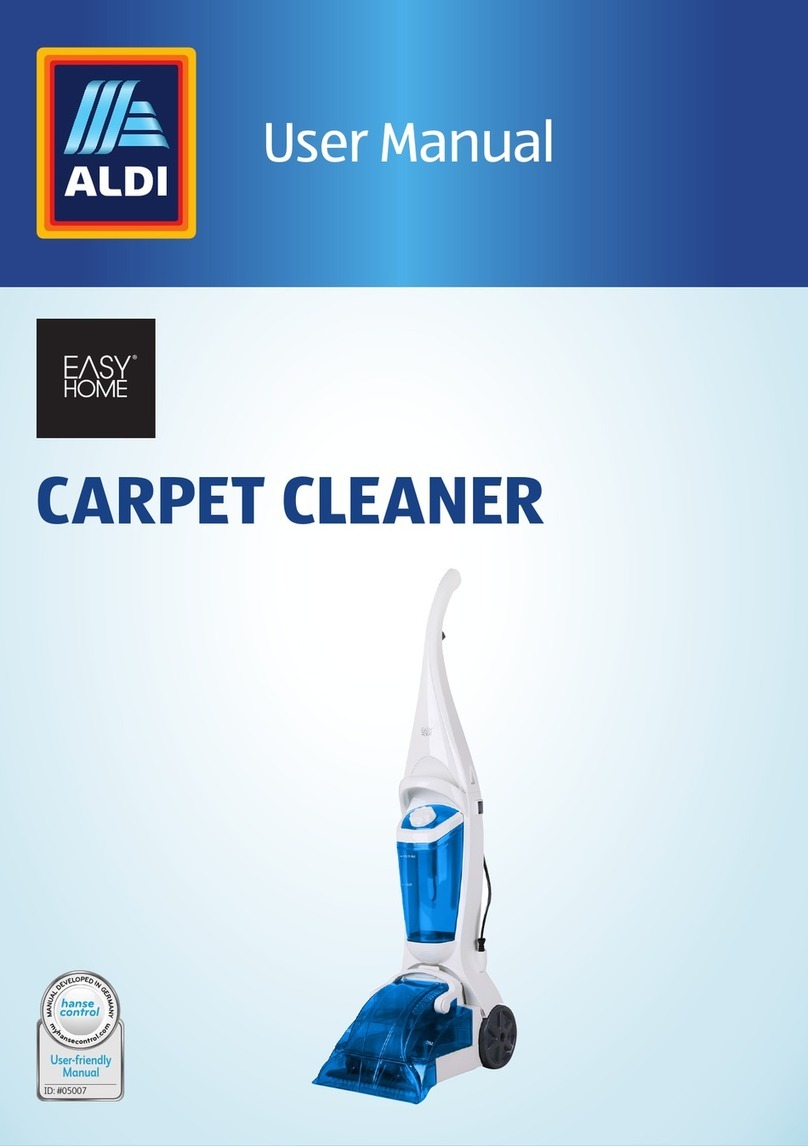
Easy@Home
Easy@Home VC9389 User manual

Easy@Home
Easy@Home ZB06-25 User manual




























