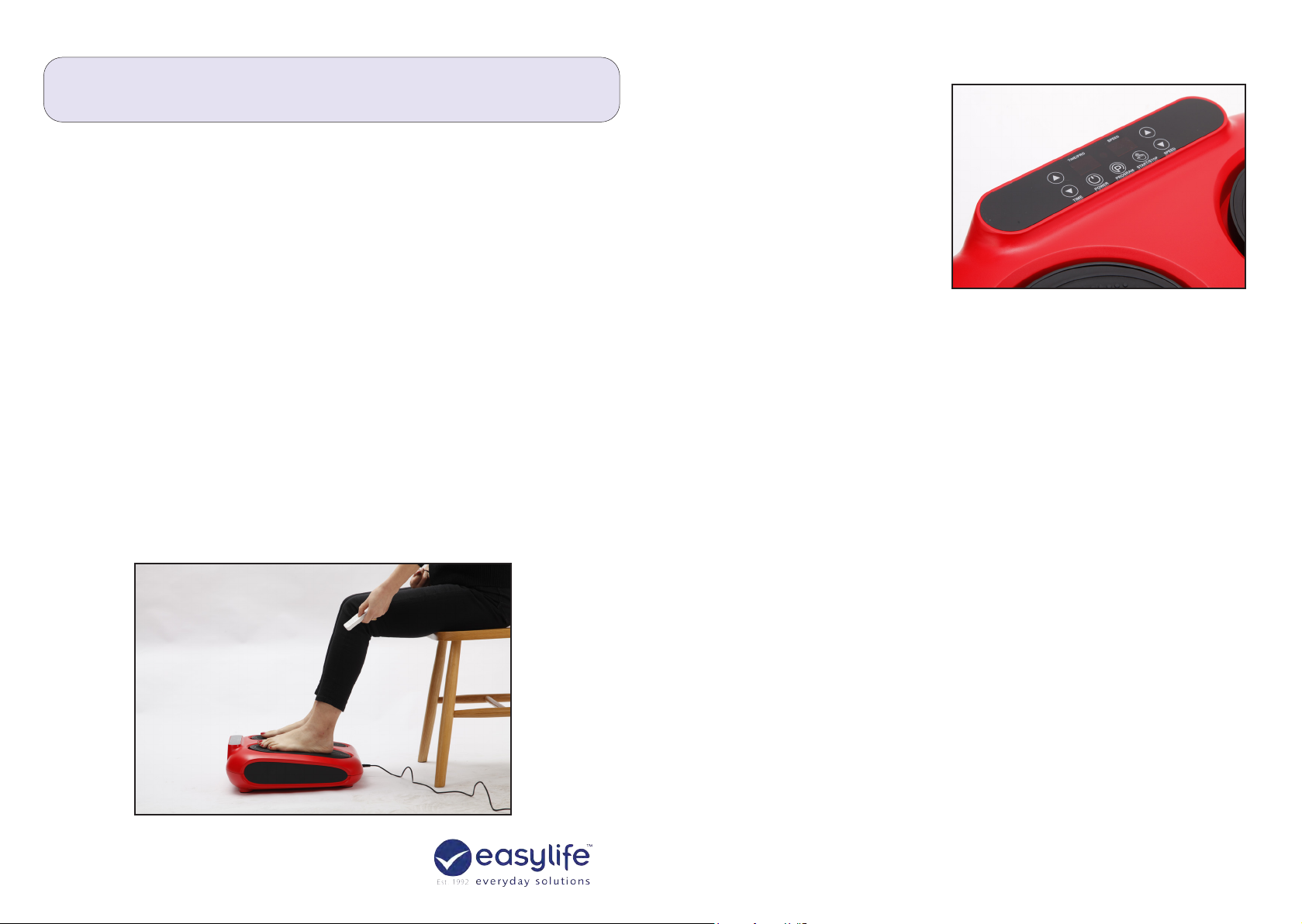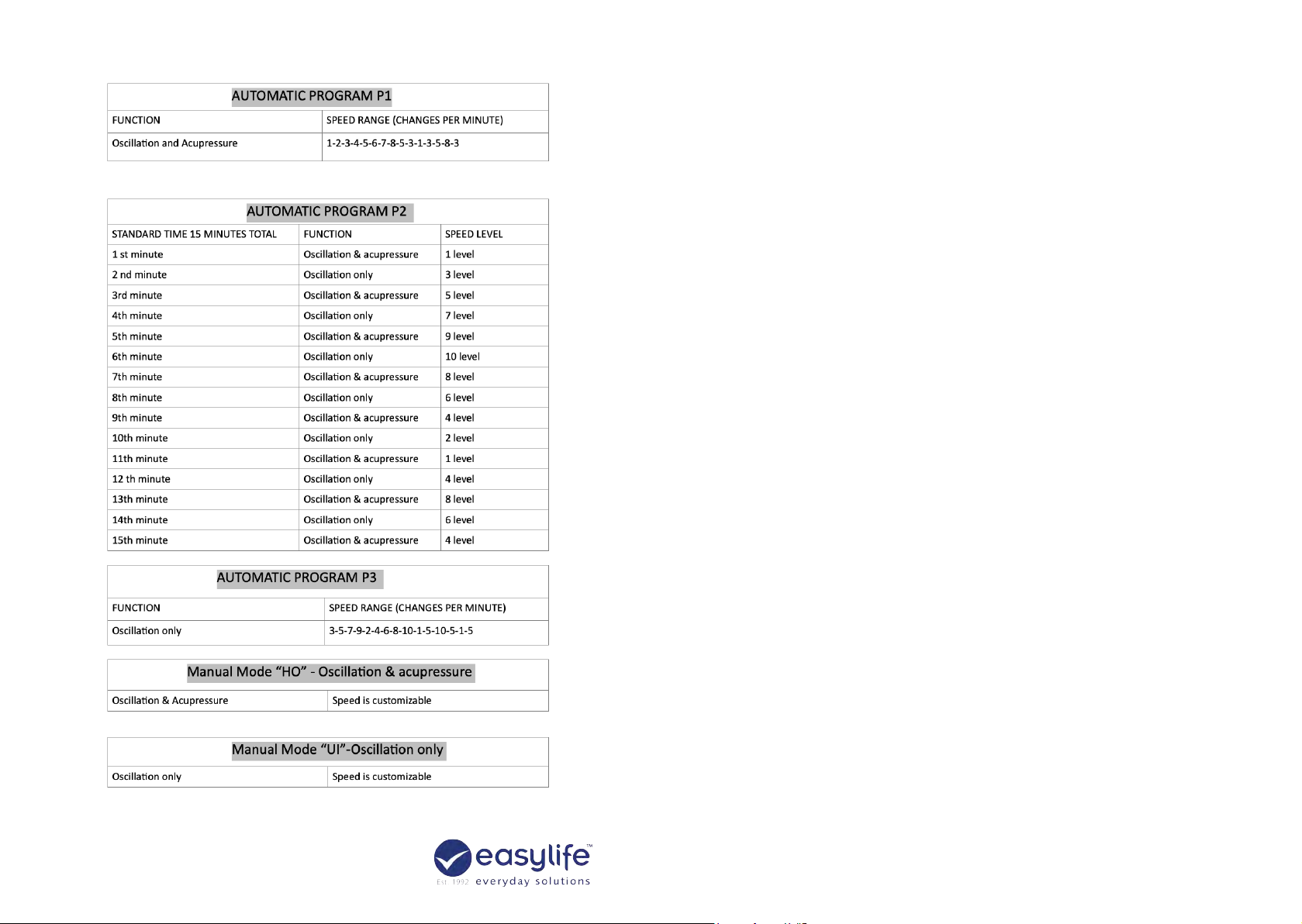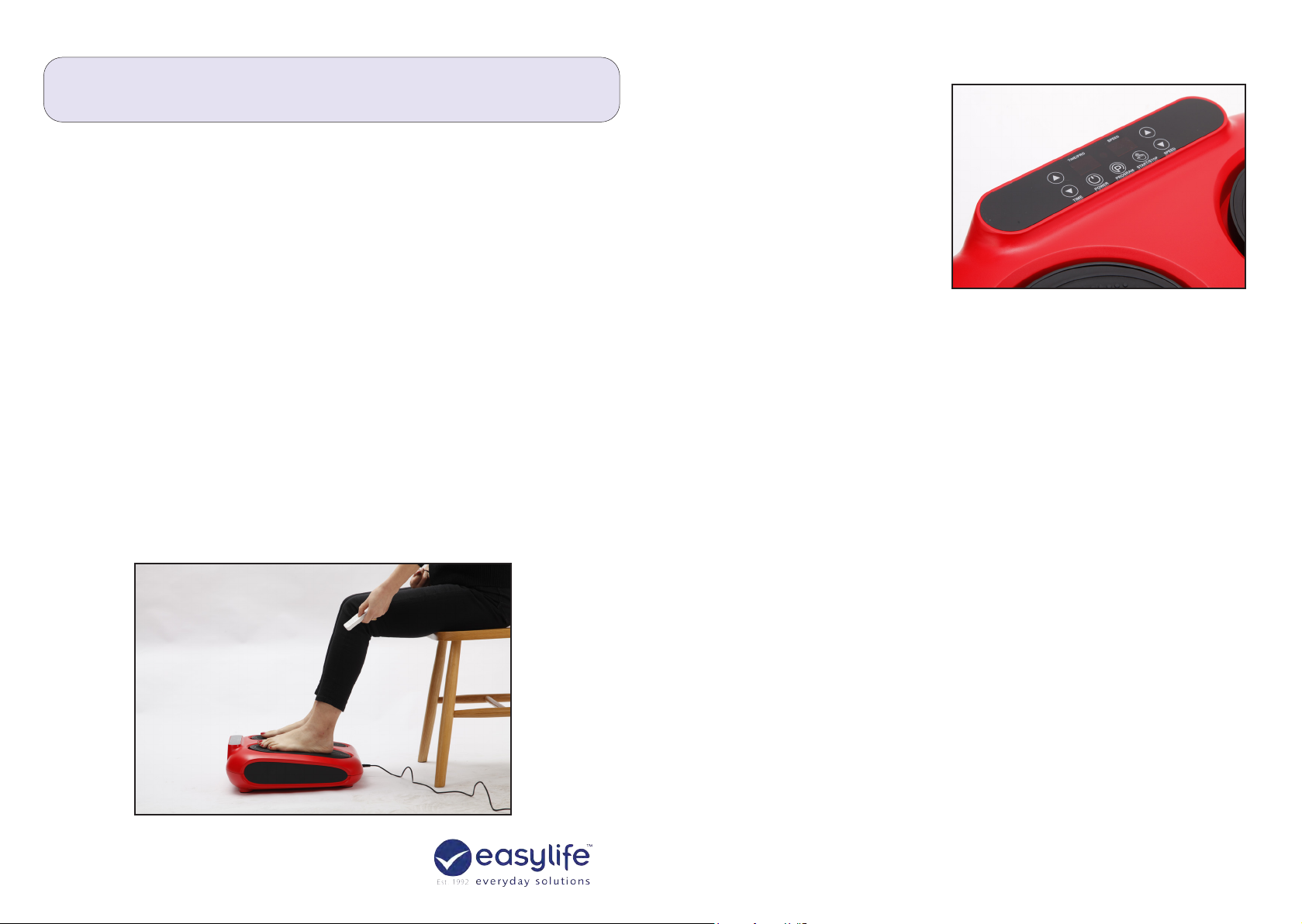
OPERATION PANEL AND REMOTE CONTROL BUTTONS
Power button: Press this button on device
to turn the unit ON or OFF.
Start/Stop:Pressthisbuttontostartwith
yourchosensettingswhenthedeviceisin
operation, press this button to stop it.
Time-: Reduce the time. The pre-set time
is 15 minutes, press this button to reduce
the time.
Time+: Increase the time. Press this button
to increase the time. The maximum
adjustable time is 30minutes.
Speed+: Increase the speed. The speed can be manually set from 1 to 10. Press this button to
increasethespeedwhilethedeviceisrunning.
Speed-: Reduce the speed. The speed can be manually set from 1 to 10. Press this button to
reducethespeedwhilethedeviceisrunning.
Program Button: Youcouldchangeprogramsbetweenmanualmodeandautomaticmodeviathis
button.Bypressingrepeatedly,youcanswitchbetweentheprograms,HO,UI,P1,P2andP3.
WhenyoupressProgrambuttonontime,“UI”appearsonthedisplay.Inthismode,withoscillation
functiononlyandcustomizablespeed.IntheP1program,theoscillationandmassagefunctionare
active,andthedevicerunsthroughaprogramwithpre-setspeedrange.Youcannotchangethe
speedinthisprogram.IntheP2program,thedevicewillswitchbetweenoscillationandmassage
withthepre-settimeandspeedrange.IntheprogramP3,theacupressureheadsaredeactivated
andonlytheoscillationisactivated,withthepre-setspeedrange.
Manual mode:“HO”:Instandbymode,whenyoupress“Start/stop”button,thedevicewillin
manualmode,“HO”appearsonthedisplay,inthismode,theoscillationandmassagefunctionsrun
continuously,thespeediscustomizable.Instandbymode,youcanadjustthetimebutnotthe
speed. Once the device has been put into operation, you can adjust the speed but not the time.
Note:BypressingthePbuttononthedevicemultipletimes,youcanalsoswitchtomanual
mode“HO”.
Important notes on operation:
YoucanselectthePmode(AutoProgram)afterswitchingonthedevice;pressStart/stoptoactivate
theappliance.StoptheappliancebyrstpressingStart/stop.Thenswitchoffthedevicewiththe
powerbuttonorpressStart/stopagaintocontinuethemassage.
Inmanualmode“H0”,youcansetthetimebeforethemassagestartsandadjustthespeedduring
the massage.
Note: InprogramP3,therotatingacupressureheadswillstopassoonasyouplaceyourfeetonthe
device. This is no defect.
The device is designed for use on the arches of the feet, on the legs, and on the back. Do not
use upon the waist, neck or other parts of the body not described in this manual. Do not use
the device for any purposes other than those specied in this manual.
1. Plugthepoweradapterintothepoweroutletandconnectthecabletotheunit.Assoonasthe
deviceisconnectedtopower,itwillbeeponceandthedisplaywilllightup.
2. Oncethedeviceisconnected,turnitsothatthedisplayfacesforward.Selectamode
according to your requirements using the remote control or the buttons on the device. Your
settingswillbeshownonthedisplay.Tostat,presstheStart/Stopbuttononremotecontrolor
on the device.
3. ToswitchoffVibrolegscorrectly,youmustrststopthedevicebypressingtheStart/stopbutton
onthedeviceorontheremotecontrol.Thenpressthepowerbuttononthedevicetoswitchoff
the device completely.
4. Disconnecttheappliancefromthepoweroutletafteruse.
ATTENTION: Forsensitiveoorsurfaces(eg.parquet)werecommendplacingalmmatorcarpet
undertheunitThispreventdamagetoanddiscolourationofyourooring.
CORRECT POSITIONS FOR USE (Picture 1)
Place the arch of the foot or calf on the appliance. For use on the back,you can place your back on
or lean against it.
NOTE: Never put your full body weight on the appliance, as this could damage the device.
Support Line: 0333 030 0777
www.easylife.co.uk
ThankyouforpurchasingtheVibrolegs.
Dear Customer
START-UP AND USE
Easylife Ltd, London, NW1 0JP
Support Line: 0333 030 0777
© Easylife Ltd. 2021 (Reg. No. 05221840)
For more innovative products, please visit
www.easylife.co.uk