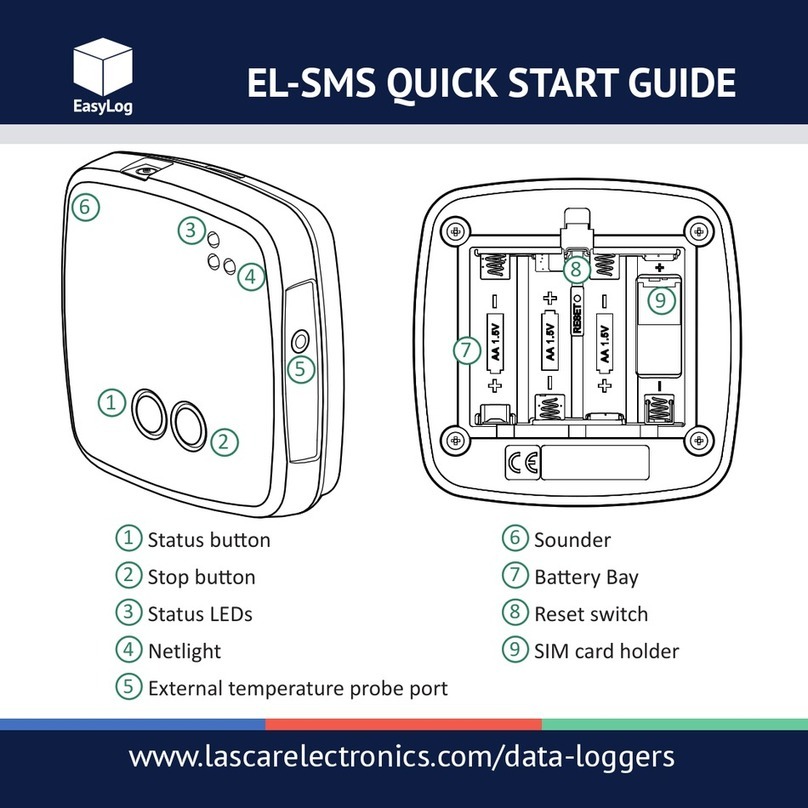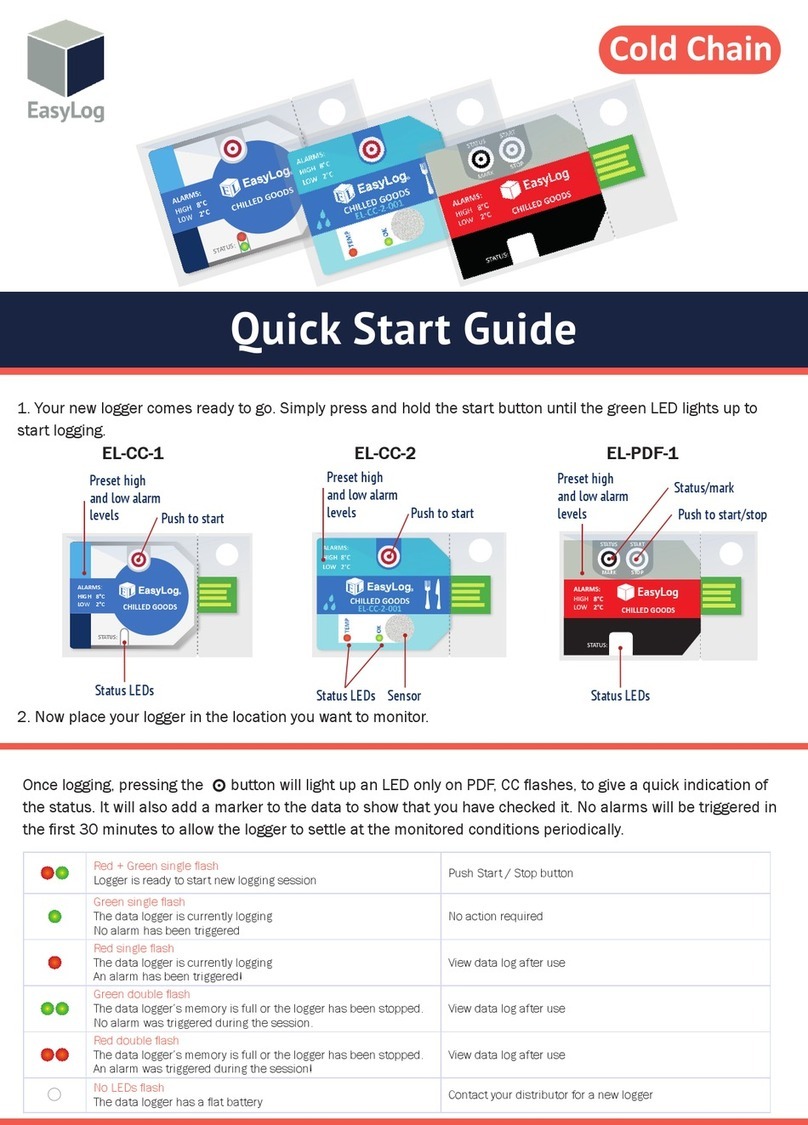Screen Buon Press Funcon Event Recorded
USB n/a n/a n/a n/a
Push to Start Any Long Start logging n/a
Triggered Start n/a n/a n/a n/a
Delayed Start n/a n/a n/a n/a
Channel –
Current reading
Top Short Move to next channel or STOP LOG n/a
Long Clear alarm hold for all channels Clear Held Alarms
Boom Short Show Min reading for this channel n/a
Long Mute alarm sounder Mute Alarm
Channel –
Min reading
Top Short Show Min reading for next channel or STOP LOG n/a
Long Reset Max/Min reading for all channels Clear Max/Min
Boom Short Show Max reading for this channel n/a
Long Mute alarm sounder Mute Alarm
Channel –
Max reading
Top Short Show Max reading for next channel or STOP LOG n/a
Long Reset Max/Min reading for all channels Clear Max/Min
Boom Short Show current reading for this channel n/a
Long Mute alarm sounder Mute Alarm
STOP LOG? Top Short Move to Channel 1 (or Warning Screen), also
generates an Audit Mark when cycling back
through to Channel 1
Audit Mark
Boom Long Stop logging, returns to Push to Start n/a
Warning Screen Any Short Move to next warning or Channel 1 n/a
LEDs Sounder Status
Acve Alarm / Memory Full /
Calibraon Expired
O Baery Low
LEDs Sounder Status
O Logger in operaon, no
alarms or warnings
O
Logger primed but not
yet logging / Pre-alarm
/ Memory 90% Full /
Calibraon Pending
(check display for
specic warning)
Display Logger Status Explanaon
USB Connected The logger is connected
via the USB cable
Push to Start The logger is set up for
Push to Start logging, a
long press of either
buon will start logging
Delayed Start The logger is set up for
Delayed Start logging and
will automacally start
logging at the specied
me
Triggered Start The logger is set up for
Triggered Start logging
and will start logging as
soon as the specied
limit (either temperature,
humidity or pressure) is
reached
Low Baery
Warning
The baeries are low and
should be changed when
possible
Memory Full
Warning
The memory is full and
logging has stopped
Memory 90%
Warning
The memory is 90% full,
and data should be
downloaded when
possible
Calibraon Pending
Warning
The calibraon will expire
in < 30 days on the date
shown (can be DD/MM/
YYYY or MM/DD/YYYY)
Calibraon Expired
Warning
The calibraon has
expired on the date
shown (can be DD/MM/
YYYY or MM/DD/YYYY)
Display Logger Status Explanaon
Logger Running The logger is sll logging
but can be stopped by a
long press of the boom
buon
Alarm Triggered An alarm is currently
acve on the logger
Cumulave Alarm A cumulave alarm is
acve on the channel
currently being displayed
High Alarm A high alarm is acve on
the channel currently
being displayed
Low Alarm A low alarm is acve on
the channel currently
being displayed
Held High Alarm A high alarm is being held
on the channel currently
being displayed
Held Low Alarm A low alarm is being held
on the channel currently
being displayed
High Pre-alarm A high pre-alarm is acve
on the channel currently
being displayed
Low Pre-alarm A low pre-alarm is acve
on the channel currently
being displayed
www.GlobalTestSupply.com
Find Quality Products Online at: sales@GlobalTestSupply.com