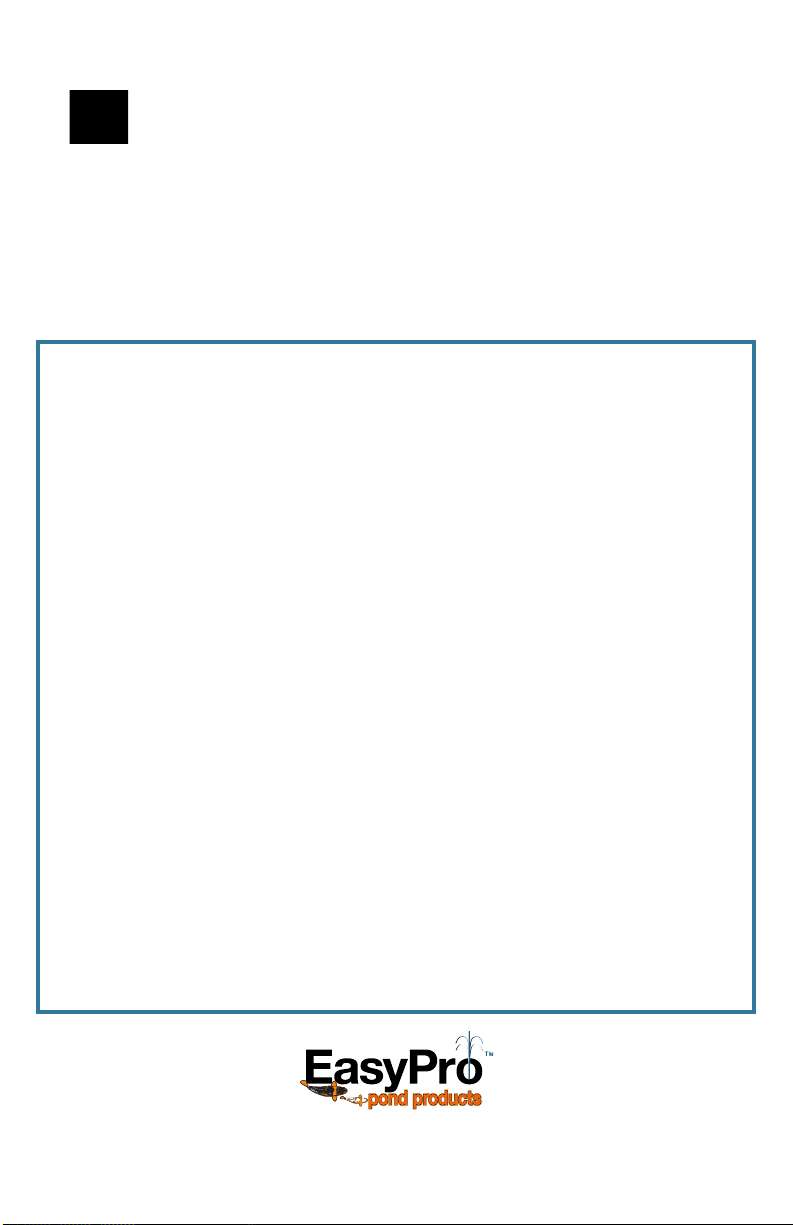Remote Control Operation
(remote control will come with controller)
To change settings and colors, use the unit’s
remote control. Controllers within the remote's
1000' range will be synchronized.
• Desired setting must be achieved by clicking remote
functions of speed, mode, power or main colors.
Depress buttons slowly and deliberately.
• Brightness settings only work with solid colors.
• Changing the speed of a light cycle will reset the mode
to the beginning of its cycle.
• Remote requires an A23 battery (included)
• Remote control works only when red light of the
timer is on. This is during Manual or Programed “On”
functions.
Color Modes
1. (Default) Change — Red, Yellow/Green, Green,
Cyan, Blue, Cool White, Yellow, Cool White,
Purple, Cool White, Cyan, Cool White, Warm
White, Orange
2. Change — Red, Green, Blue, Warm White
3. Change — Red, Green, Blue
4. Change — Warm White, Blue, Green, Red
5. Change — Red, Green, Blue, Warm White
(several color cycles then accelerates to strobe)
6. Change —
Red, o, Green, o, Blue, o, Yellow/
Green, o, Purple, o, Cyan, o, Warm White, o
7. Change — Yellow/Green, Purple, Cyan
8. Change — Red, Yellow/Green, Warm White, o
9. Change — Warm White, Yellow/Green, Red, o
10. Change — Red, Green, Blue, Yellow/Green,
Purple, Cyan, Warm White
11. Change – Demo Mode
12. Solid — Red
13. Solid — Green
14. Solid — Blue
15. Solid — Yellow/Green
16. Solid — Purple
17. Solid — Cyan
18. Solid — Warm White
Operation Instructions for Manual Function
1. Be sure the controller is plugged into 110 volt GFCI protected outlet.
2. Remove clear plastic cover from timer. Keep cover safe and replace when nished.
3. Unlock the timer by pressing the “C/R” button four times. This removes the “a” character in
lower left corner of the display screen.
4. Press “Manual” button to select desired function. The ON function will tell controller to send
power to lights and OFF function will stop power from being supplied to lights.
5. When pressing the “Manual” button it will scroll through settings in this order: ON, AUTO,
OFF, AUTO.
Here is what happens at each setting and in this order
ON – Power is supplied to the lights.
AUTO - When using the “Manual” button and stopping on AUTO right after the ON setting,
power to the lights will remain on until next programmed OFF setting.
OFF – Power supply to the lights is turned o.
AUTO – When stopping on AUTO after the OFF setting, power to the lights will be o and
will turn back on at next programmed “On” setting.
S-/S+ Speed
B-/B+ Brightness
M-/M+ Color Mode
RRed GGreen
BBlue WWarm White
Power Reset Defaults
7