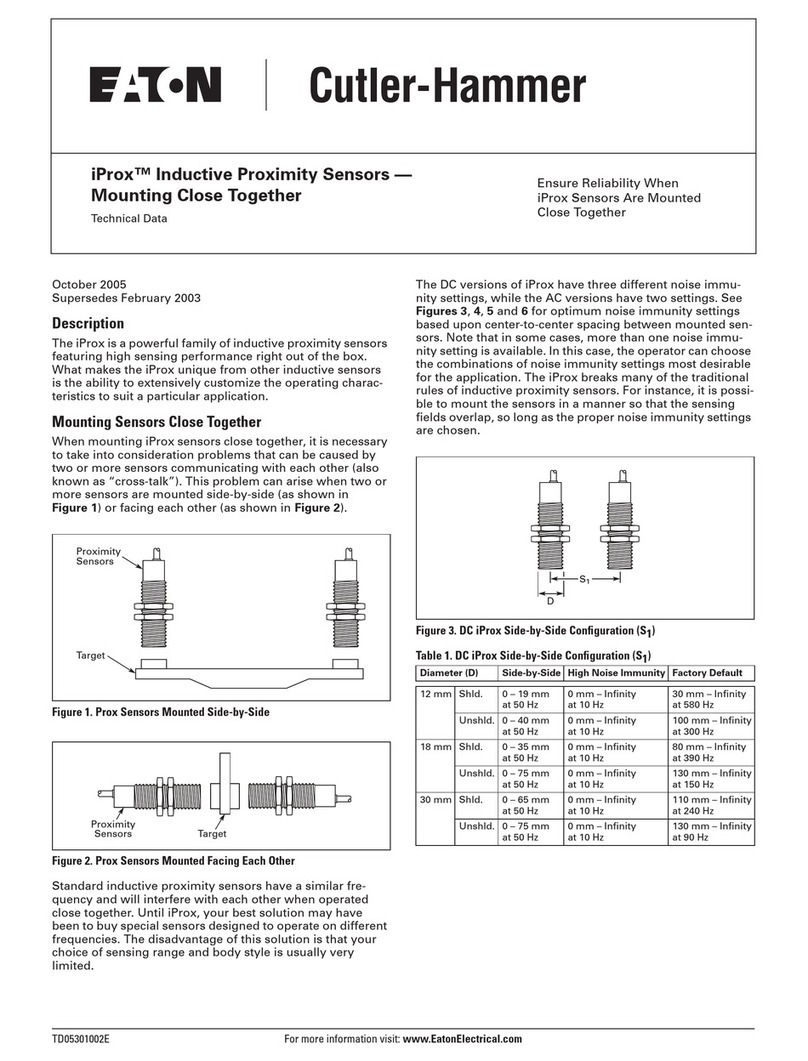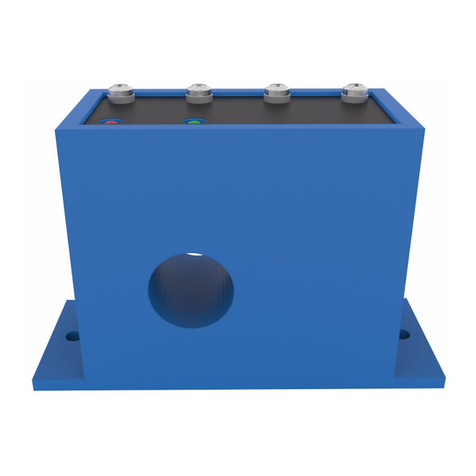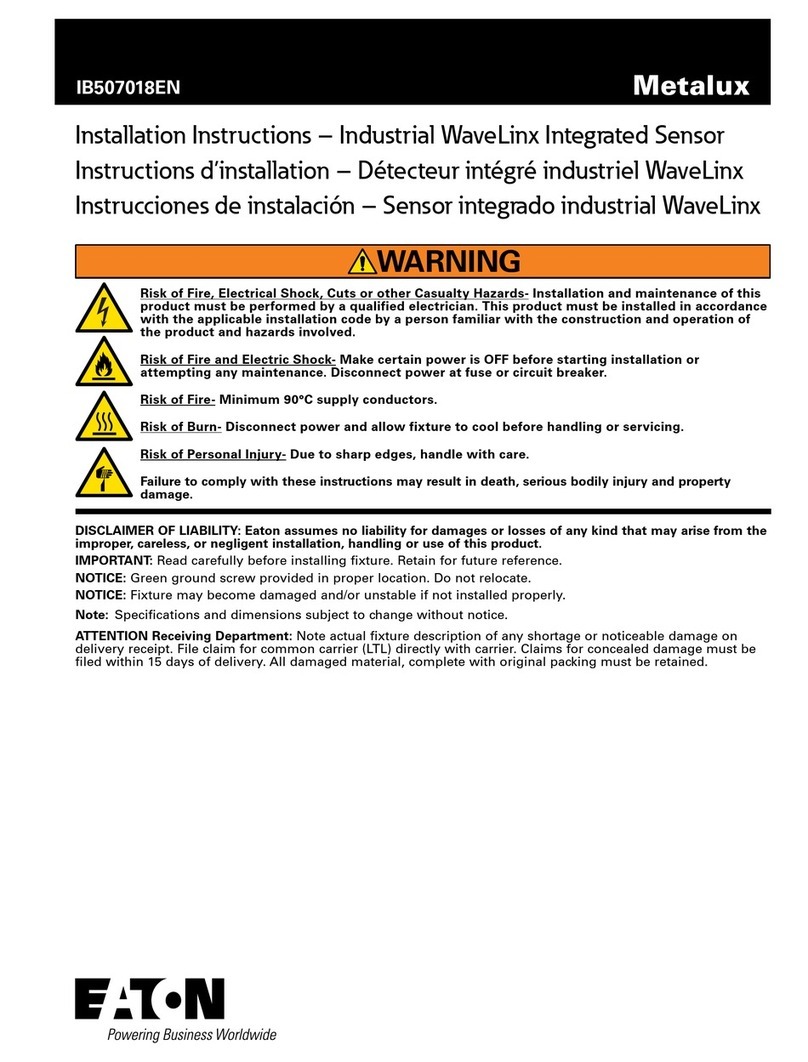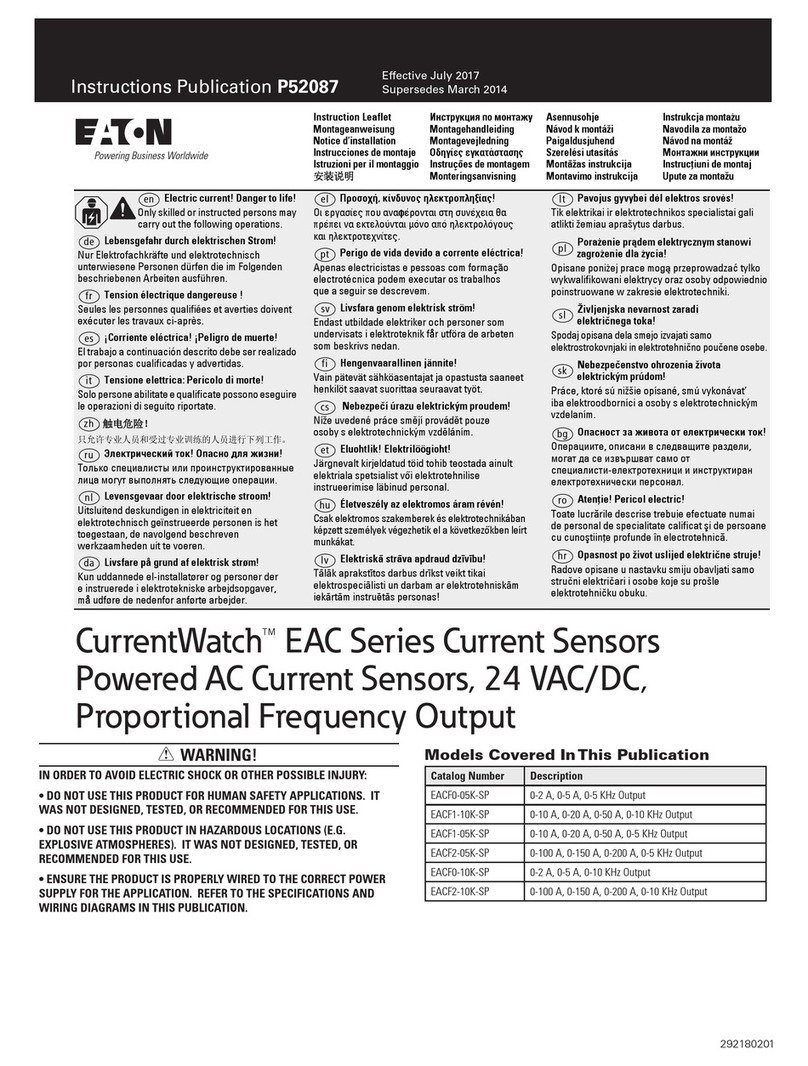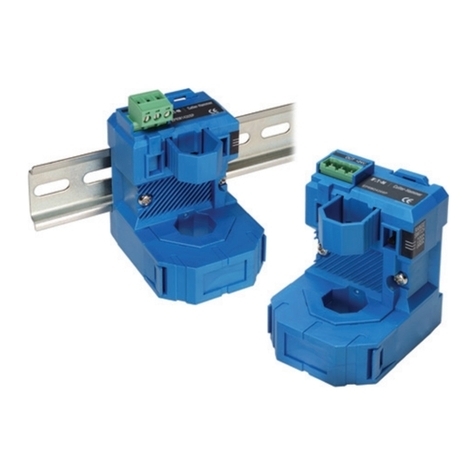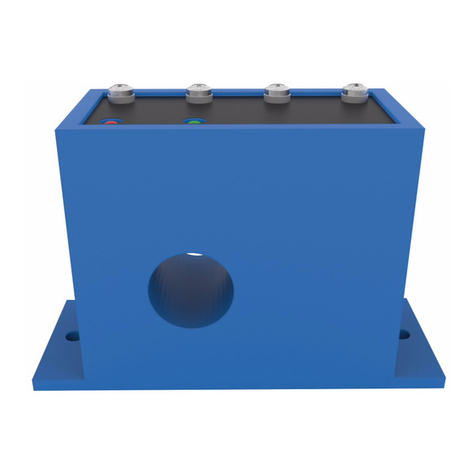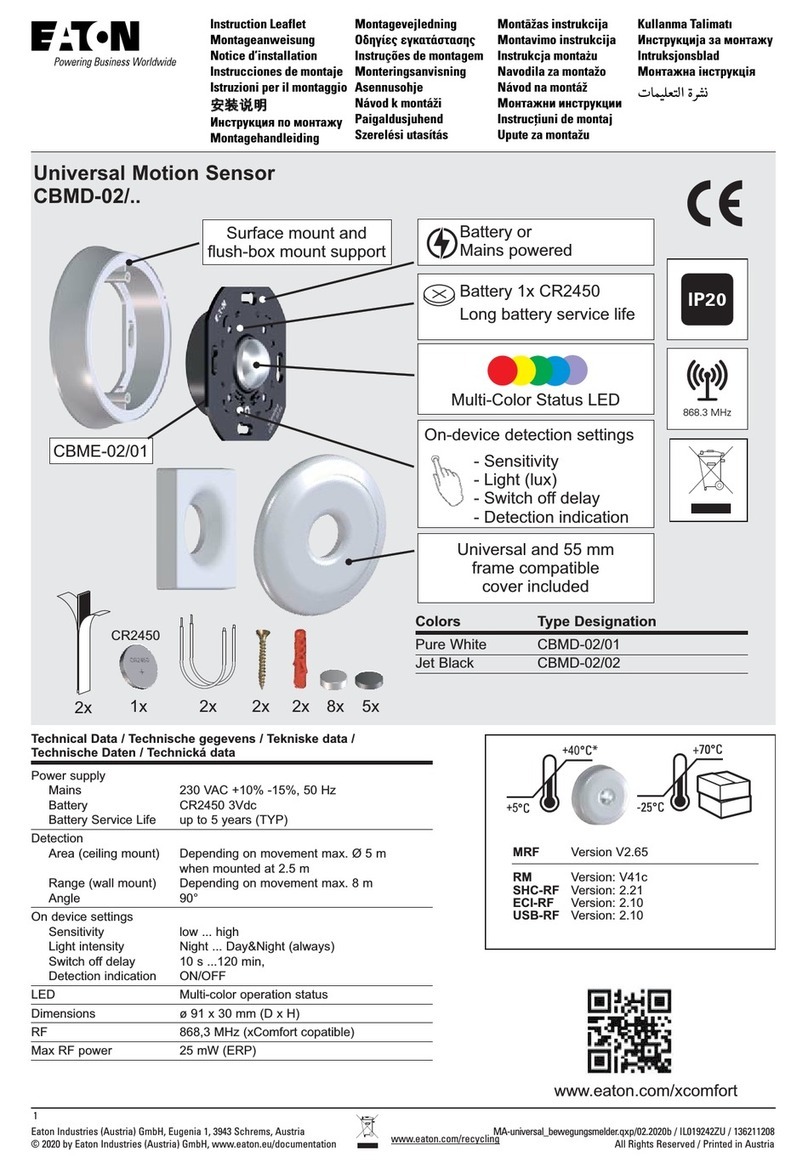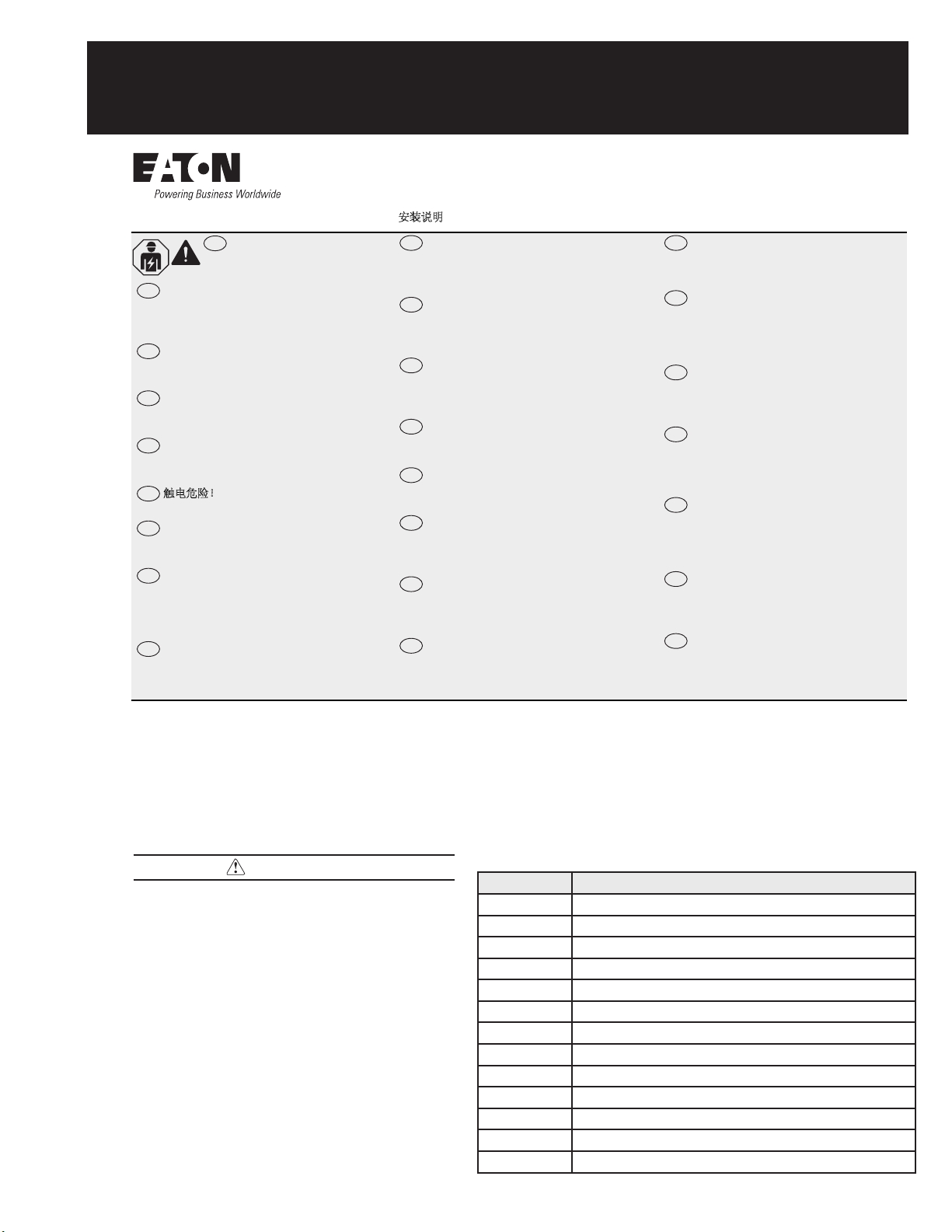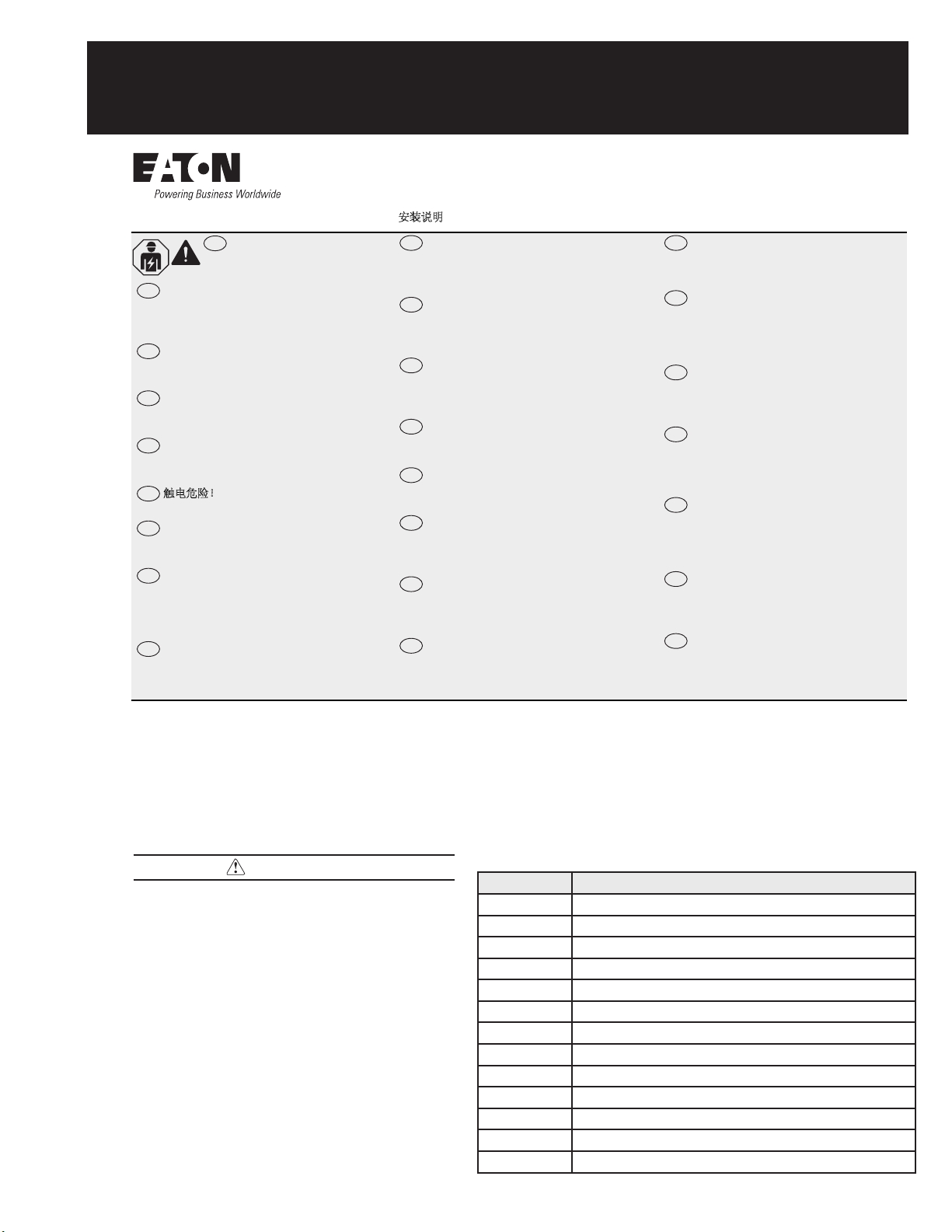
WARNING!
IN ORDER TO AVOID ELECTRIC SHOCK OR OTHER POSSIBLE
INJURY:
• DO NOT USE THIS PRODUCT FOR HUMAN SAFETY
APPLICATIONS. IT WAS NOT DESIGNED, TESTED, OR
RECOMMENDED FOR THIS USE.
• DO NOT USE THIS PRODUCT IN HAZARDOUS LOCATIONS
(E.G. EXPLOSIVE ATMOSPHERES). IT WAS NOT DESIGNED,
TESTED, OR RECOMMENDED FOR THIS USE.
• ENSURE THE PRODUCT IS PROPERLY WIRED FOR THE
APPLICATION. REFER TO THE SPECIFICATIONS AND
WIRING DIAGRAMS IN THIS PUBLICATION.
MODELS COVERED IN THIS PUBLICATION:
Models Covered In This Publication
Catalog Number Description
ECSJ400SC Solid Core, 1-6/6-40/40-175 A Current Ranges, N.O., 1 A @ 240 VAC
ECSJ406SC Solid Core, 1-6/6-40/40-175 A Current Ranges, N.O., 15 A @ 120 VAC
ECSJ401SC Solid Core, 1-6/6-40/40-175 A Current Ranges, N.C., 1 A @ 240 VAC
ECSJ407SC Solid Core, 1-6/6-40/40-175 A Current Ranges, N.C., 15 A @ 120 VAC
ECSJ420SC Solid Core, 1-6/6-40/40-175 A Current Ranges, N.O., 0.15 A @ 30 VDC
ECSJ424SC Solid Core, 1-6/6-40/40-175 A Current Ranges, N.O., 0.15 A @ 30 VDC
ECSJ421SC Solid Core, 1-6/6-40/40-175 A Current Ranges, N.C., 0.15 A @ 30 VAC
ECSJ404SC Solid Core, 1-6/6-40/40-175 A Current Ranges, N.O., 3 A @ 120 VAC
ECSJ405SC Solid Core, 1-6/6-40/40-175 A Current Ranges, N.C., 3 A @ 120 VAC
ECSJ402SP Split Core, 1.75-6/6-40/40-200 A Current Ranges, N.O., 1 A @ 240 VAC
ECSJ403SP Split Core, 1.75-6/6-40/40-200 A Current Ranges, N.C., 1 A @ 240 VAC
ECSJ422SP Split Core, 1.75-6/6-40/40-200 A Current Ranges, N.O., 0.15 A @ 30 VDC
ECSJ423SP Split Core, 1.75-6/6-40/40-200 A Current Ranges, N.O., 0.15 A @ 30 VDC
CurrentWatch™ ECSJ Series Current Sensors
Self-Powered AC Current Sensors with
Jumper Selectable Current Ranges
Instructions Publication P51919 Effective July 2017
Supersedes March 2014
Instruction Leaflet
Montageanweisung
Notice d’installation
Instrucciones de montaje
Istruzioni per il montaggio
安装说明
Инструкция по монтажу
Montagehandleiding
Montagevejledning
Οδηγίες εγκατάστασης
Instruções de montagem
Monteringsanvisning
Asennusohje
Návod k montáži
Paigaldusjuhend
Szerelési utasítás
Montāžas instrukcija
Montavimo instrukcija
Instrukcja montażu
Navodila za montažo
Návod na montáž
Монтажни инструкции
Instrucţiuni de montaj
Upute za montažu
Electric current! Danger to life!
Only skilled or instructed persons may
carry out the following operations.
Lebensgefahr durch elektrischen Strom!
Nur Elektrofachkräfte und elektrotechnisch
unterwiesene Personen dürfen die im Folgenden
beschriebenen Arbeiten ausführen.
Tension électrique dangereuse !
Seules les personnes qualifiées et averties doivent
exécuter les travaux ci-après.
¡Corriente eléctrica! ¡Peligro de muerte!
El trabajo a continuación descrito debe ser realizado
por personas cualificadas y advertidas.
Tensione elettrica: Pericolo di morte!
Solo personeabilitate e qualificate possonoeseguire
le operazioni di seguito riportate.
触电危险!
只允许专业人员和受过专业训练的人员进行下列工作。
Электрический ток! Опасно для жизни!
Только специалисты или проинструктированные
лица могут выполнять следующие операции.
Levensgevaar door elektrische stroom!
Uitsluitend deskundigen in elektriciteit en
elektrotechnisch geïnstrueerde personen is het
toegestaan, de navolgend beschreven
werkzaamheden uit te voeren.
Livsfare på grund af elektrisk strøm!
Kun uddannede el-installatører og personer der
e instruerede i elektrotekniske arbejdsopgaver,
må udføre de nedenfor anførte arbejder.
Προσοχή, κίνδυνος ηλεκτροπληξίας!
Οι εργασίες που αναφέρονται στη συνέχεια θα
πρέπει να εκτελούνται μόνο από ηλεκτρολόγους
και ηλεκτροτεχνίτες.
Perigo de vida devido a corrente eléctrica!
Apenas electricistas e pessoas com formação
electrotécnica podem executar os trabalhos
que a seguir se descrevem.
Livsfara genom elektrisk ström!
Endast utbildade elektriker och personer som
undervisats i elektroteknik får utföra de arbeten
som beskrivs nedan.
Hengenvaarallinen jännite!
Vain pätevät sähköasentajat ja opastusta saaneet
henkilöt saavat suorittaa seuraavat työt.
Nebezpečí úrazu elektrickým proudem!
Níže uvedené práce smějí provádět pouze
osoby s elektrotechnickým vzděláním.
Eluohtlik! Elektrilöögioht!
Järgnevalt kirjeldatud töid tohib teostada ainult
elektriala spetsialist vői elektrotehnilise
instrueerimise läbinud personal.
Életveszély az elektromos áram révén!
Csak elektromos szakemberek és elektrotechnikában
képzett személyek végezhetik el a következőkben leírt
munkákat.
Elektriskāstrāva apdraud dzīvību!
Tālāk aprakstītos darbus drīkst veikt tikai
elektrospeciālisti un darbam ar elektrotehniskām
iekārtām instruētās personas!
el
pt
sv
fi
cs
et
hu
lv
Pavojus gyvybei dėl elektros srovės!
Tik elektrikai ir elektrotechnikos specialistai gali
atlikti žemiau aprašytus darbus.
Porażenie prądem elektrycznym stanowi
zagrożenie dla życia!
Opisane poniżej prace mogąprzeprowadzaćtylko
wykwalifikowani elektrycy oraz osoby odpowiednio
poinstruowane w zakresie elektrotechniki.
Življenjska nevarnost zaradi
električnega toka!
Spodaj opisana dela smejo izvajati samo
elektrostrokovnjaki in elektrotehnično poučene osebe.
Nebezpečenstvo ohrozenia života
elektrickým prúdom!
Práce, ktoré sú nižšie opísané, smú vykonávat’
iba elektroodborníci a osoby s elektrotechnickým
vzdelaním.
Опасност за живота от електрически ток!
Операциите, описани вследващите раздели,
могат да се извършват само от
специалисти-електротехници иинструктиран
електротехнически персонал.
Atenţie! Pericol electric!
Toate lucrările descrise trebuie efectuate numai
de personal de specialitate calificat şi de persoane
cu cunoştiinţe profunde în electrotehnică.
Opasnost po život uslijed električne struje!
Radove opisane u nastavku smiju obavljati samo
stručni električari i osobe koje su prošle
elektrotehničku obuku.
391000418