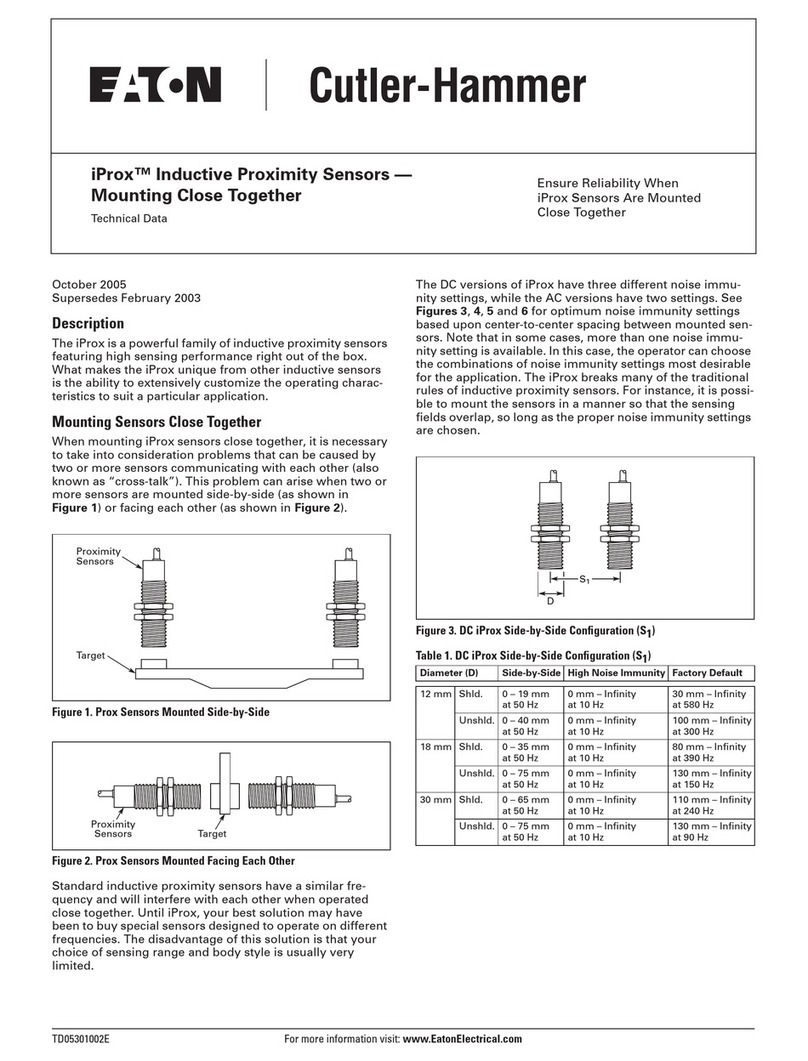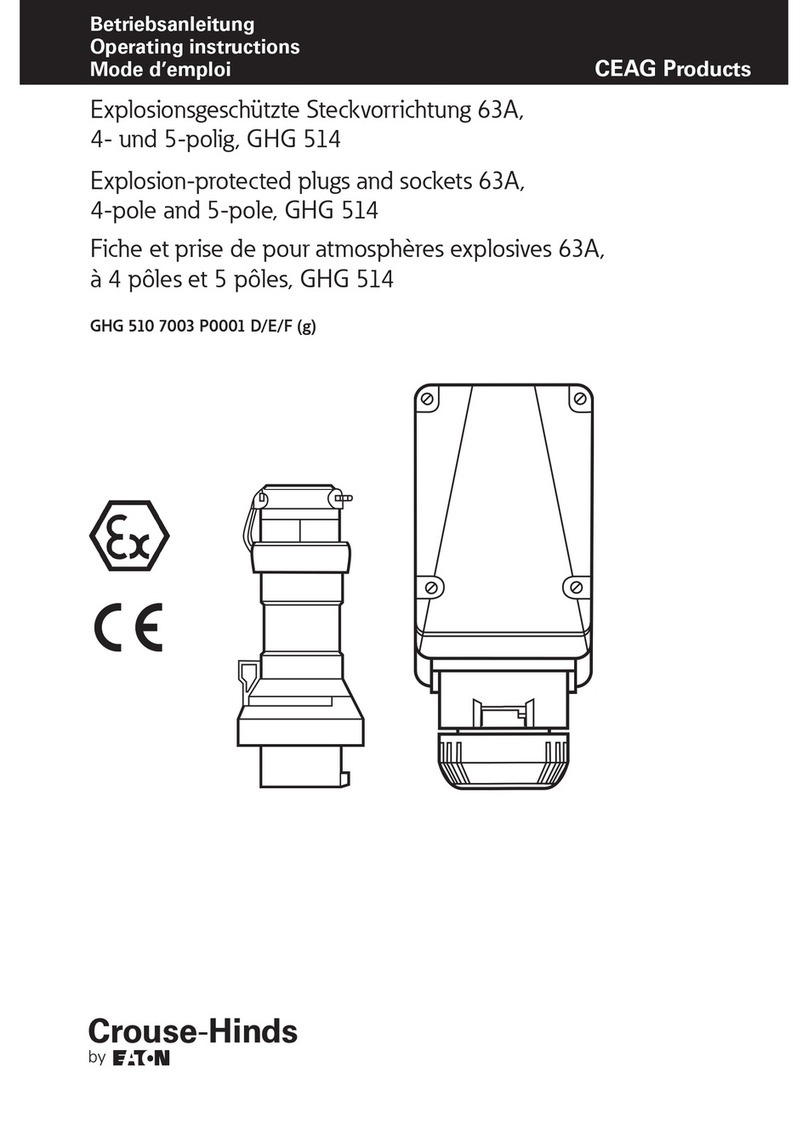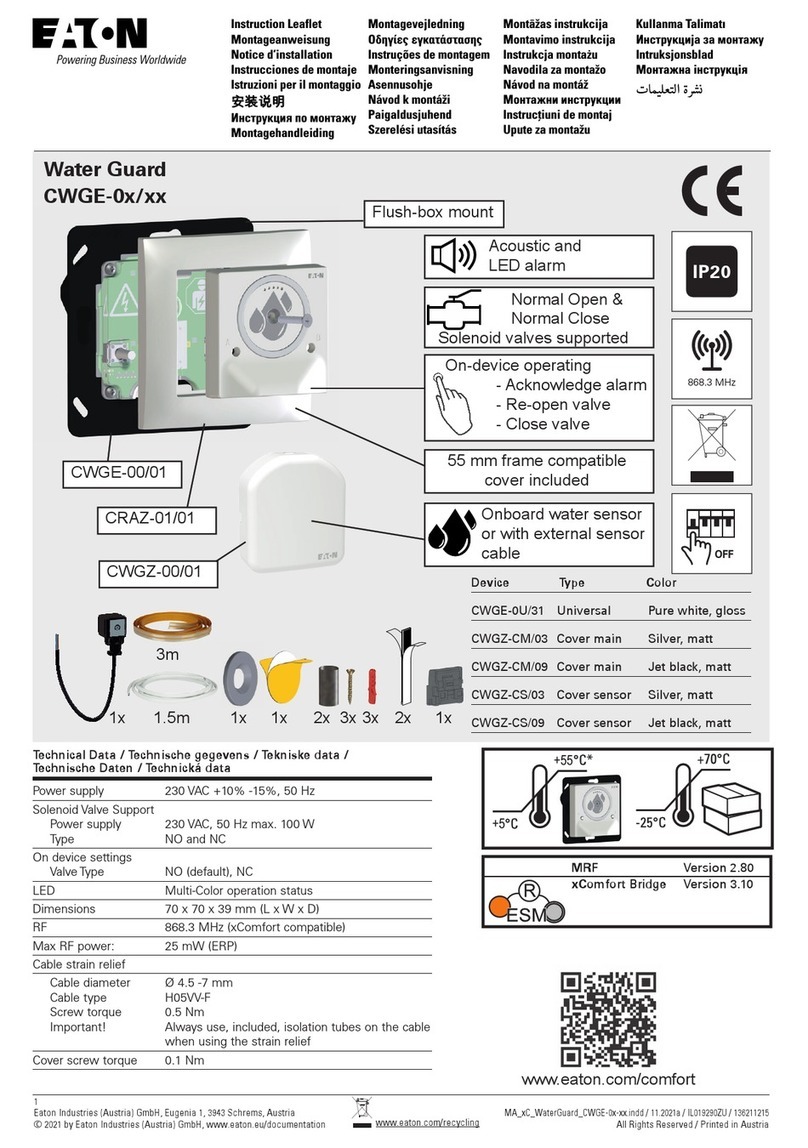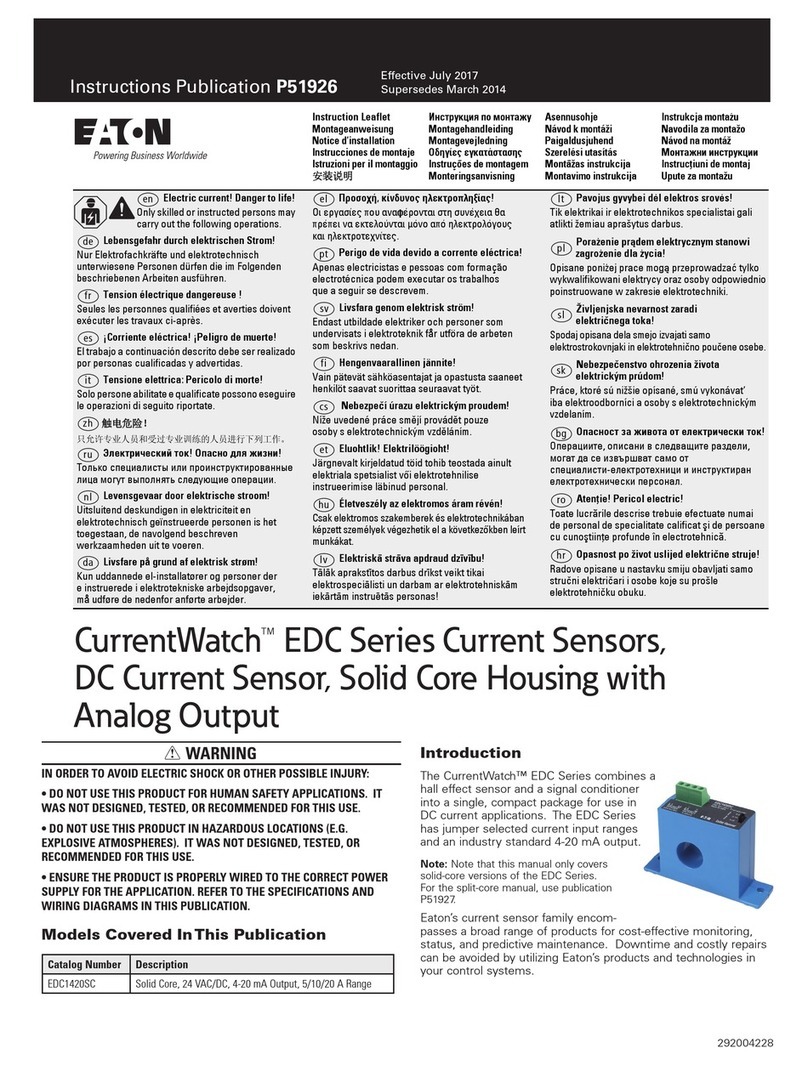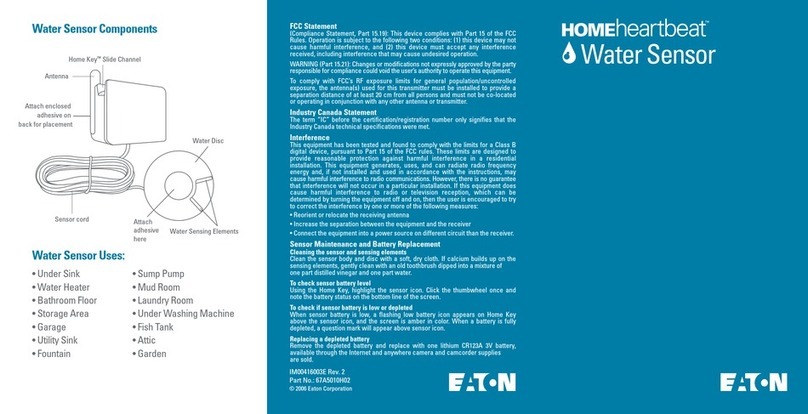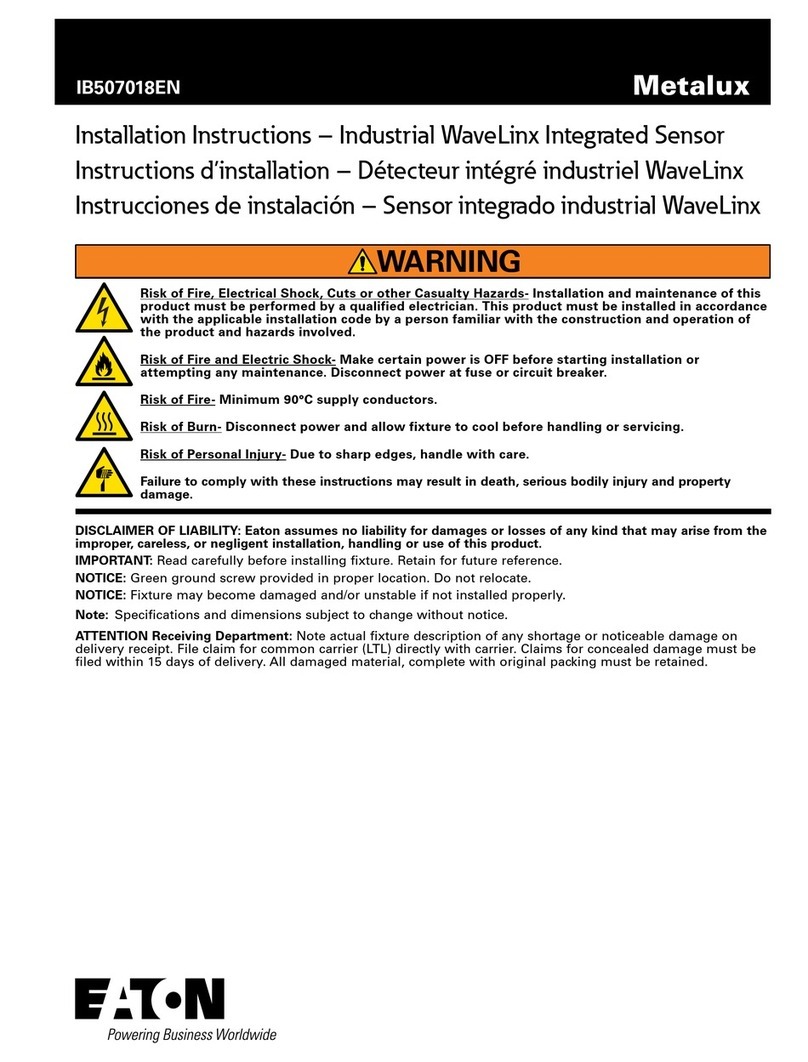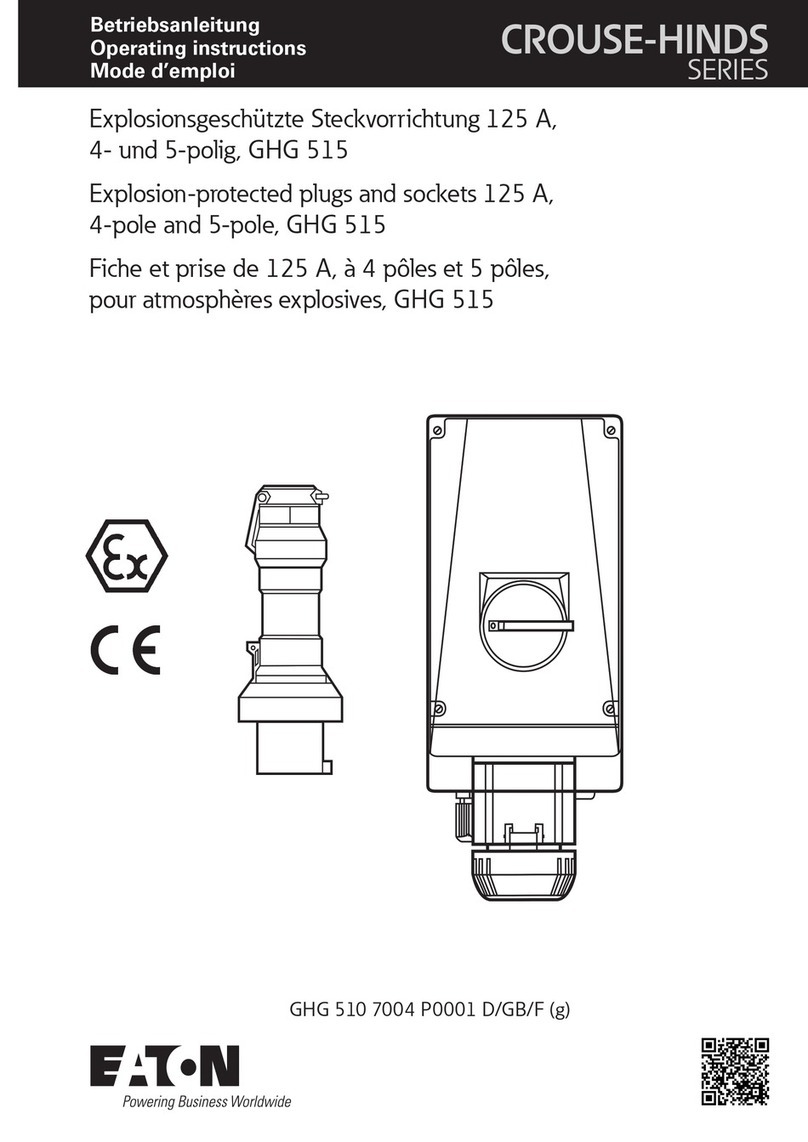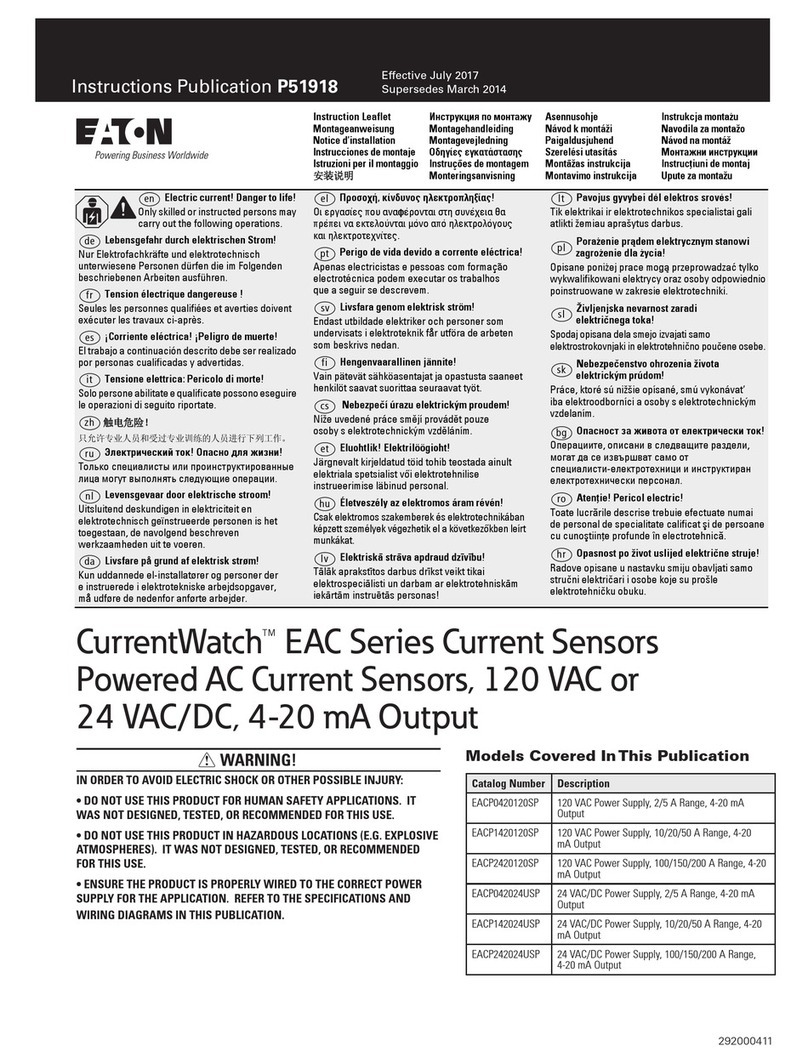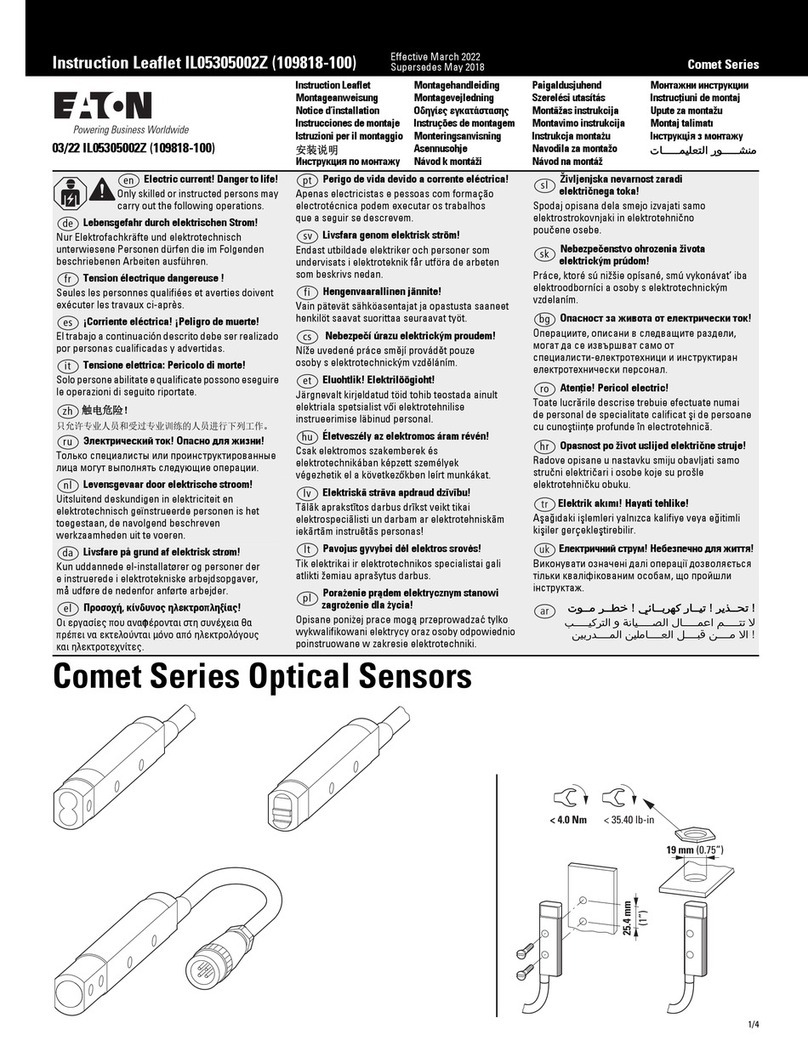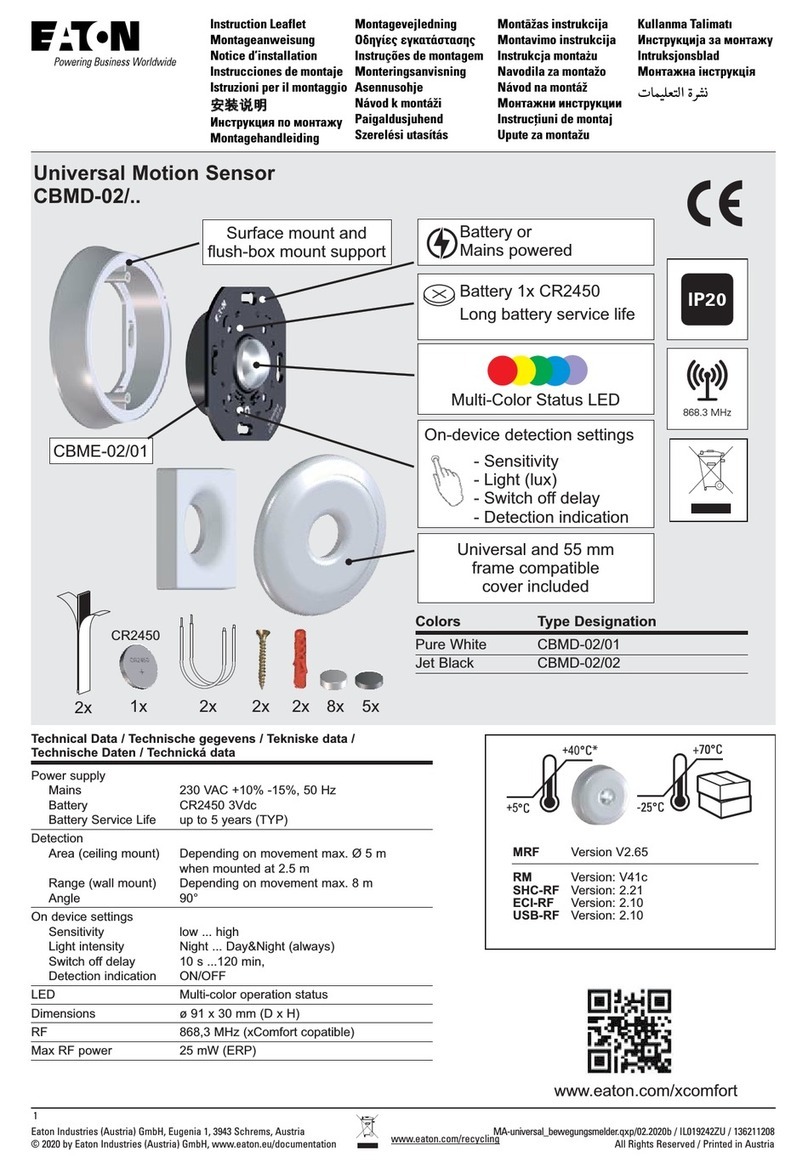4
The allowable frequency of operation of this product is different depending on region. Please select the correct order
code using the table below.
Frequency compatibility
Technical data
Detection pattern Dimensions
Supply Voltage Min 11.5VDC max 36VDC, min 10VAC
max 26.5VAC
Power consumption On 1.01W
Off - 712mW
Load Low voltage supply with relay
output rating 16A resistive 10A inductive
Weight 0.25kg
Terminal Capacity 2.5mm2
Time out period Adjustable 10 seconds to 99 minutes.
Light level Optional adjustment by using IR
programming handsets.
Fixing method Surface fixing by screws (not supplied) .
Temperature -10ºC to 35ºC
Humidity 5 to 95% non-condensing
Material (casing) Polystyrene Type Class 2
IP rating IP 66
Compliance EMC-2014/30/EU
LVD-2014/35/EU
Safety The microwave radiation emitted by these
units is extremely low power. At a distance
of > 50mm the power density is <6% of
the ANSI IEEE C95.1 –1991
recommended microwave power density.
At a distance of 5mm from the unit it is
<84% of recommended power density.
Due to our policy of continual product improvement we reserve the right to alter the specification of this product without prior notice.
Eaton Lighting Systems
Usk House, Lakeside
Llantarnam Park,
Cwmbran, NP44 3HD, UK
Tel: +44 (0)1633 838088
Fax: +44 (0)1633 867880
www.eatonlightingsystems.com
Ref: 9850-000614-00
#WD861 Issue 3.0
IMPORTANT NOTICE!
This device should be installed by a qualified
electrician in accordance with the latest
edition of the IEE Wiring Regulations and
any applicable Building Regulations.
Code suffix Region Frequency
blank UK, China, India, Middle East, Malaysia, Hong Kong, Singapore 10.687GHz
-R2 Australia and all of Europe except:
UK, France, Portugal, Germany, Switzerland, Austria, Slovak Republic, Republic of
Ireland
10.525GHz
-R3 France, Portugal, Switzerland 9.900GHz
-R4 Germany, Austria, Slovak Republic 9.350GHz
-R5 Republic of Ireland 10.41GHz