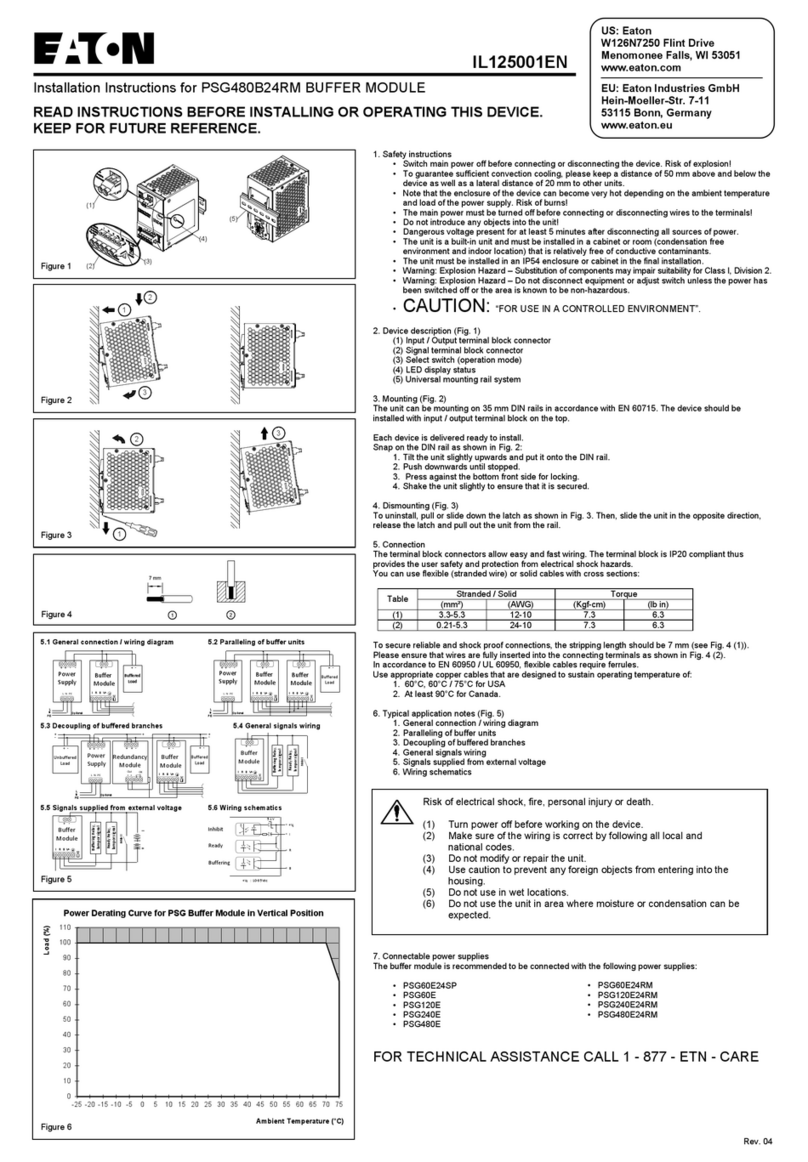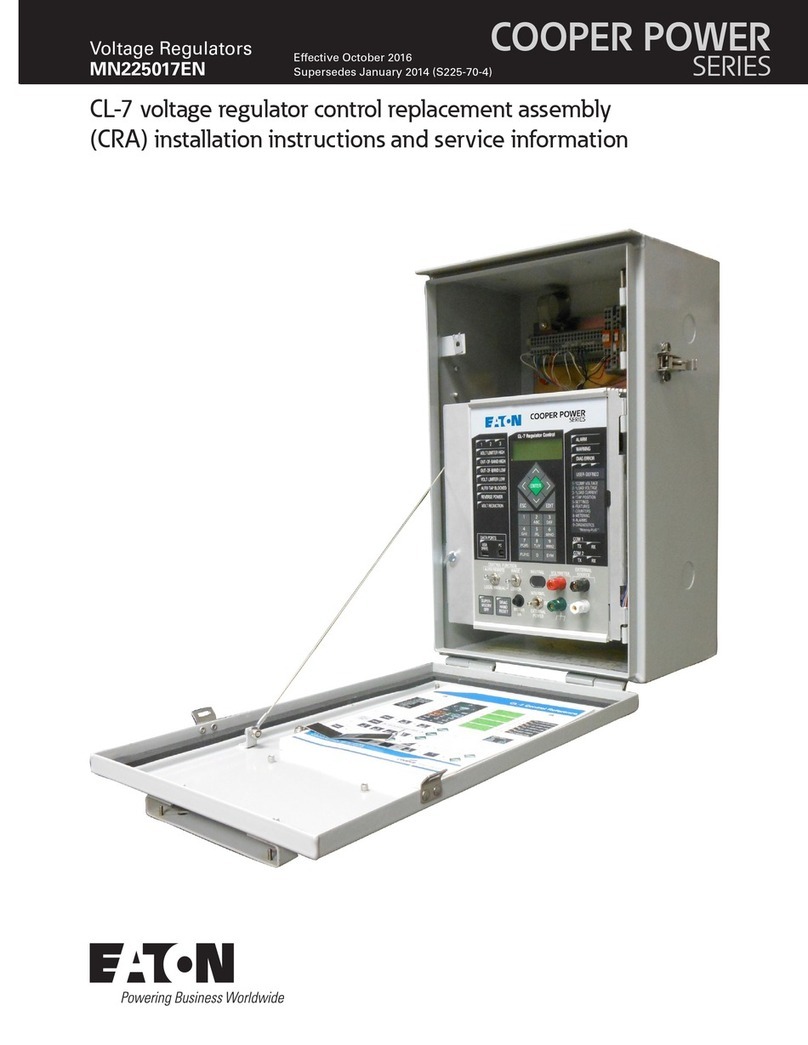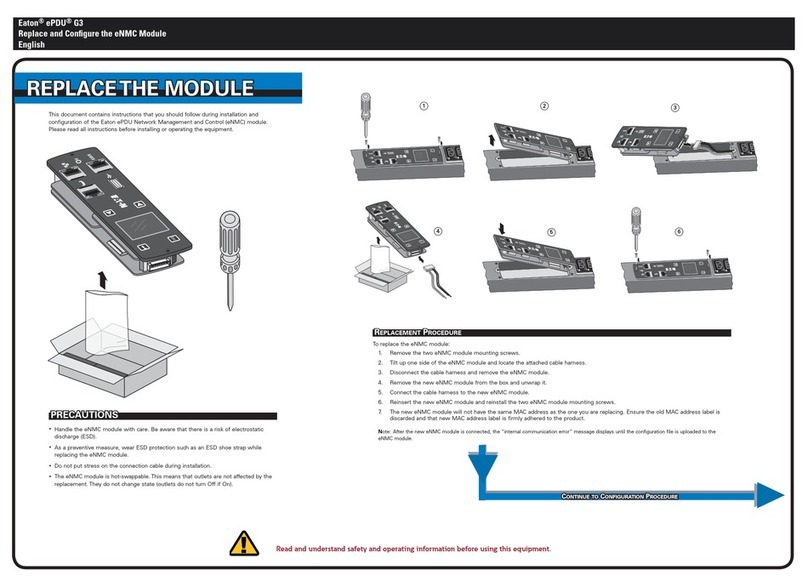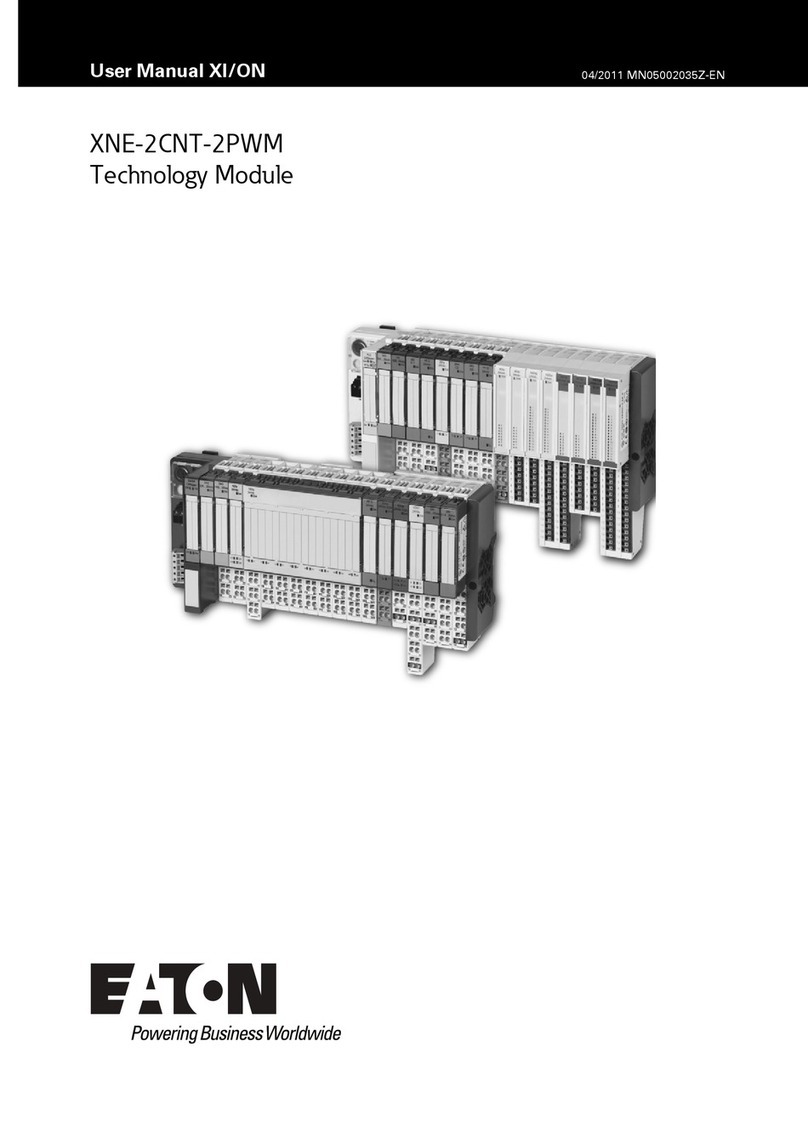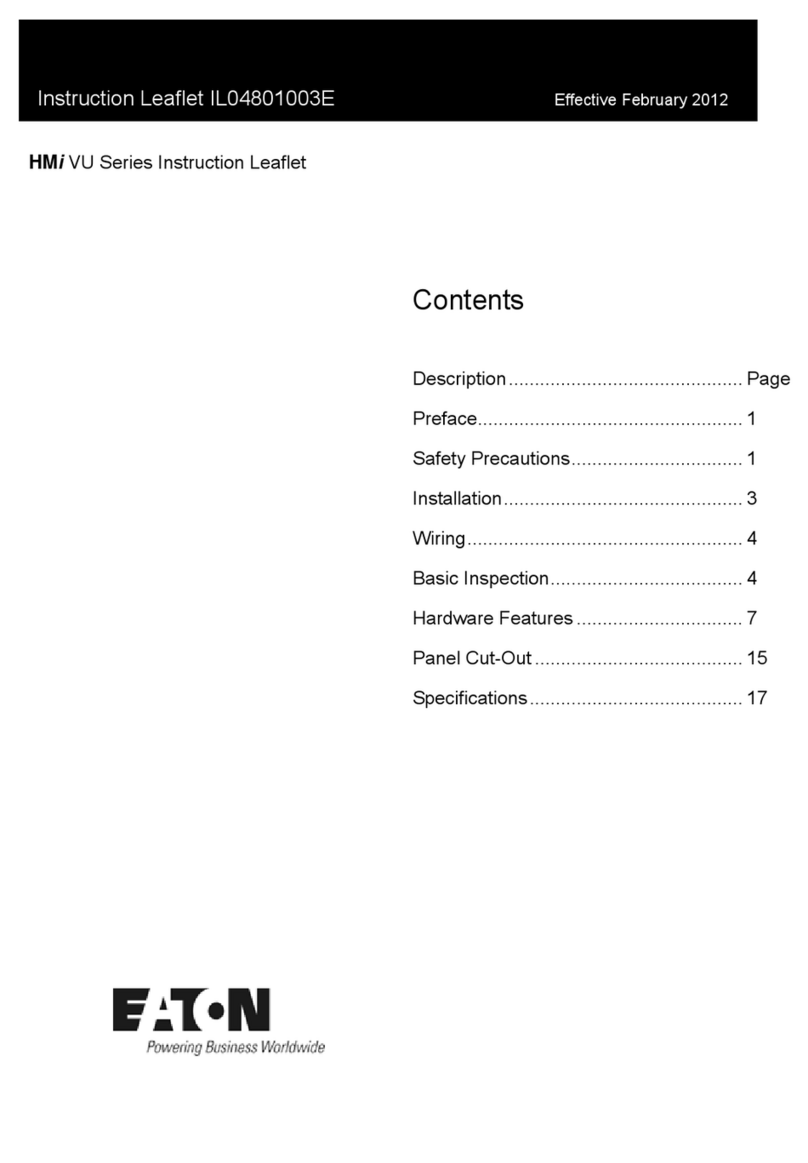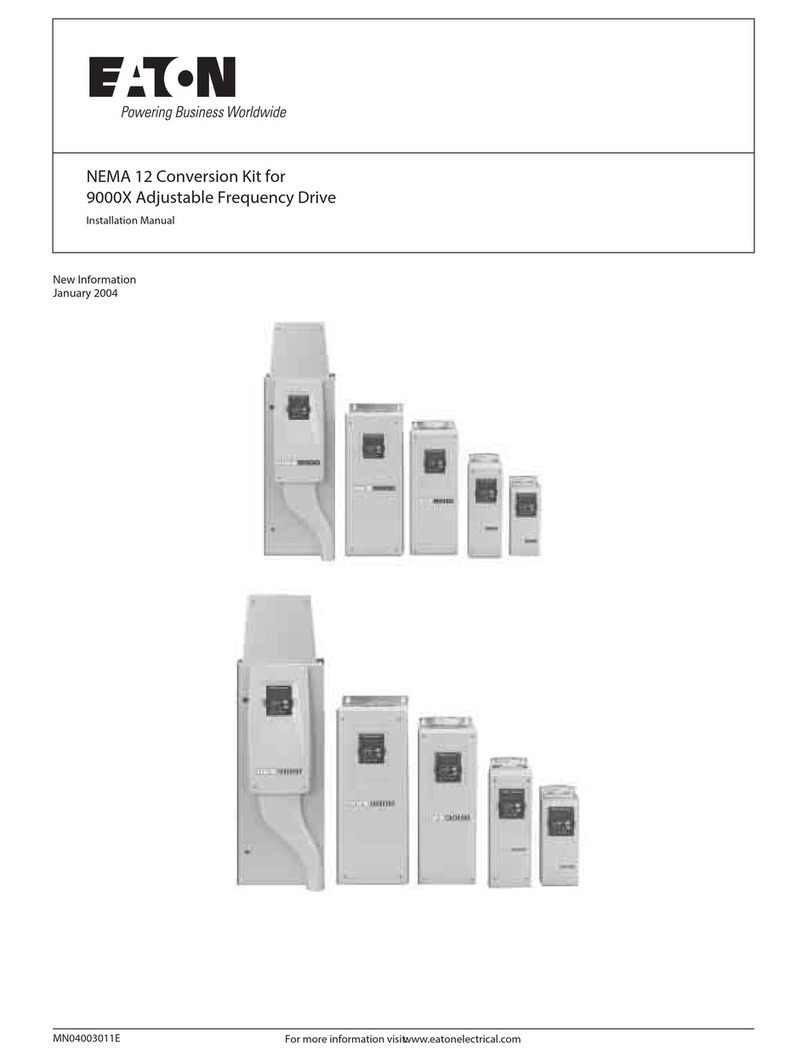5
05/10 AWB1230-1622
Effective May 2010
mMINT—Modbus Translator Module—
installation and use
EATON CORPORATION www.moeller.net/en/support
Modbus RS-485 network Rx LED (green)
The LED will be lighted whenever the module is receiving from the
Modbus RTU network.
Modbus RS-485 network Tx LED (green)
The LED will be lighted whenever the module is transmitting on the
Modbus RTU network.
INCOM network Rx LED (green)
The LED will be lighted whenever the module is receiving from the
INCOM network.
INCOM network Tx LED (green)
The LED will be lighted whenever the module is transmitting on the
INCOM network.
Status LED (green)
This indicator will be flashing whenever a voltage is supplied to
the module and the microcontroller is executing instructions. The
flashing rate is approximately 1 second ON/1 second OFF. Detection
of a communications error on either the Modbus or INCOM
network will result in an increased flashing rate approximately
0.5 second ON/0.5 second OFF. The rate will return to normal when
the network’s diagnostic reset subfunction (clear UART or slave
counters, respectively) is processed by the mMINT. See Section 6
and Table 6.
INCOM 100 load resistance (DIP switch SW1)
This switch should be moved to the ON position when it is the last
device in a chain of devices or if it is a single device.
Modbus RS-485 baud rate (DIP switch SW2)
To configure the data transfer rate for the Modbus RTU network,
three switches in DIP switch SW2 should be set. Refer to Table 4.
SW2-1 is for mMINT diagnostics.
Table 4. RS-485 Baud Rate Switches (Normal)
Baud SW2-1 SW2-2 SW2-3
1200 X On On
9600 X Off On
19200 X On Off
mMINT diagnostics address (SW2)
The mMINT can be assigned address 247 and 248. For the mMINT
to respond to a diagnostic query related to address 247 or 248 on
the Modbus network, move DIP switch SW2-1 to the OFF position.
Refer to Table 5. Normally, this switch is in the ON position.
Table 5. RS-485 Baud Rate Switches (Diagnostics)
Baud SW2-1 SW2-2 SW2-3
Addr. 247 or 248 Off X X
Normal On X X
Modbus 121 load resistance (DIP switch SW3)
This switch should be moved to the ON position only when it is the
last device in a chain of devices or if it is a single device.
Section 6: Network communication
protocols
The INCOM communication network for the mMINT is based
on a master-slave protocol. The mMINT is the master on the
INCOM network.
For further information, please see Reference Material:
IL17384—Part A: IMPACC Communications Standard, Eaton.
Specific product profiles are located in the other Part sections.
http://www.eaton.com, then search for 17384.
Modicon Modbus Protocol,
http://www.modicon.com/techpubs/toc7.html
Overview
The contents of Modbus registers are INCOM product objects
(e.g., IA– phase A). An overview of the Modbus register is shown
in Table 8 or Table 9.
INCOM objects occupy two registers except for certain energy
objects. These energy objects occupy four registers. The mMINT
can support 122 registers maximum.
In its default configured state, INCOM addresses are
Modbus addresses.
Only the RTU communications mode is supported by the mMINT.
Function codes
The mMINT supports function codes 03, 04, 08, and 16 (1016).
03 Read register
04 Read entry register
08 Connection test
16 Write register
Configuring the data registers
In order to be able to request the desired combination of registers
in a telegram, you can load a register table starting with register
41001142481(03E816/500016) in which the Modbus register
addresses are loaded in series in hex.
For example, although object IAoccupies registers 404611 (120216)
and 404612 (120316), only register address (120216) is loaded in
the register table. mMINT can verify that the load was successful
by the read function code 03 or 04 from the 41001/420481
(03E816/500016) register.
The data can only be requested in a read access starting at register
41201/420737 (04B016/510016).
The total number of data block of registers is limited to 100.
ote:N An object can occupy one, two, or four registers.
The data may be read from the register using the read function
code 03 or 04. The address of the starting object is 510016.
The number of registers to be read must match the number of
configured registers.