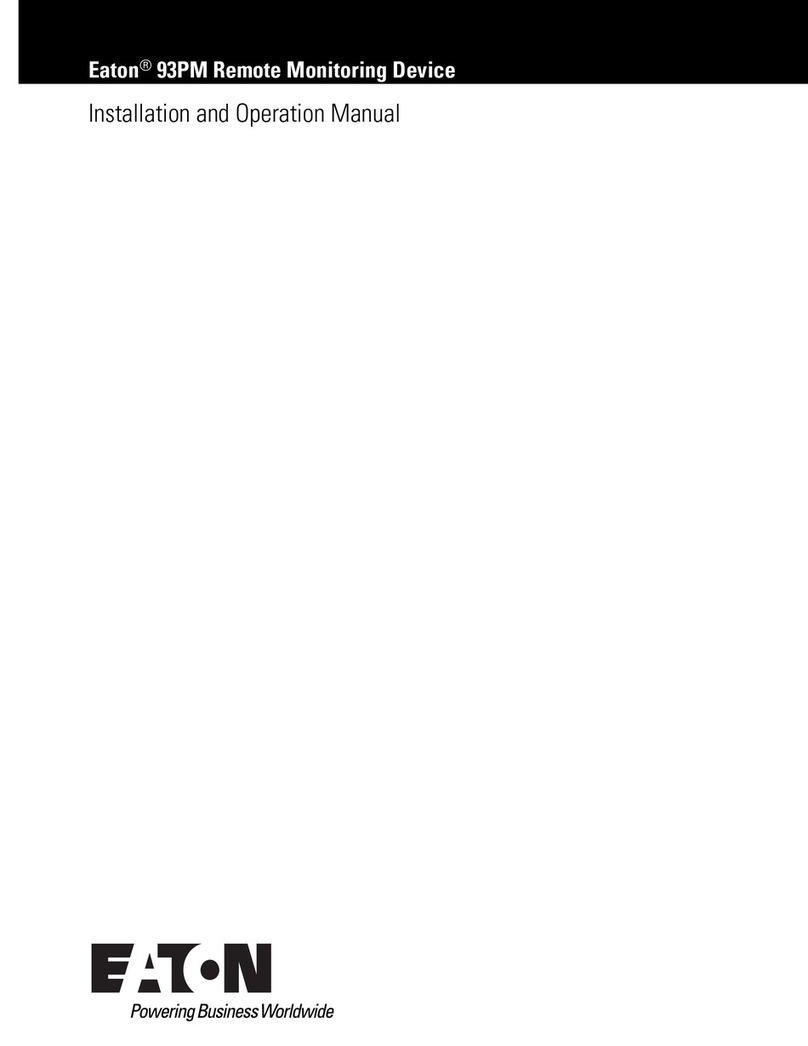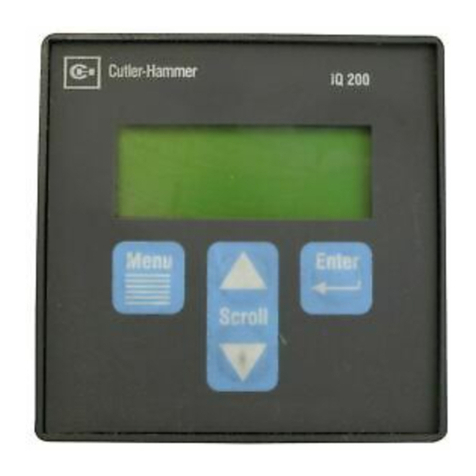For detailed information concerning the operation and features
available in the PXM4/6/8K Meter Display - 6” Color Touchscreen
(PXM468K-DISP-6), please refer to PXM4/6/8K Meter Color
Touchscreen Display Features (IB150004EN) available on the Eaton
website (www.eaton.com/meters).
Figure 1. Dimensions of the PXM4/6/8K Meter Display - 6” Color
Touchscreen (PXM468K-DISP-6).
Installation
1. Disconnect and lockout all power to the enclosure.
2. Inspect the enclosure door to determine the best mounting loca-
tion for the PXM4/6/8K Meter Color Touchscreen Display.
ote:N A minimum clearance of 2.4 in. (61.0 mm) must be maintained
between the ventilation holes in the back of the display and any other
component within the enclosure.
3. Use the mounting template to mark the cutout area on the enclo-
sure door. Cut out the marked area.
7.24
(183.9)
0.063~0.240
(1.6~6.1)
5.67
(144.0)
Effective January 2015
Technical Data TD150015EN
PXM4/6/8K Meter Color Touchscreen
Display Quick Start Guide
Figure 2. Cut Out Dimensions.
4. Insure proper gasket placement on the PXM4/6/8K Meter Color
Touchscreen Display.
5. Insert the PXM4/6/8K Meter Color Touchscreen Display through
the cutout. Secure by finger tightening the supplied fasteners.
Figure 3. Mounting the PXM4/6/8K Meter Display.
6. Check for proper alignment of the PXM4/6/8K Meter Color
Touchscreen Display then torque fasteners to 6 lb-in. (0.7 N·m).
Connections
To use the PXM4/6/8K Meter Color Touchscreen Display, provide 24
Vdc and connect the power cable between the Color Touchscreen
Display and the PXM4/6/8K Meter.
The display’s plug-in terminals provide connections for +24 V,
Common (0), and GND.
6.79
(172.5)
0.12 (3.1) R
Typ.
5.2
(132.1)
Cut Out Dimensions