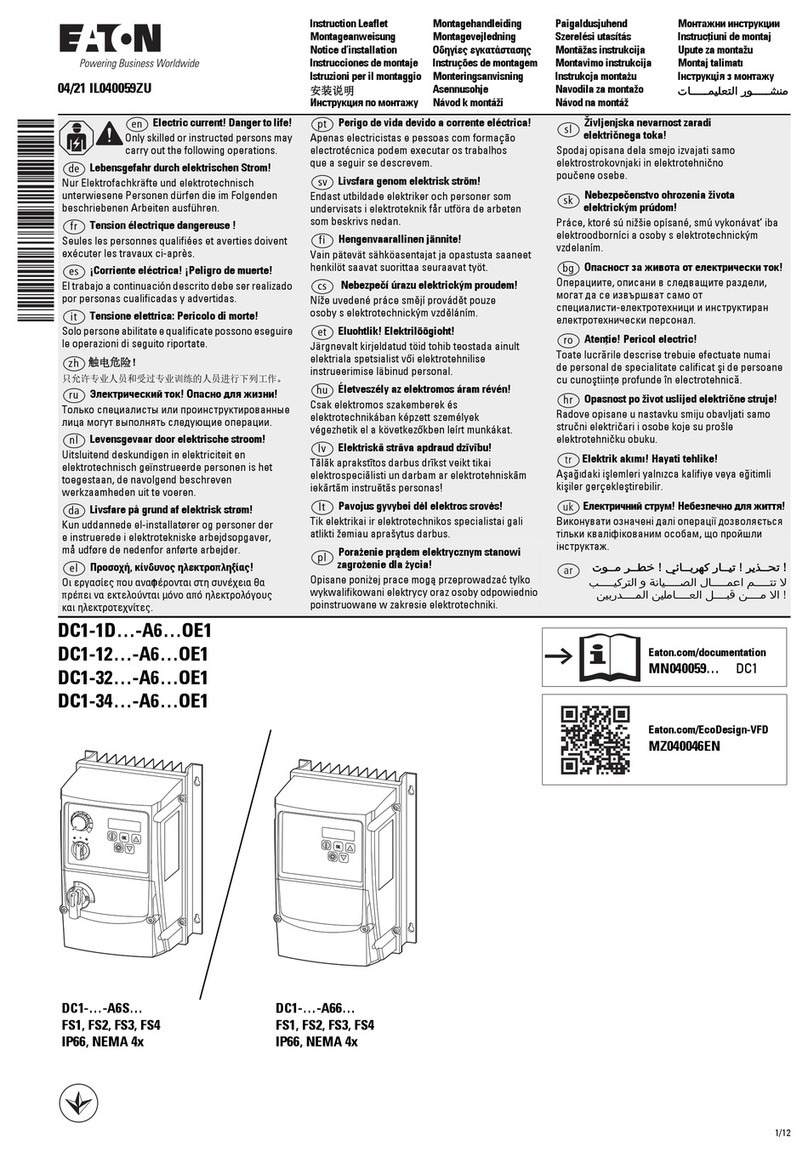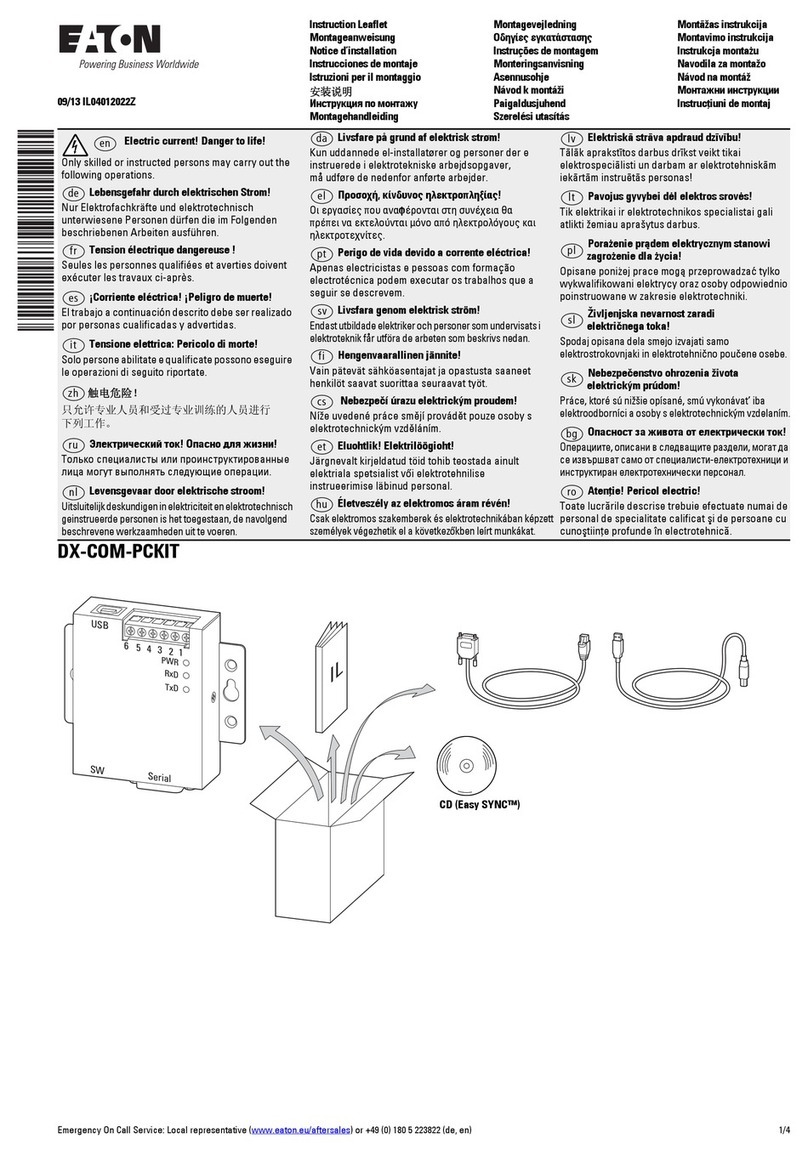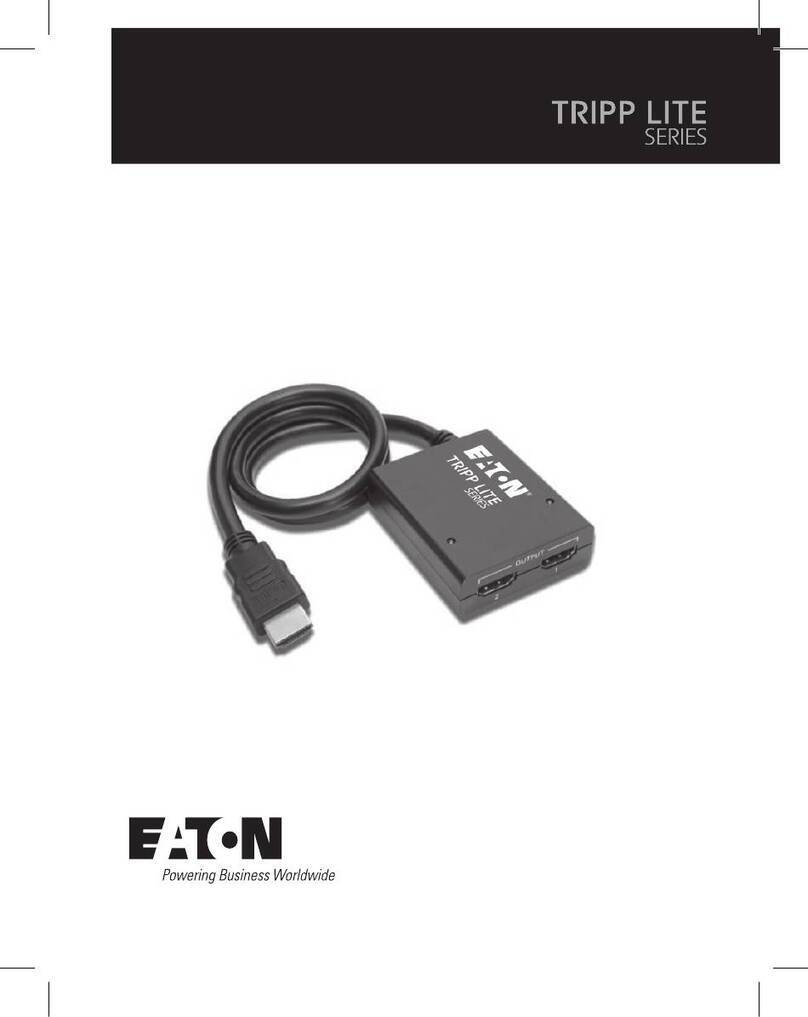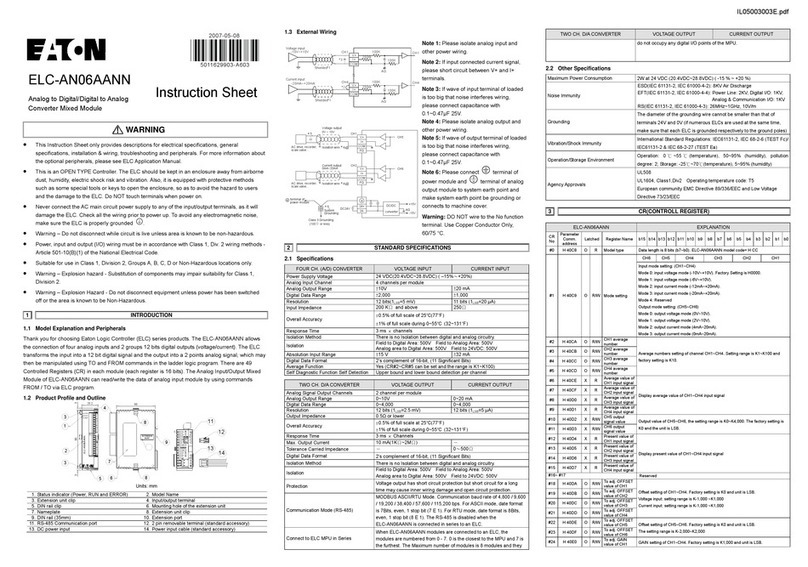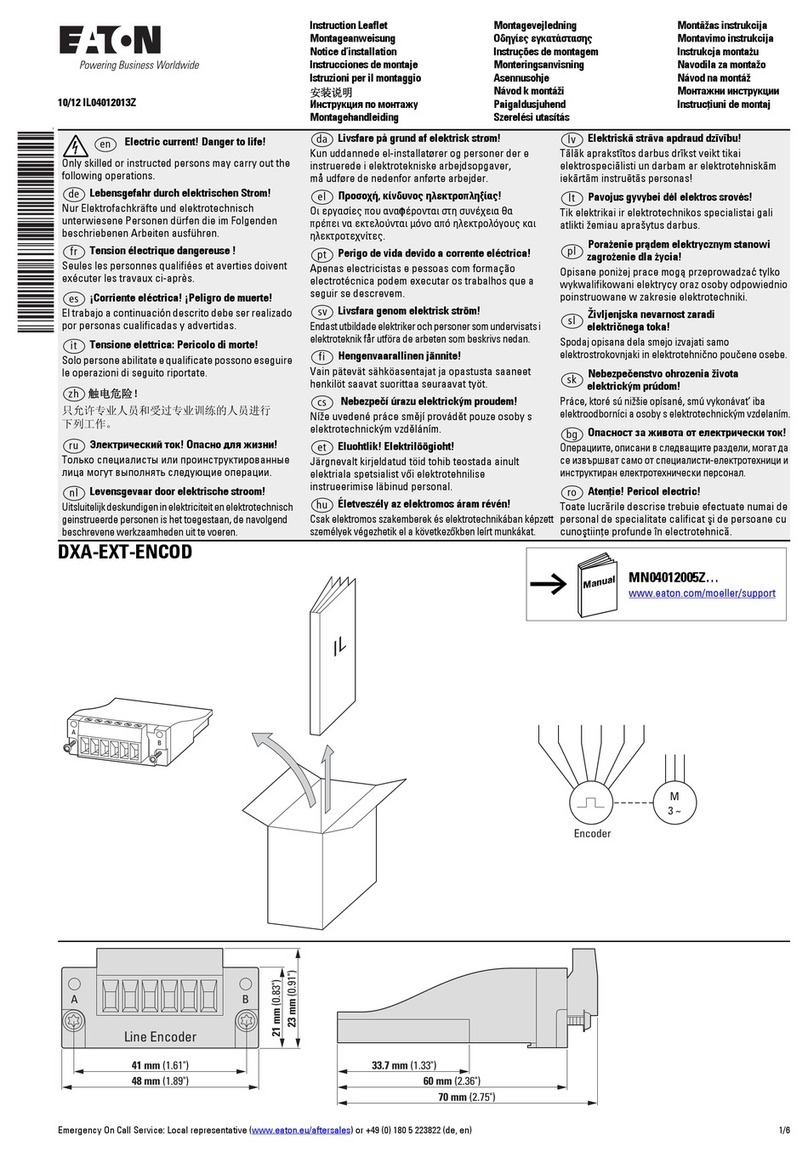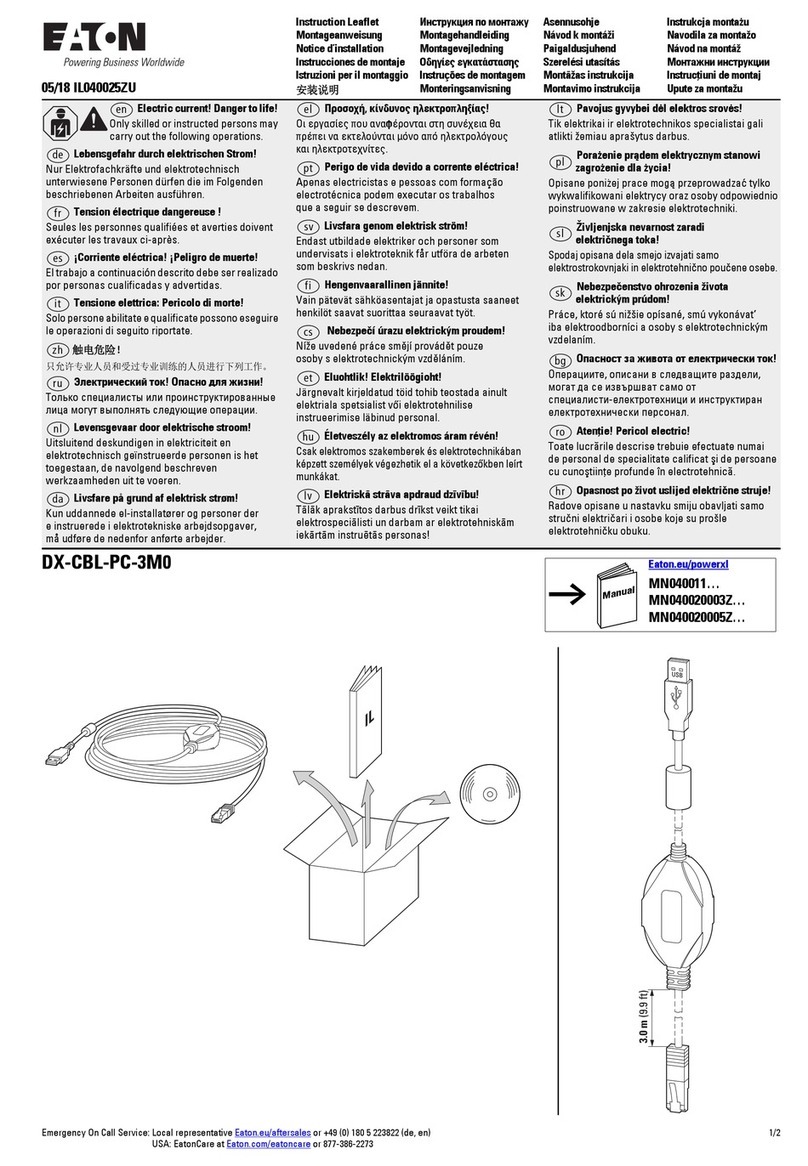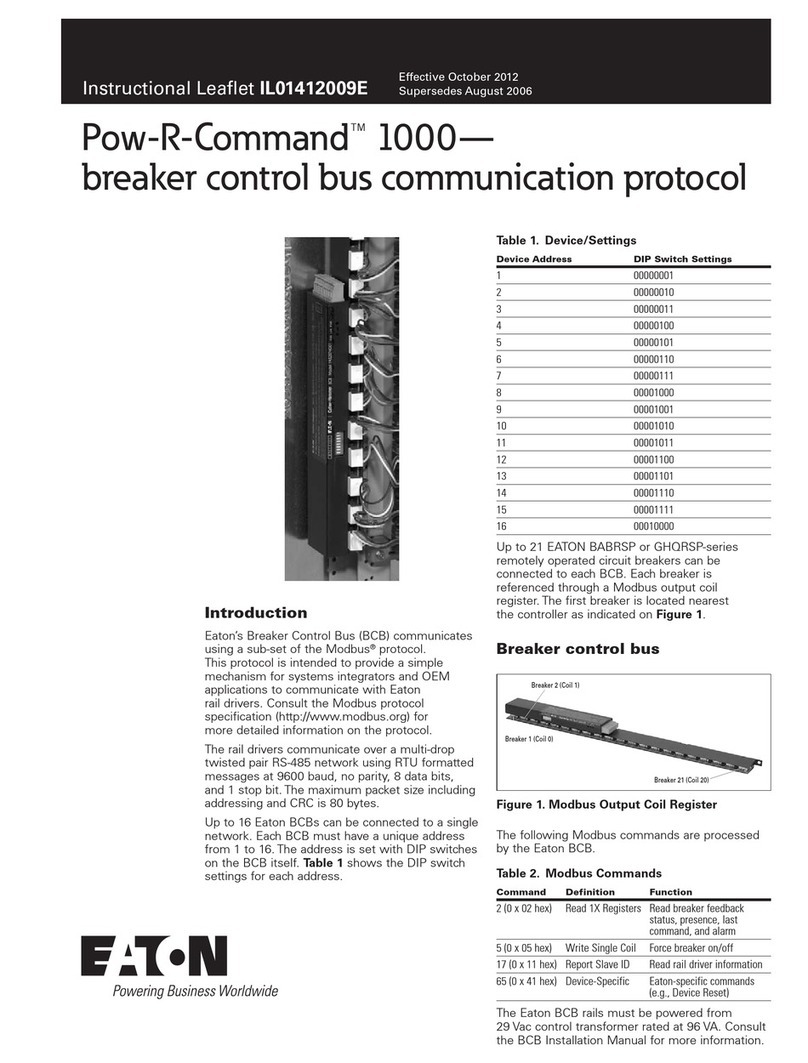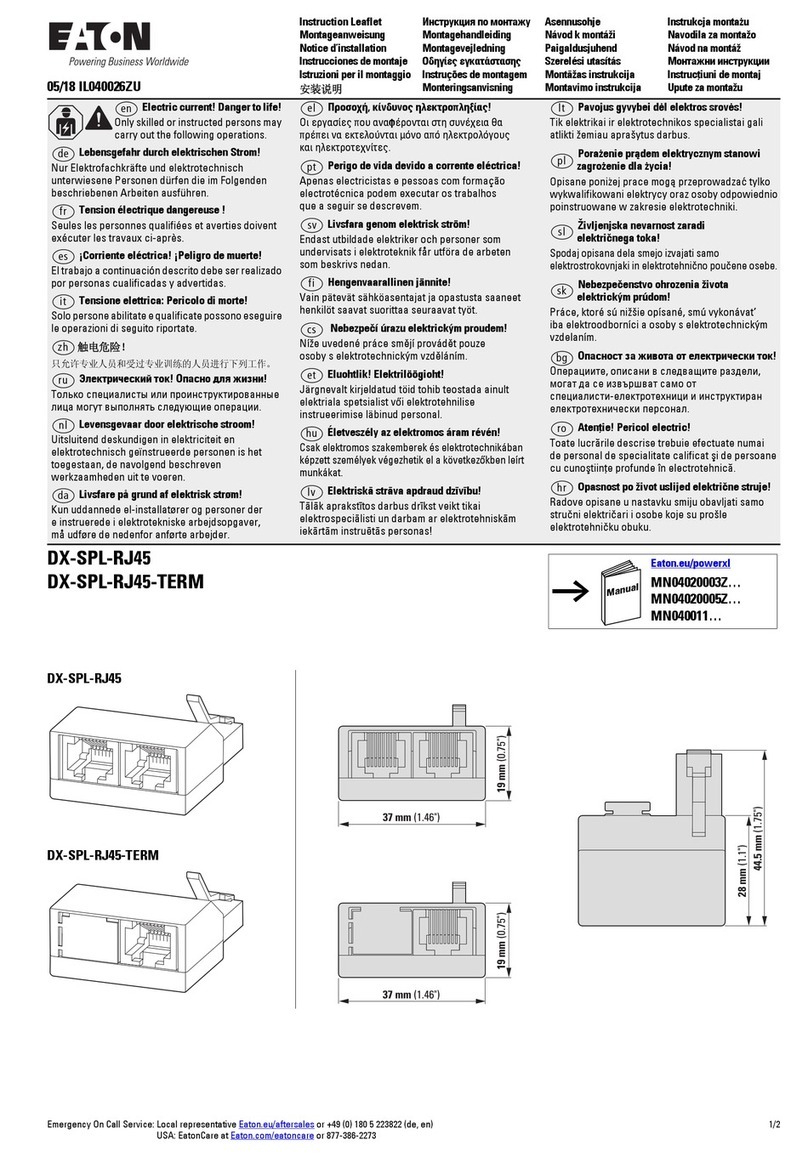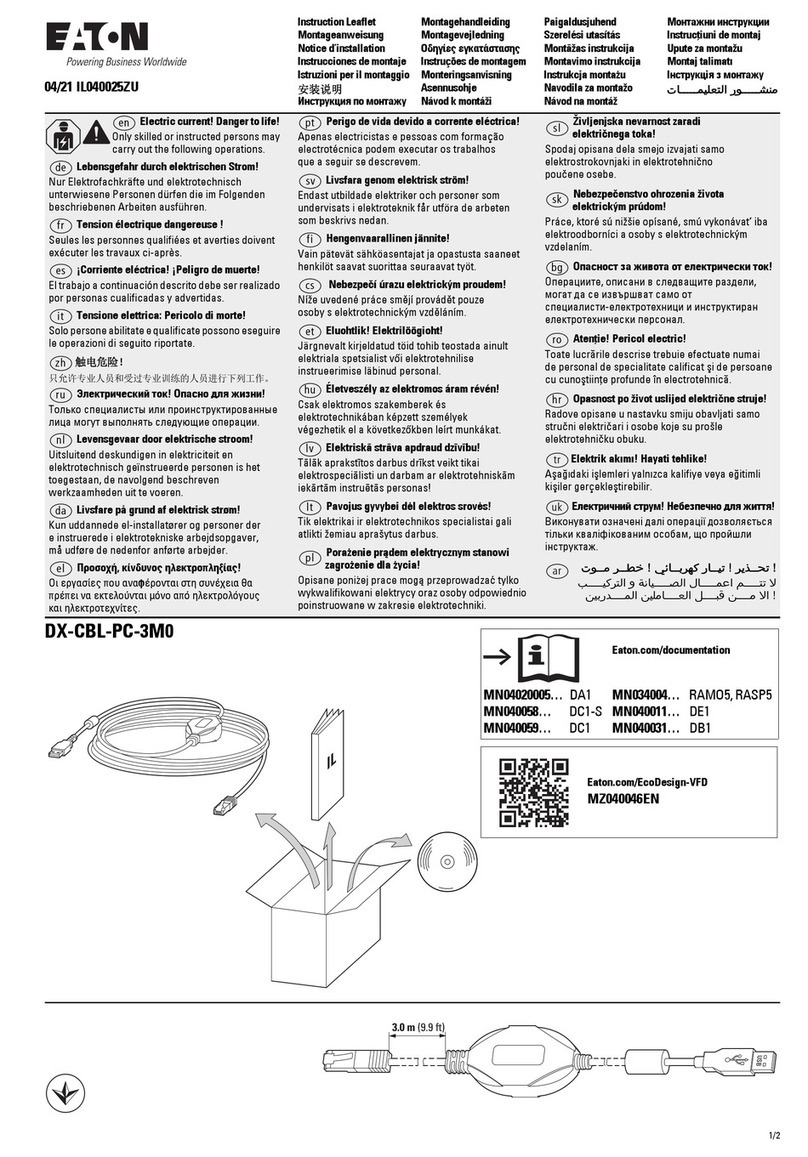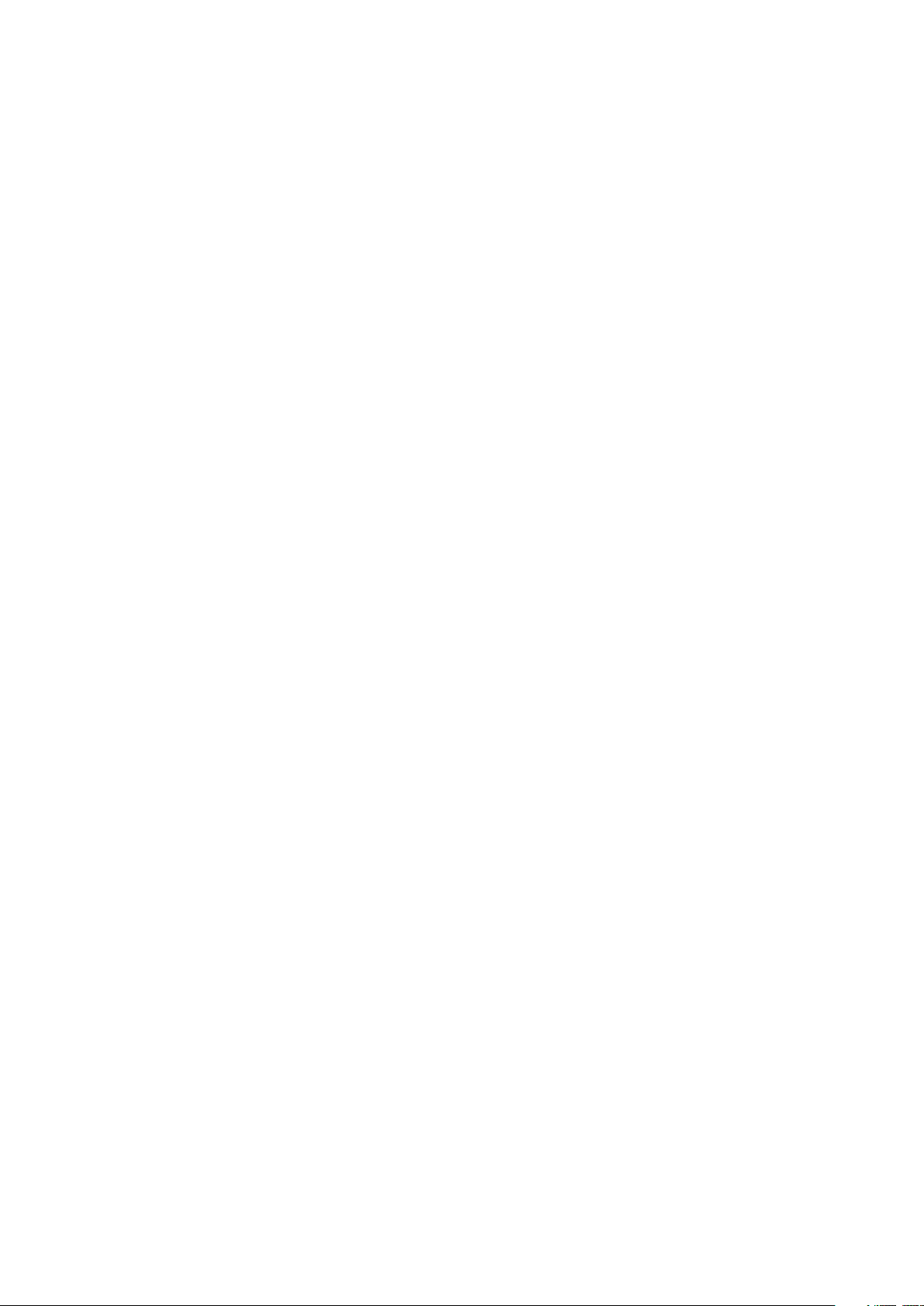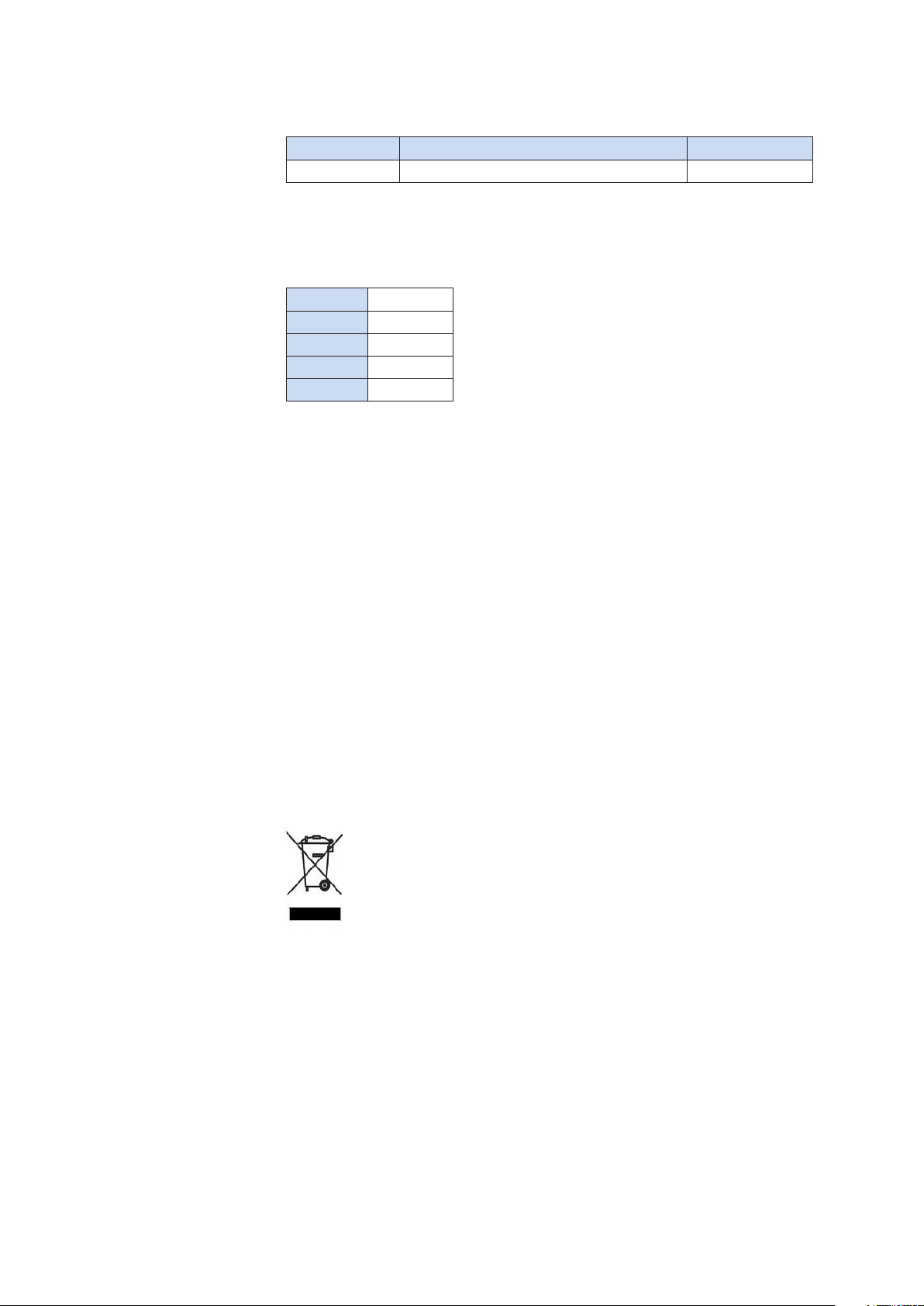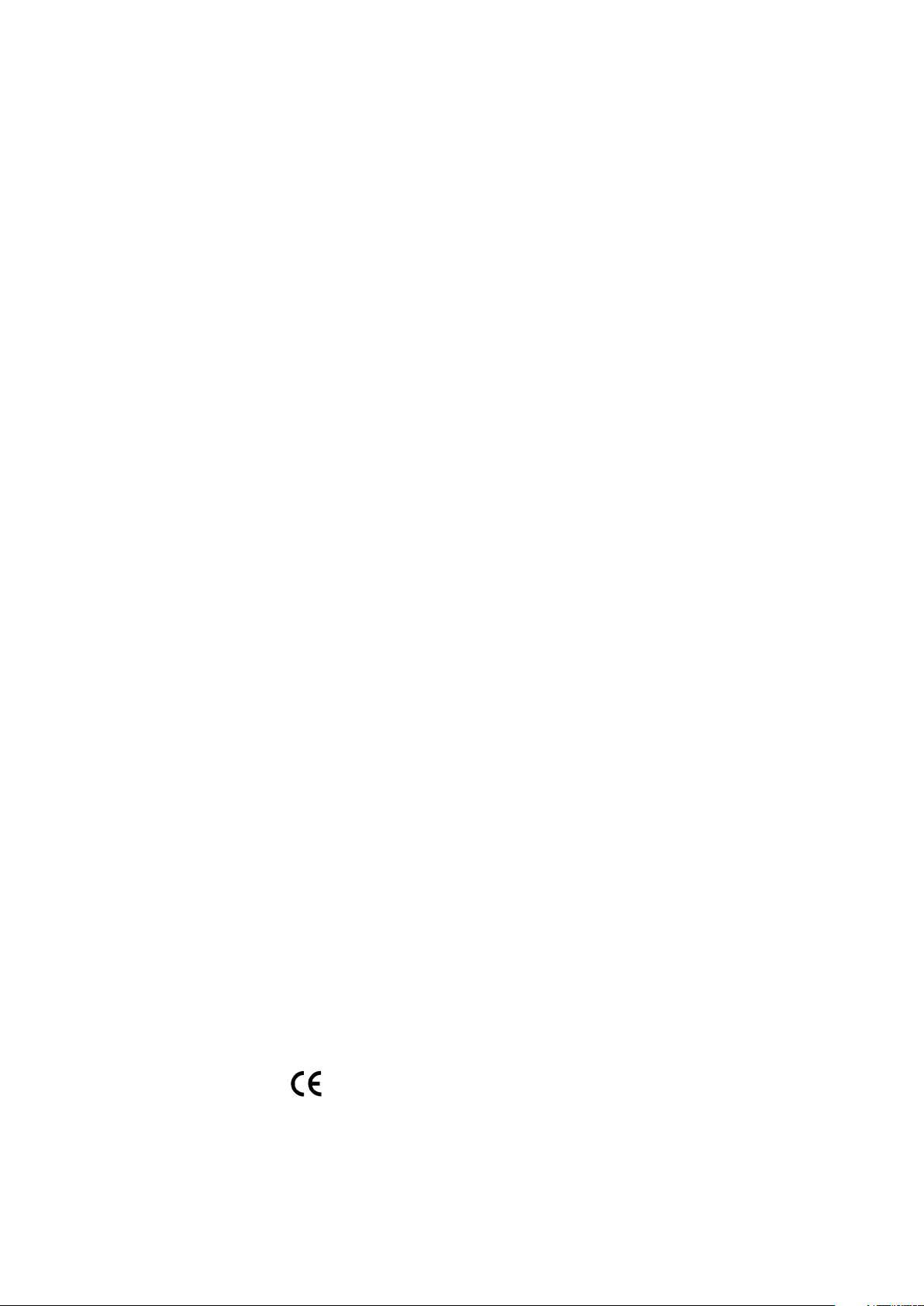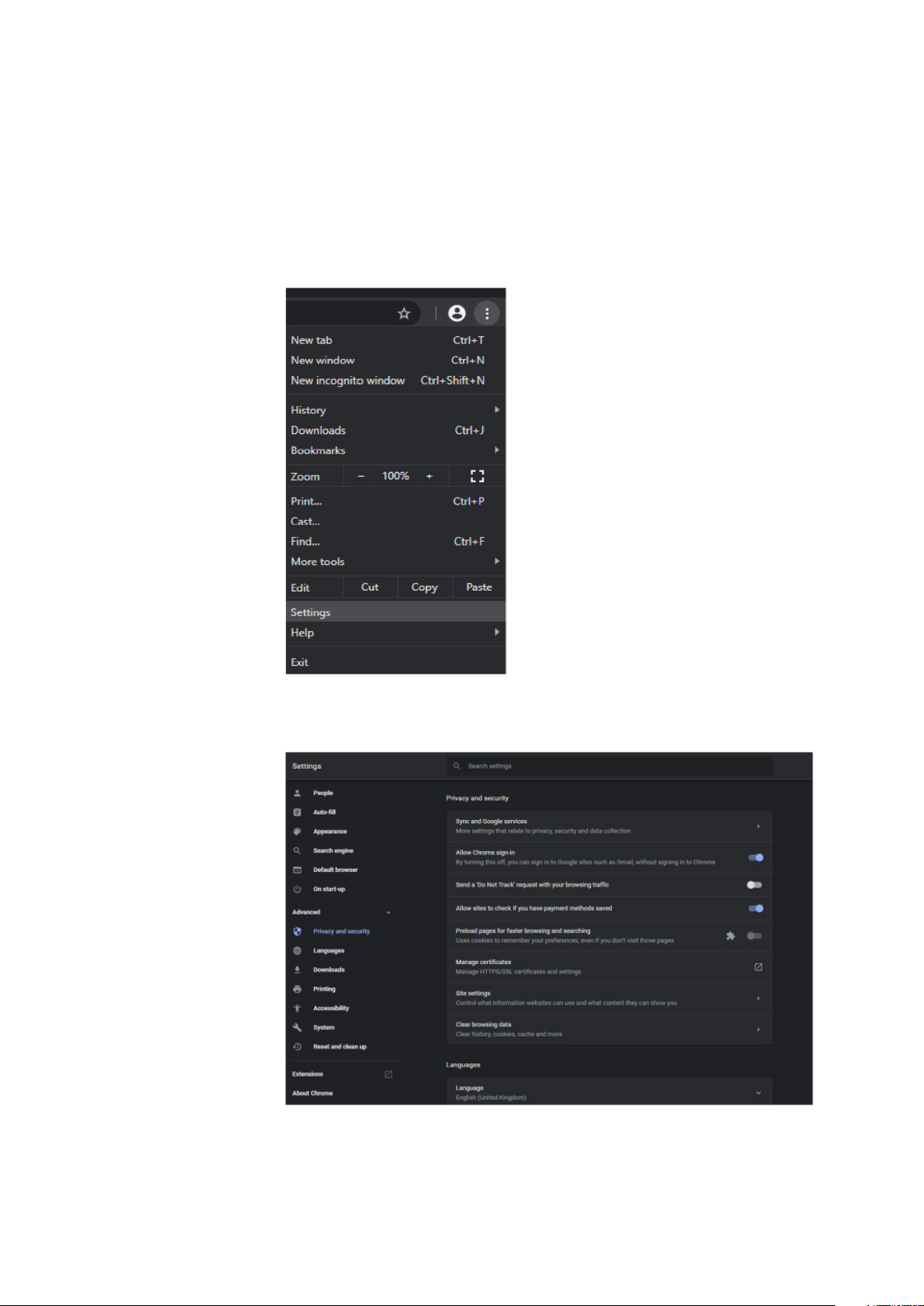iii INM 9475-ETG Rev 1
CONTENTS
1 FEATURE ..........................................................................1
2 DESCRIPTION ......................................................................2
3 CONNECTIONS.....................................................................3
3.1 DATA & POWER TERMINALS ...............................................................3
3.2 LAN (RJ45) 10/100/1000 BASE-T Ethernet ......................................................3
3.3 LED indicators ...........................................................................3
4 ORDERING INFORMATION ...........................................................4
5 DIMENSIONS ......................................................................4
6 ENVIRONMENTAL ..................................................................4
7 WASTE REMOVAL INFORMATION .....................................................4
8 INSTALLATION .....................................................................5
9 Specification .......................................................................6
9.1 Fibre Port Specification ....................................................................6
10 APPROVALS .......................................................................6
11 CERTIFICATE INSTALLATION .........................................................7
12 CONNECTING THE 9475-ET(G)TO A PC/NETWORK .......................................9
13 SYSTEM INFORMATION ............................................................10
14 PORT STATUS.....................................................................11
15 NETWORK STATISTICS .............................................................12
16 MAC TABLE .......................................................................13
17 ACTIVITY LOG ....................................................................14
18 SYSTEM SETTINGS ................................................................15
19 PORT SETTINGS...................................................................17
20 REBOOT MEDIA CONVERTER........................................................17
21 RESET SWITCH. . . . . . . . . . . . . . . . . . . . . . . . . . . . . . . . . . . . . . . . . . . . . . . . . . . . . . . . . . . . . . . . . . . . 16
22 LOGOUT OF CURRENT WEB SESSION ................................................18
23 CONTACT ........................................................................19
24 APPENDIX A END USER LICENSE AGREEMENT ........................................20
25 APPENDIX B CYBERSECURITY GUIDELINES ...........................................28
26 APPENDIX C CYBERSECURITY REFERENCES...........................................35