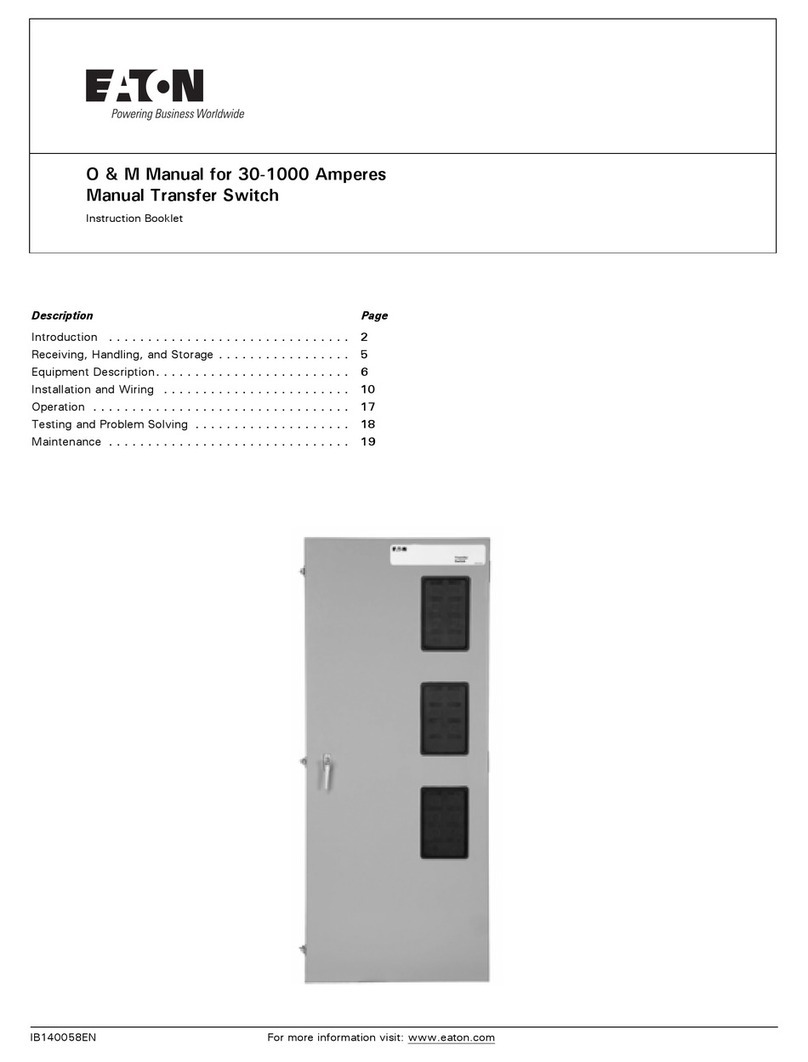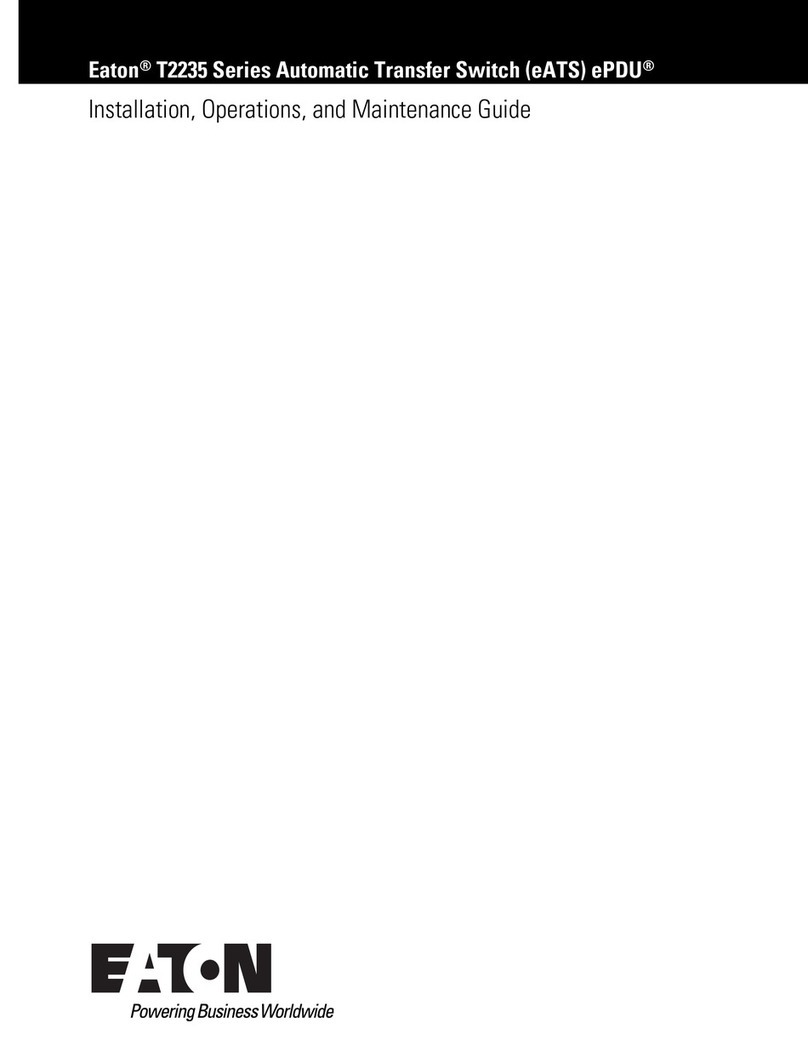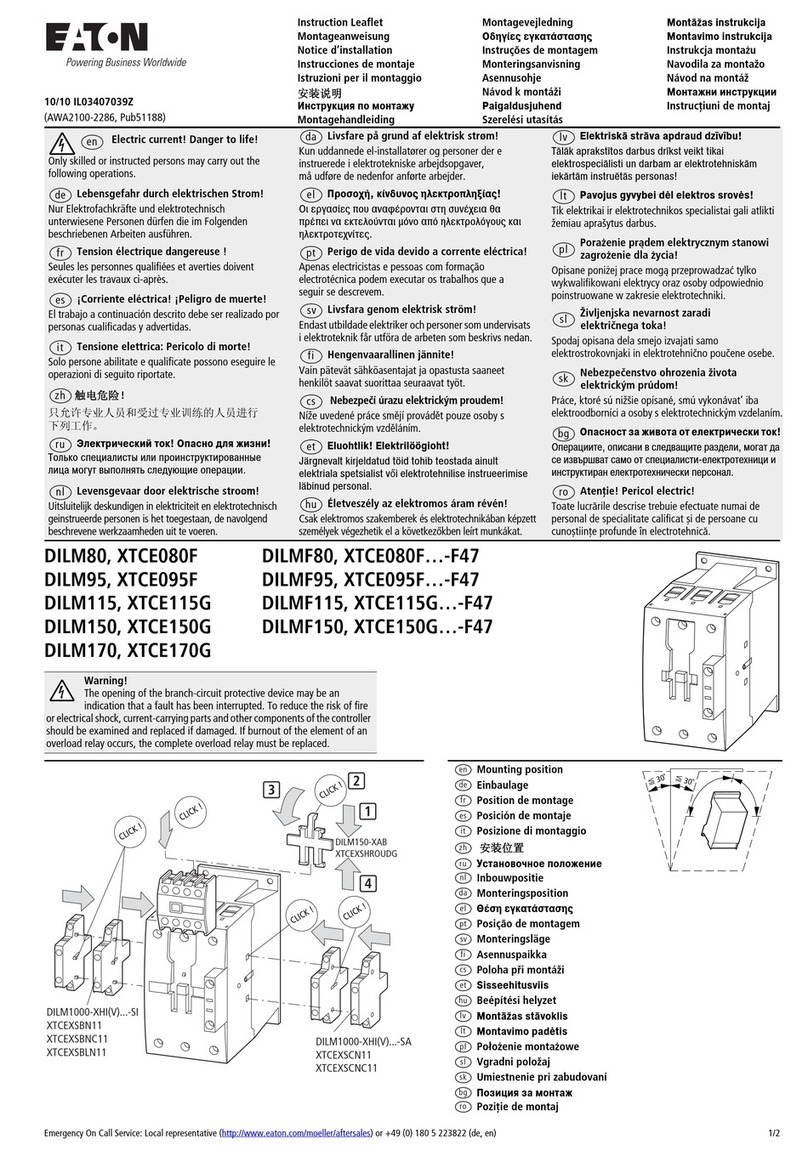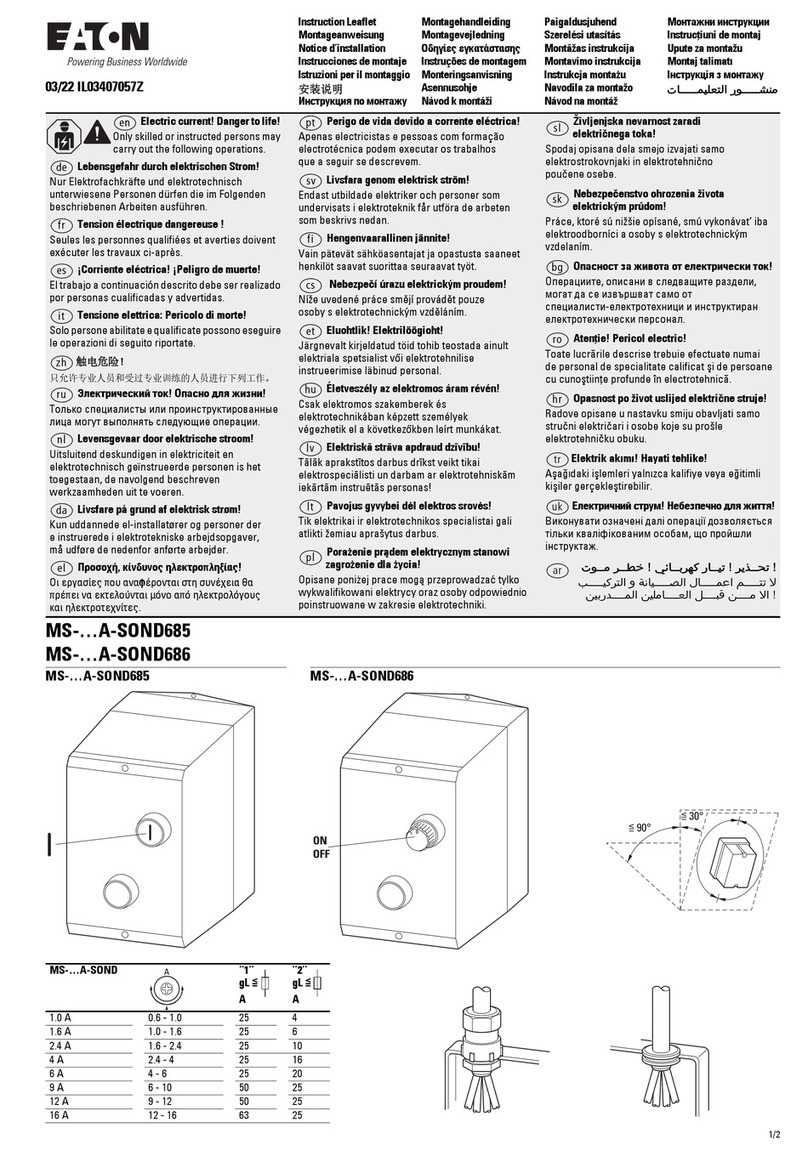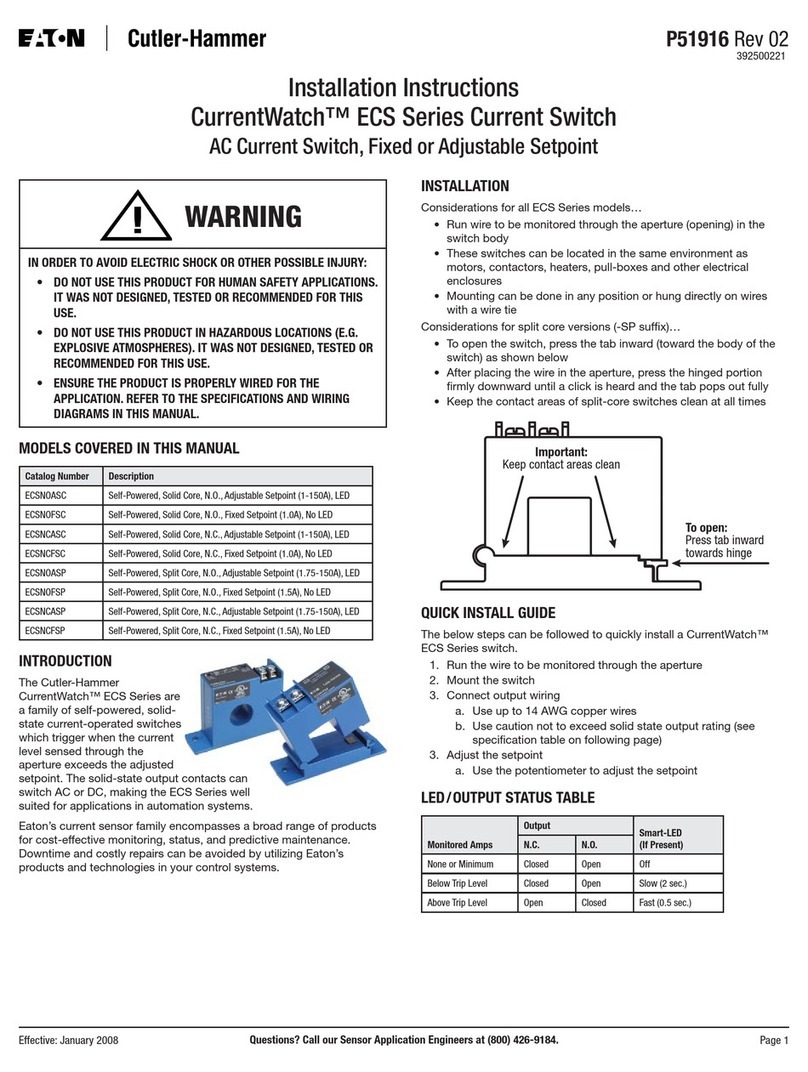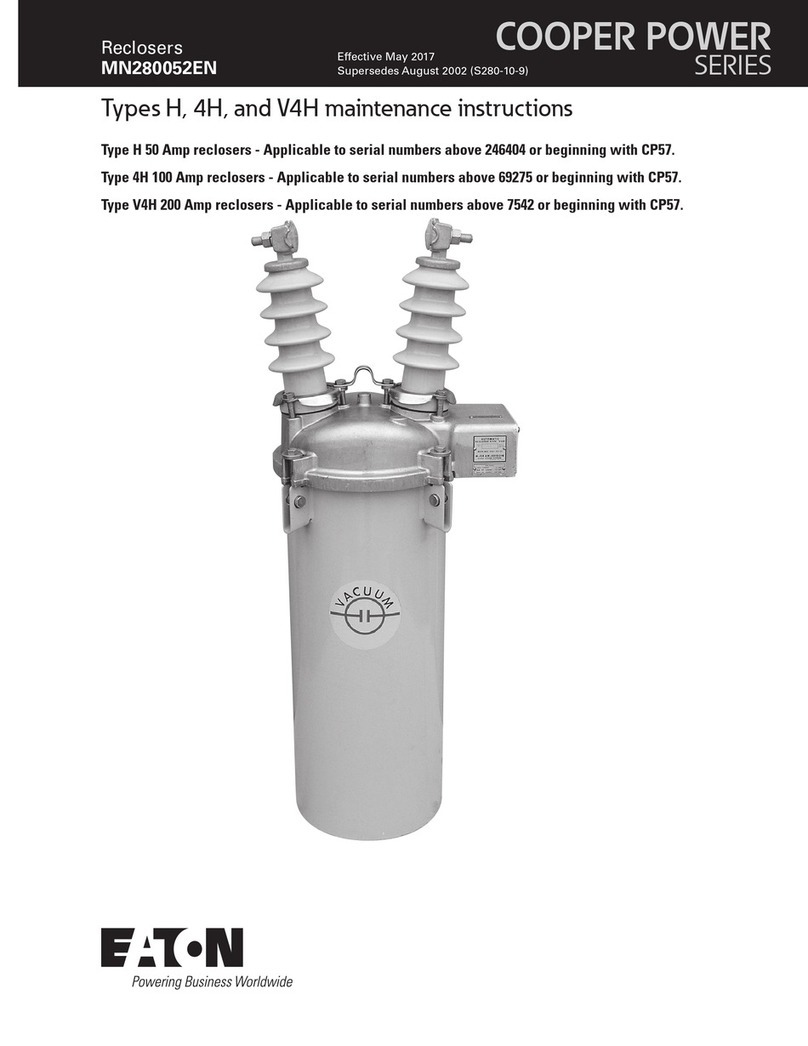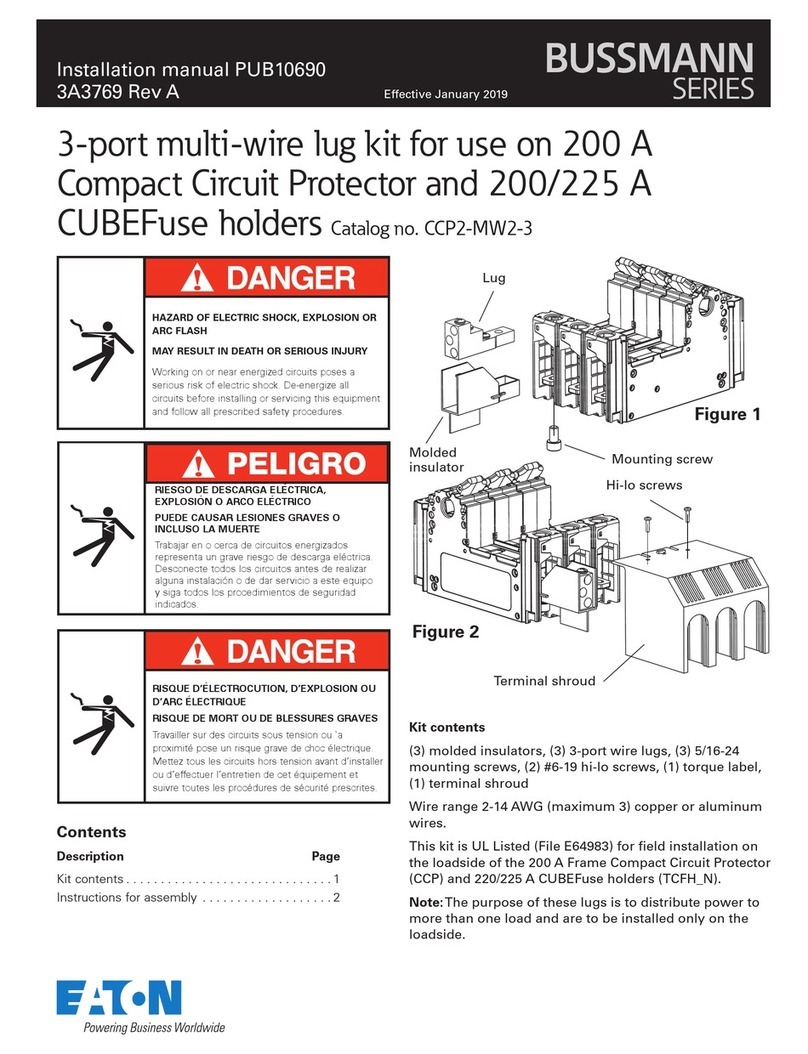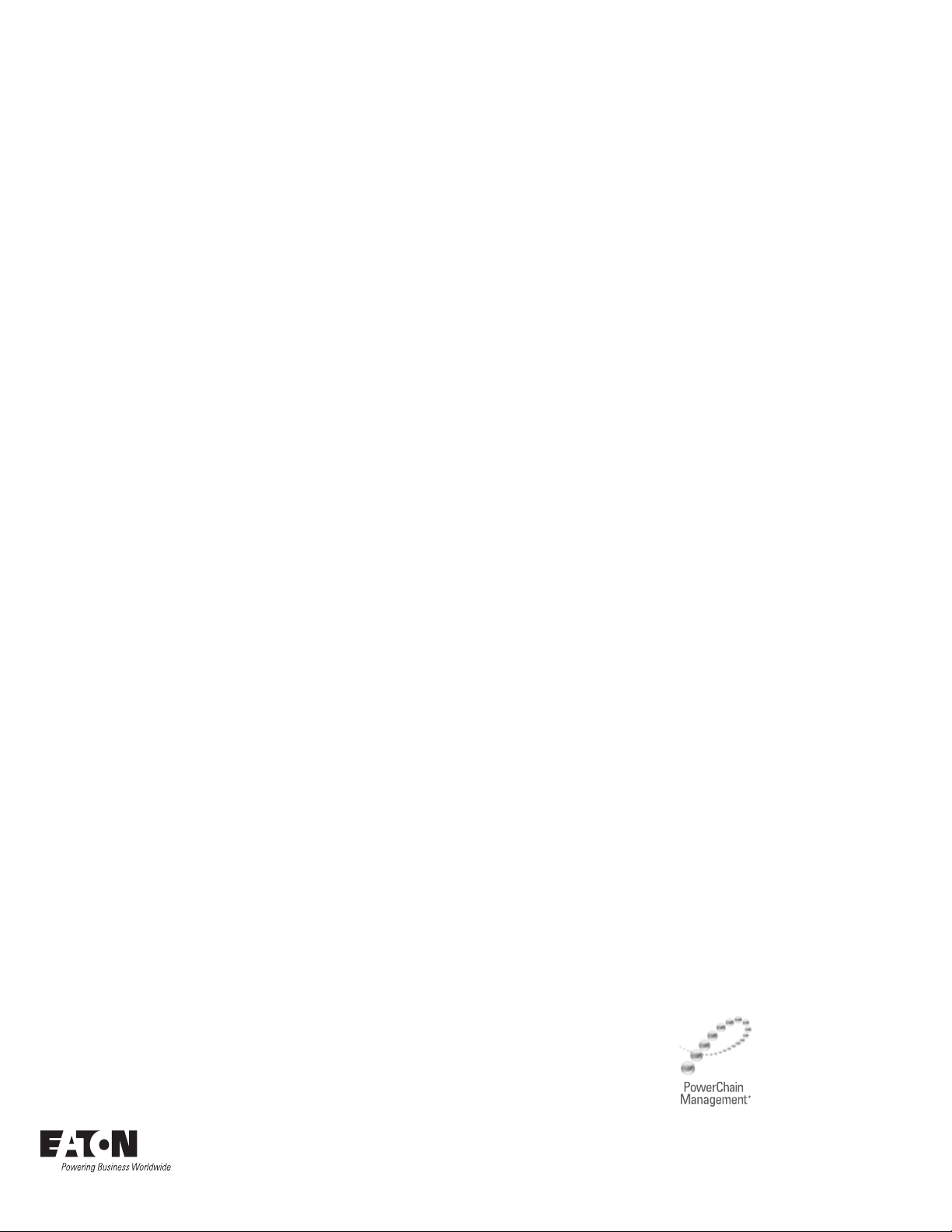Instruction Booklet IB 70-8704
Effective January 2009
Eaton Corporation’s Family of ManualTransfer Switches
for Residential and Light Commercial Applications
Eaton Corporation
Electrical Group
1000 Cherrington Parkway
Moon Township, PA 15108
United States
877-ETN-CARE (877-386-2273)
Eaton.com
© 2009 Eaton Corporation
All Rights Reserved
Printed in USA
Publication No. IB 70-8704 / TBG228
January 2009
PowerChain Management is a registered
trademark of Eaton Corporation.
All other trademarks are property of their
respective owners.
The instructions for installation, testing, maintenance, or repair
herein are provided for the use of the product in general commercial
applications and may not be appropriate for use in nuclear applica-
tions. Additional instructions may be available upon specific request
to replace, amend, or supplement these instructions to qualify them
for use with the product in safety-related applications in a nuclear
facility.
The information, recommendations, descriptions, and safety nota-
tions in this document are based on Eaton’s experience and judg-
ment with respect to Retrofitting of Power Breakers. This instruction-
al literature is published solely for information purposes and should
not be considered all-inclusive. If further information is required, you
should consult an authorized Eaton sales representative.
The sale of the product shown in this literature is subject to the
terms and conditions outlined in appropriate Eaton selling policies
or other contractual agreement between the parties. This literature
is not intended to and does not enlarge or add to any such contract.
The sole source governing the rights and remedies of any purchaser
of this equipment is the contract between the purchaser and Eaton.
NO WARRANTIES, EXPRESSED OR IMPLIED, INCLUDING
WARRANTIES OF FITNESS FOR A PARTICULAR PURPOSE OR
MERCHANTABILITY, OR WARRANTIES ARISING FROM COURSE
OF DEALING OR USAGE OF TRADE, ARE MADE REGARDING
THE INFORMATION, RECOMMENDATIONS, AND DESCRIPTIONS
CONTAINED HEREIN. In no event will Eaton be responsible to the
purchaser or user in contract, in tort (including negligence), strict
liability or otherwise for any special, indirect, incidental or conse-
quential damage or loss whatsoever, including but not limited to
damage or loss of use of equipment, plant or power system, cost
of capital, loss of power, additional expenses in the use of existing
power facilities, or claims against the purchaser or user by its cus-
tomers resulting from the use of the information, recommendations
and description contained herein.