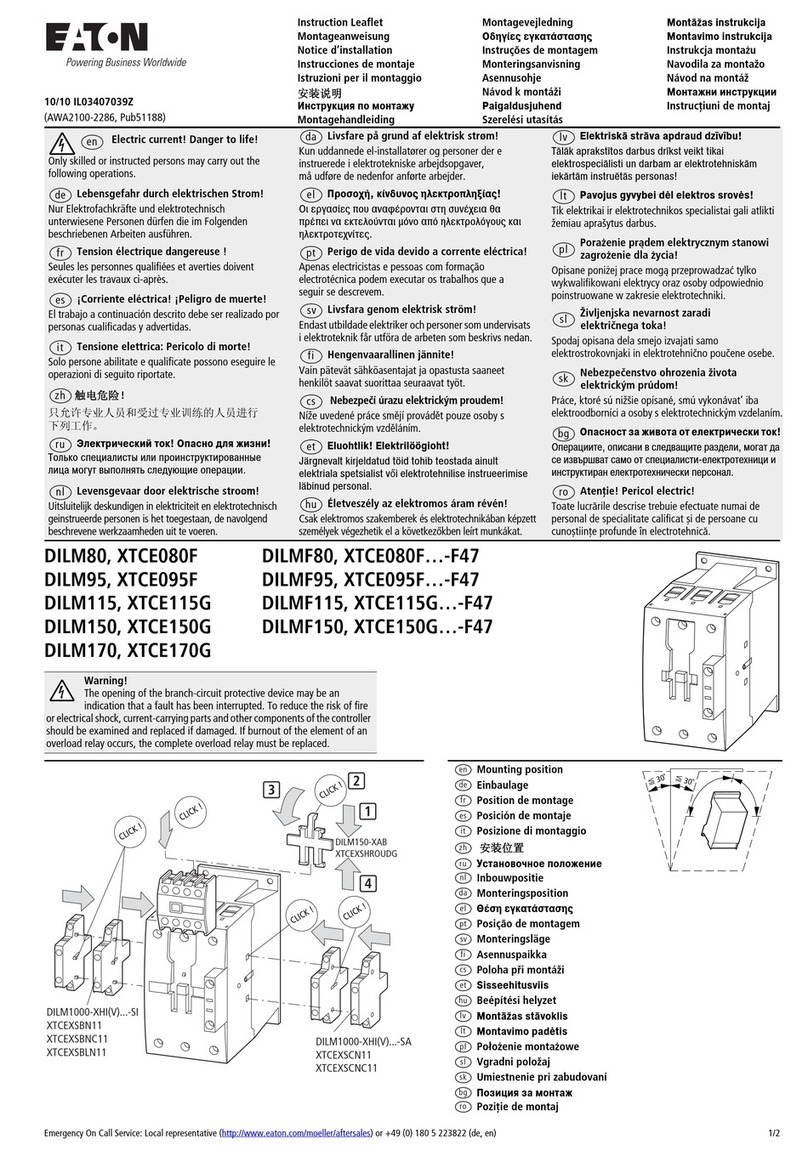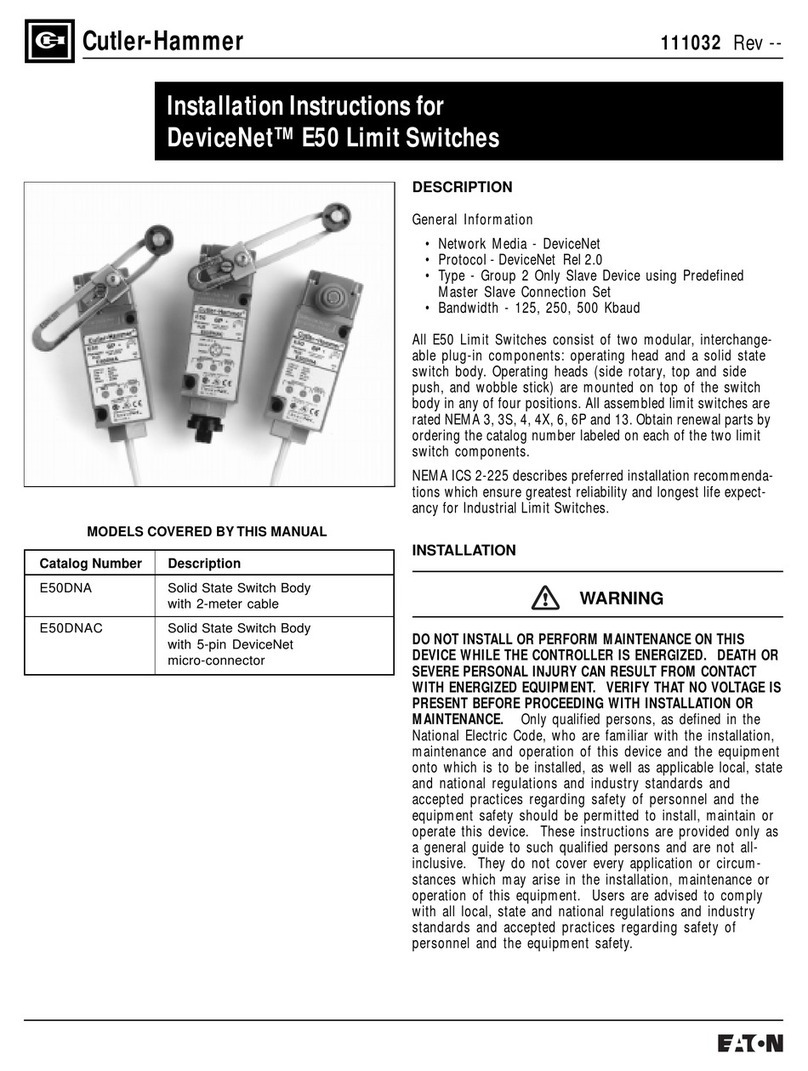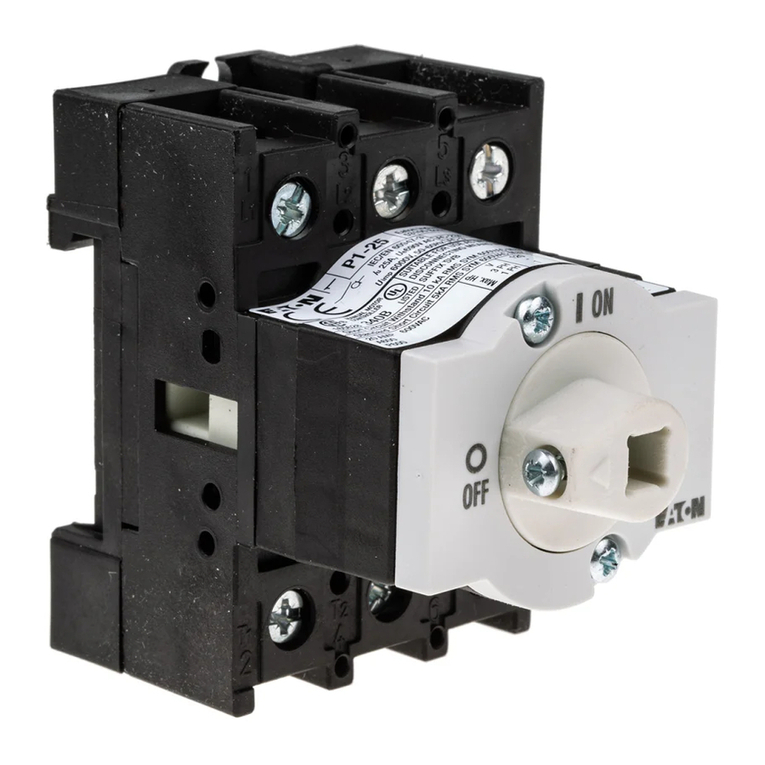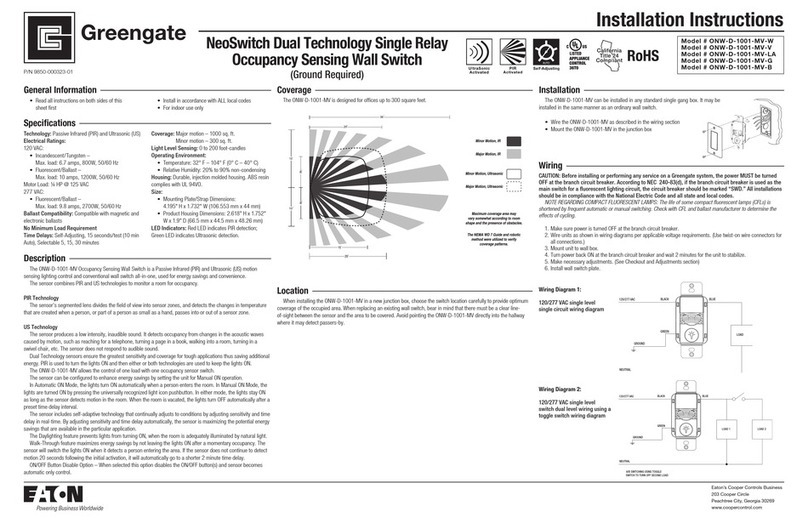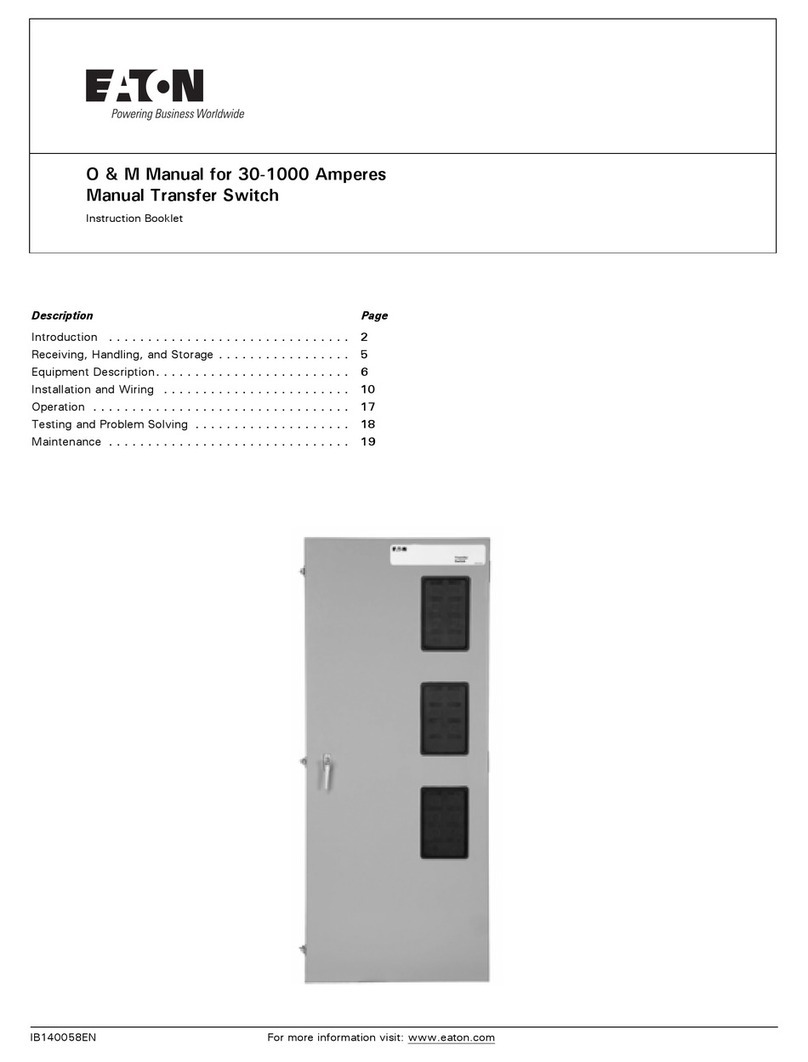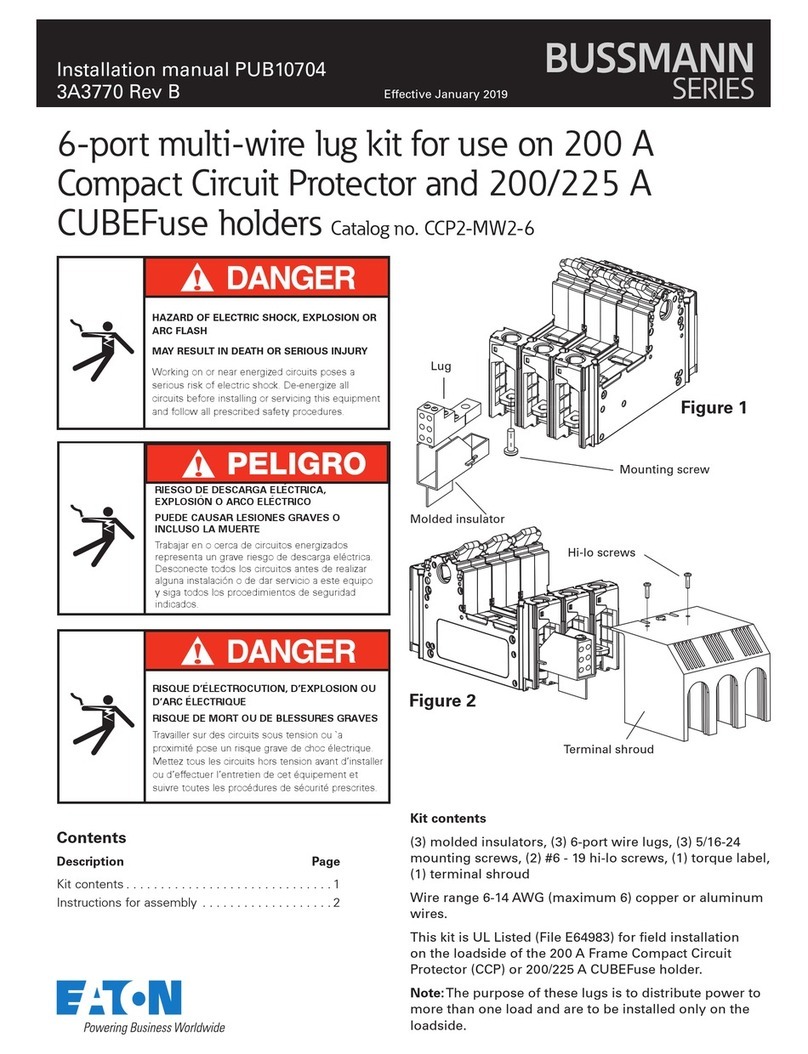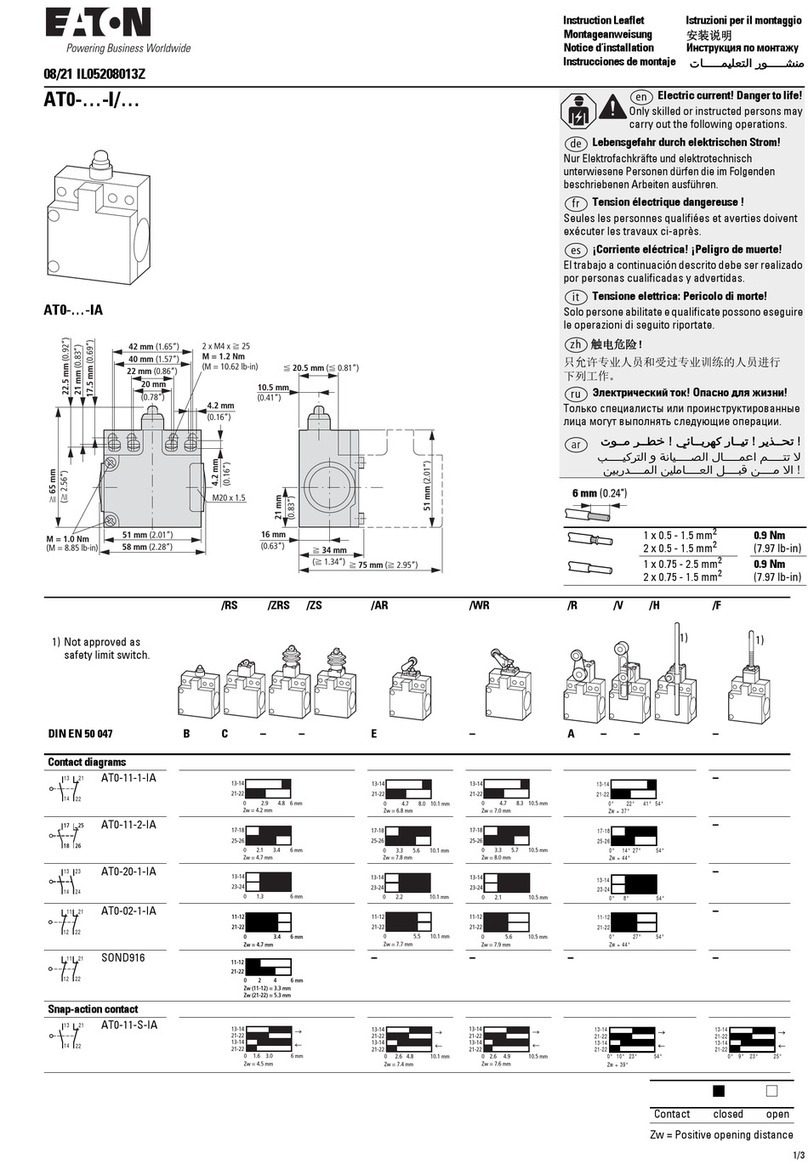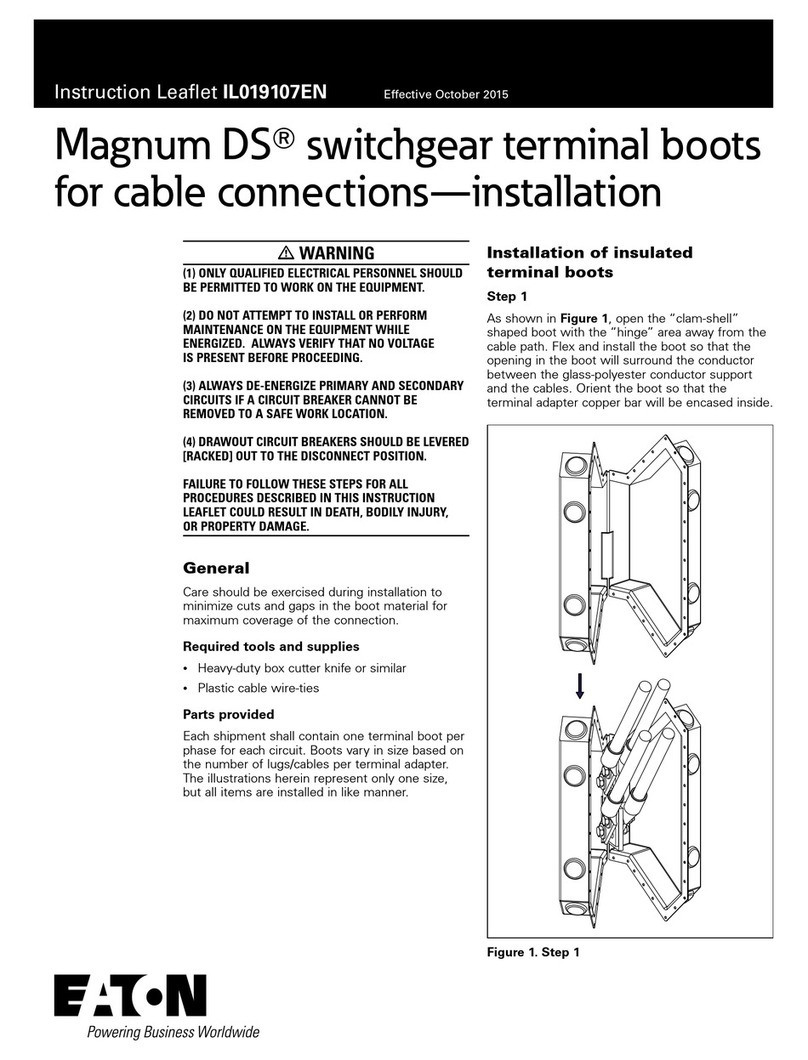Explanation of the panel control
Explanation of the circuit-breaker control
From service position to earthed position
Power Xpert™ UX operation
(Summary of user manual 6063308_G01 03)
Position indicator for
circuit-breaker truck
(TEST or SERVICE)
1
Position indicator for
earthing switch (ON or OFF)
10
Emergency operating facility
to switch the circuit-breaker
to ON position (mechanical)
11
Emergency operating facility
to switch the circuit-breaker
to OFF position (mechanical)
12
Drive shaft to fit the hand
crank for rack IN-OUT
circuit-breaker
13
Operating shaft for manual
operation of the integral
earthing switch with cover
and padlock facility
14
Position indicator for
circuit-breaker (ON or OFF)
8
Push button for switching
the circuit-breaker to the
OFF position (electrical)
9
Voltage detection system
3
Release to access the
drive shaft for rack IN-OUT
circuit-breaker
5
Circuit-breaker
(compartment) door
6
Push button for switching
the circuit-breaker to the
ON position (electrical)
2
Viewing window
4
Cable (compartment) door
7
1 Switch OFF the circuit-breaker
a. Open the circuit-breaker via the OFF
push-button (9).
b. Check that the circuit-breaker is OFF.
2 Withdrawal from SERVICE to TEST
position
a. Fit the hand crank on the drive shaft (13).
b. Turn the hand crank anti-clockwise until
the unit reach the TEST position.
c. Remove the hand crank.
d. With the unit in the TEST position the
circuit-breaker door (6) can be opened, if
needed.
3 Switch ON the earthing switch
a. Make sure that cables are ‘dead’ .
If provided, check the indicator of
the voltage detection system (3).
d. Turn the handle clockwise to move
the earthing switch to the ON position.
e. Remove the operating handle.
f. The earthing switch can be padlocked
in the ON position, if required.
g. With the earthing switch in the ON
position cables are earthed and the
cable door (7) can be opened.
b. Open the cover to access the operating
shaft (14).
c. Press down the interlock driver and
insert the operating handle.
Red arrows and dots are
not visible: cable is dead.
When red arrows and dots are
visible: cable is live!
Secondary connector
A
Manual charging handle
B
Operation counter
D
Spring charged/discharged
indicator
C
Manual close button
E
OPEN/CLOSED indicator
F
Manual open button
G