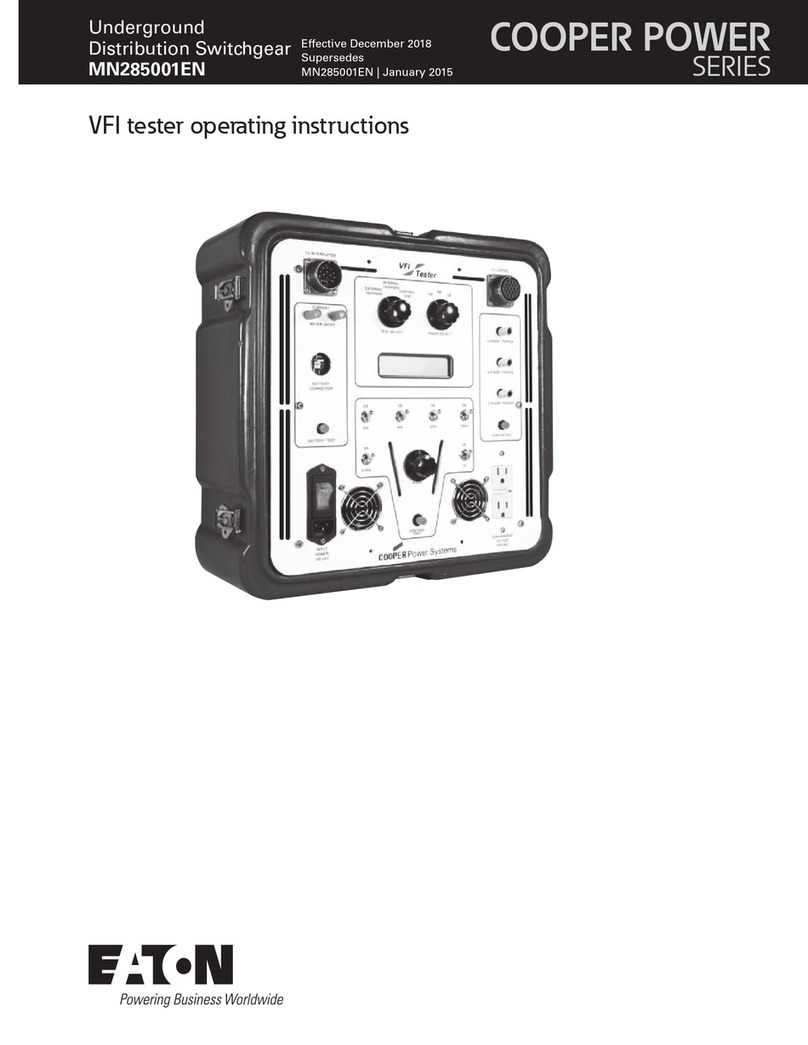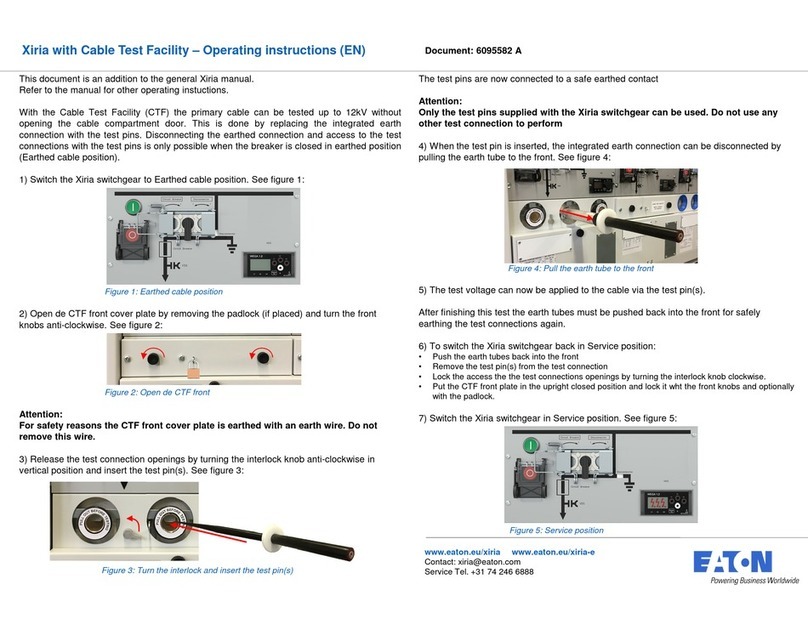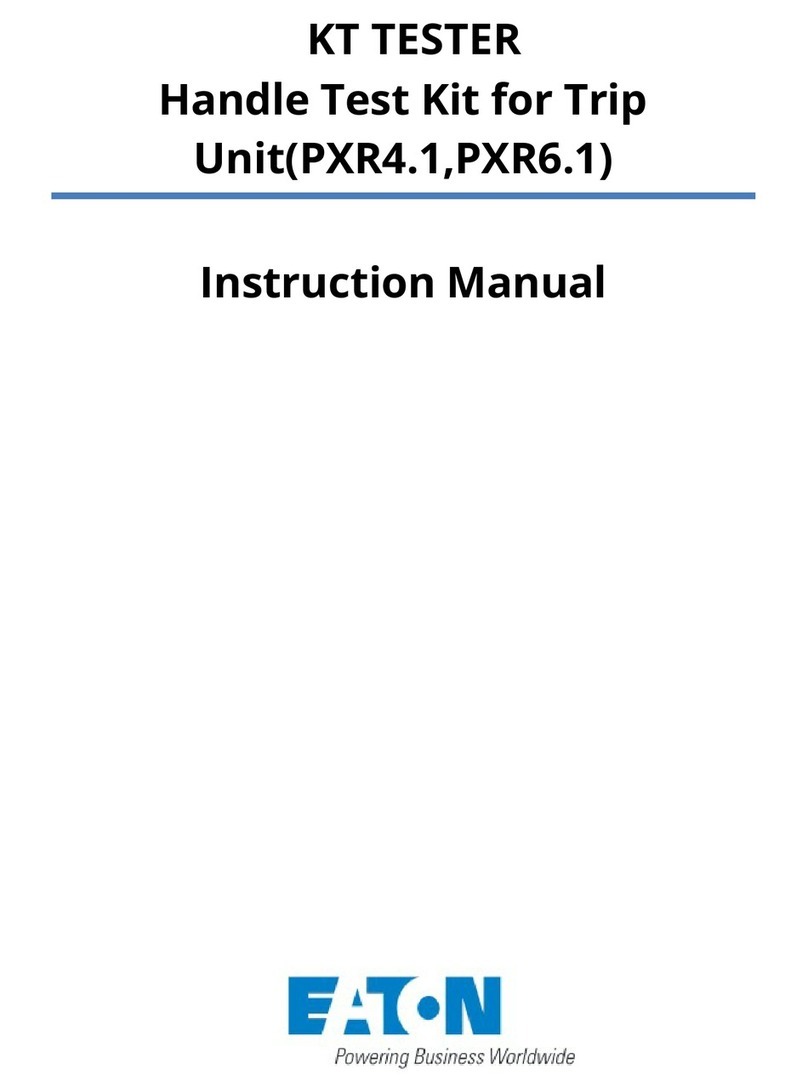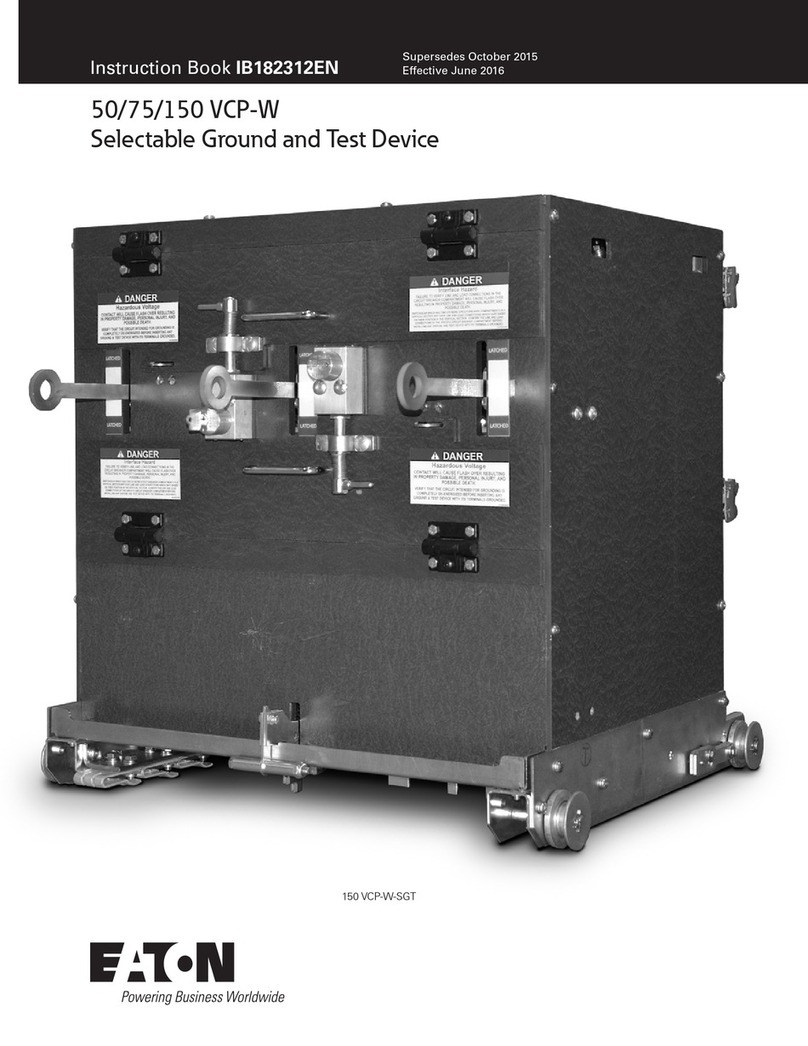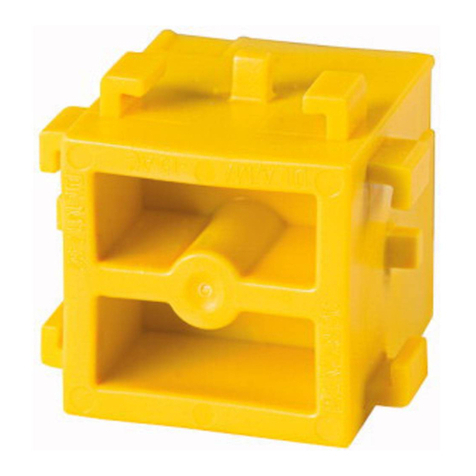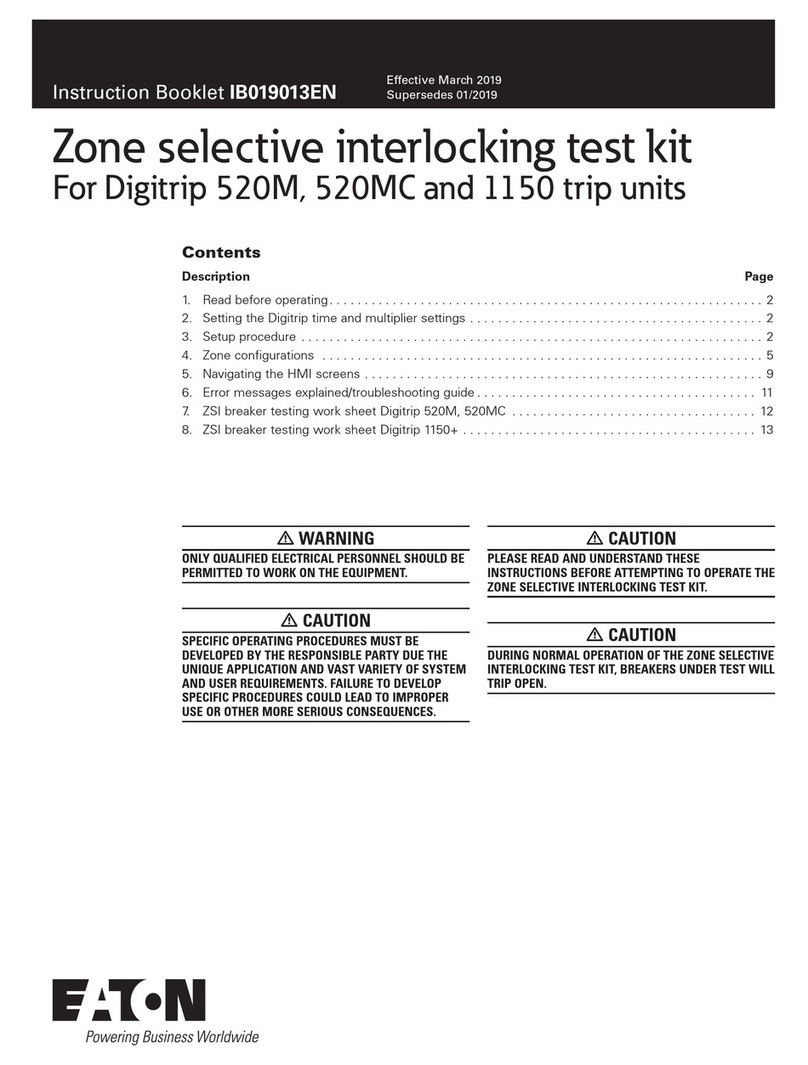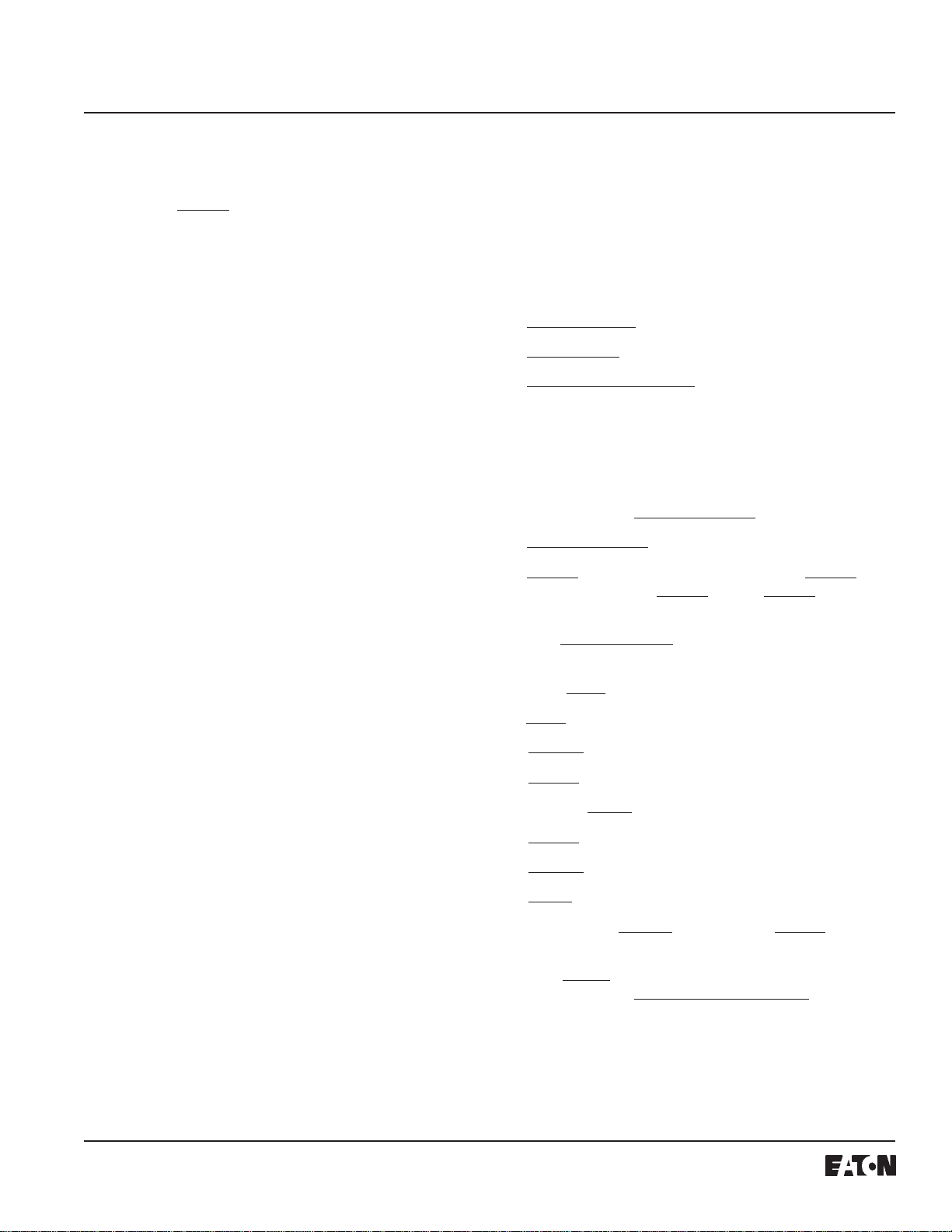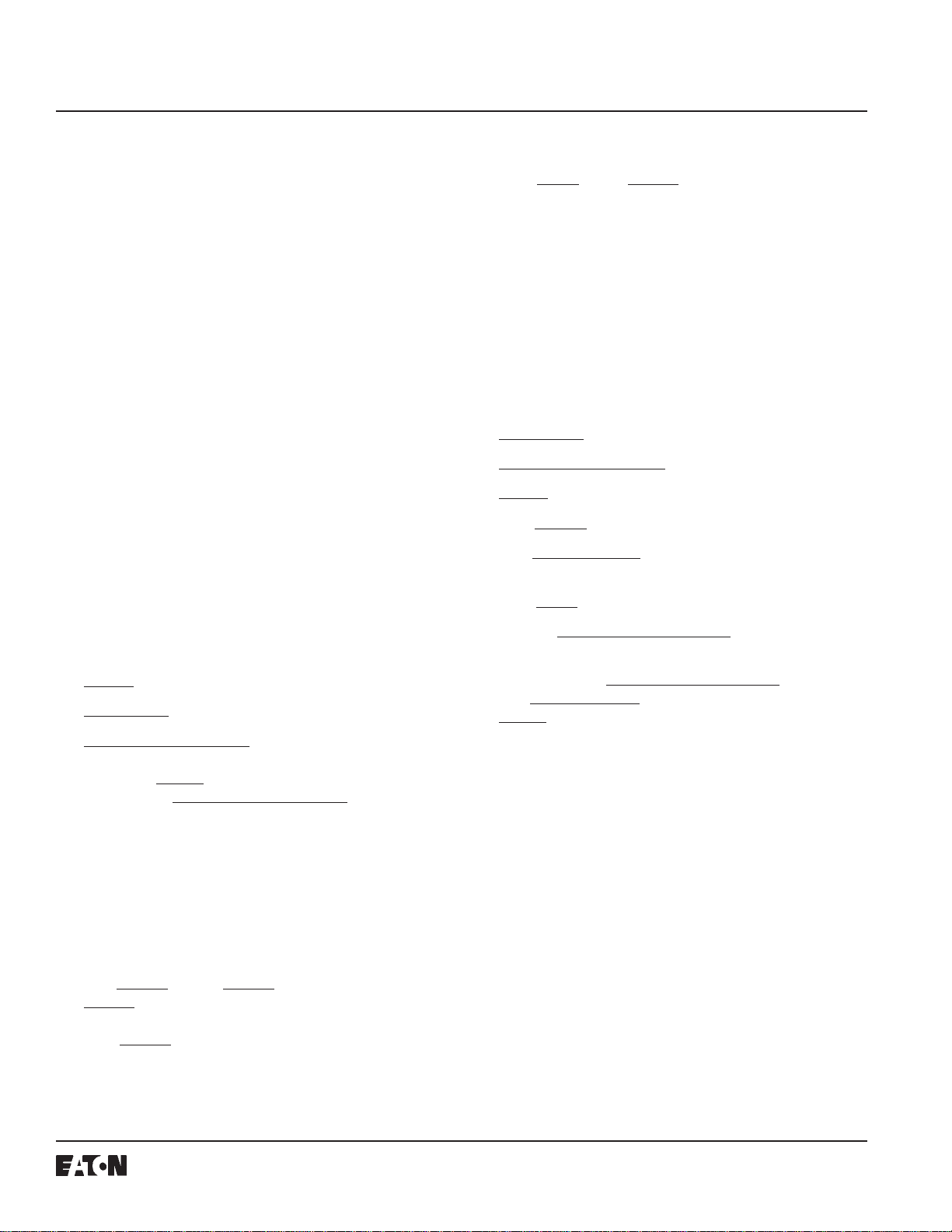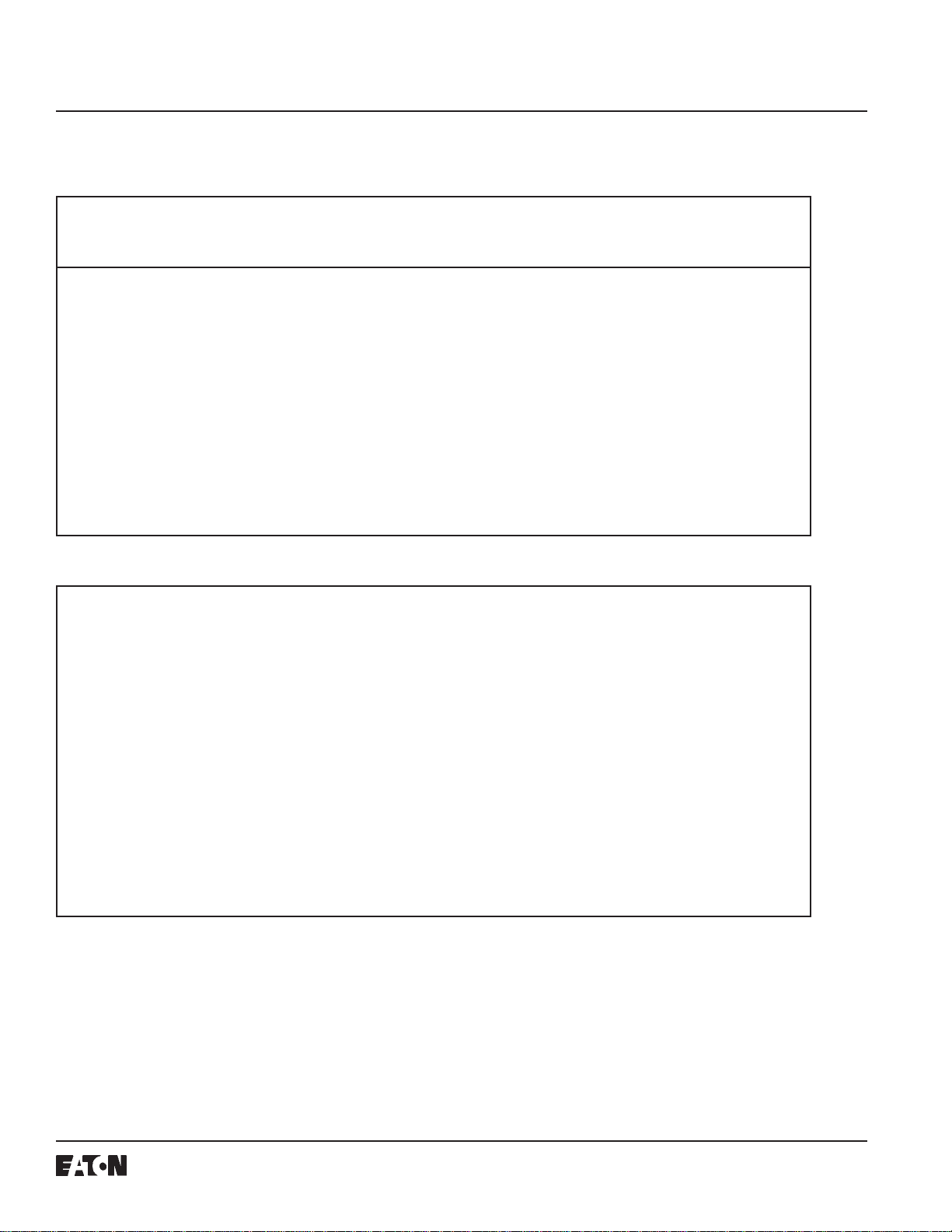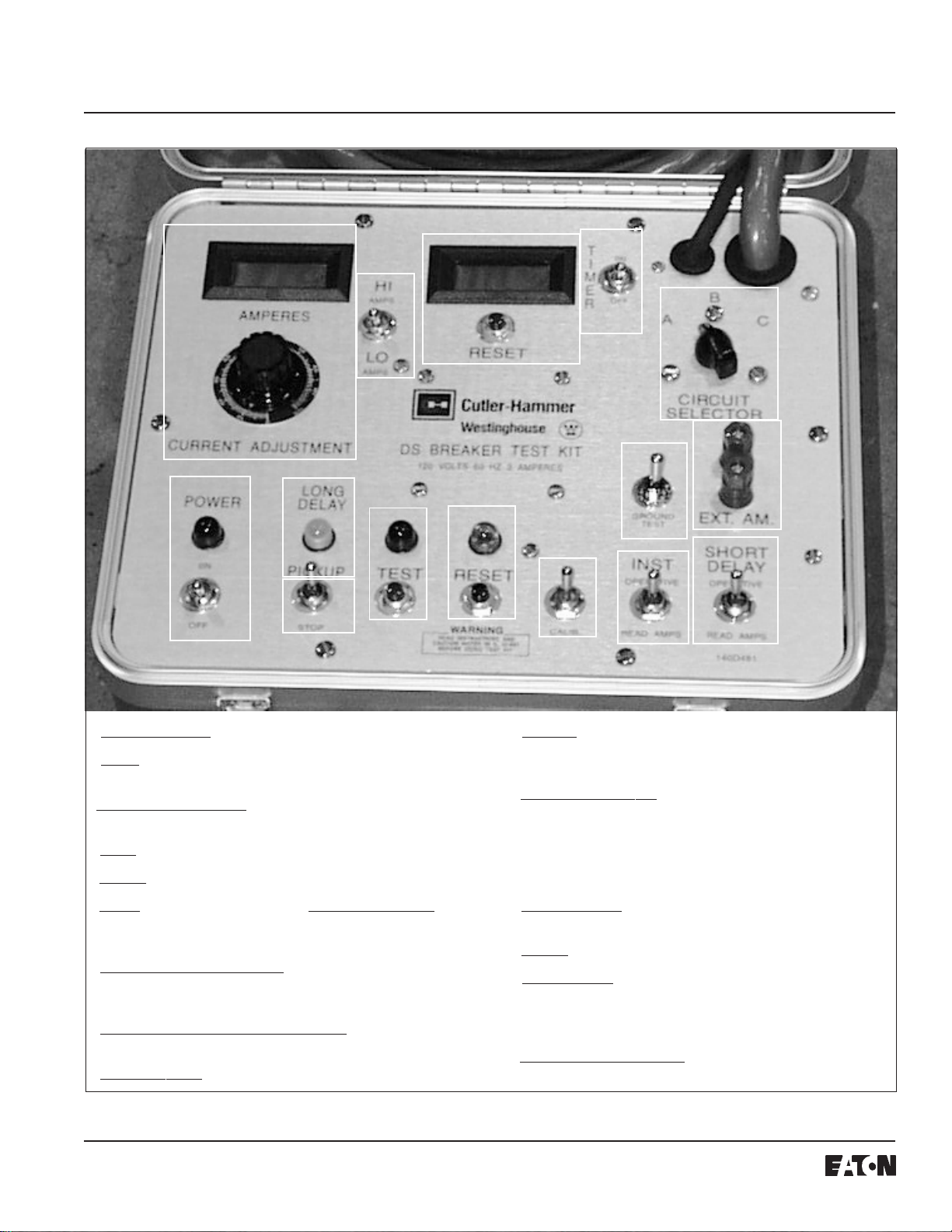I.L. 32-693 A
Page3
Effective September 1998
SECTION1: INTRODUCTION
1.1 GENERAL INFORMATION
TheTrip Unit Test Kit is used to test and verify the pickup
levels and time delay settings of a breaker’s Trip Unit. The
original Test Kits were developed to test the Amptector
Trip Units of the DS Breaker. With the introduction of
microprocessorbasedTrip Units(Digitrip,Optim, etc),
modificationstotheoriginalTestKits(-G01and–G02)
were required to accommodate lower power requirements
ofthemicroprocessor. These modifications,in combina-
tionwith variousTest Kit Adapters, allow maintenance
personnel to utilize theTest Kit they already own when
testing the newer generations ofTrip Units.
TheTest Kit Adapter (Style#8779C02G04) forthe Mag-
numDS DigitripTrip Units,convertsthe11-pin banana plug
on theTest Kit, to a 14-pin plug. This 14-pin plug, plugs
into the Trip Unit Test Port, located on the face of theTrip
Unit.(seeFigure4)
SECTION2: TESTKIT/ BREAKERINFORMATION
2.1 TEST KIT / ADAPTER INFORMATION
2.1.1 TESTKITCONTROLS(SEE FIGURE1)
The following are the identifications and fuctions of the
Test Kit controls. Any time these are referred to in the
following portions of this publicaiton they will be in italics
and underlined as shown in the following definitions of the
functions.
POWERON/OFF
–Turns on powerto theTestKit.
STOP
– This switch manually cuts offthe test current to
the Trip Unit.
LONGDELAYPICKUP
-Thislightisnotfunctionalfor
MagnumDStrip units.
TEST
– Starts the test.
RESET
–ResetstheTest Kit afteratest.
CALIB
–Usedinconjunctionwith
CURRENTADJUST
allowing for setting a pre-determined current level prior to
a test.
INSTOperative / Read Amps
–Fortesting the Instanta-
neousfunctionon AmptectorTripUnits.(Not functional
withMagnumDS trip units.)
SHORTDELAYOperative/Read Amps
–Fortestingthe
ShortDelay function.
GROUNDTEST
– For testing the Ground Fault function.
EXT.AM
– Allows for connection of an external ammeter
to read current levels. Jumper must be installed when not
usingexternalammeter.
CIRCUITSELECTOR
-PermitscheckingofallTripUnit
phaseinputcircuits.Sinceallfeed into a common pickup
andtiming circuit, it isonly necessary to use one phase to
test all the solid state circuitry functions. It is only neces-
sary to use one circuit function (e.g., long delay pickup) to
verify that each phase (A, B, and C) performs similarly.
TIMERON/OFF
–The timer isusedtocalculateand display
the time-delay functions of theTrip Unit.
RESET
(Timer) - Resets the timer after a test.
HI / LO AMPS
– Selects the “level” of current to be in-
jected. (LOAMPS is typicallyforchecking Long Delay
PickuporGroundFaultPickup,and HIAMPSis forchecking
ShortDelay PickuporInstantaneous Level)
CURRENTADJUSTMENT
–Adjuststhesecondarycurrent
injected into theTrip Unit.
2.1.2 TESTKIT ADAPTER
TheMagnum DSTestKitAdapter (8779C02G04) isusedto
connecttheTest Kit’s11-pinplugtotheMagnumDS
Digitrip Trip Unit 14-pin test port. In additon, the Auxiliary
PowerModule (PRTAAPM),whichispermanently con-
nected to the Adapter, must be connected to a 120V, 50/
60 HZ source to supply control power to theTrip Unit.(see
Figure2)
2.1.3 ZONE INTERLOCK SHORTING PLUG
TheZoneInterlockShorting Plug (8779C02G06) is
requiredwhenthebreakeris removed from the switchgear
cell for testing.The Shorting Plug must be installed on the
breakersecondarycontacts to defeat zone-interlock
wiring.(seeFigure3)
2.1.4 TEST KIT OPERATION GUIDELINES
To minimize thermal stress on theTest Kit andTrip Unit,
hold
CALIB
(momentary)toggle switch for no more than15
to 20 seconds at a time.
Ifcurrent persists after the testis complete, use
STOP
switch to turn off the current.
When checking settings on theTrip Unit, the general
procedure is to start with the high current settings and
work down to the lowest current setting. This avoids
unnecessarydialchanges after calibration.