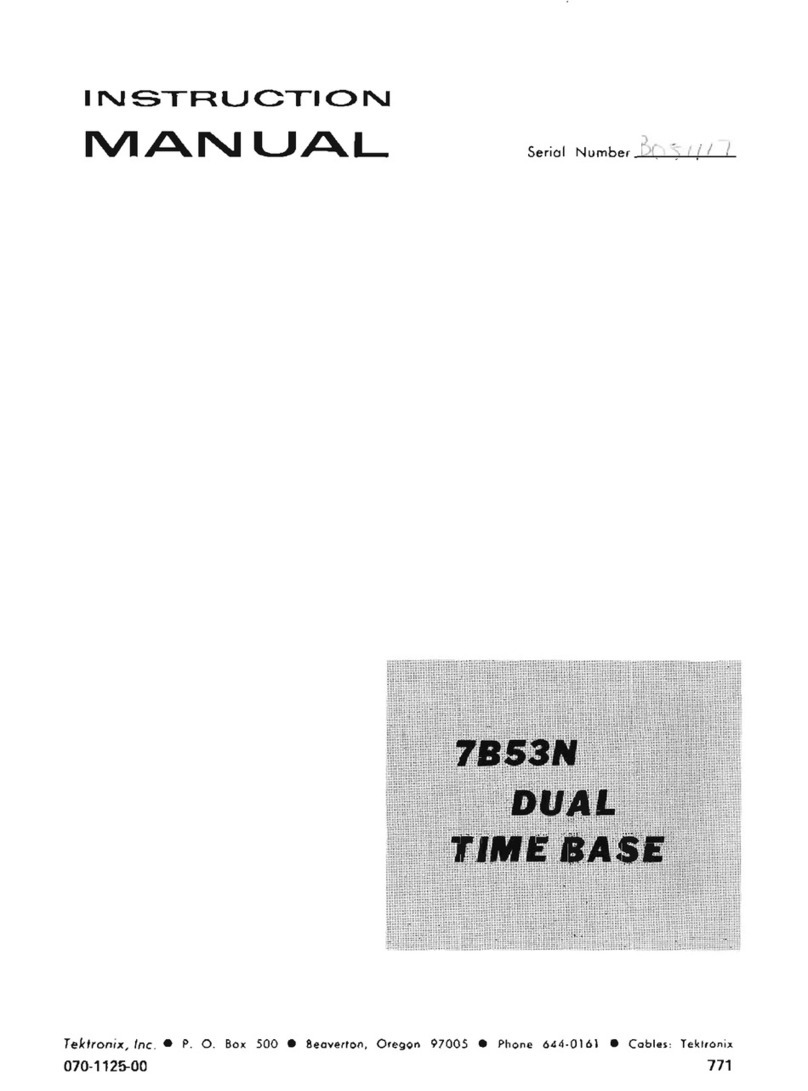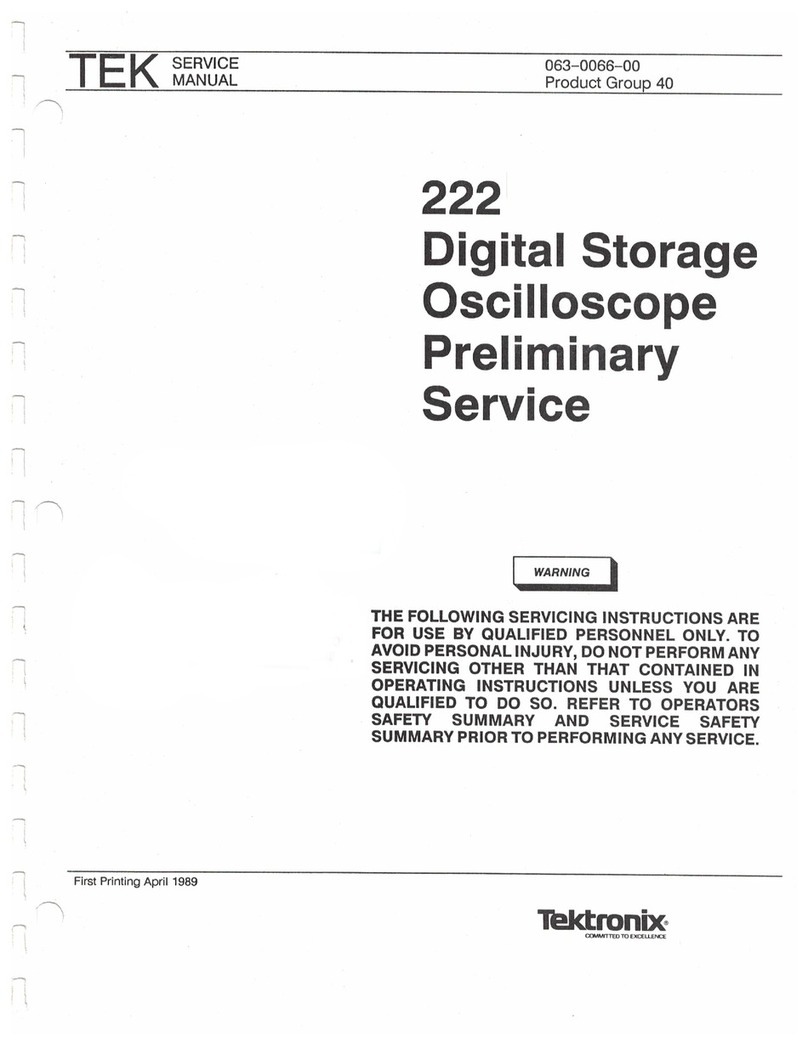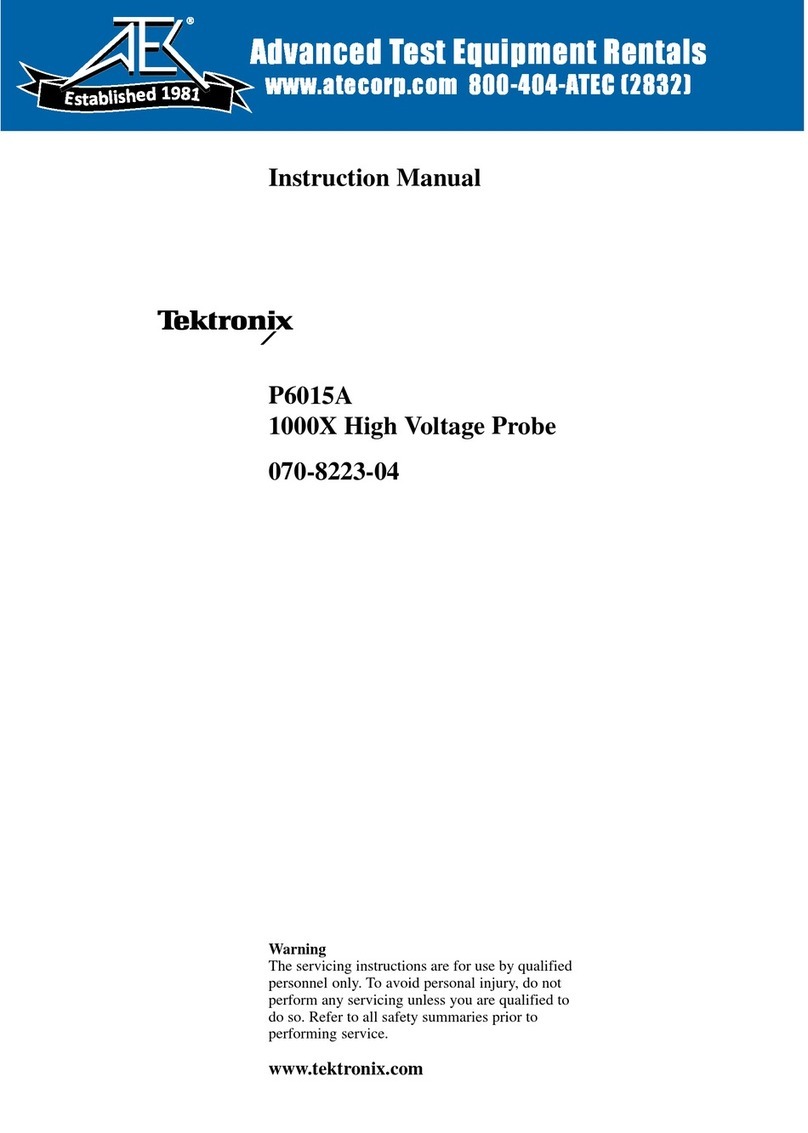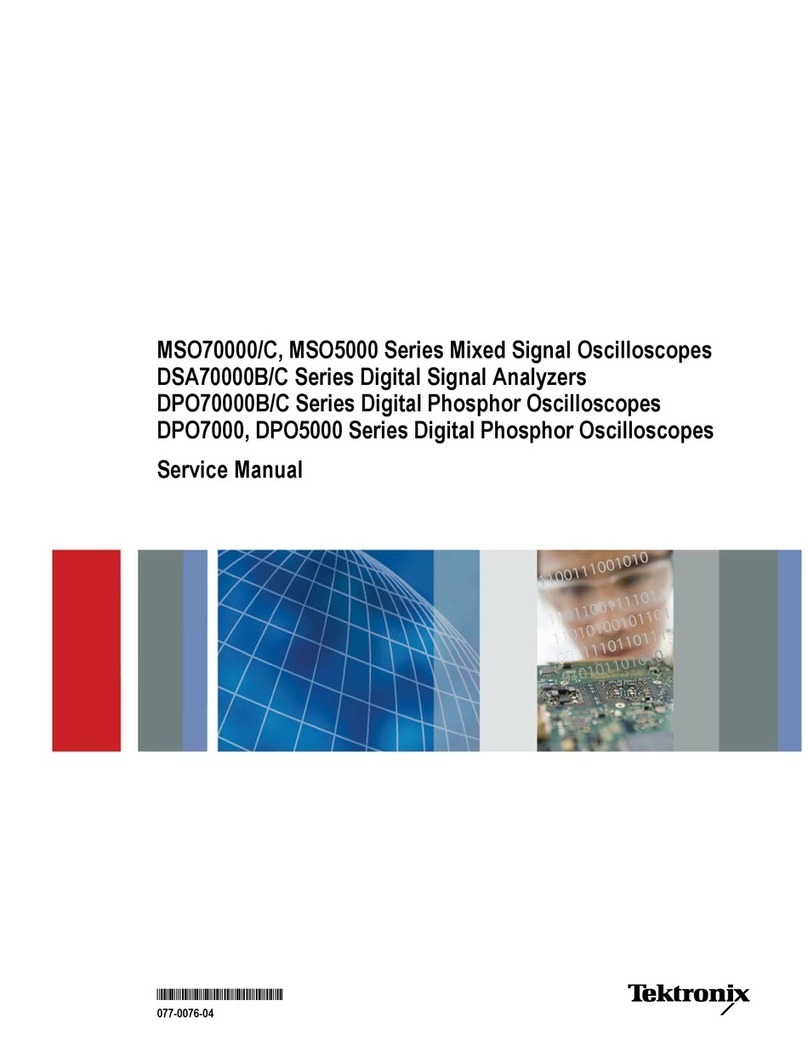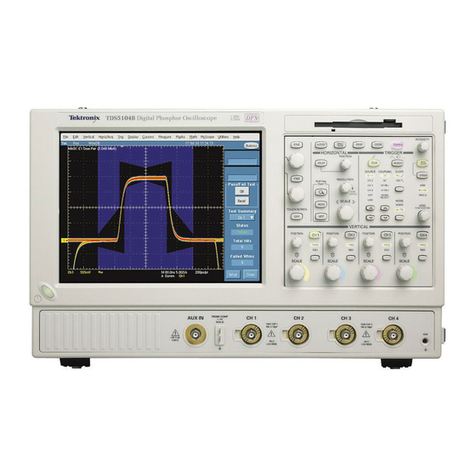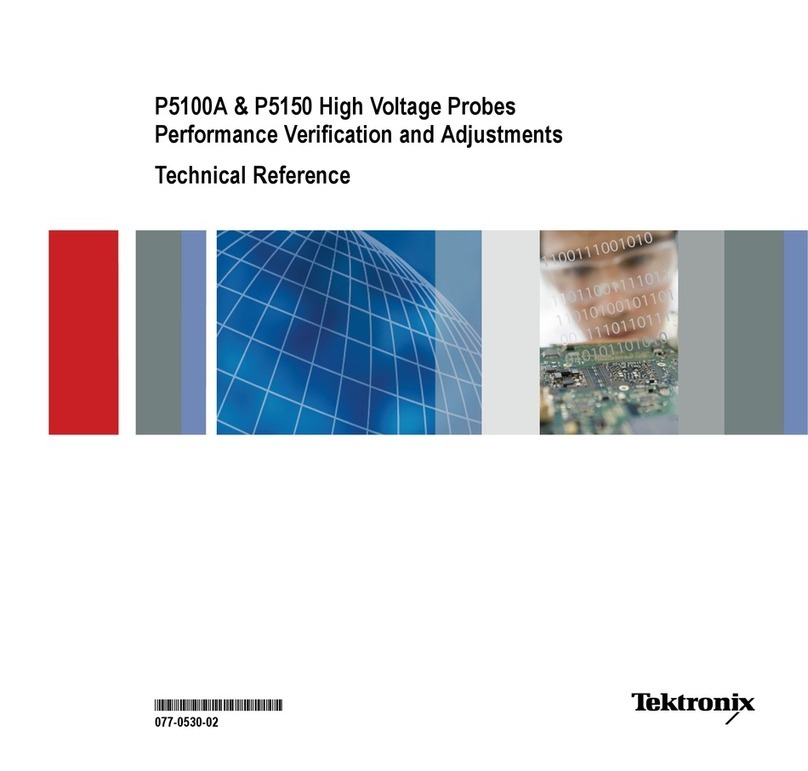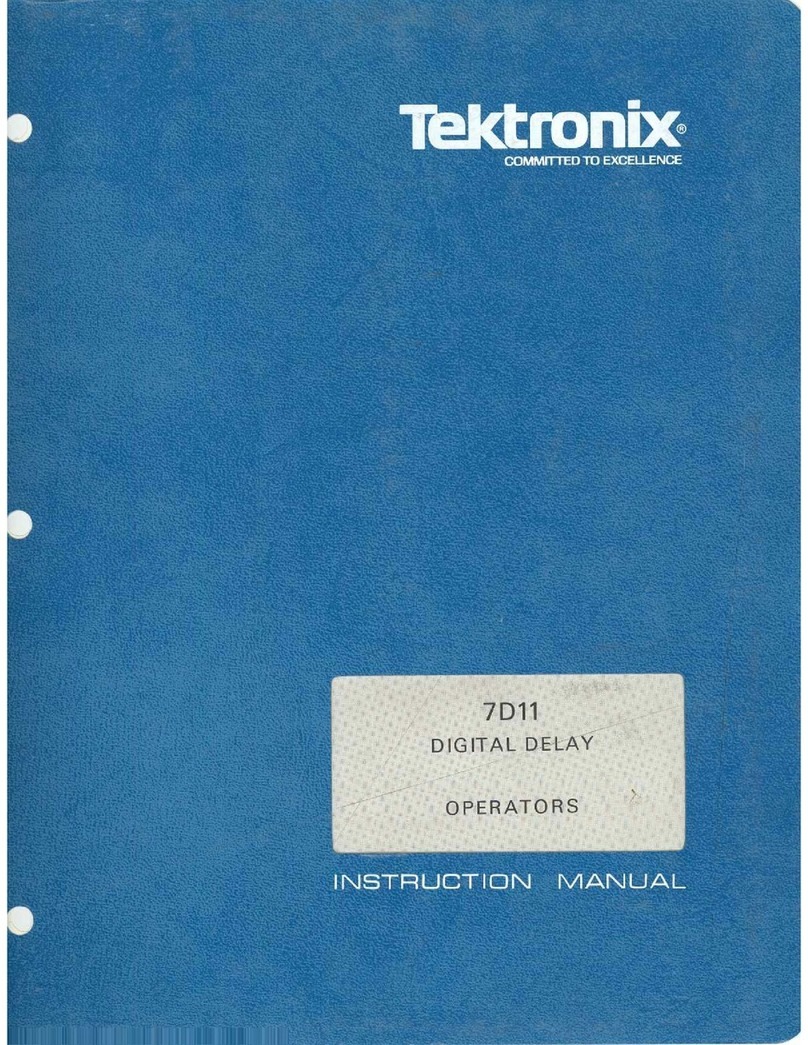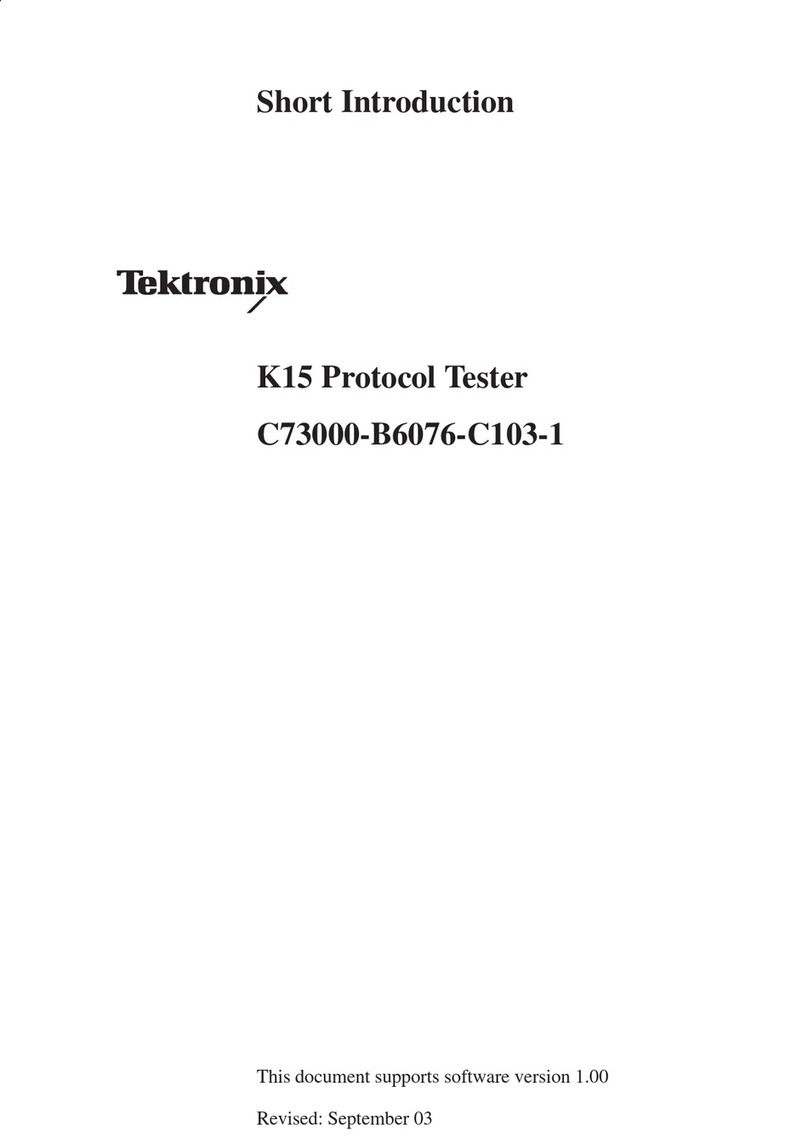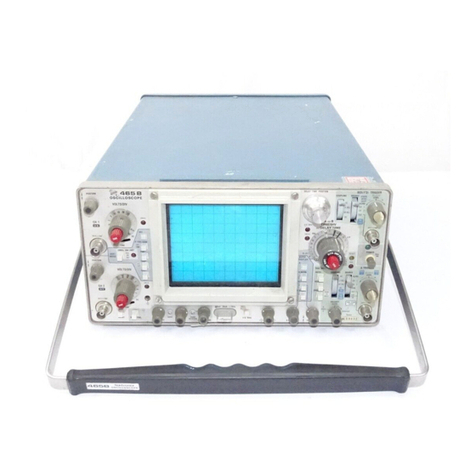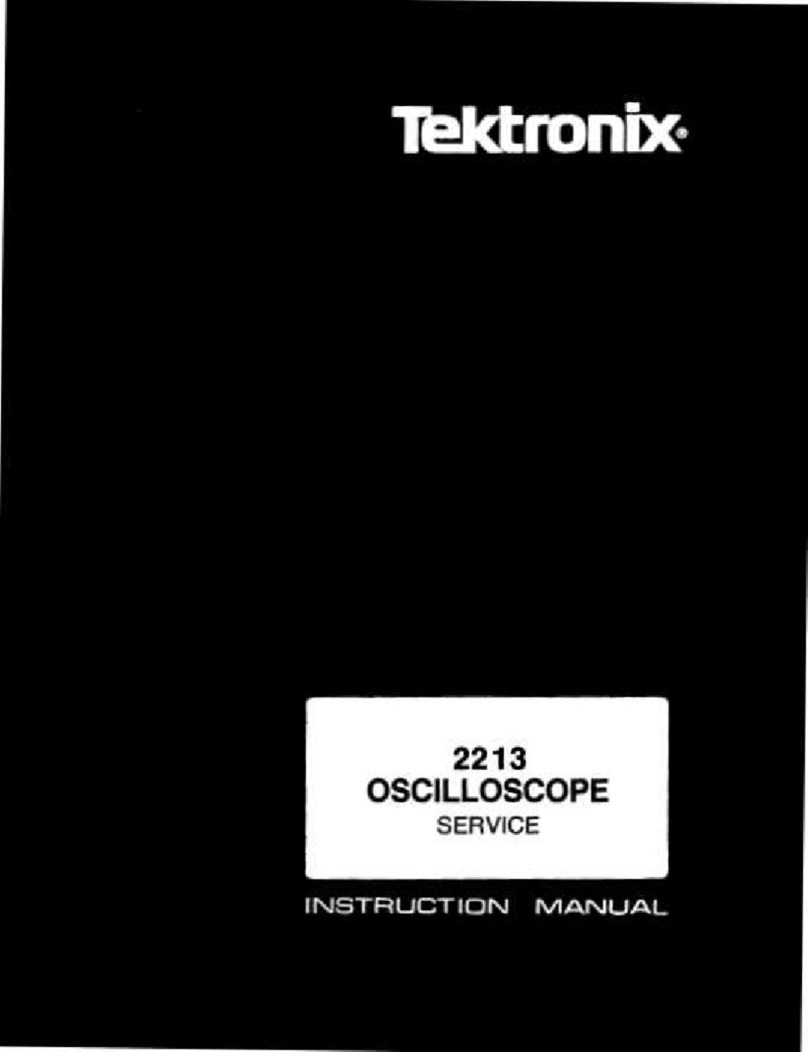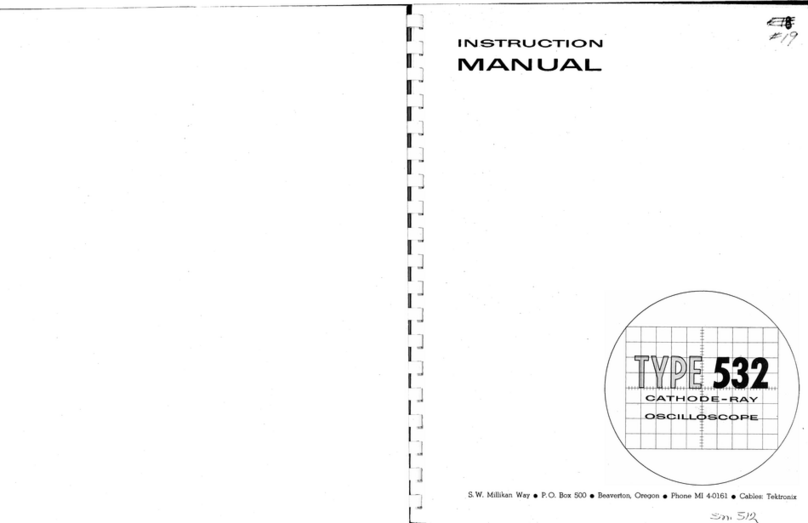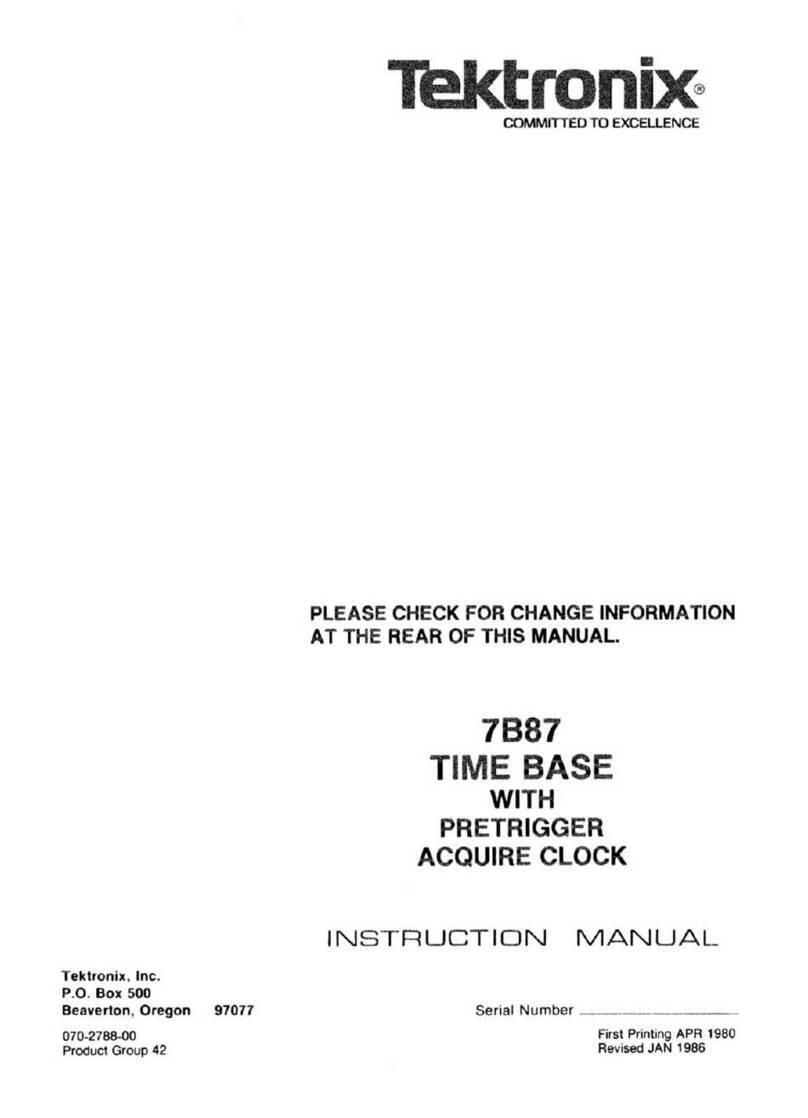Table of Contents
Important safety information..........................................................................................................................................................5
General safety summary........................................................................................................................................................5
To avoid fire or personal injury........................................................................................................................................5
Probes and test leads..................................................................................................................................................... 7
Service safety summary.........................................................................................................................................................8
Terms in this manual.............................................................................................................................................................. 8
Terms on the product............................................................................................................................................................. 8
Symbols on the product......................................................................................................................................................... 9
Operating safely with battery power............................................................................................................................................10
Compliance information...............................................................................................................................................................11
Safety compliance................................................................................................................................................................11
Environmental compliance...................................................................................................................................................12
Documentation............................................................................................................................................................................13
Preface........................................................................................................................................................................................14
Installing your instrument............................................................................................................................................................ 15
Install option upgrade licenses.............................................................................................................................................15
Check shipped accessories................................................................................................................................................. 15
Operating requirements....................................................................................................................................................... 17
Input signal requirements.....................................................................................................................................................17
Check that the instrument passes power-on self tests........................................................................................................ 17
Connecting probes to the instrument...................................................................................................................................18
Rackmount option information............................................................................................................................................. 18
Getting acquainted with your instrument ....................................................................................................................................19
Front panel controls and connectors....................................................................................................................................19
Button and knob functions................................................................................................................................................... 20
Rear and side panel connections.........................................................................................................................................22
Instrument stand installation................................................................................................................................................ 24
User interface.......................................................................................................................................................................25
User interface elements.......................................................................................................................................................27
Badges.................................................................................................................................................................................28
Configuration menus............................................................................................................................................................34
Zoom user interface.............................................................................................................................................................35
Using the touch screen interface for common tasks............................................................................................................ 36
Configure the instrument.............................................................................................................................................................39
Download and install the latest instrument firmware............................................................................................................39
Set the time zone and clock readout format........................................................................................................................ 39
Run Signal Path Compensation (SPC)................................................................................................................................40
Compensate the probe........................................................................................................................................................ 40
Connect to a network (LAN).................................................................................................................................................41
Connect the oscilloscope to a PC using a USB cable......................................................................................................... 42
Connect a keyboard or mouse.............................................................................................................................................42
ESD Prevention Guidelines................................................................................................................................................. 42
Operating basics......................................................................................................................................................................... 43
Add a channel waveform to the display............................................................................................................................... 43
Table of Contents
MSO24, MSO22 2 Series Mixed Signal Oscilloscopes Quick Start Manual 3