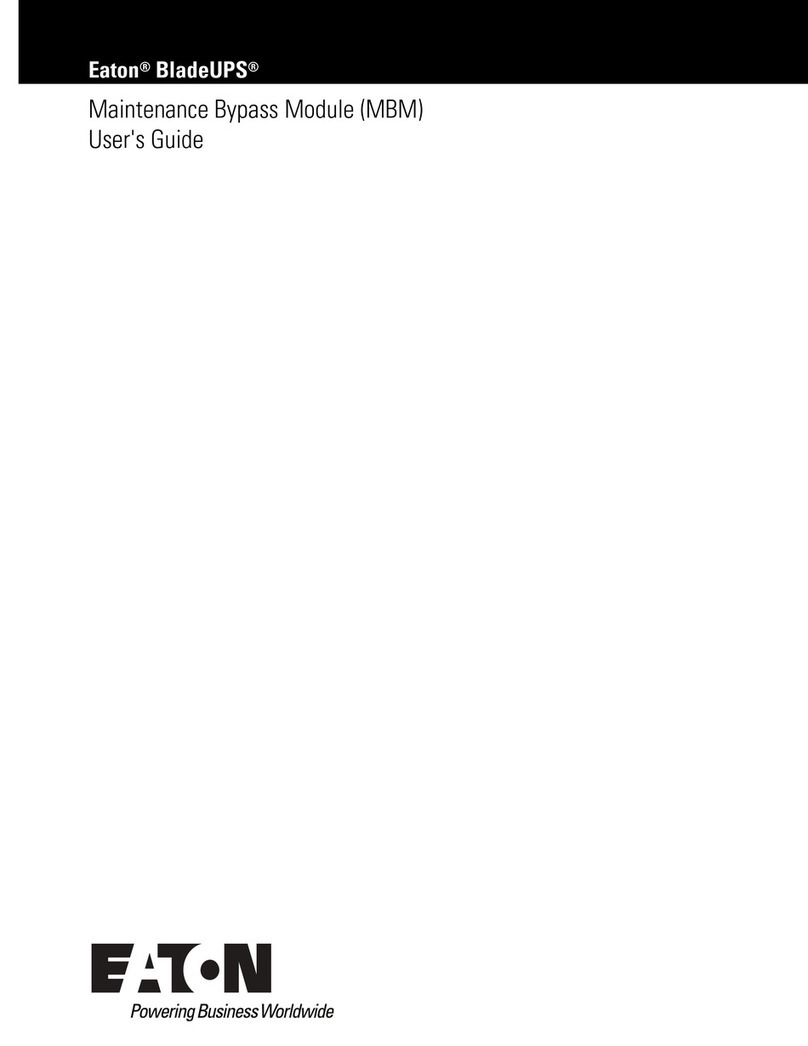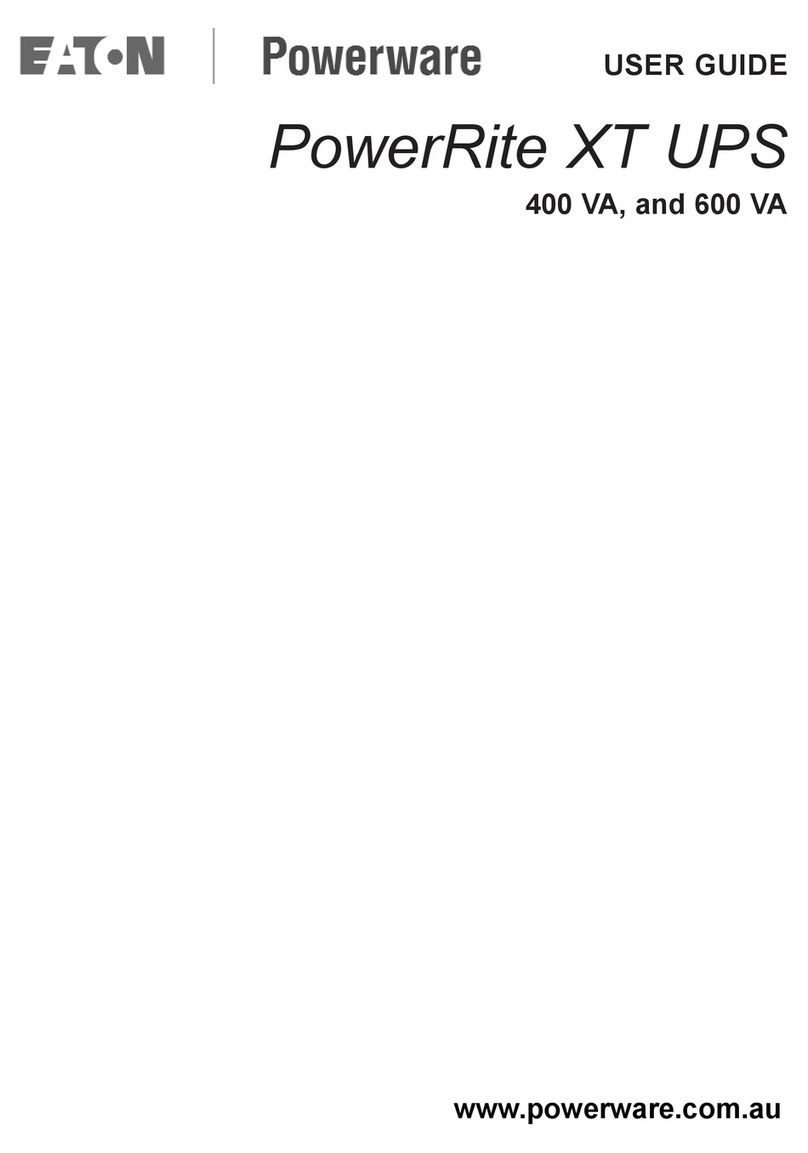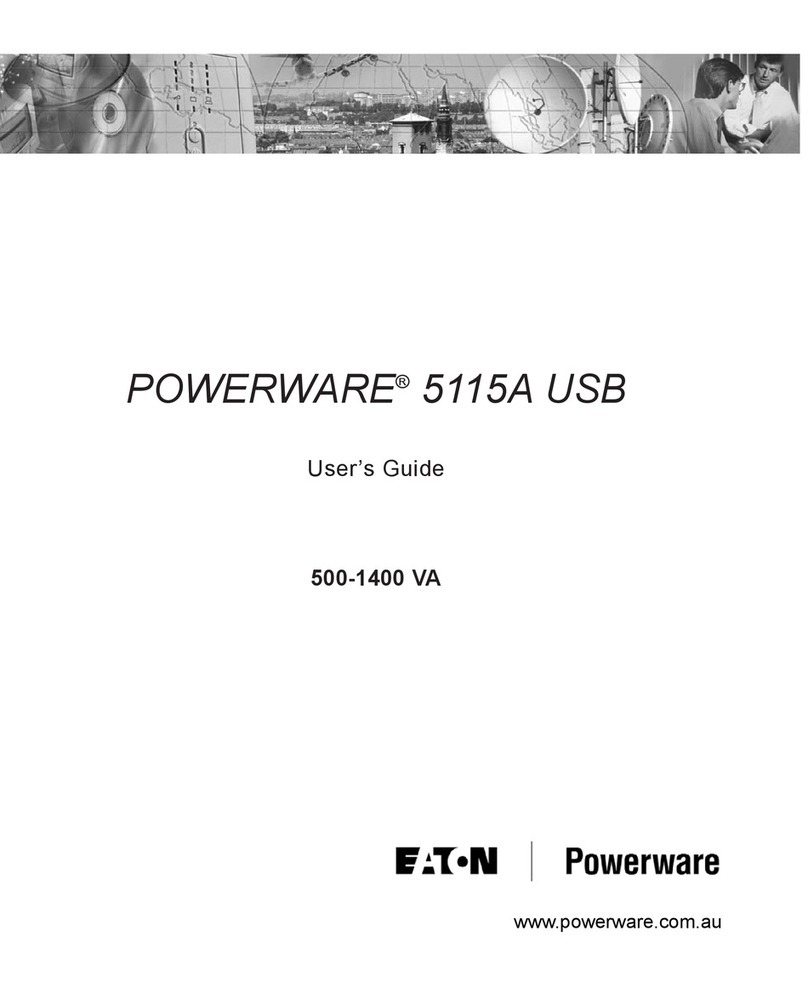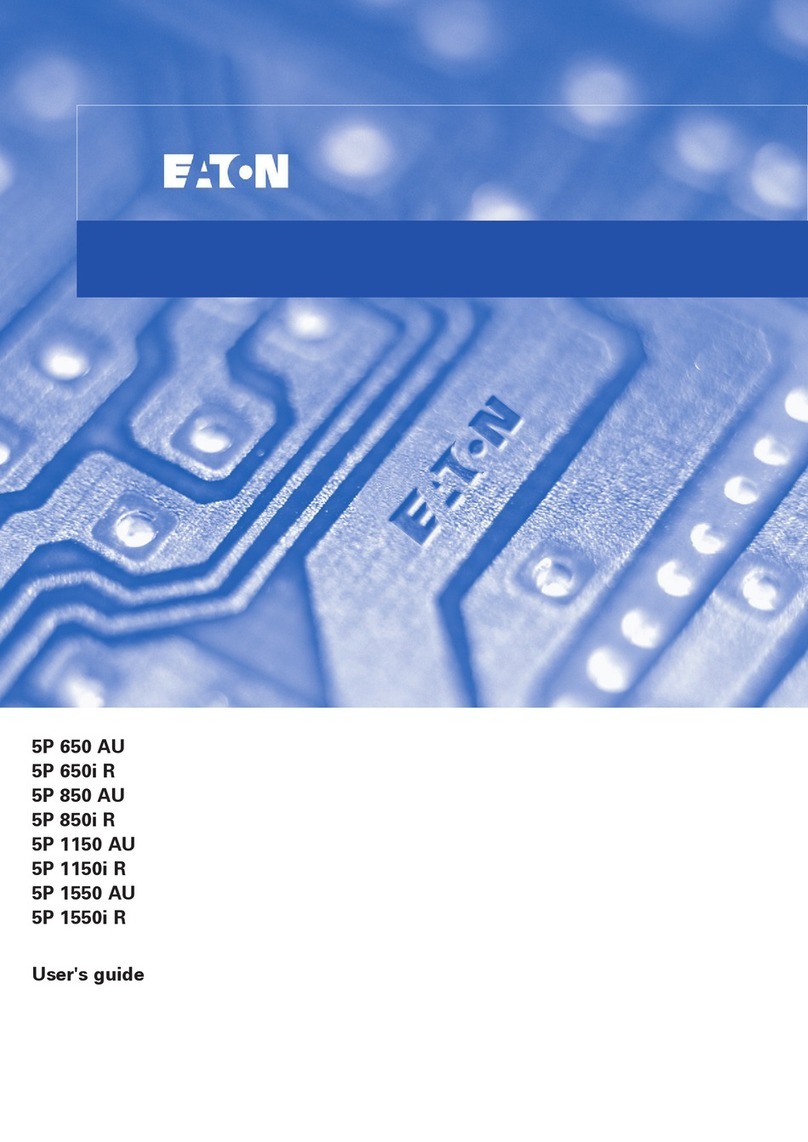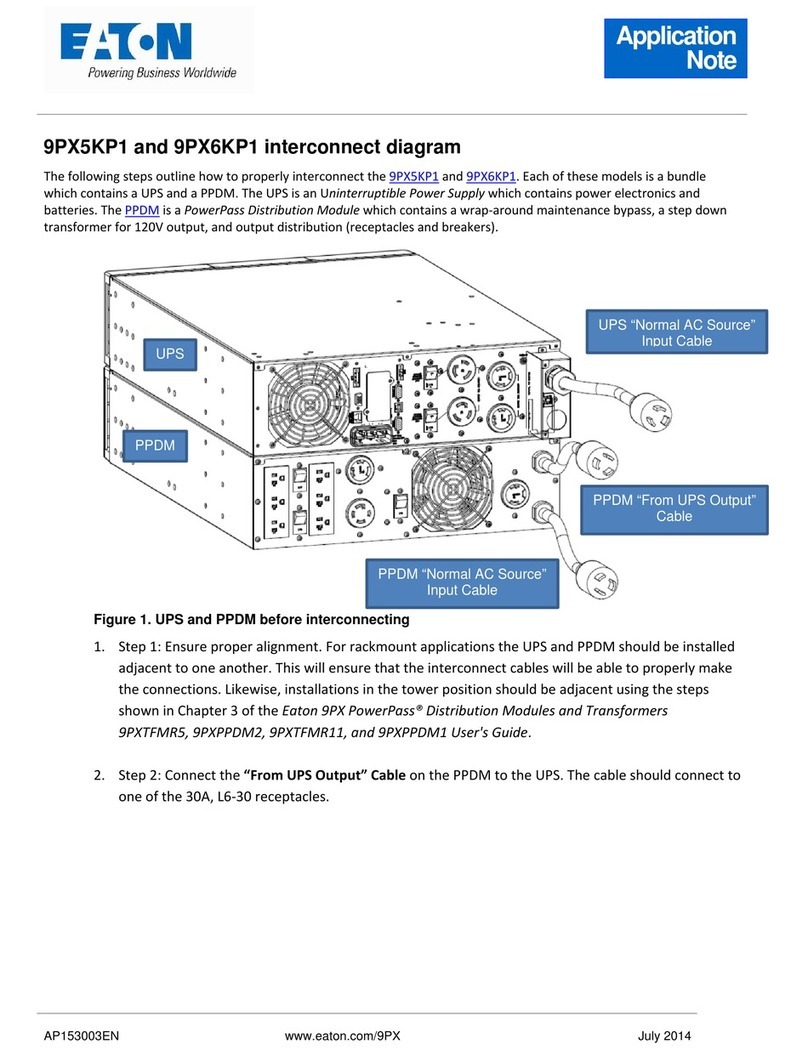Eaton 9PX Lithium-Ion ser Guide DPD-9PX2205—Rev 01 v
TTaabbllee ooff CCoonntteennttss
11 IInnttrroodduuccttiioonn....................................................................................................................................................................................................................................................................................................11
1.1 Introduction...............................................................................................................................................1
1.2 En ironmental Protection .............................................................................................................................1
22 PPrreesseennttaattiioonn ..................................................................................................................................................................................................................................................................................................33
2.1 Standard Installations ..................................................................................................................................3
2.2 Accessories ..............................................................................................................................................3
2.3 Rear Panels...............................................................................................................................................4
2.4 Control Panel.............................................................................................................................................5
2.5 LCD Description.........................................................................................................................................6
2.6 Display Functions .......................................................................................................................................7
2.7 User Settings.............................................................................................................................................8
33 IInnssttaallllaattiioonn .................................................................................................................................................................................................................................................................................................. 1111
3.1 Inspecting the Equipment........................................................................................................................... 11
3.2 Unpacking the Cabinet............................................................................................................................... 11
3.3 Checking the Accessory Kit ........................................................................................................................ 12
3.4 Tower Installation ..................................................................................................................................... 13
3.5 Rack Installation ....................................................................................................................................... 14
3.6 Installation Requirements .......................................................................................................................... 16
3.7 Connecting the EBM’s .............................................................................................................................. 17
3.8 Installation depending on the system earthing arrangement (SEA) ...................................................................... 19
3.9 Power Cables Connection .......................................................................................................................... 19
3.10 Detecting Other Accessories..................................................................................................................... 20
44 CCoommmmuunniiccaattiioonn ...................................................................................................................................................................................................................................................................................... 2211
4.1 Communication Ports................................................................................................................................ 21
4.2 UPS Remote Control Functions ................................................................................................................... 22
55 OOppeerraattiioonn........................................................................................................................................................................................................................................................................................................ 2255
5.1 Start-up and Normal Operation .................................................................................................................... 25
5.2 Starting the UPS on Battery ........................................................................................................................ 25
5.3 UPS Shutdown ........................................................................................................................................ 26
66 MMooddeess OOff OOppeerraattiioonn.......................................................................................................................................................................................................................................................................... 22
6.1 Online Mode ........................................................................................................................................... 27
6.2 Battery Mode .......................................................................................................................................... 27
6.3 Bypass Mode .......................................................................................................................................... 27
6.4 Standby Mode ......................................................................................................................................... 27
6.5 Transferring Between Modes...................................................................................................................... 27
6.6 Setting High Efficiency Mode ...................................................................................................................... 28
6.7 Configuring Bypass settings........................................................................................................................ 28