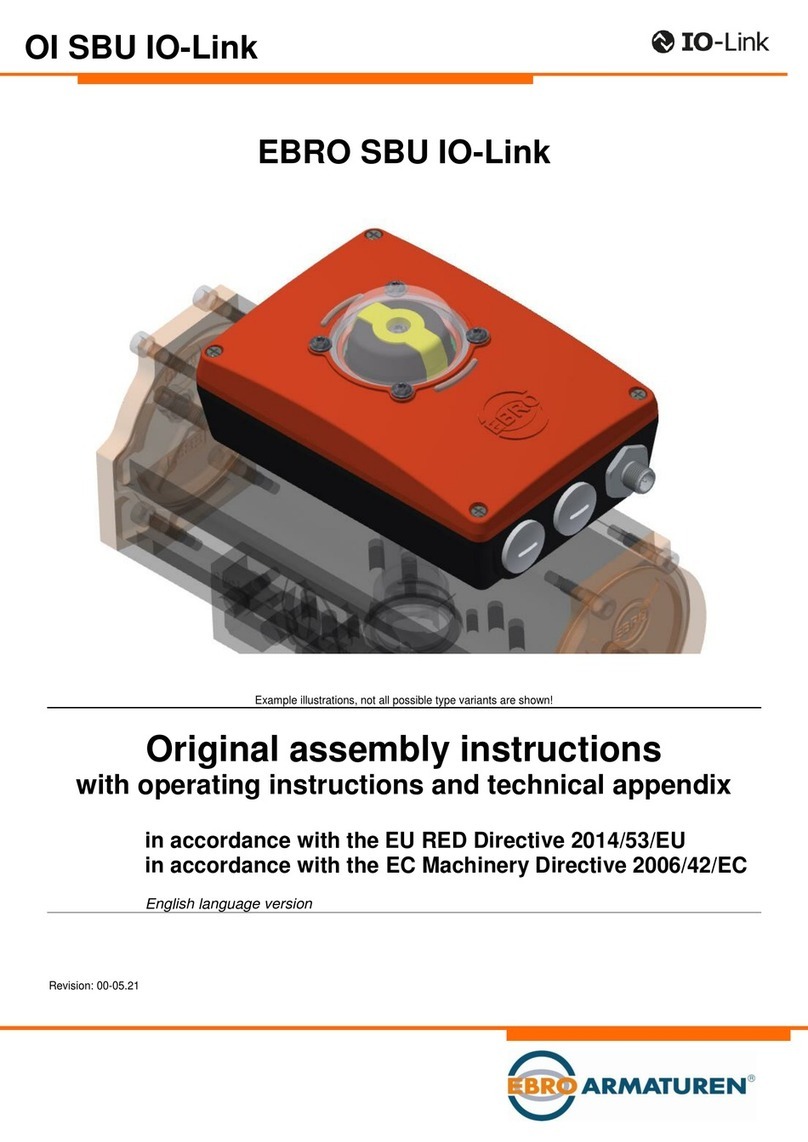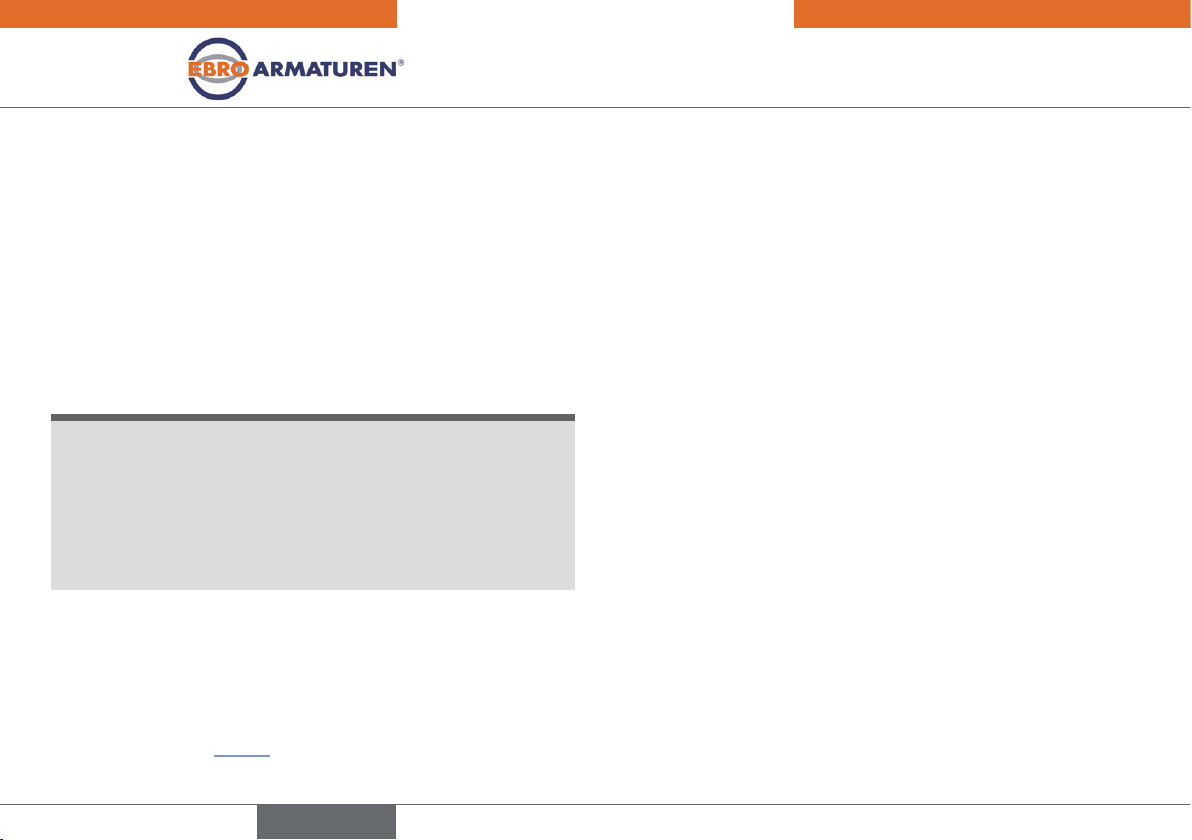3
1 QUICKSTART GUIDE.....................................................................................4
1.1 Definition of the term "Device" ......................................................4
1.2 Symbols ..............................................................................................4
2 AUTHORIZED USE .........................................................................................5
2.1 Restrictions ........................................................................................5
3 BASIC SAFETY INSTRUCTIONS .............................................................5
4 GENERAL INFORMATION ...........................................................................6
4.1 Contact addresses ..........................................................................6
5 SYSTEM DESCRIPTION ...............................................................................7
5.1 Structure ............................................................................................7
5.2 General description .........................................................................7
5.3 AS interface .......................................................................................8
6 TECHNICAL DATA ........................................................................................10
6.1 Conformity .......................................................................................10
6.2 Standards .........................................................................................10
6.3 Operating conditions .....................................................................10
6.4 Mechanical data .............................................................................10
6.5 Electrical data..................................................................................10
6.6 Electrical data with AS interface bus control (optional) ........11
6.7 Pneumatic data ...............................................................................11
7 OPERATION .....................................................................................................12
7.1 Operating state ...............................................................................12
7.2 Operating and display elements of the positioner ..................12
7.3 Error messages ...............................................................................15
8 ATTACHMENT AND INSTALLATION ...................................................16
8.1 Installation of devices for the explosion-risk area ...................16
8.2 Attachment to a control valve with swivel actuator ................16
9 PNEUMATIC CONNECTION ....................................................................19
9.1 Connection of devices for the explosion-risk area .................19
9.2 Safety instructions .........................................................................19
9.3 Safety positions ..............................................................................20
10 ELECTRICAL CONNECTION ................................................................... 22
10.1 Connection of devices for the explosion-risk area ...............22
10.2 Safety instructions .......................................................................22
10.3 Electrical installation with cable gland ....................................22
10.4 Electrical installation AS interface ............................................24
10.5 LED status display for AS interface .........................................25
11 STARTING UP .................................................................................................25
11.1 Safety instructions .......................................................................25
11.2 Specifying the basic settings ....................................................26
12 TRANSPORT, STORAGE, PACKAGING ............................................. 27
Positioner Type EP 501 B
english
Type EP 501 B