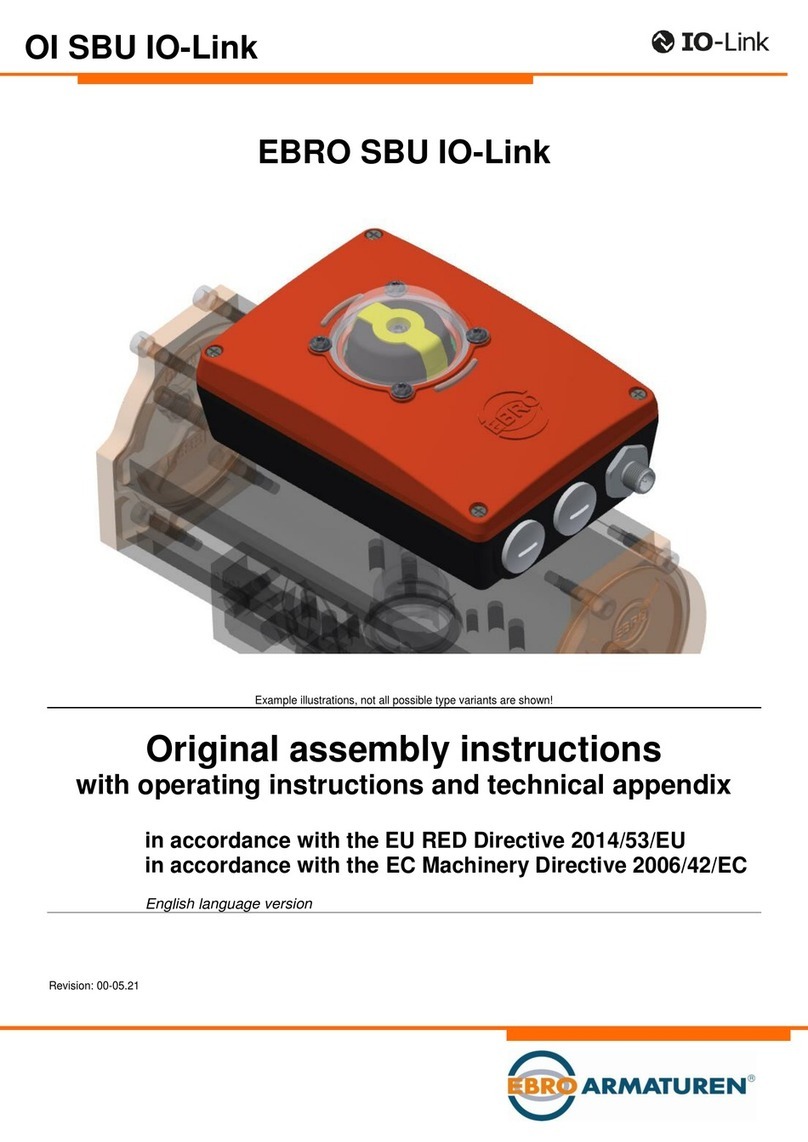8 EP100 Master Instruction
_____________________________________________________
D00002-C-04
4 MOUNTING TO ROTARY
ACTUATORS
4.1 Type of mount
Applicable to rotary actuators that meet the
VDI/VDE 3845 standard for mounting. Installation
position of positioner:
Mount the positioner so that the pneumatic
connections are in the same direction as the
longitudinal drive axis of the actuator as shown in
the drawing below.
Attention: The feedback shaft 9of the EP100 has
no mechanical stop, therefore may spin round. The
permissible rotation angle range is between +50
and –50 degrees around the arrow at the housing
concerning the flat area of the feedback shaft (also
see detail page 13 bottom). Since a rotary actuator
has a rotary angle of about 90 degrees the
mounting as described in the following must be
carried out very precise.
Attachment of the positioner to the actuator is
made by using the rotary adaptor kit EBZG -R.
Either the side outputs I (or I and II) are used and
the rear output I is closed by means of the lock
screw 522 588 013.
Pneumatic connections: Do not use Teflon tape for
sealant. The fine fibres could disturb the function
of the EP100. Use only Loctite® #243 for
sealant 1).
Screw-type glands for electrical connections are
used as needed. Any unused threaded holes are
closed by plugs.
Caution! Prevent accumulation of water in the
instrument in this mounting position by sealing
cable entry against water. Provide a continuous
supply of dry instrument air.
4.2. Preparation of positioner
Valve must be in failsafe position2) and the direction of
rotation of the actuator drive shaft must be known. These
items are extremely important for proper functioning. These
items can be checked as follows in case they are not clear:
In the single-acting actuator the force of the installed springs
closes. The pressure-less actuator is in failsafe position.
Through manually feeding compressed air it can be seen
whether the actuator drive shaft rotates to the left or to the
right. In the powerless EP100 is y1 pressureless.
In the double-acting actuator without spring reset both air
chambers are basically equal. Failsafe position can be either
“open” or “close”. Therefore, indication of the fail- safe
position has to be determined by engineering. Then the
direction of rotation may be determined by manual feeding of
compressed air. In the powerless EP100 is y1 pressureless
and y2 under pressure.
Bolt 2is screwed into actuator drive shaft 1for subsequent
centering of the rotary adaptor 3. The attachment console is
mounted to the stroke actuator (see photo).
Attachment diagram for bracket
Rotary adaptor
1) Apply only to male thread.
2) Failsafe position: Defined position in case of failure of input signal