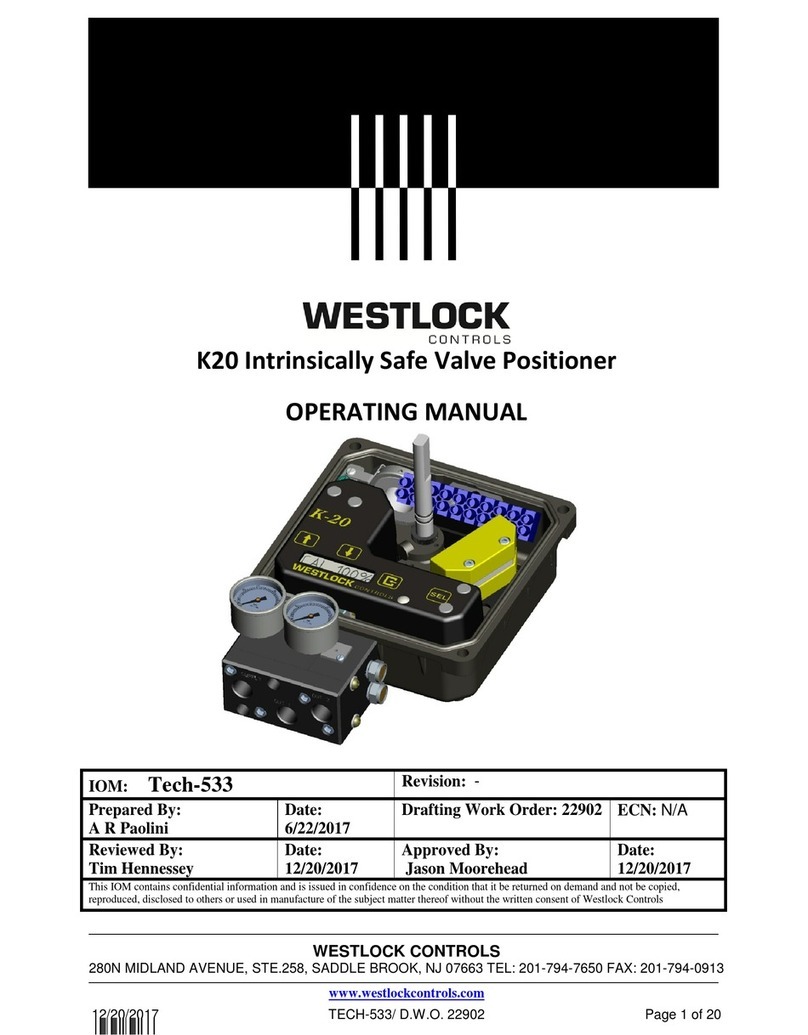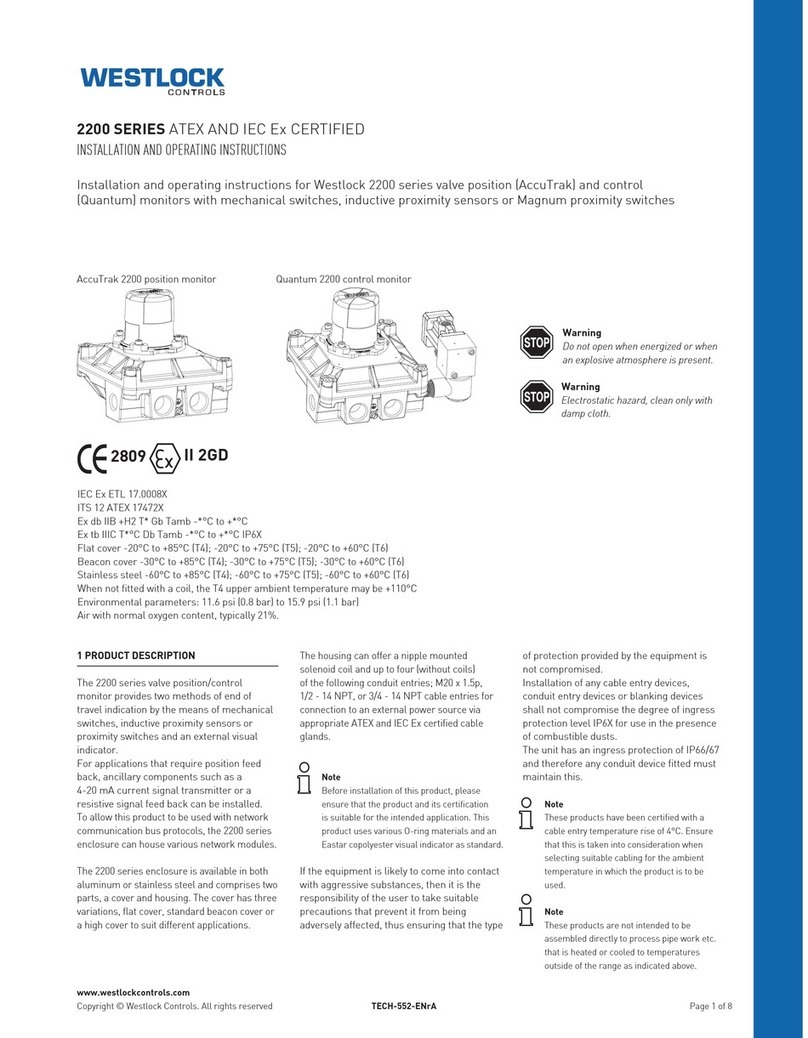www.westlockcontrols.com
5/12/2017 TECH-538/D.W.O. 23160 Page 5 of 189
Figure 8-17 – Automatic calibration (ACAL) routine ....................................................... 57
Figure 8-18 – Manual calibration (MCAL) routine........................................................... 60
Figure 8-19 – Positioner’s parameters configuration Menu Tree - Part I........................ 64
Figure 8-20 – Positioner’s parameters configuration Menu Tree - Part II....................... 65
Figure 8-21 – Valve flow characteristics......................................................................... 66
Figure 8-22 – Valve Type shown on the left side of the local display ............................ 66
Figure 8-23 – Positioner’s parameters - stroke configuration routine ............................ 69
Figure 8-24 – Change address routine.......................................................................... 71
Figure 8-25 – Device Identification menu page of the ICoT ........................................... 72
Figure 8-26 – Configure/Setup menu available in the ICoT............................................ 73
Figure 8-27 – Device Diagnostics menu available in the ICoT ....................................... 74
Figure 8-28 – Process Variables menu available in the ICoT....................................... 74
Figure 8-29 – ICoT Methods .......................................................................................... 75
Figure 8-30 – Transducer block in manual mode message............................................ 76
Figure 8-31 - “ATTENTION” message............................................................................ 76
Figure 8-32 – “Calibration Enabled” message................................................................ 77
Figure 8-33 – “Auto Calibration Finished with success” message.................................. 77
Figure 8-34 – Characterization function ......................................................................... 81
Figure 8-35 – Valve flow characteristics......................................................................... 81
Figure 8-36 – Actuator Type function ............................................................................. 82
Figure 8-37 –Flop Enable function ................................................................................. 83
Figure 8-38 – Characterization function ......................................................................... 84
Figure 8-39 – Deviation Deadband function ................................................................... 85
Figure 8-40 – Final Value function ................................................................................ 86
Figure 8-41– Final Value Hi / Lo Cutoff function............................................................. 87
Figure 8-42 – STEP1 - Select the positioner .................................................................. 89
Figure 8-43 – STEP2 - Select the "Device Root Menu".................................................. 89
Figure 8-44 – STEP3 - Select the "Calibration".............................................................. 89
Figure 8-45 – STEP4 - Select "3-1 Positioner Calibration"............................................. 89
Figure 8-46 – STEP5 - Select "Auto Calibration" ........................................................... 89
Figure 8-47 – STEP6 - Follow the screen instructions ................................................... 89
Figure 8-48– ICoT FF on line in the NI Conf Tool .......................................................... 93
Figure 8-49 – AI-PID-AO Application Example on NI Conf Tool..................................... 95
Figure 8-50 – NI Configuration Tool Download Options ................................................. 95
Figure 8-51 – NI Conf Tool in Monitoring mode ............................................................. 96
Figure 8-52 – ICoT FF on line in the DeltaV Explorer tool.............................................. 97
Figure 8-53 – Place in standby command ...................................................................... 97
Figure 8-54 – ICoT in Standby mode ............................................................................. 98
Figure 8-55 – Commissioning ICoT in the P02 Network................................................. 98
Figure 8-56– Configure/Setup command to configure the Transducer block ................. 99
Figure 8-57– Minimum Configuration for the Transducer block...................................... 99
Figure 8-58 – Creating a Control Module ..................................................................... 100
Figure 8-59– Opening the new Control Module with the Control Studio tool ................ 100
Figure 8-60 – Application Example with Signal Generator Function Block on DeltaV
System ......................................................................................................................... 101
Figure 8-61 – Application Example with Signal Generator on DeltaV System.............. 101
Figure 8-62 – Download Button.................................................................................... 102
Figure 8-63 – Download Options.................................................................................. 103
Figure 8-64 – On-Line Button....................................................................................... 103