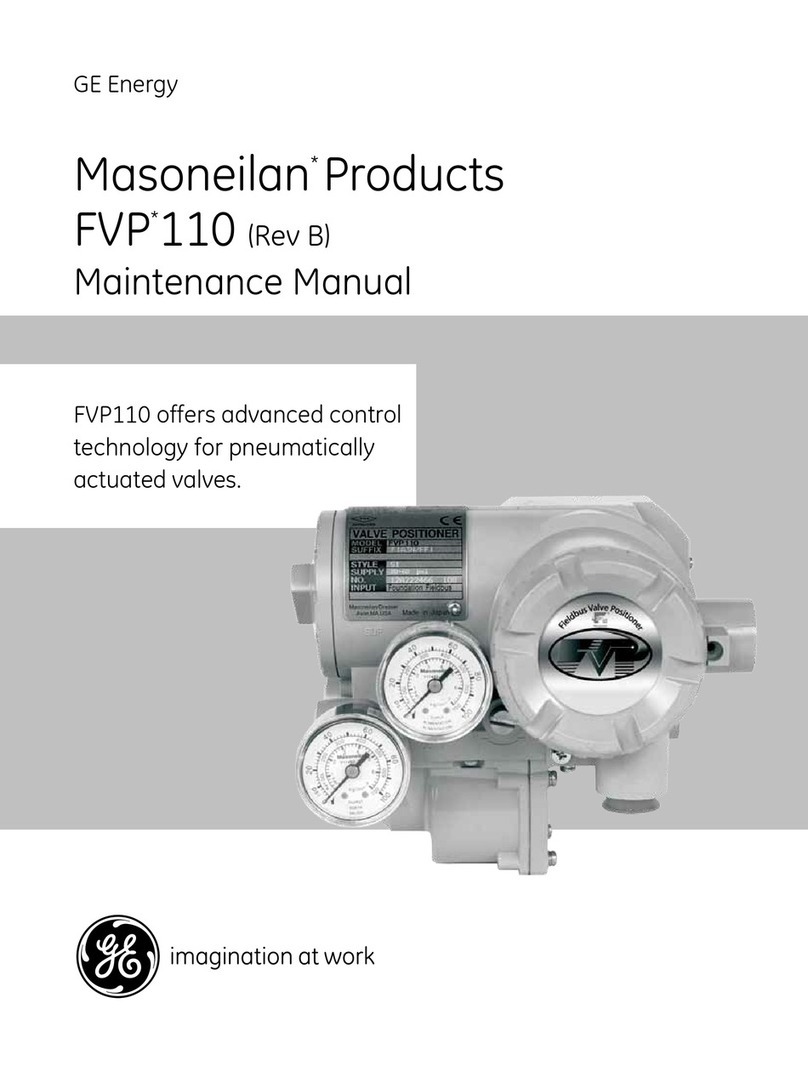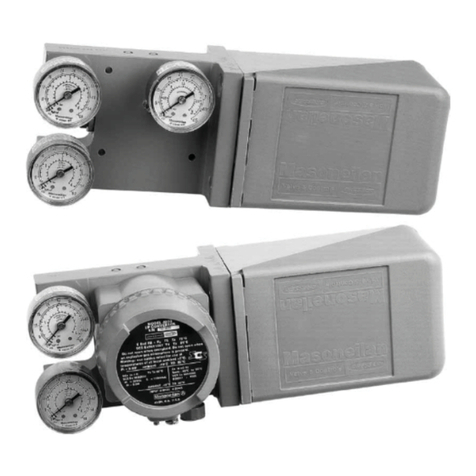3
Contents
Safety Symbols ..................................................................................................7
Safety Information ................................................................................7
SVI II AP Product Safety...................................................................................8
Introduction .......................................................................................................11
Installation and Set Up .........................................................................11
Using the Quick Start Guide..............................................................................13
Single Acting Positioner ....................................................................................14
Double Acting Positioner...................................................................................15
Pushbuttons and Local Display..........................................................................16
Pushbuttons ...............................................................................................................16
ValVue Software................................................................................................20
ValVue Lite ...............................................................................................................20
System Requirements ................................................................................................20
ValVue Full Trial Version ........................................................................................20
Mounting the SVI II AP.....................................................................................21
Necessary Precautions ...............................................................................................21
Mounting the SVI II AP on Rotary Valves ...............................................................22
Travel Sensor Alignment ..........................................................................................24
Mounting the SVI II AP on Reciprocating Valves ...................................................25
Checking the Magnet ................................................................................................29
Installing the SVI II AP for Double- Acting Operation.....................................30
Installing the SVI II AP Remote Position Sensor..............................................33
Remote Position Sensor Mounting Instructions ........................................................34
Configuring the SVI II AP for Remote Position Sensing .........................................37
Connecting the Tubing and Air Supply .............................................................39
Connecting the Air Supply ........................................................................................40
Wiring the SVI II AP .........................................................................................41
Connecting to the Control Loop ................................................................................41
Wiring Guidelines .....................................................................................................41
SVI II AP Setups .......................................................................................................42
Grounding Practices ..................................................................................................43
Compliance Voltage in Single Drop Current Mode ..................................................43